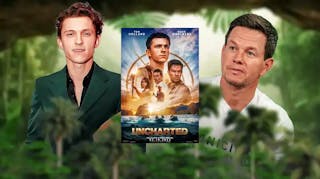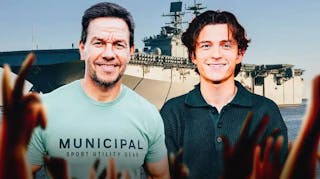Have you previously played either Uncharted 4 or Uncharted Lost Legacy on your PS4? Do you want to carry over or import your PS4 save file to your brand-new Uncharted Legacy of Thieves Collection? Actually, the steps to do so are easy. You'll learn that here in our Uncharted Legacy of Thieves save file migration guide.
How to import Uncharted Legacy of Thieves Collection save file
- First Step! Make sure you buy the discounted version of Uncharted Legacy of Thieves Collection! Save $10 when you do this step. You can do this in two ways:
- By inserting the disc version of either Uncharted 4 or Uncharted Lost Legacy before purchasing the game on the store.
- By using an account that has either Uncharted 4 or Uncharted Lost Legacy purchased.
- Make sure you have your PS4 save data on your PS5 console:
- By playing either Uncharted 4 or Uncharted Lost Legacy on your PS5 through backward compatibility.
- By downloading a cloud version of the save file with the PS Plus Storage Cloud functionality.
- By copying a version of the save file through a thumbstick.
- Boot up Uncharted Legacy of Thieves Collection
- Select the game of your choice. The next steps are identical for either of the games.
- Select “Import Game from PS4 Console.”
- You will then be able to select a PS4 save file from the HUD that will appear.
- Once you load the save file, it will create a PS5 version of the save file. Note that from here on forward, your progress on the PS5 version will not be carried over to your PS4 save file. But any trophies that you may have earned from the PS4 versions of the games will be unlocked immediately in the Legacy of Thieves collection!
The steps are very straightforward, but it's easy to miss, especially if you're too excited to play the game. Uncharted Legacy of Thieves Collection will be released on January 28, 2022, for the PS5, and sometime in 2022 for PC.