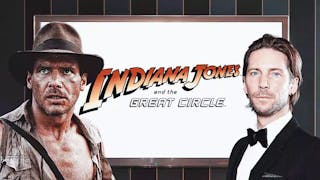Xbox Insider users have a slew of new features in store for them this month. As detailed on the official website, Xbox Insiders on Windows 10 can now open the official Xbox app. The official announcement reads:
“Xbox Cloud Gaming with the Xbox App provides the same great Xbox experience you’re used to: Play over 100 high-quality Xbox console games with your friends; pick up from a saved game you started on your Xbox; or try out a whole new game from the Xbox Game Pass library to decide if you want to download it to your console.”
To access these features, players just need to click on the new “Cloud Gaming” section of the Xbox App on Windows 10. This will show them all the games that currently support Xbox Cloud Gaming. Before this update, they had to go to the Xbox website with a browser to access the Cloud Gaming beta.
That is only the biggest of the new updates. The official August 6 Release Notes detail additional features and fixes. The first of these is a new Night Mode setting. With this, players can now dim and filter their screen, alongside their console and controller LED brightness.
Meanwhile, the latest Xbox Insider Release Notes from August 9, also announced a new feature. It stated that Xbox Remote Play is now available to Xbox Insiders on the Xbox App on PC. This allows players on any Xbox One generation console to play on PC at 1080p.
Additionally, last month, Xbox rolled out its new parental control features. As with all Xbox Insider feature rollouts, we can expect these to be available to all users somewhere down the line.