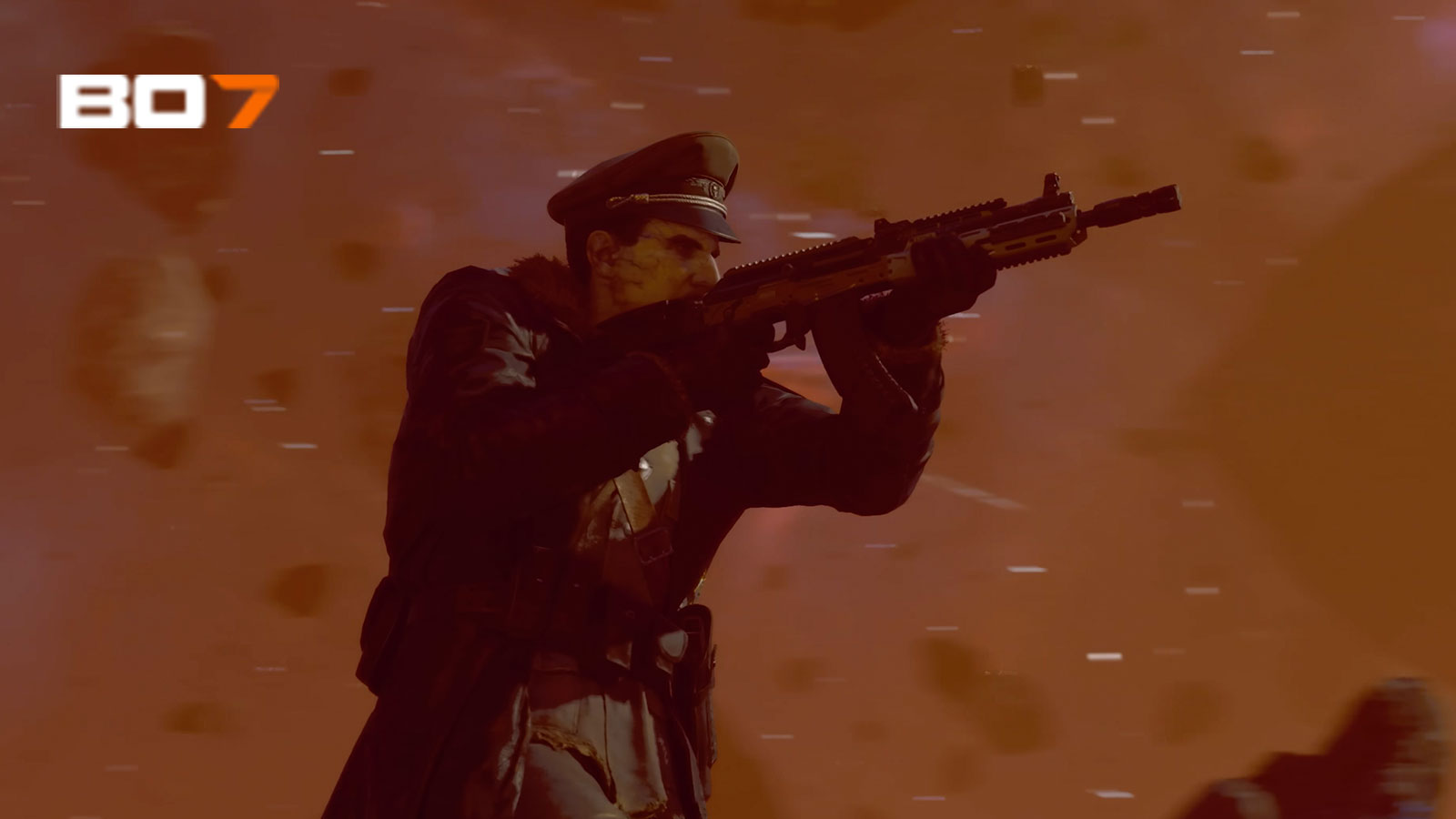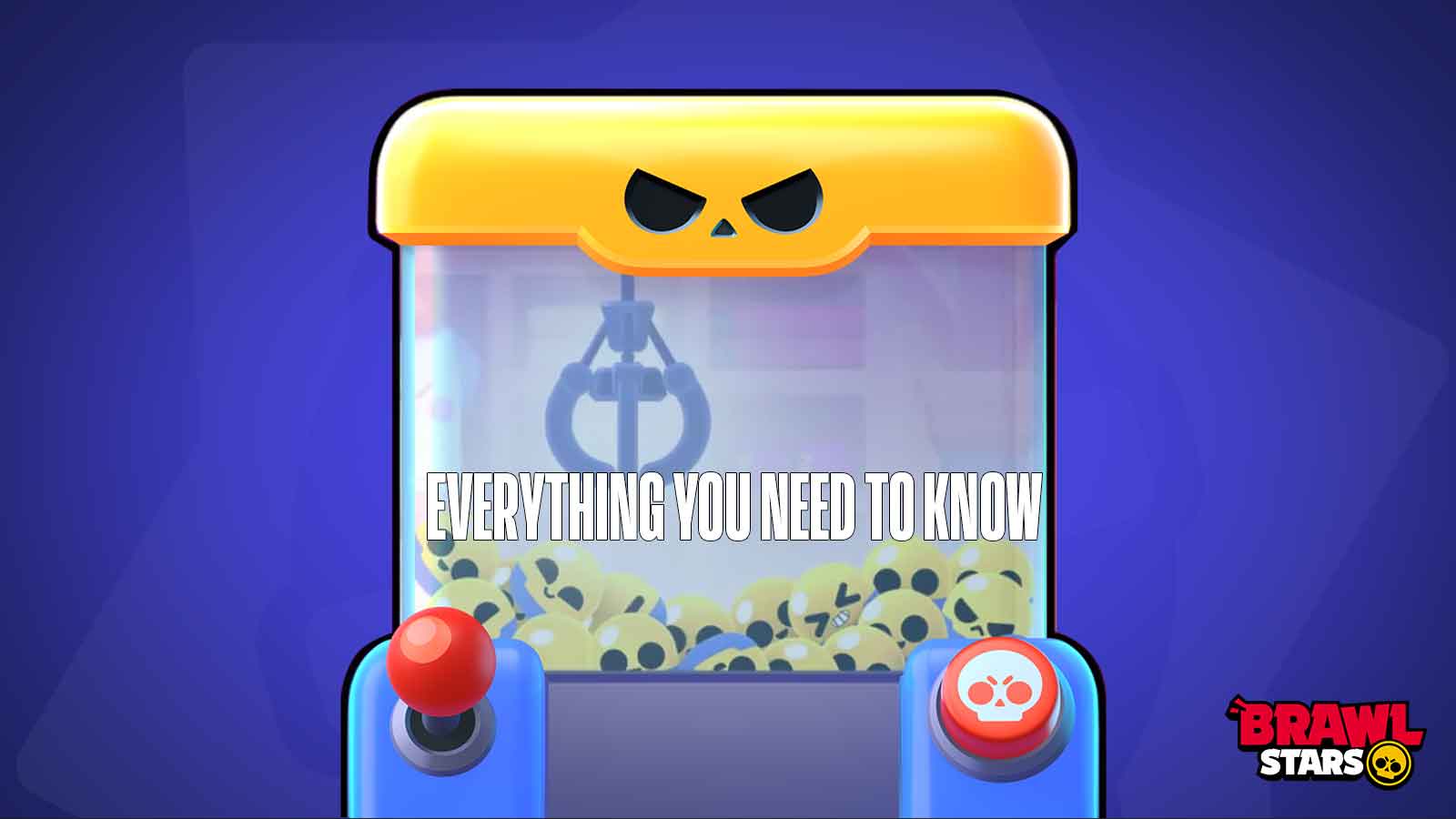Not satisfied with how Starfield tints your screen, or maybe you want a more compact inventory? Here are 10 Starfield mods that improve the user experience, whether by tweaking some settings or outright making your game perform better. All of these mods are only available on PC.
10 Must-Have Starfield UI and QoL Mods
Make sure to check the compatibility of each Starfield mod if you already have some installed and enabled.
This mod allows you to still earn achievements even after installing mods or using the console. If you want to show off to your Steam friends using the achievements and progress you made in the game, this mod is a must-have.
9 – Neutral LUTs – No Color Filters

You may not notice it, but Starfield has a color filter that is on perpetually throughout the entire game. While this may make the experience better and more immersive for some, other players may prefer to have colors that are more uniform and “neutral.” This also helps with accessibility, as it makes a lot of things clearer in the game and more visible.
The mod description also mentions that it helps achieve “nice, deep blacks on an OLED TV.”
8 – Starfield Performance Optimizations
This mod simply gives you better performance in-game for virtually no trade-off. Can't meet Starfield's high system requirements? Starfield Performance Optimizations also features a Potato Mode to get the game running on your PC even if Todd Howard thinks it's less than ideal.
7 – Starfield Upscaler – DLSS / XeSS
It caused quite a ruckus in the early days of the game when it was announced that Starfield would not support Nvidia's DLSS or Intel's XeSS upscaler technologies right out of the box. Thankfully, the modding community was quick to hop on this, and with a few quick adjustments, you can get your preferred upscaler working.
Make sure to read the mod description which features step-by-step instructions to get all of the necessary dependencies and get this mod up and running.
6 – Undelayed Menus
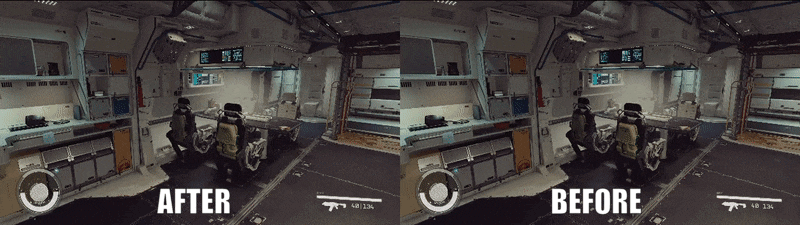
Undelayed Menus promises to “significantly improve the user experience by enhancing the responsiveness and efficiency of in-game menus,” and it certainly does that. It removes the fading effects in between menus, making the game feel smoother. The “Hold to Exit” buttons also execute twice as fast, and with all of the time you spend in the Starfield menus, this is undeniably a must-have.
5 – Cleanfield
In the same vein as the previous mod, Cleanfield removes the opening videos and the warnings for the players who just want to get right into the game. There are also a few optional things you can remove – check out the mod's page for all the details.
4 – EXE – Effect Textures Enhanced

For players who aren't satisfied with what the effects in the game look like at default, this is the mod for you. It features remade and improved textures for muzzle flashes, storms, blood, explosions, lasers, and more. Needless to say, this may demand more out of your PC, but the mod authors say that it shouldn't impact your game's performance.
3 – Enhanced Dialogue Interface
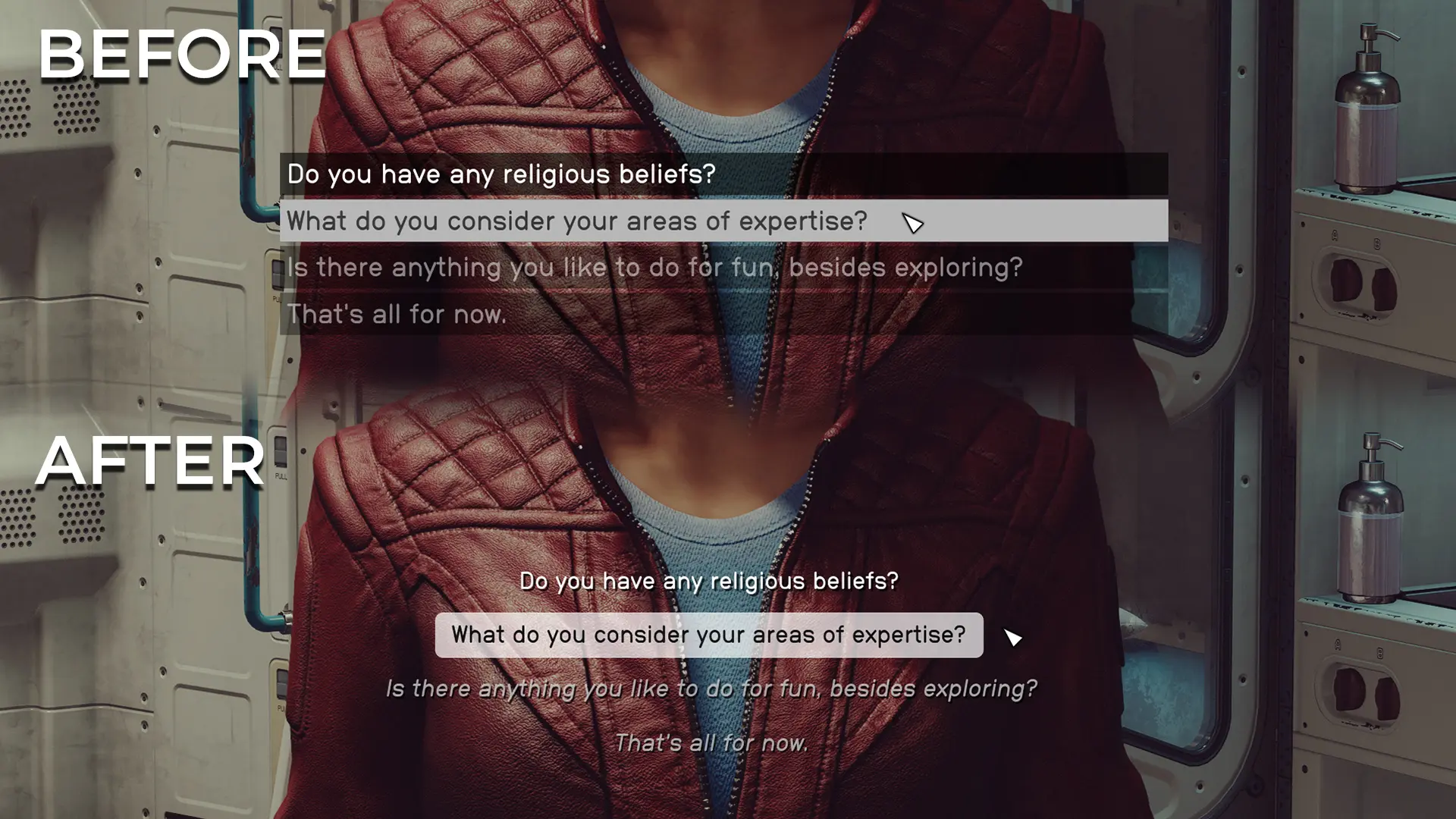
Having trouble seeing the dialogue choices in-game? This mod allows you to customize how all dialogue text looks like. You can change the color, the background, and even the typeface using this mod.
2 – BetterHUD

The worlds of Starfield are best enjoyed with maximum immersion, and BetterHUD helps you with that. To some, the big banners of announcements when discovering a new location or even just earning XP may be a hit to the immersion, and BetterHUD makes them a lot less intrusive by making them smaller and placing them on the lower half of your screen. A simple but elegant solution.
1 – StarUI Inventory
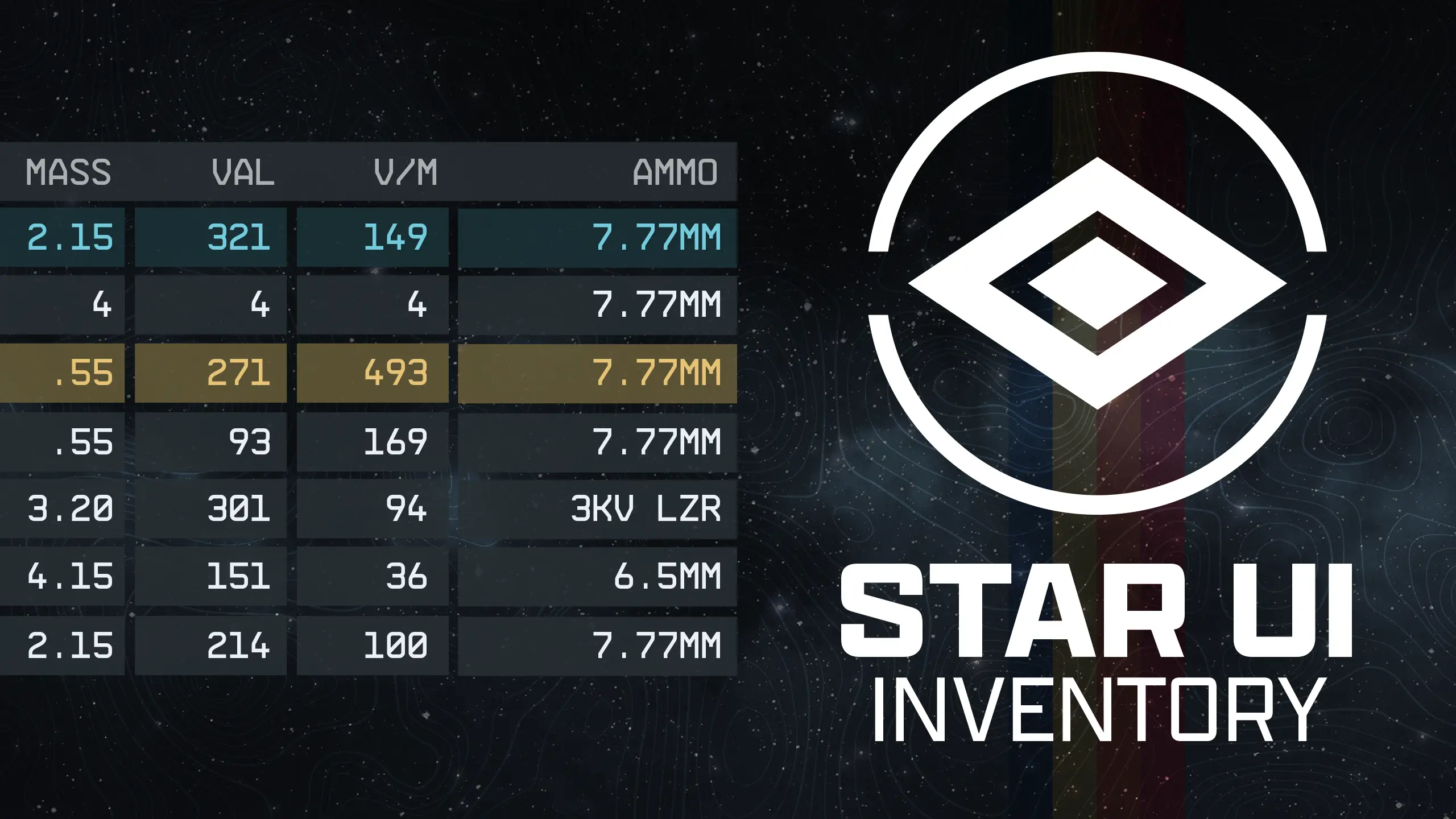
In a few words, StarUI Inventory makes the in-game inventory better by displaying more items and more stats in a clean manner. It shows more information about your items like mass, value, value/mass ratio, stack information, DPS, ammo type, and many more. Seeing your inventory is also less of a hassle as you can sort them by any of these custom columns. It makes your game feel smoother by running the menu in 60 fps with options for 30 and 120fps, too. Selling items with this mod is easier as it eliminates the quantity pop-up, along with the added feature of holding Ctrl or Shift to quick-transfer/sell/buy items.
This mod does a whole lot more and you can read about all of the features included in the mod description.
Starfield is now available on Windows PC and Xbox Series S | X.