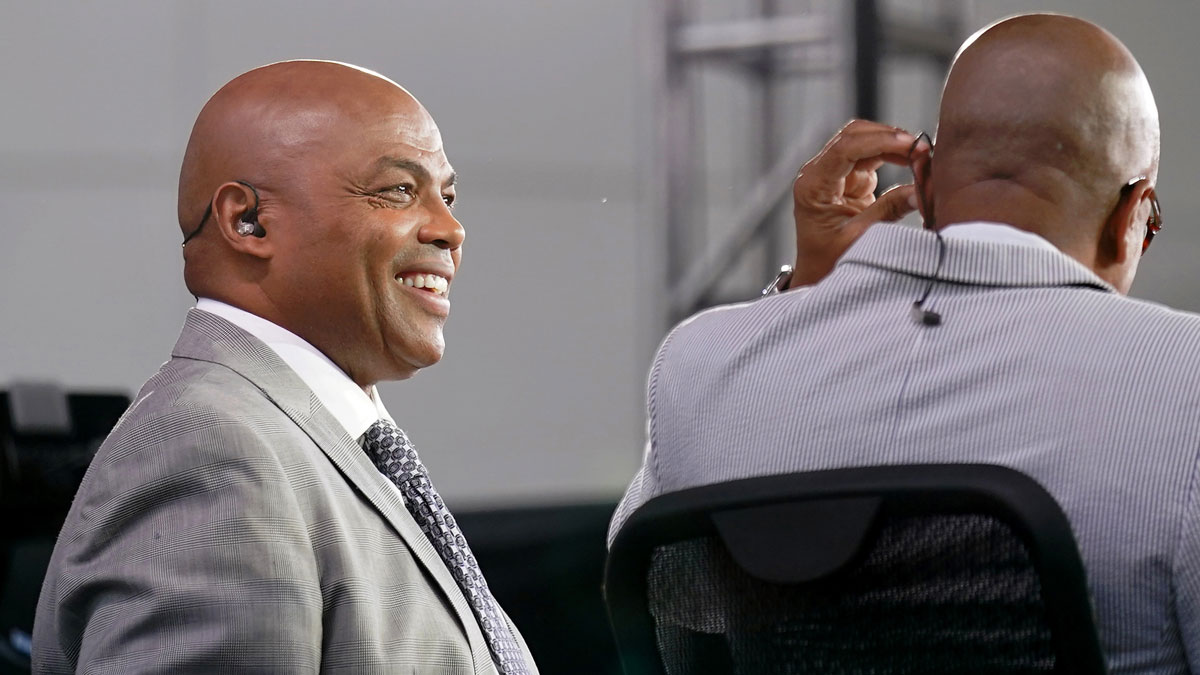NBA 2K23 MyTEAM Game Mode is among the modes that 2K fans sink most time into. Still, there are some players who don't touch the game mode as much, and we imagine that there could be some players who will be touching MyTEAM for the first time. If you're one of those folks, then you've come to the right place. You might not be aware of the ability to grade your Player Cards in the game mode. So, here's our NBA 2K23 MyTEAM Card Grading Guide to help you understand what this feature is for, what benefits you get, and how you can send your cards for grading.
NBA 2K23 MyTEAM Card Grading Guide
What is card grading for
In real life, trading cards could be sent to authoritative card graders for card grading. This is mostly done by collectors who want to ensure that their cards are authentic and in good condition. Cards are then rated from 1 to 10, with a higher number corresponding to a better condition. This affects the card's resale value.
In NBA 2K23 MyTEAM, card grading replicates this practice. A card with a higher rating can also sometimes allow you to sell your cards for a higher price. However, if you're not selling your rated cards, they still give you a benefit. Using graded cards in your team when you play will net you additional MT Currency after a match. The more graded cards you use in your team, the higher the bonus.
Which cards can you have graded
Article Continues BelowHowever, not all cards can be graded. Free Agent Cards cannot be graded. However, unlike in previous MyTEAM game modes, you can now have permanent cards (like Starter Cards and Season Rewards) graded as well, which means you can have more cards in your team graded for even more MT rewards.
Where to grade cards
Grading cards is simple enough. You only need to go to the My Team tab, then scroll down to the Card Grading Service. You can choose to grade as many cards as you can afford at a time, but sending your cards in larger batches (of 3 or of 10) will offer significant discounts and will be returned faster per card. Then, you will have to wait until the grading process is finished, after which you can return to this screen to collect your graded cards.
Since it takes a while for the cards to be graded, it's best for you to do this right before you finish your MyTEAM session. Doing this will allow you to get your cards back by the time you return to play the game mode, while you spend the entire waiting time doing something else outside of the game mode.
Do note that grading cards will only cost you MT currency.