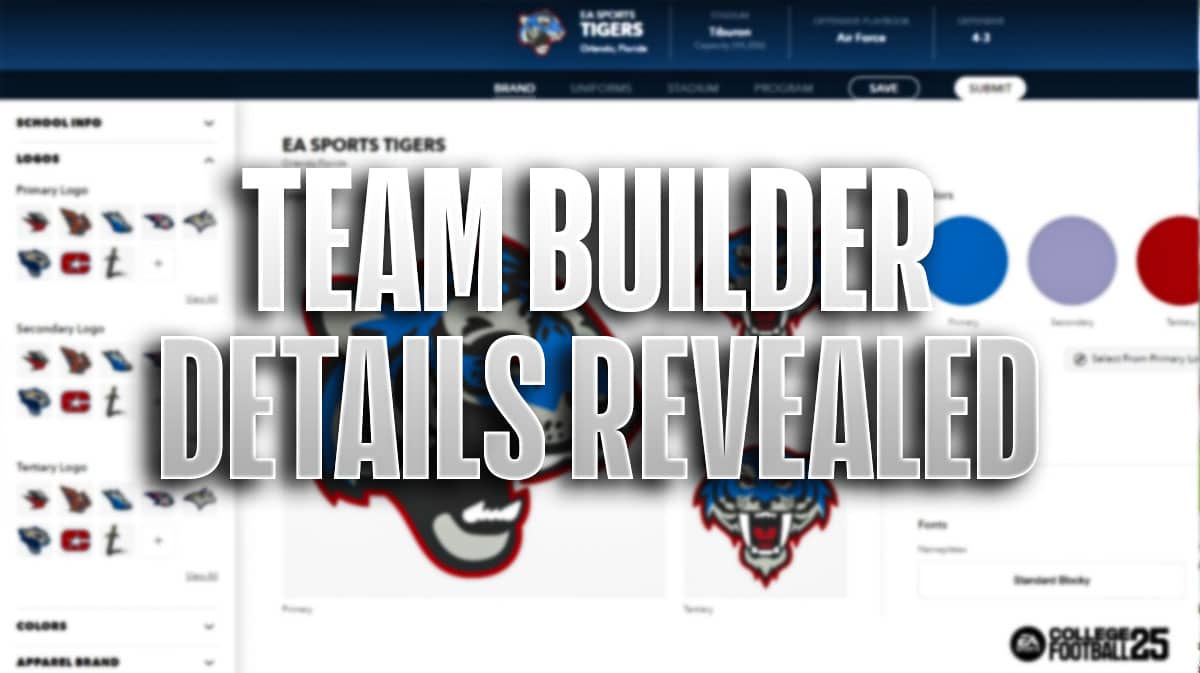EA Sports College Football 25's Team Builder mode will let you create a school with its own uniforms, stadium, and more. NCAA Football players will surely remember the Team Builder website, which let you create a team from scratch. College Football 25 brings that feature back with some new improvements. Although it will release in Beta form first, Team Builder will let you create your own franchise to rock with in Dynasty. Without further ado, let's take a look.
EA Sports College Football 25 Team Builder Deep Dive Details – Release, Beta, & More
Team Builder is coming 👀
Learn more 🔗: https://t.co/mqmPrCeDpp pic.twitter.com/kup2bCNLl8
— EASPORTSCollege (@EASPORTSCollege) July 18, 2024
College Football 25's Team Builder Beta will arrive just in time for the release of the game's standard edition. College Football 25 launches on Friday, July 19th, letting fans enjoy a new college football video game experience.
Overall, Team Builder was created with three pillars in mind:
- Deep Creation Suite
- Discover & Share
- Elevating Creators
How to Access the Team Builder Website
In order to even use the Team Builder website, you must have an EA account. Taking one doesn't take long, and you can even link to your PlayStation or Xbox account so everything's connected. The website's main page will show the top-downloaded and highest-rated creations from fans. But how do you create your own team?
Creating Your Team
On the Team Builder website, there'll be an option to start creating your team. You can edit all sorts of aspects like School info, Primary, Secondary, and Tertiary logos, as well as colors and Apparel brand. Furthermore, the Team Builder site offers 5 different uniform pre-sets you can use. This means you'll have access to five different helmets, jerseys, pants, and socks, creating 625 possible combinations.
And each piece of the uniform is customizable. You can add custom layers to your helmets, or different sleeve designs on your jerseys. Overall, each piece of your uniform can be customized in almost every way to create the design you want. Overall, you can create home, away, and alternate uniforms for your team.
Creating Your Stadium
Not only can you create your team, their logos, and their uniforms, but you can also create the field they play on. Stadium creator is a part of Team Builder, and lets you design your home stadium. You begin by choosing one of the 134 stadiums in the game before making extensive customization options.
Furthermore, you can also customize the crowd and their colors they wear on Gameday. Lastly, you can also change different properties of the field, including the turf, field color, and more.
School Program
Lastly, you can edit the team's playbooks and roster type. Overall, Team Builder offers 7 different roster types to build your team with. When you're all finished setting up your team, you can hit publish and import the team to your console.
But if you don't feel like creating a team, you can download community creations via the Download Center. If you see a really cool design, feel free to download it. You can import up to 16 teams to Dynasty from Team Builder.
Overall, that includes the major points from the College Football 25 Team Builder Deep Dive. The Standard Edition of the game launches in less than 24 hours. By then, you'll be able to create your own program to use in Dynasty and more.
For more gaming and NCAAF news, visit ClutchPoints. Furthermore, subscribe to our gaming newsletter for more weekly info.