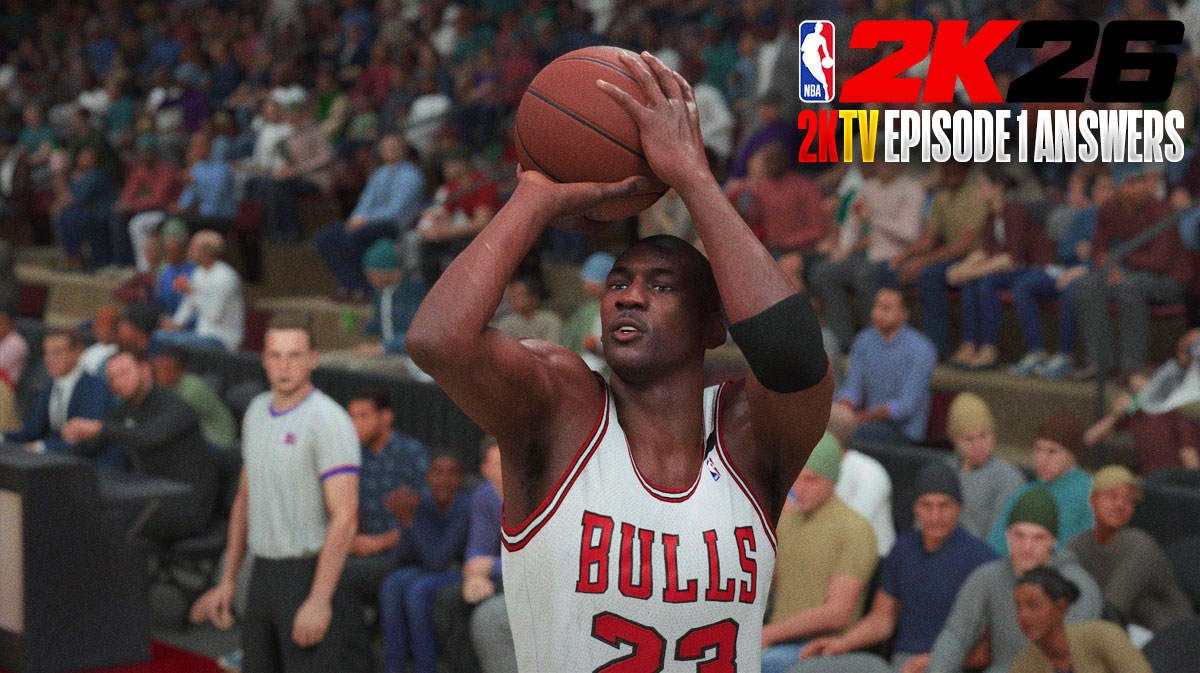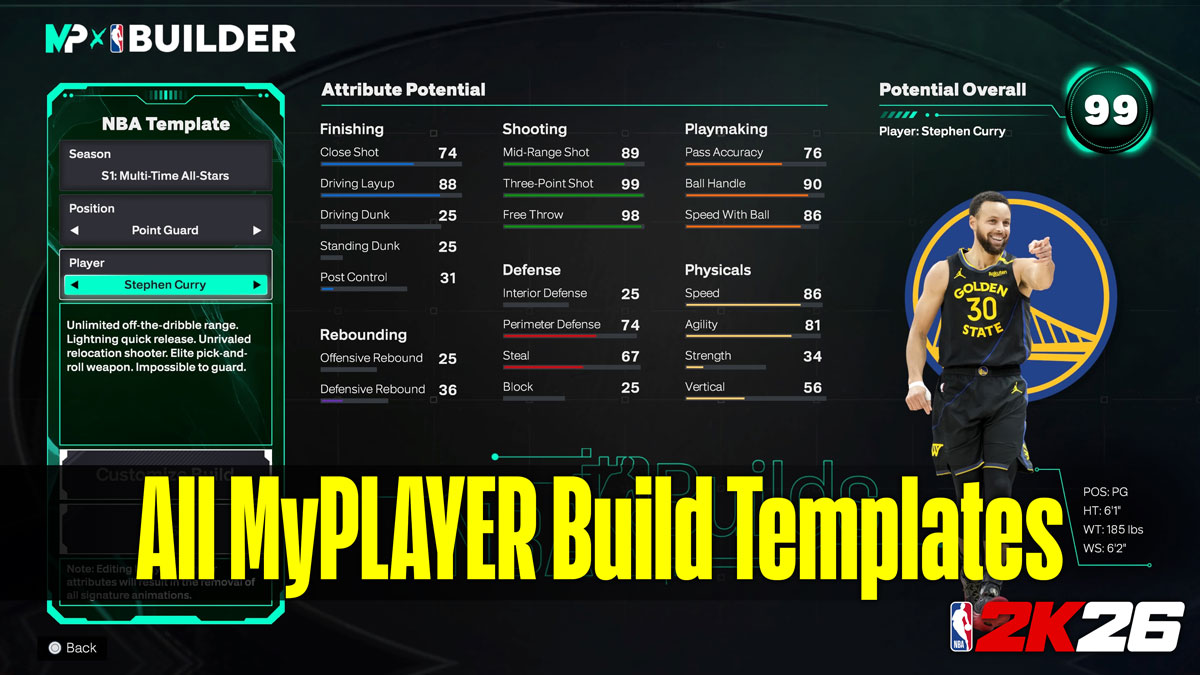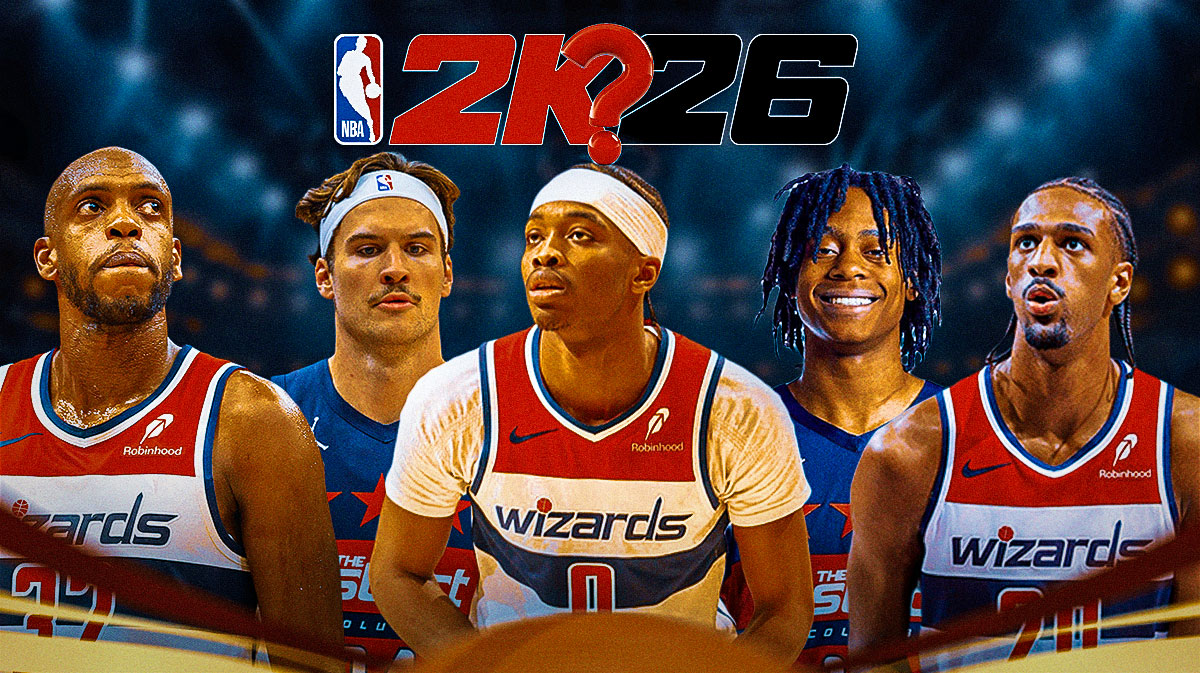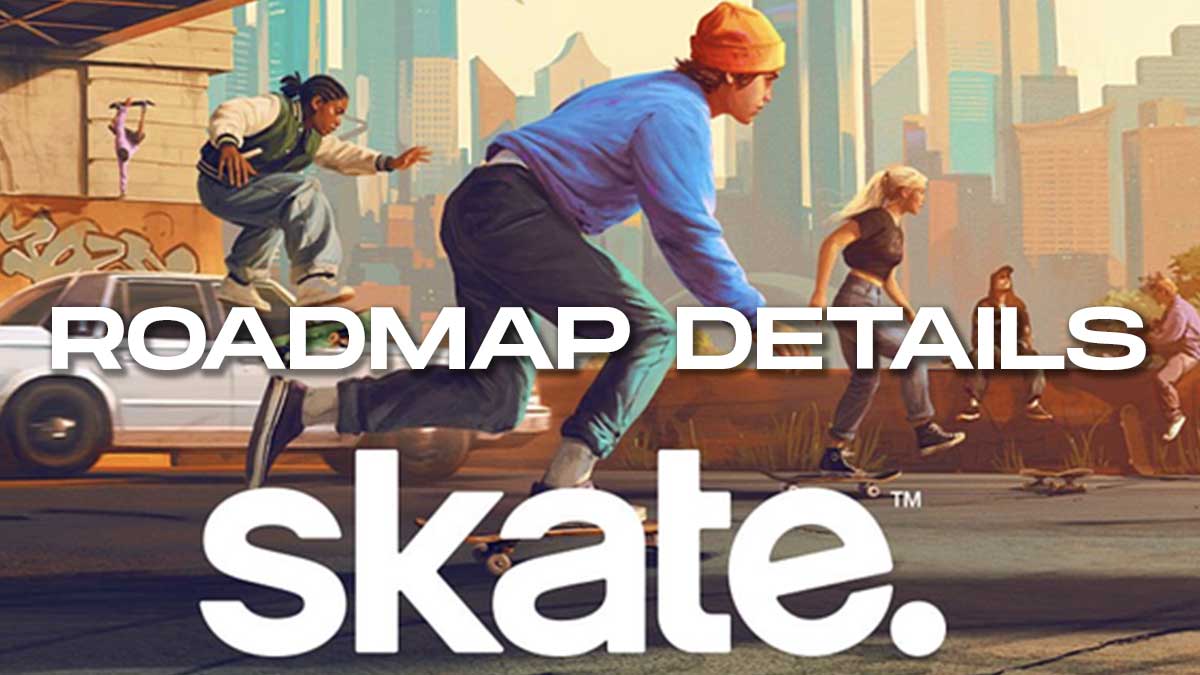EA Madden 26 players do not need to update their rosters just yet, but it's good to know how in advance. That way you know how top update rosters quickly and before the season begins. Therefore, we created a Madden 26 Guide on how to update rosters and play with the most up-to-date depth charts and ratings. So, how do you update rosters in Madden 26?
How to Update Rosters in Madden 26
Madden NFL 26 is Built from Sundays.
7 Days Early Access Begins 8/7*. Pre-Order Today!
🔗: https://t.co/NjKZCqGw76 pic.twitter.com/o85bUUesDR— Madden NFL 26 (@EAMaddenNFL) August 1, 2025
To update rosters in Madden 26, players must:
- Go to the Creation Center menu within the main menu
- Select Edit Rosters
- Select Update Rosters
- Download
Keep in mind that you must have an internet connection in order to update rosters in Madden 26. Furthermore, the EA Sports serves must be online and running before you can download the rosters.
Fortunately, updating your rosters is an easy process that remains very much like the previous titles. Go into the Creation Center menu, located under the Training Camp and above Madden News. Once inside, select the option to Edit Rosters. Do not select Download Rosters unless you want to try out user-created rosters.
In this menu, select the option to Update rosters. The game will ask if you want to save your current roster first. Do whatever you like, and download.
Overall, downloading an updated roster takes just moments. But make sure not to turn off your system or disconnect it from the internet. Once completed, you'll have access.
Once done, we suggest going over your favorite team's depth chart to make sure everything is right. EA Sports tends to not accurately portray depth charts, so do yourself a favor and double check for them.
Throughout the season, EA Sports will release more Roster updates. Every week during the regular season and playoffs, a new roster update will drop, adjusting the attributes for various players across the league.
Therefore, it's good practice to know how to update your rosters now. At the time of writing, the NFL Preseason has only begun. So expect plenty of updates along the way.
Overall, that includes everything you need to know to Update your rosters in Madden 26. We hope this guide helped explain not only how to update them, but why you should. Make sure to check back with us during the season for every roster update, weekly simulations, and much more.
For more gaming and NFL news, visit ClutchPoints. Furthermore, subscribe to our gaming newsletter for more weekly info.