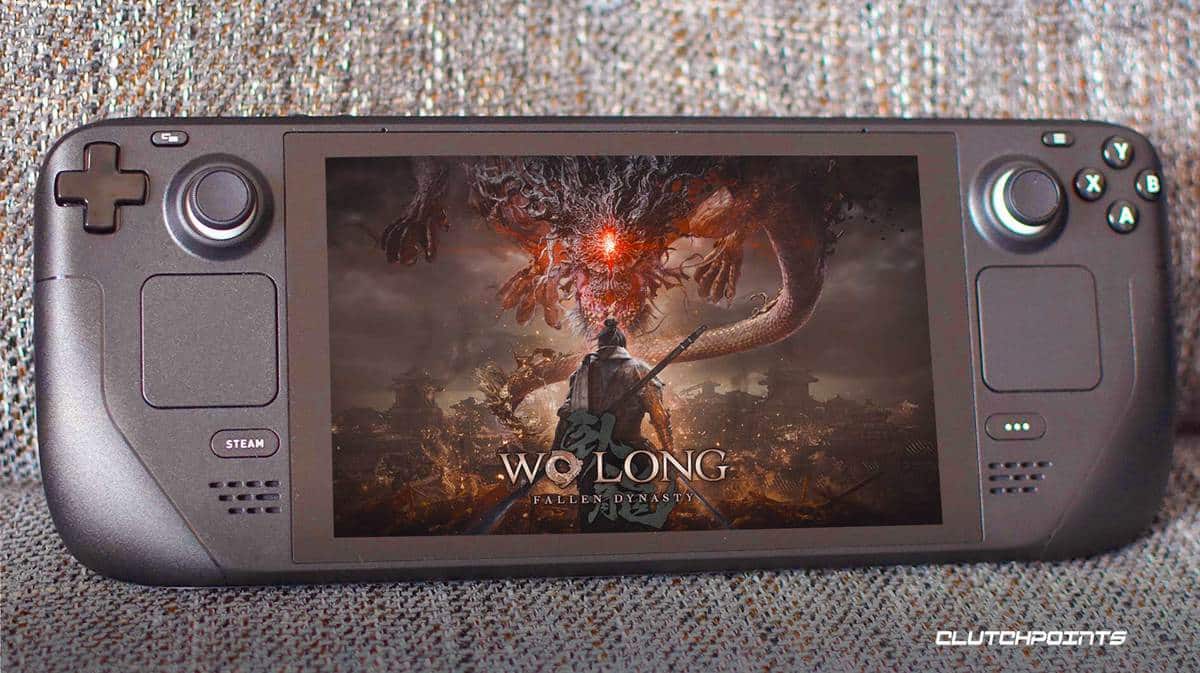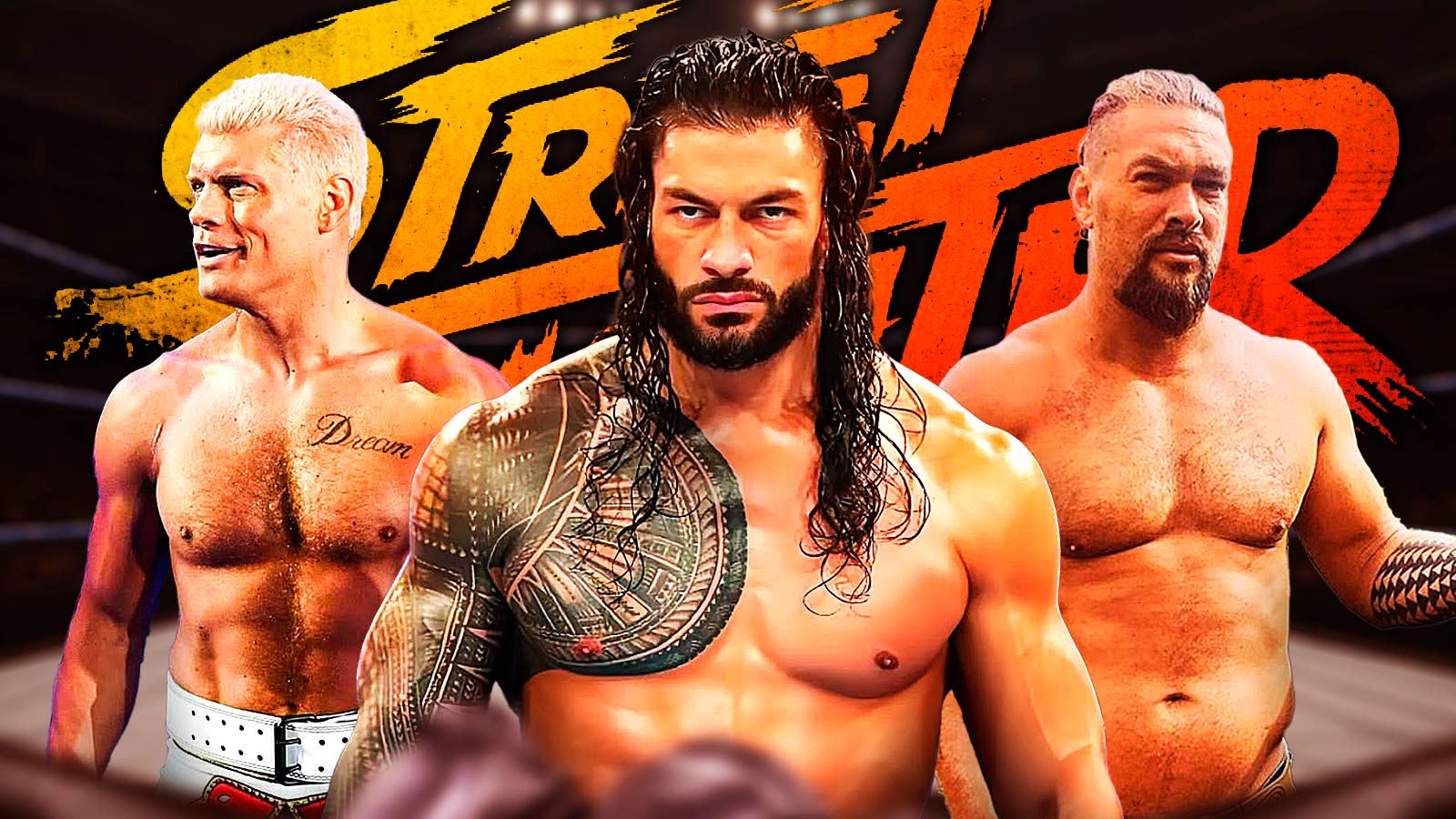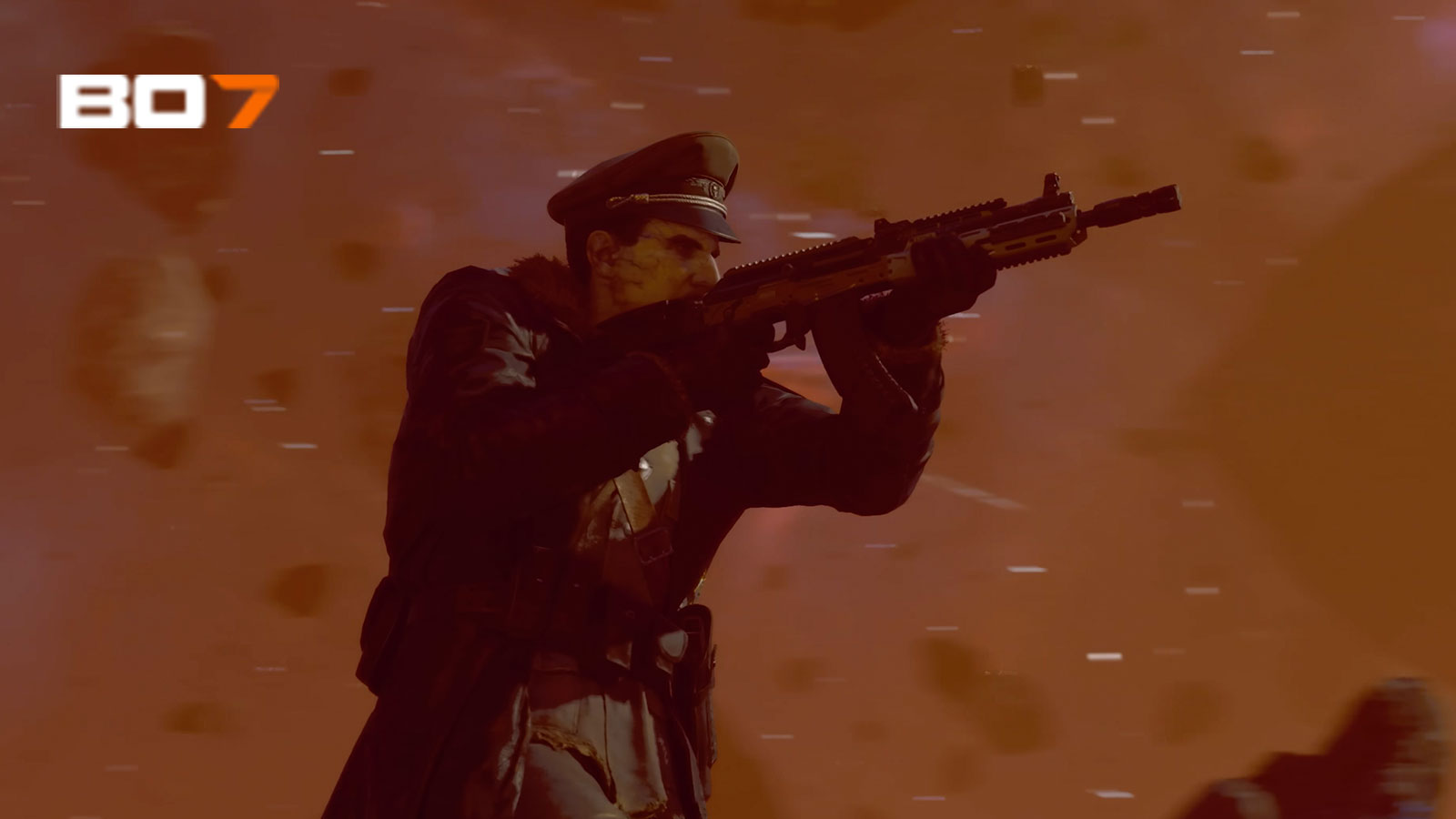Although developers Team Ninja has stated that Wo Long Fallen Dynasty is not officially supported on the Steam Deck, players have found that the game can still run somewhat smoothly through Proton Experimental with some tweaking.
Best Steam Deck settings for Wo Long Fallen Dynasty
To achieve optimal performance on the handheld device, players can start by selecting both “Prioritize FPS” and “Best Performance” under Graphics Settings. Similar to our 60 FPS guide, this is a quick way to get close to the best performance. Lowering the resolution to 720p should also help, as the Steam Deck's display resolution is only 800p. Reducing the rendering resolution down to 50% can further improve performance.
This may not be enough to compensate for the handheld's inadequacy in meeting the game's high hardware requirements, so here are some more settings you can tweak to reach optimal performance.
- Disable Ambient Occlusion, Screen Space Reflection, and Subsurface Scattering.
- Choose “Close” for Shadow Render Distance
- “Low” Shadow Quality
- Select “Low” for Volumetric Fog and Volumetric Cloud
- Keep Model Level of Detail on “Low”
Note that changing any of these settings may remove your “Best Performance” preset into “Custom,” and that’s fine. Conversely, changing back to the “Best Performance” preset will also reset any changes you made to these tweaks.
It's important to take into account that due to the high spec recommendations for Wo Long Fallen Dynasty, it may not be possible to reach 60 FPS on the Steam Deck. In this case, selecting 30 FPS can provide a more stable and enjoyable experience on the device.
Again, the developers over at Team Ninja themselves said that it is not supported on the Steam Deck and the already-subpar PC port may run abysmal on the handheld. It wasn't designed with the Steam Deck in mind, so it will be good to manage your expectations regarding its performance and compatibility. On Steam, the game has garnered a Mostly Negative score from over 10,000 members of the community, all griping about the poor “port” that seems to be the standard these days.
That being said, players have had satisfactory performance on it with the support of external software such as Proton to improve compatibility.