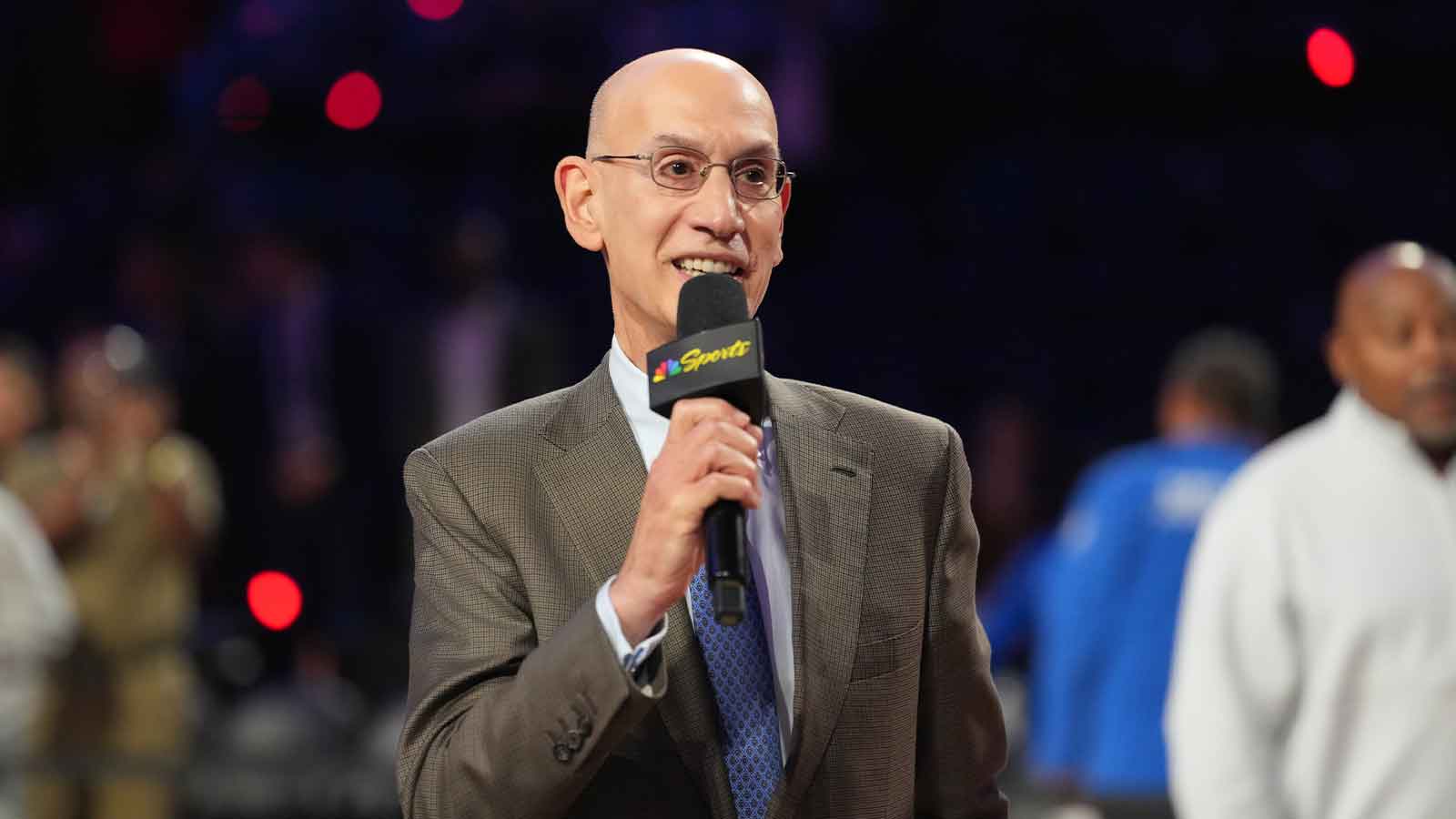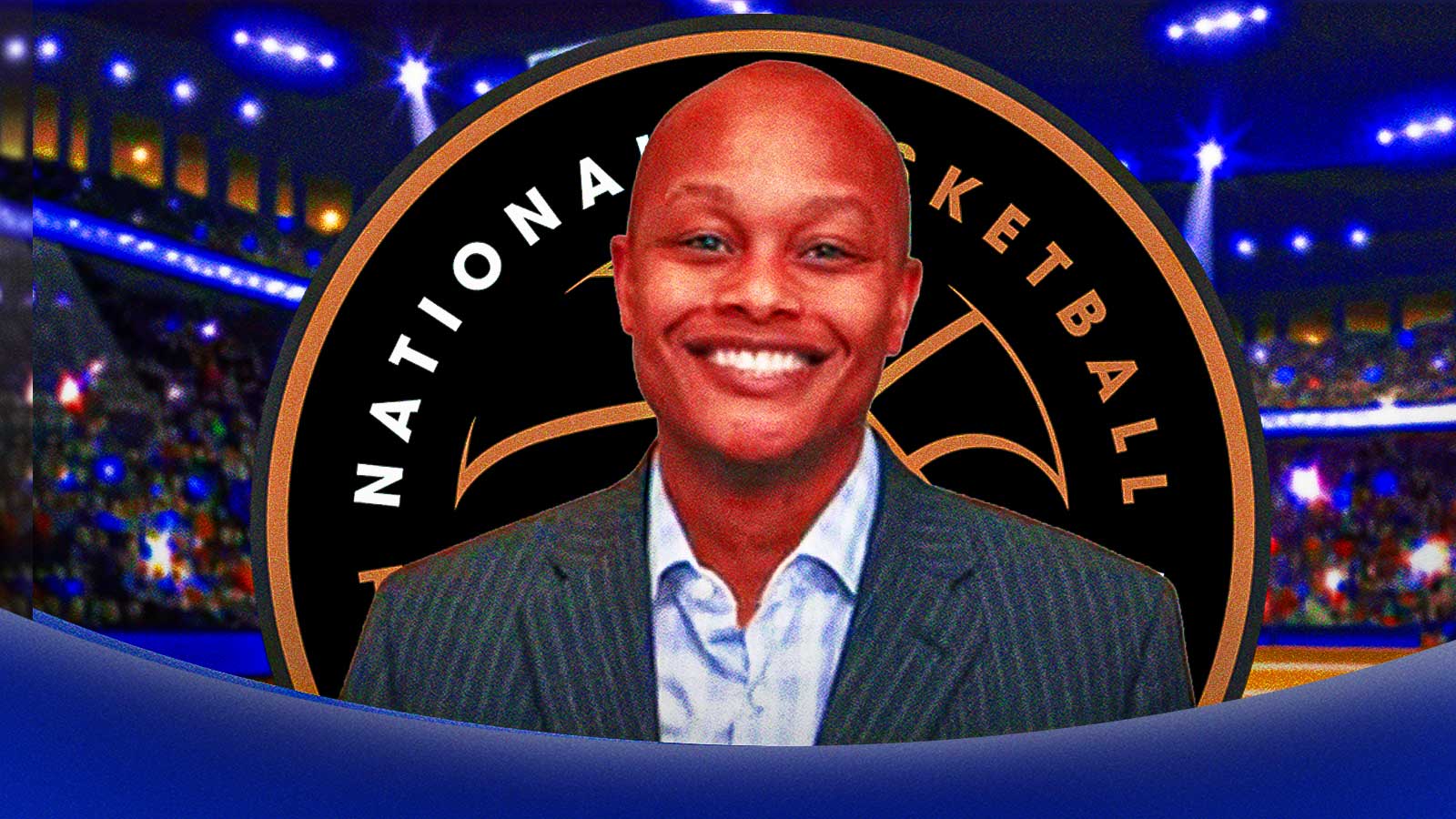NBA 2K25‘s MyPLAYER mode lets you scan your face into the game, so you can see yourself dominating the league in MyCAREER. However, not everyone, especially newcomers, knows how to scan their faces into the game. Therefore, we created a guide on how to scan your face so you can use it in NBA 2K25. Without further ado, let's get your face in the game!
How Do You Scan Your Face Into NBA 2K25 MyPLAYER?
Who's ready to run in Old Town again? 👀
Get access to Early Tip-Off starting on 9/4 when you pre-order #NBA2K25! 👇https://t.co/n7VKBHAnjW https://t.co/RdleL0kc2Q
— NBA 2K (@NBA2K) September 2, 2024
To scan your face into NBA 2K25 MyPLAYER, you must:
- Download the MyNBA 2K App on your Android or iOS device
- Sign into your PSN, Xbox Live, Steam, or Nintendo Account to link your device and gaming system
- Tip: On the top right corner of the menu, press the button that says “NBA 2K” followed by the numbers of the game you were previously linked to. Press that then select NBA 2K25 as your game.
- In the main menu of the app, select the option to “Face Scan”
When you create your MyPLAYER, you'll get the opportunity to Check for Head Scan Data. Select this option and voila! That's how you scan your face into NBA 2K25's Head Builder Feature. You might need to redo it if you're not satisfied with your current scan. Therefore, select the option to scan your face again and repeat the process.
However, the developers also listed a bunch of tips on how to properly scan yourself in the most optimal way possible. Here are a few general tips that seem to help the most:
- Natural lighting with minimal shadows
- Do not blink or stare directly at open light during the process
- Hold phone at eye level, and around 18″ from your face.
- The screen lets you know if you're too close or far away.
- Turn your head slowly and at a maximum for 45 degrees
- Look forward, and not at the phone
Once you're finally satisfied, you can build your MyPLAYER before beginning MyCAREER. From there, the real work begins, as you'll need to decide which type of player you want to be.
Overall, that includes everything you need to know about how to scan your face into NBA 2K25's MyPLAYER Mode. Once you've finished building your MyPLAYER, begin your MyCAREER and become the next GOAT to overtake the league. Whether you use any of the various MyPLAYER build templates, or create your own, MyCAREER is all about watching your rookie become the next star.
If you want more NBA 2K25 content, feel free to check out all of the rewards you can earn in Season 1 this year for MyTEAM and MyCAREER.
Lastly, for more gaming and NBA news, visit ClutchPoints. Furthermore, subscribe to our gaming newsletter for more weekly info.