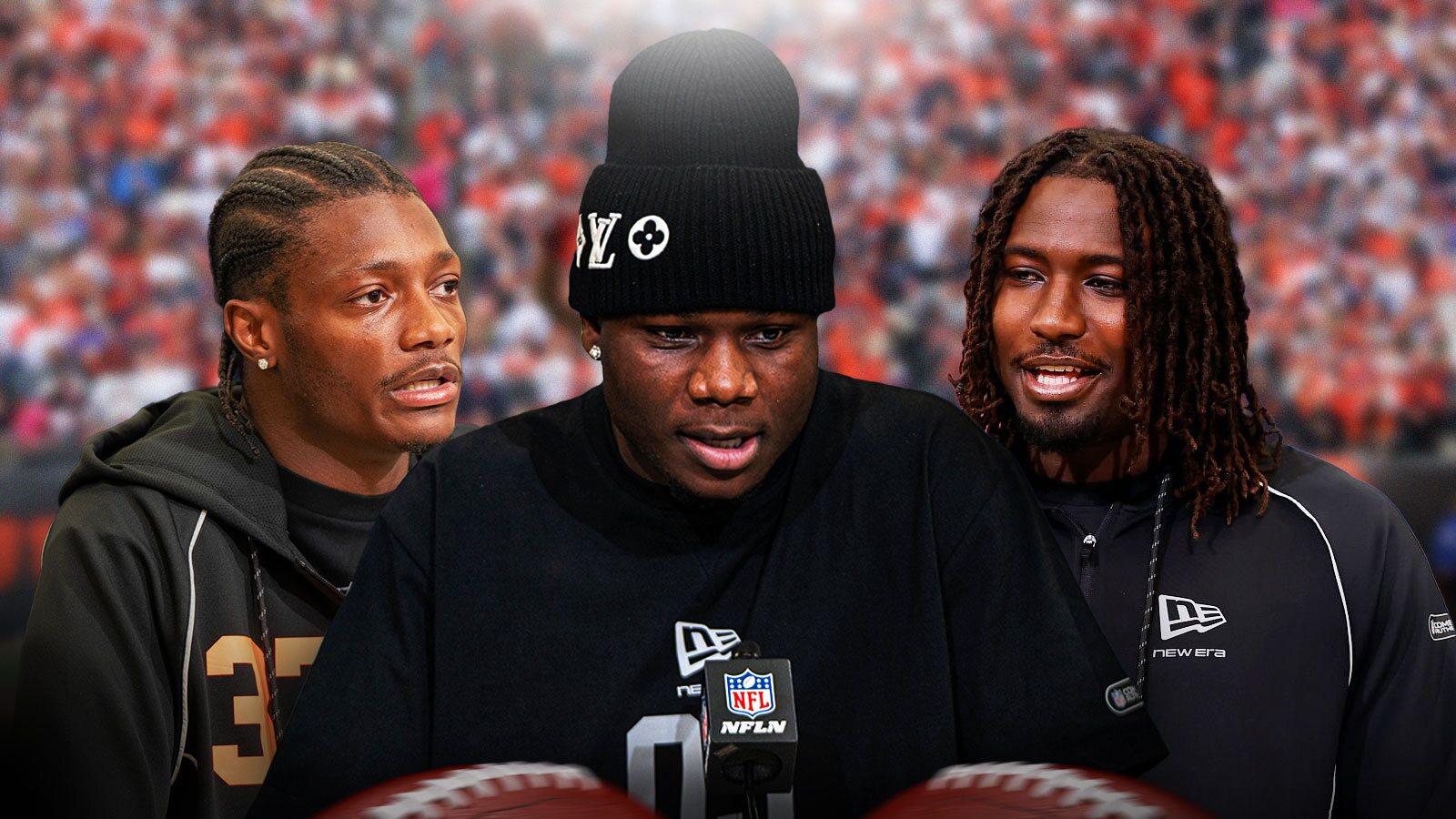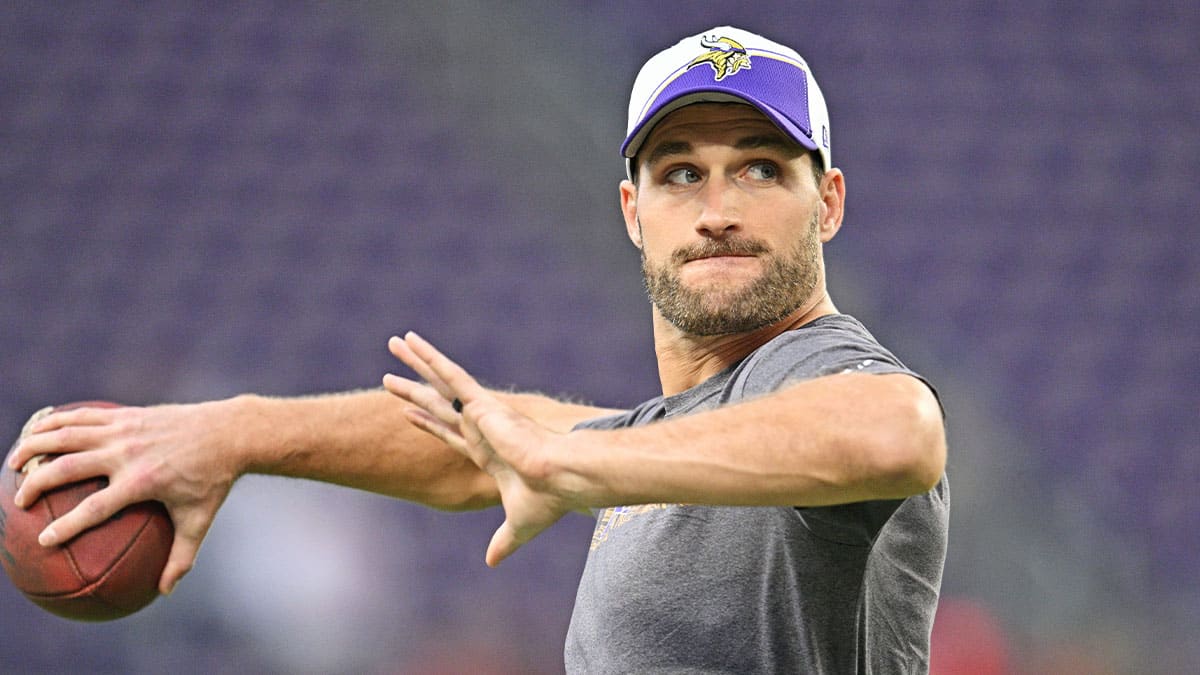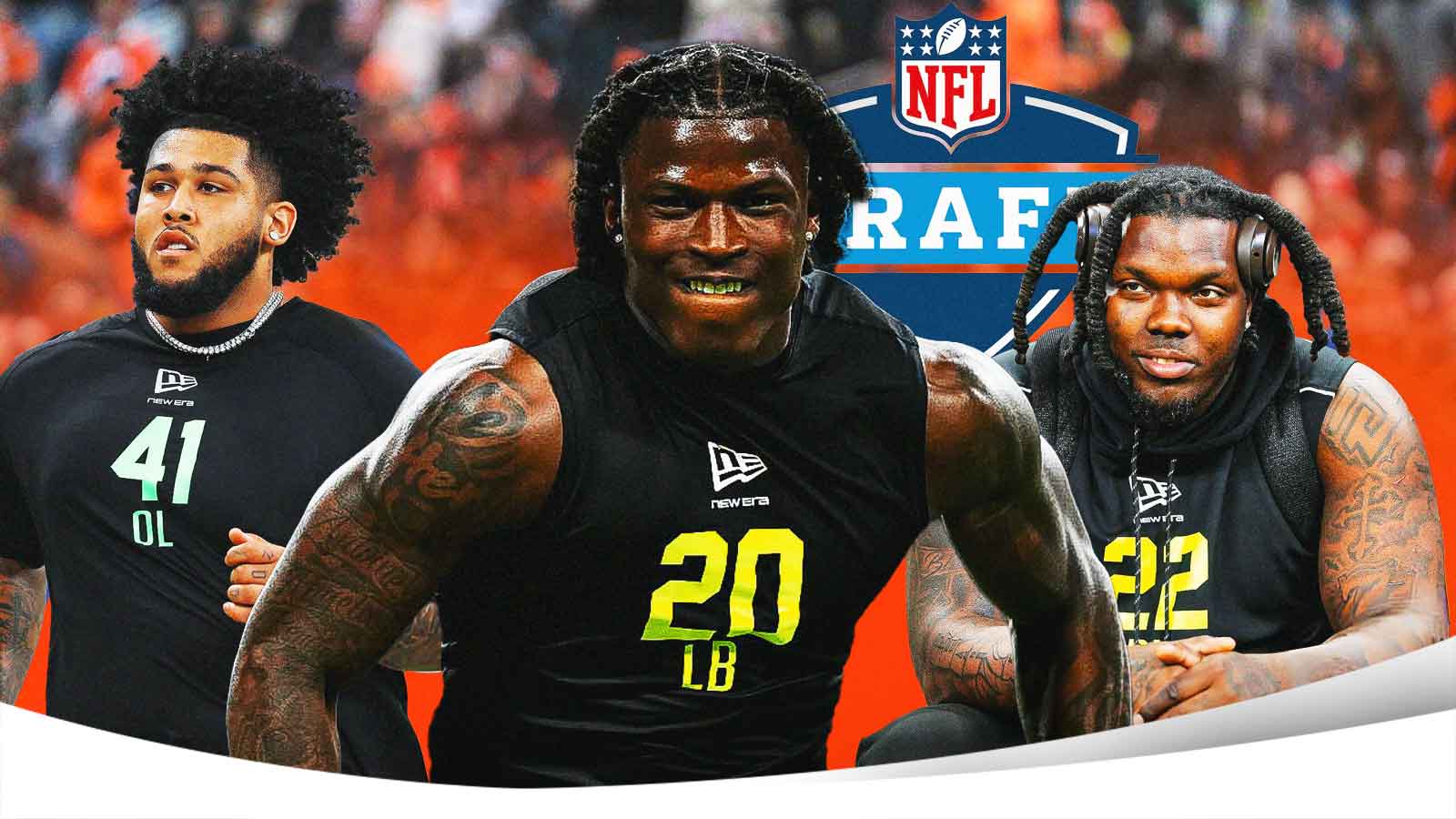Xbox has recently deployed a notable update for members of the Xbox Insiders Program, targeting issues with Game Clubs, the Home screen, and incorporating new features. This development follows the March 28 update aimed at fixing a dynamic background bug on Xbox consoles.
The Xbox Insiders Program is an initiative allowing users to test upcoming features and preview operating system builds before they are released to the broader Xbox Series X|S audience. This program is vital for Xbox, as it not only helps in early detection and fixing of issues but also in gathering user feedback for future improvements.
Enhancements In Xbox Store Search Functionality And March 28 Update Fixes
Among the enhancements made in the recent times, the Xbox Store’s search functionality received a significant overhaul. It now enables users to perform searches using keywords and tags, a departure from the earlier method that relied exclusively on game titles. This improvement came alongside the fixes in the March 28 update, which resolved dynamic background problems and expanded local language support.
The latest update, specifically for Beta members of the program, focuses on addressing bugs that affected Game Clubs, the Home screen, and the Settings menu. A notable fix includes the rectification of an issue where the “Like” tooltip in Game Clubs' Watch area was activated unexpectedly. Additionally, tile appearance and navigation problems on the Home screen have been addressed. These issues primarily affected Xbox Game Pass Ultimate members attempting to access their Perks. The update also resolves a glitch with the Access Restrictions option in Settings, which previously hindered players from disabling new app and game installations.
Continuous Improvement Efforts And User Collaboration In Xbox Insiders Program
Despite the strides made in these updates, Xbox continues to tackle known issues from prior Xbox Insiders updates, such as audio glitches and network connection delays during console startup. Members play a crucial role in this ongoing improvement process by reporting bugs through the Report a Problem page. This collaboration between Xbox and its users is pivotal in refining updates for a smoother experience across all Xbox platforms.
The Xbox Insiders Program offers a unique opportunity for users to influence the development and refinement of Xbox services and features. Membership is open to all Xbox users at no cost, starting at the Omega level. Over time, members can progress to higher Insider Levels, which provides them with earlier access to preview builds and a chance to contribute more substantially to the platform’s development.
Dedication To User Experience And Community Engagement
This recent update underscores Xbox's commitment to enhancing user experience and addressing community feedback. By continuously improving functionalities and resolving issues, Xbox aims to provide a more seamless and enjoyable gaming experience for all users. The Xbox Insiders Program is at the forefront of these efforts, serving as a crucial bridge between the Xbox development team and the user community.
As Xbox continues to update and refine its systems, the feedback and involvement of Insiders Program members remain invaluable. This collaborative approach not only helps in identifying and fixing issues more efficiently but also ensures that the Xbox ecosystem evolves in ways that directly benefit its users. With the program open to all Xbox users, it represents a significant opportunity for gamers to contribute to the future of gaming on Xbox platforms.
Xbox Insiders Program System Update Details
Building on the momentum of recent improvements, the latest Xbox Insiders Program update introduces a series of enhancements and fixes, paving the way for a smoother gaming experience. Below is the full list of updates that members can look forward to, reflecting Xbox's commitment to refining and expanding its platform's capabilities.
- OS Version: XB_FLT_2408GE\26090.1504.240326-2000
- Available: 2 p.m. PT – March 29, 2024
- Mandatory: 3 a.m. PT – March 30, 2024
Fixes Included
Thanks to all the great feedback Xbox Insiders provide and the hard work of Xbox engineers, we are happy to announce the following fixes have been implemented with this build:
Game Card
- Fixed an issue where the tooltip would not update as expected when choosing Add to or Remove from Play later.
System
- Various updates to properly reflect local languages across the console.
- Note: Users participating in Preview may see “odd” text across the console. To learn more visit: What’s This? Learn More About Pseudo-Loc in Preview.
Known Issues
While known issues may have been listed in previous Xbox Insider Release Notes, they are not being ignored! However, it may take Xbox engineers more time to find a solution. If you experience any of these issues, we ask that you please follow any guidance provided and file feedback with Report a Problem.
Audio
- Some users have reported experiencing intermittent audio issues across the dashboard, games, and apps.
- Troubleshooting: If you do experience issues, please confirm your TV and all other equipment have the latest firmware installed. If you are unsure, you may need to contact the manufacturer for assistance. You can also find additional troubleshooting tips here: Troubleshoot audio on your Xbox console.
- Feedback: If you continue to experience issues after applying the latest firmware and troubleshooting further, please submit feedback via Report a Problem when you are experiencing the issue. Use the “Reproduce with advanced diagnostics” option, then select the category “Console experiences” and “Console Audio Output Issues”.
- Note: Be sure to include as much information as possible about the issue, when it started, your setup, troubleshooting you have completed, and any additional information that will help us reproduce the issue.
Capture & Share
- We have received reports of unexpected behavior when viewing HDR screenshots in the Captures app, and we are investigating.
Home
- We are aware some tiles at the top of Home may not navigate as expected, such as when trying to claim Perks. A fix is coming in a subsequent update.
- Workaround: In the meantime, you can take an alternate path. For example, if you’re trying to claim Perks, open Game Pass > Perks.
Networking
- We are investigating reports of an issue where the console may not connect to the network immediately on boot. If you experience this, be sure to report the issue via Report a Problem as soon as you’re able.
- Workaround: Wait a minute or two for the connection to establish. If your console still hasn’t connected, restart your Xbox from the Power Center or the guide then file feedback with Report a Problem. Learn more about restarting here: How to restart or power cycle your Xbox console.
OneGuide
- Some users have reported OneGuide failing to launch, freezing shortly thereafter, or seeing an unexpected black screen, and we are investigating.
As always, be sure to use Report a problem to keep us informed of any issues you encounter. We may not be able to respond to everyone, but the data we’ll gather is crucial to finding a resolution.
For more gaming news, visit ClutchPoints Gaming