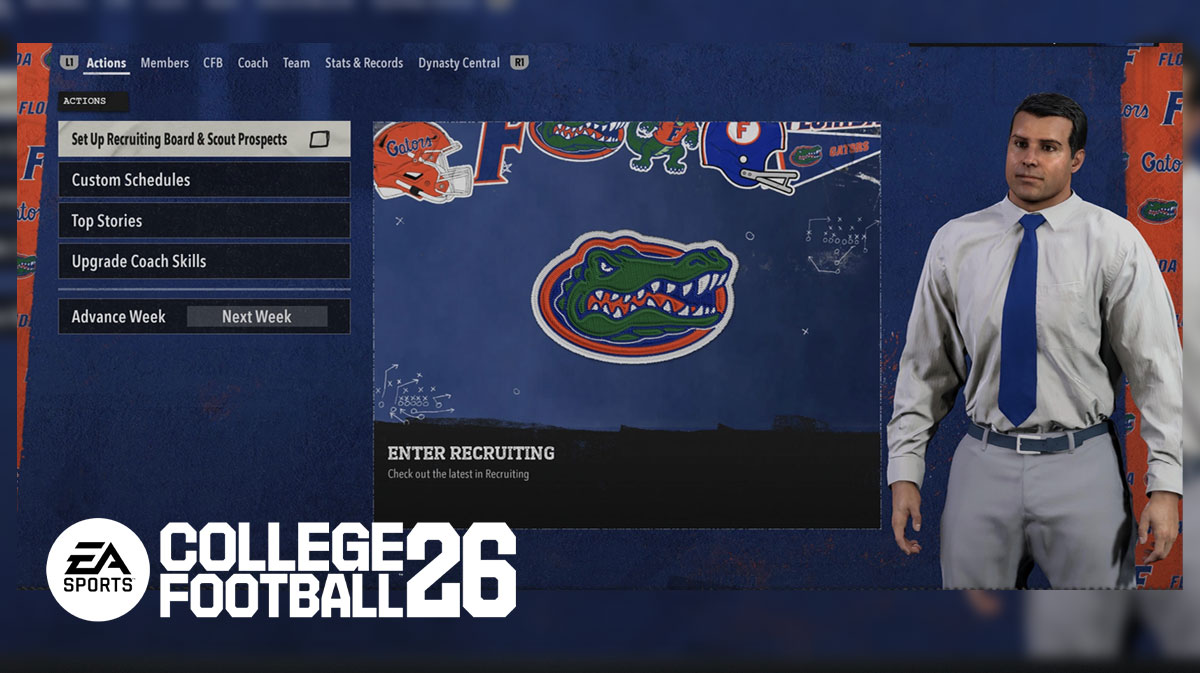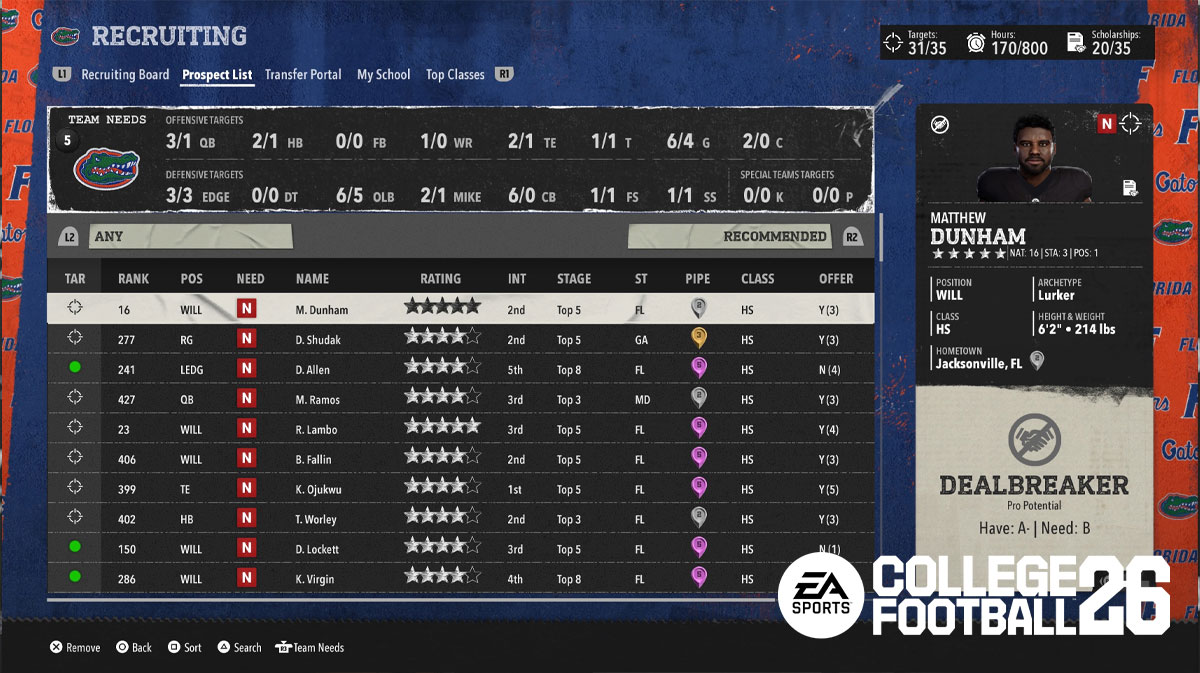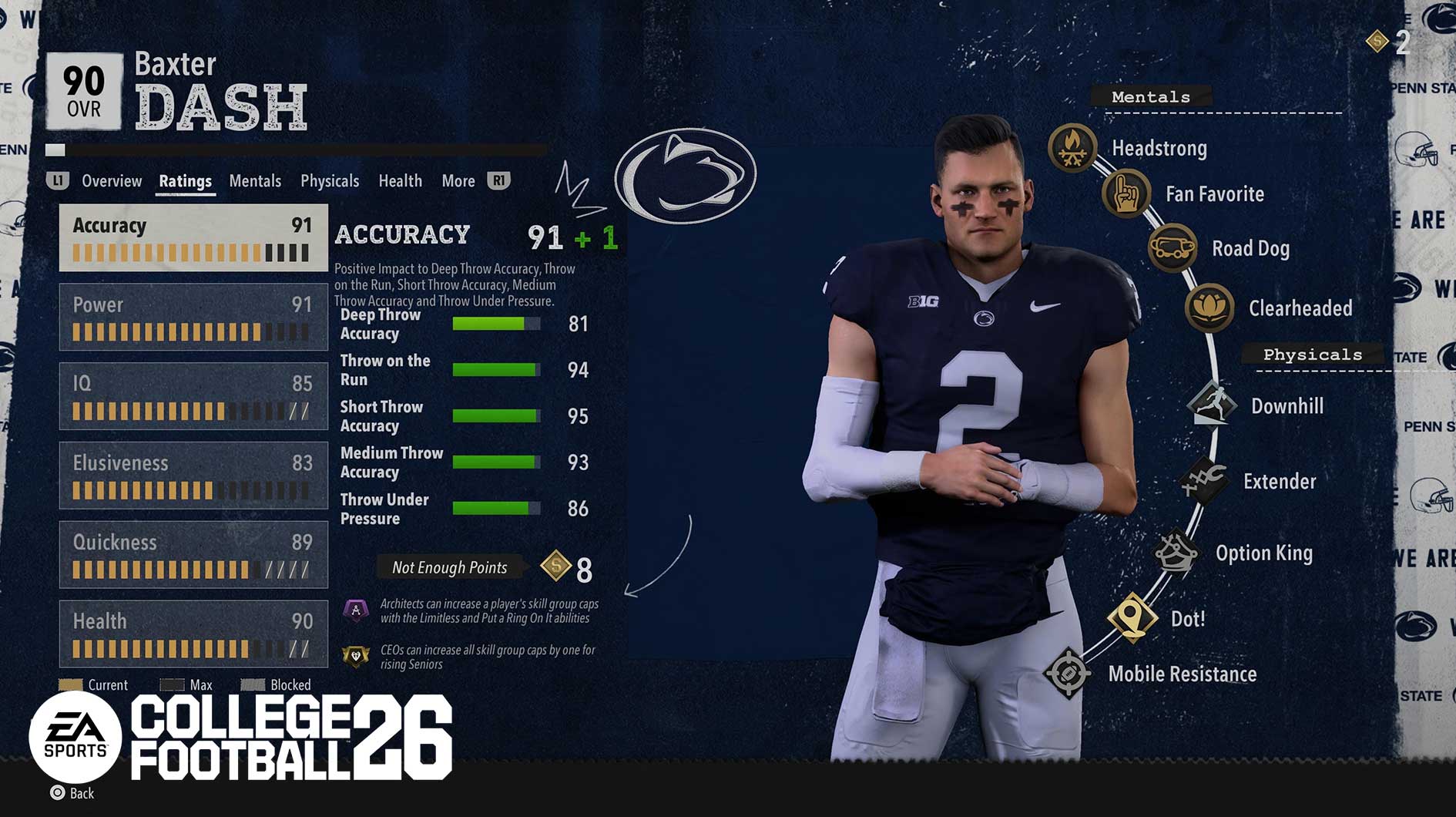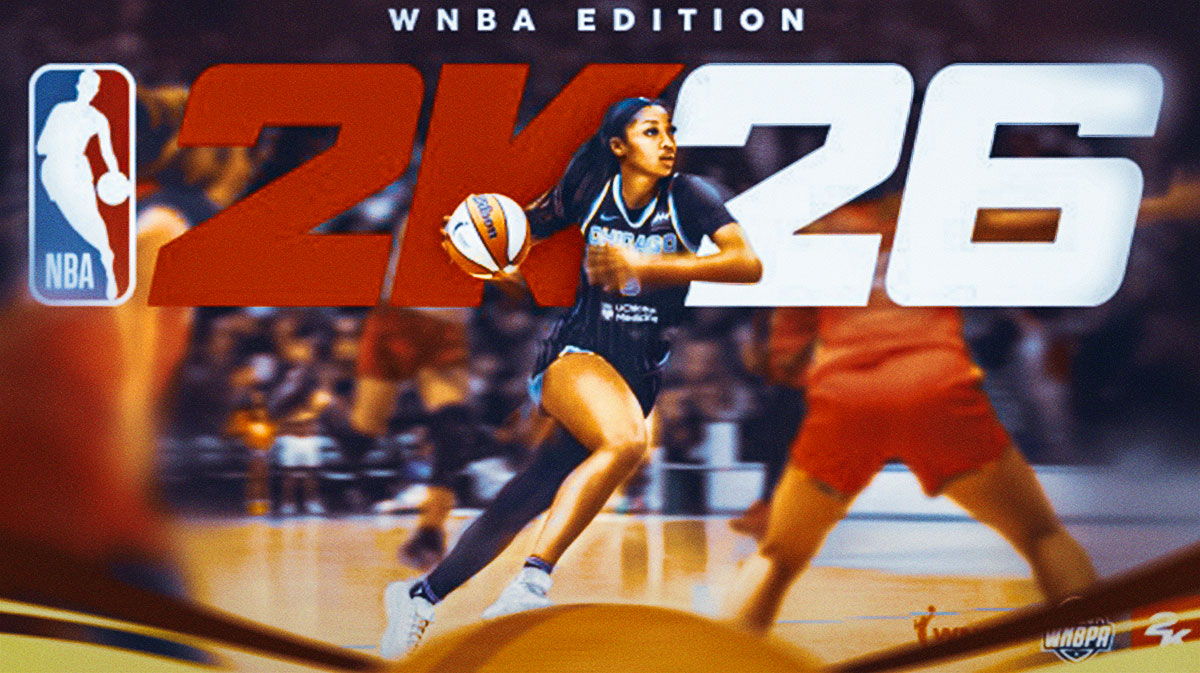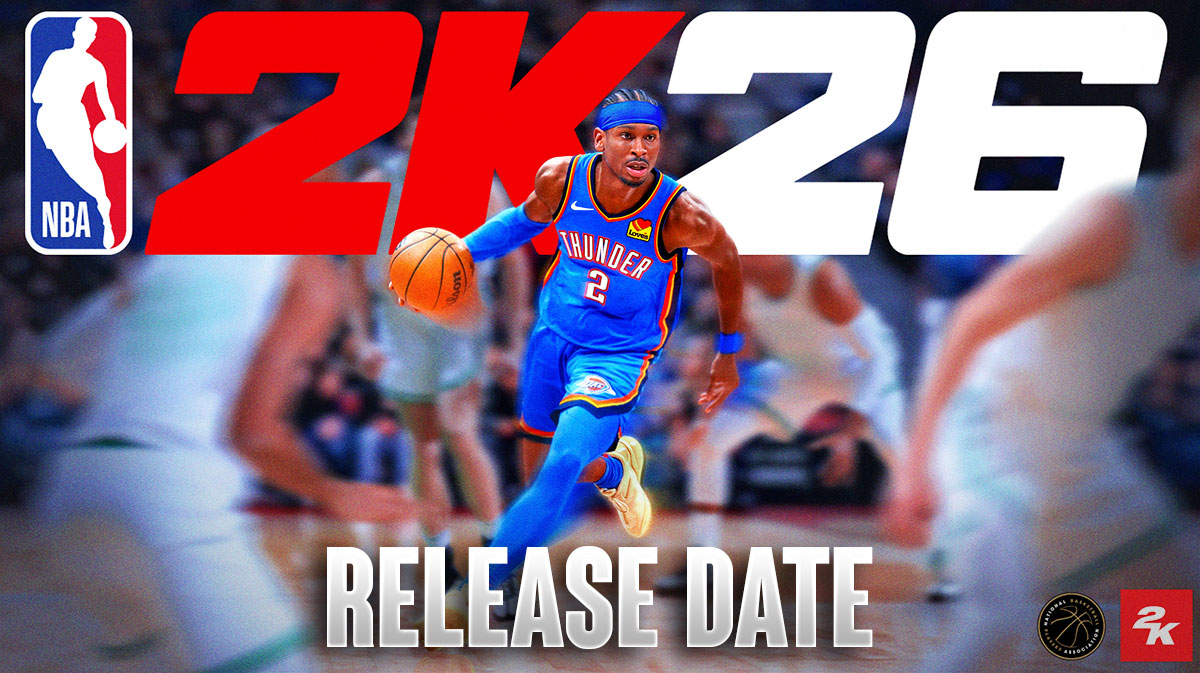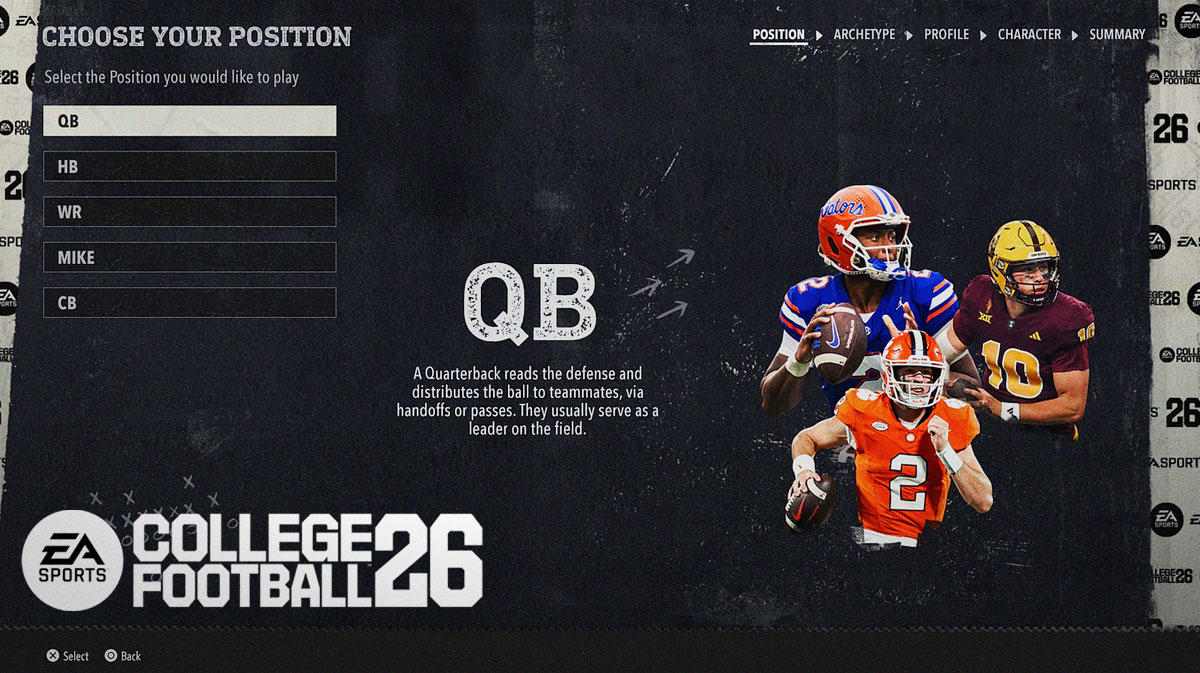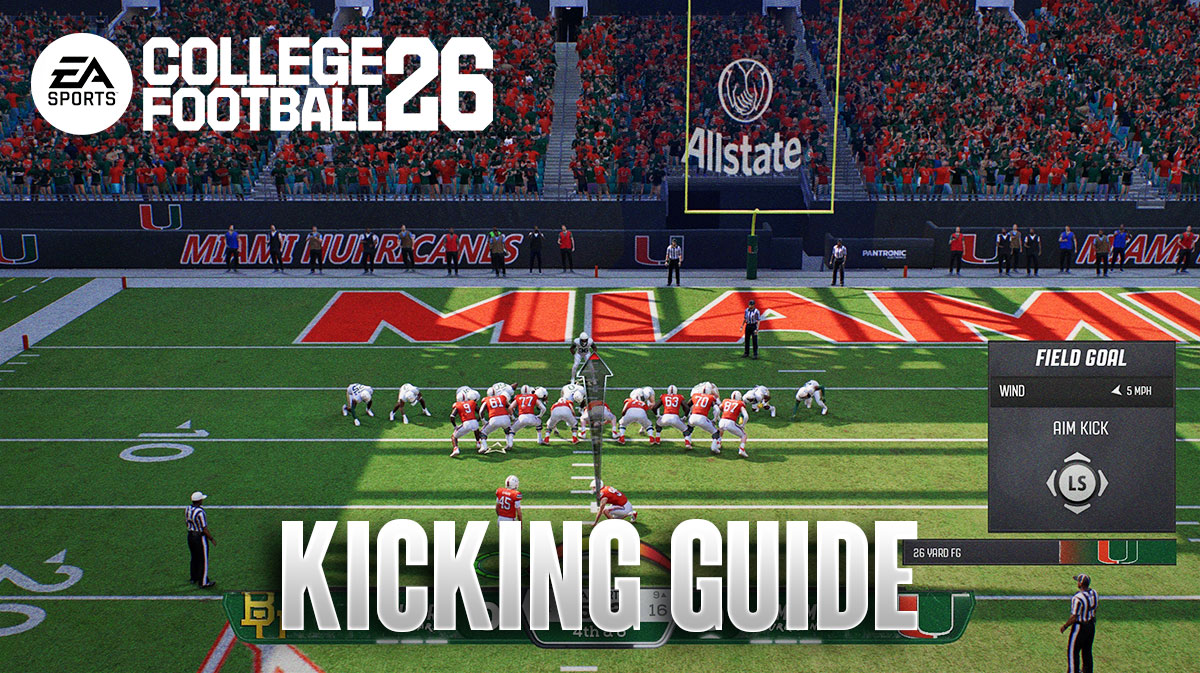Call of Duty Warzone has had support for 120FPS on the Xbox One version of the game when played on the Xbox Series X. Meanwhile, Activision claimed that it's impossible to do so on the PS4 version, being played on the PS5, to do the same. This is because of some back-end issues on how PS5 and PS4 backward compatibility work. Well, that seems to have changed, because a surprise update on Warzone now unlocked 120 FPS all of a sudden.
The new update brought the expected new content: 5 new maps, five new weapons, new Points of Interests in Verdansk, and new quests in Outbreak. However, no one was expecting the 120 FPS unlock to drop on this update. There was no indication that Raven Software will bring that in now, so it's a nice surprise. Previously they claimed that 120 FPS won't be arriving until the PS5 version of Warzone releases. But now, owners of Warzone for the PS4 can now play it on the PS5 at 120FPS.
How to turn on Warzone 120FPS on the PS5
Follow these steps to unlock Warzone 120FPS on the PS5:
- Make sure that you're connecting your PS5 to your display device using an HDMI 2.1 cable.
- Go to your PS5 system settings screen, and select the “Screen and Video.”
- Select “Video Output.”
- Set “Enable 120Hz Output” to automatic.
- Return to the main settings menu and select “Saved Data and Game/App Settings.”
- Toggle “Game Presets” to “Performance Mode.”
- Install the latest update of Call of Duty Warzone.
- Enjoy playing Warzone in 120FPS on the PS5.
Now, we'll just have to wait for the native PS5 version of the game to enjoy it on 120FPS in Resolution Mode.