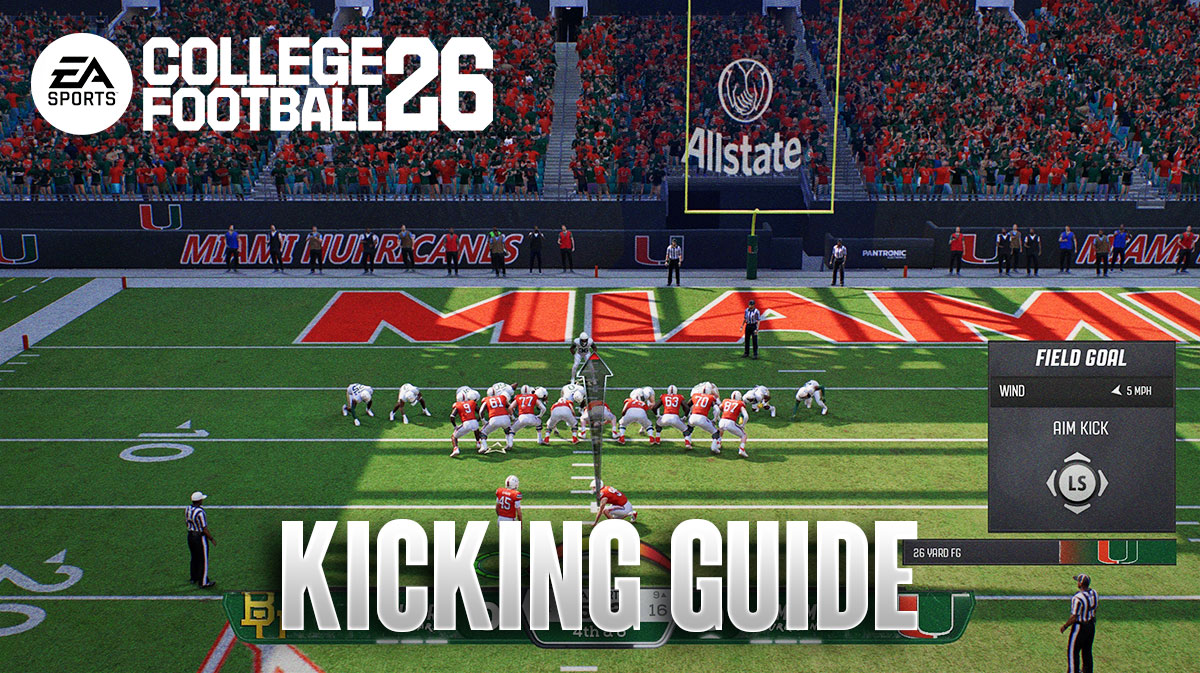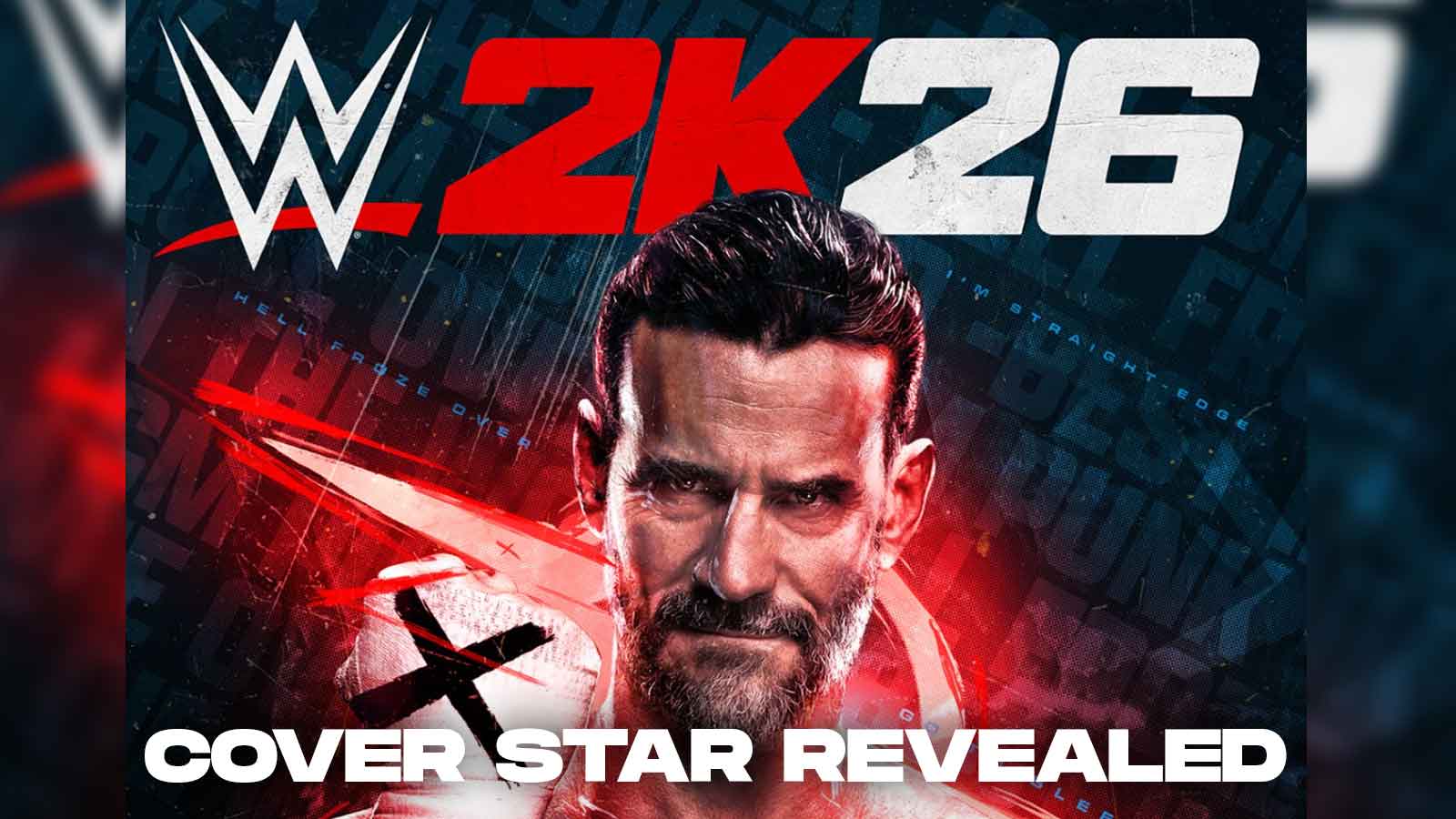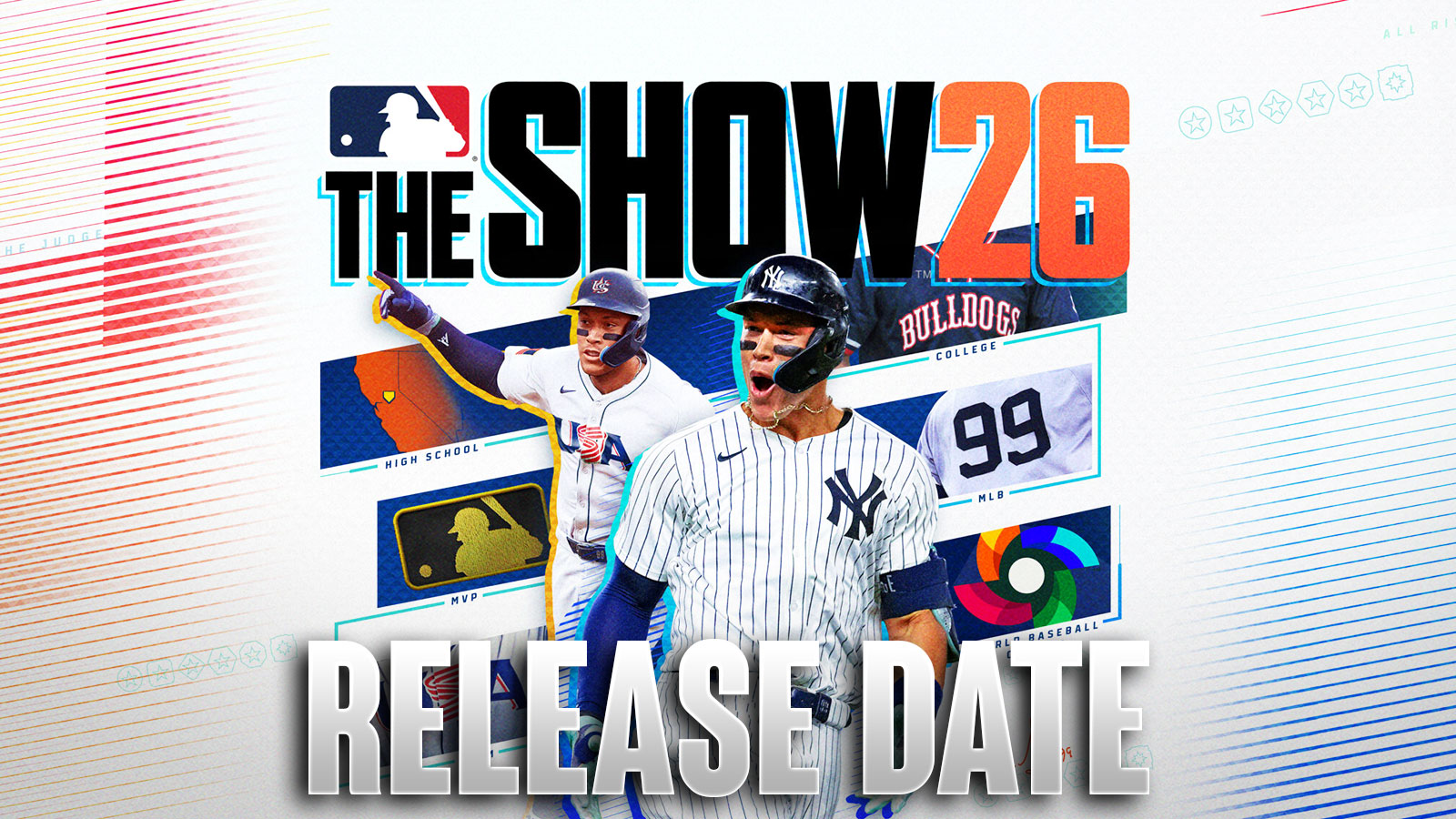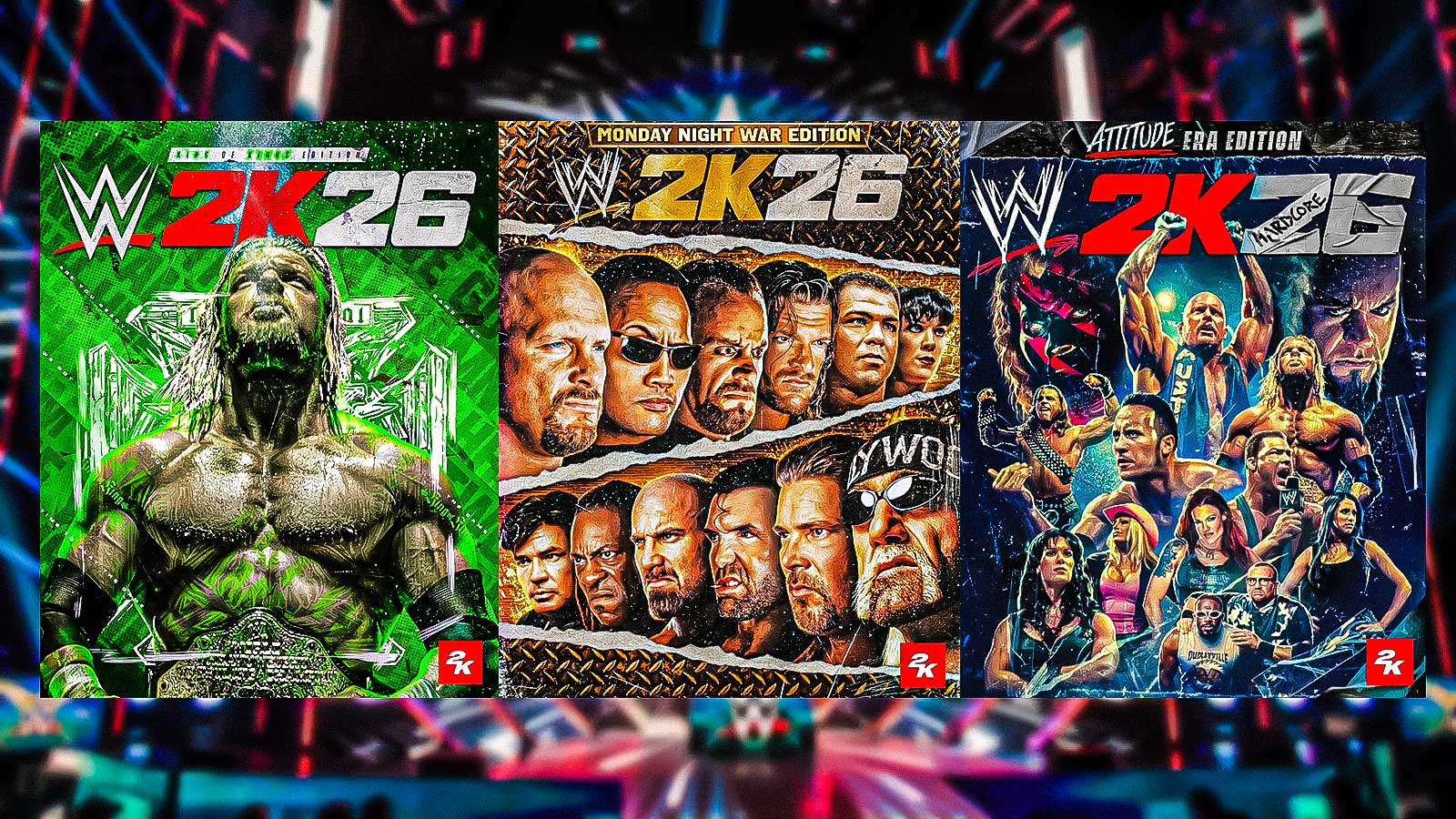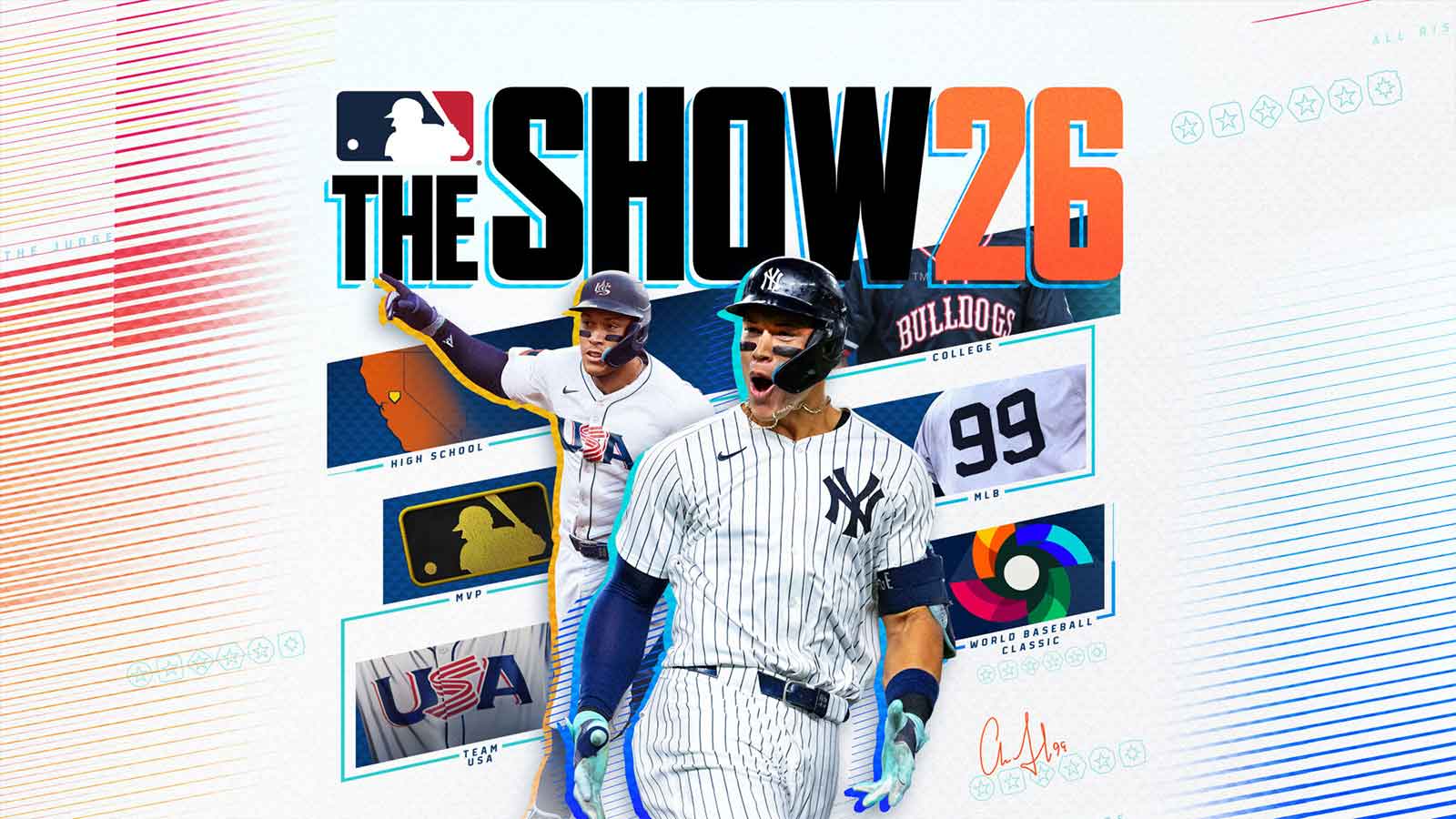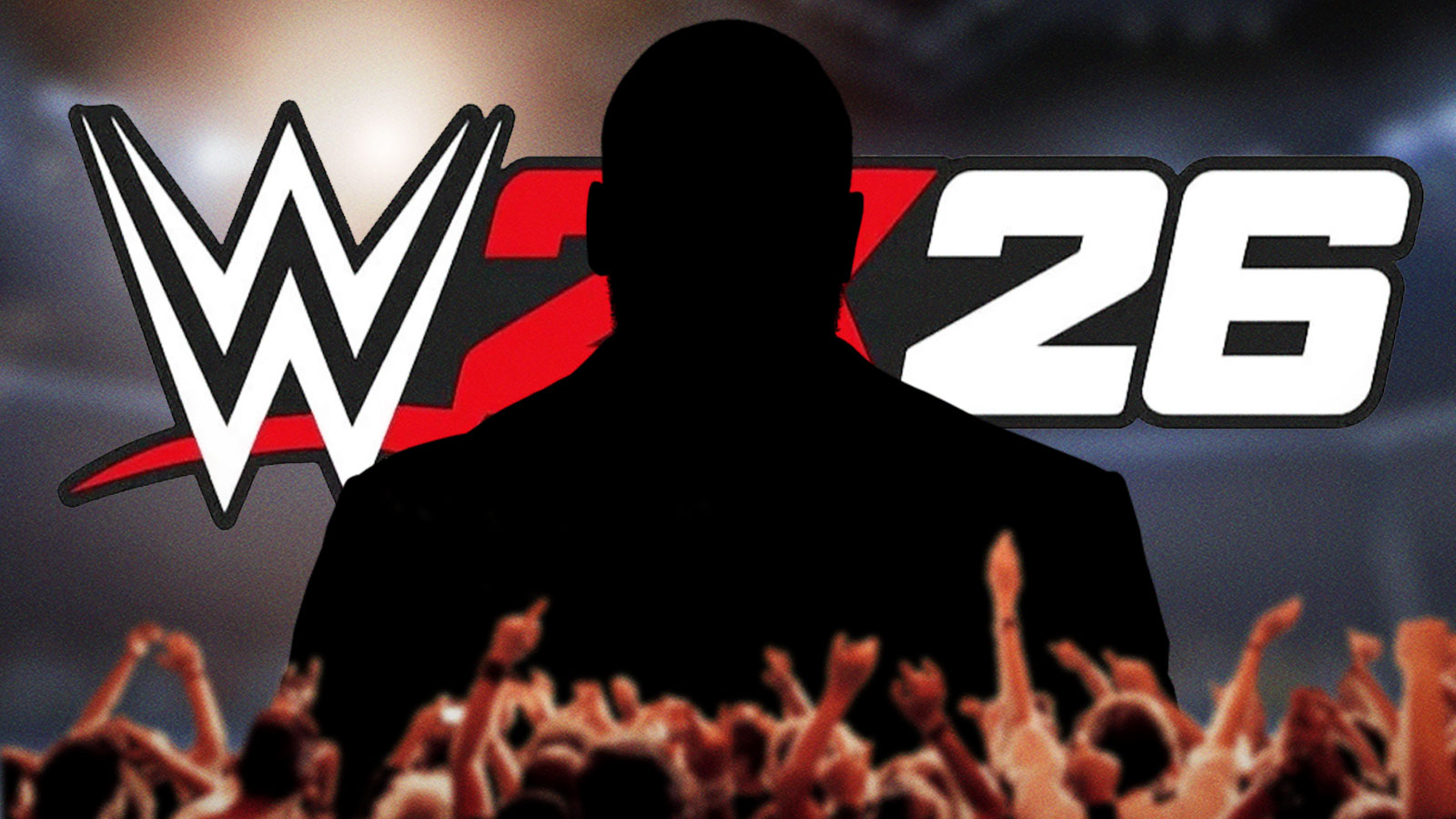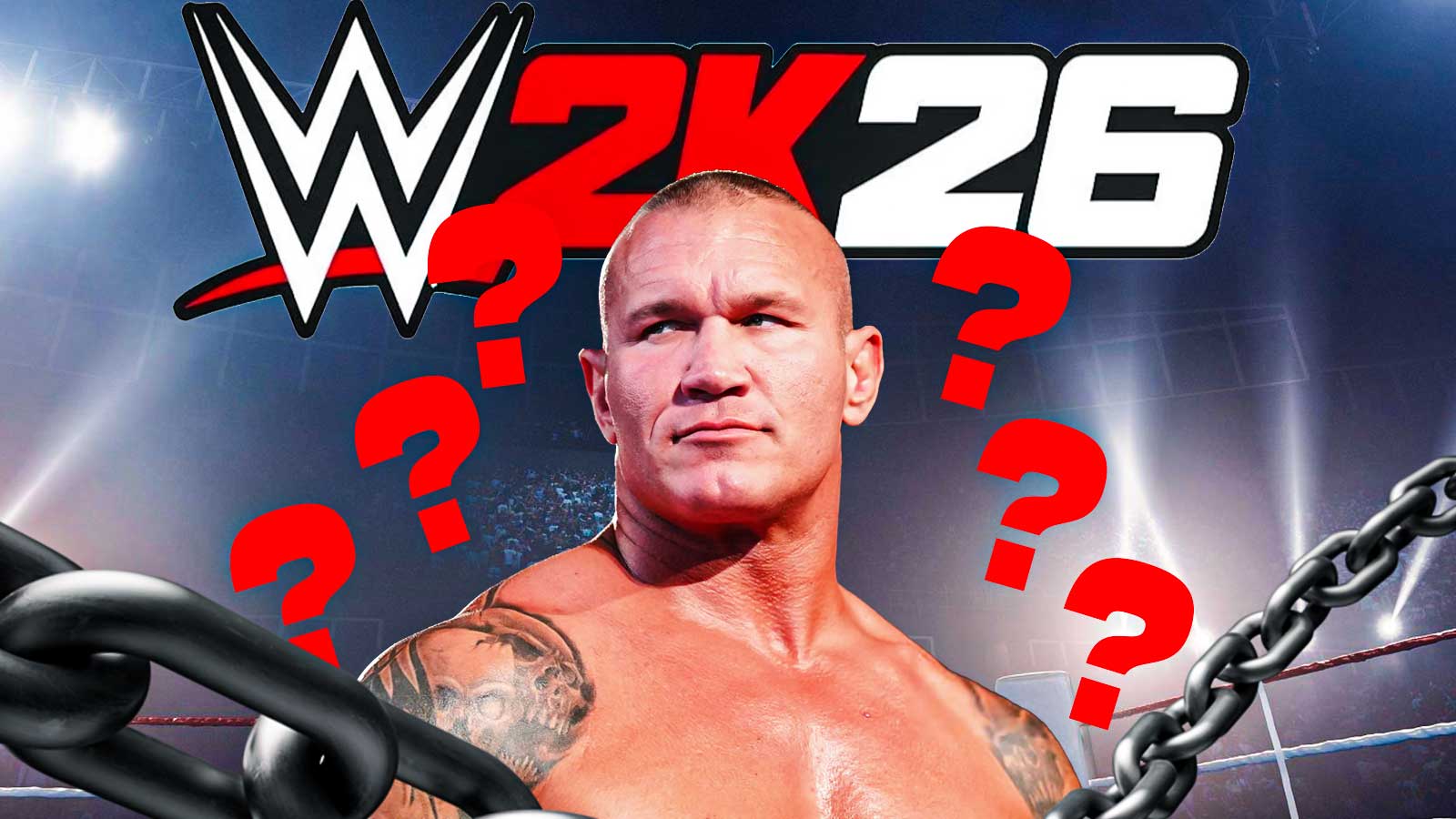In College Football 26, you're going to be kicking a lot of field goals, kickoffs, and punts during your experience. Of course, if you've played previous EA Sports titles, you'll already feel familiar with the system. However, newcomers may not know how to score field goals or punt the ball effectively. Therefore, we created a College Football 26 Kicking Guide to help you understand how Punts, Field Goals, and Kickoffs work in the game. Without further ado, let's help make you a better kicker.
College Football 26 Kicking Guide – How to Kick Punts, Field Goals, & Kickoffs
To kick a Field Goal in College Football 26, players must aim using the Left Stick, and use one of two methods to charge the kick's power and accuracy:
- Tap & Hold – Hold the the A/X button and Release when at desired points
- Tap & Tap – Tap the A/X Button twice
- You can toggle between the two options in the Game Settings Menu
Let's explain how the kicking meter works
The first meter (the horizontal one) represents accuracy. You must use the left stick and aim the ball in the direction of the goal post. However, keep in mind that weather and wind may affect your kick's accuracy. Therefore, adjust your kick in anticipation of the wind movements.
Additionally, must either Hold or Tap the kicking button when the meter is in or as close to the green as possible. You can still sometimes convert a field goal if it's off, but the closer you are to the middle, the more accurate your kick will be.
Second (the vertical meter) comes the Power meter. Although each kicker has their own Kick Power attribute, you still need to influence the power of their kick. Again, you must tap or hold the meter and tap again or release when the meter just before it hits the red area. Once you begin tap or hold, the meter will go up, so be prepared to make it all count.
Generally, you want to make good field goals by:
- Reaching as close to the green meter as possible on the accuracy meter
- Charging the kick just before it reaches the red area on the power meter.
Ideally, you'd rather score touchdowns than field goals. But some situations require you to put points on the board, regardless of the situation.
How to Perform Sky, Squib, and Onside Kicks
On both Punts and Kickoffs, you have numerous ways of launching the ball to the other side of the field
Sky Kicks are high kicks that do not go far. However, because they take longer to land, it both wastes time and prevents the other team from returning it. This is good for late game situations when you have to punt with about five seconds or less.
Squib Kicks provide the same function on kickoffs. You kick the ball low, and while it doesn't travel far, the players who pick it up typically aren't the fastest. Therefore, you have a greater chance of taking them down and preventing a kick return TD.
Lastly Onside Kicks let you recover the ball right after completing a drive. These are typically used when you're down by one or more scores and don't have the time to play defense. However, failing an Onside Kick allows the team to recover the ball at great field position, making it a risky play to select.
Overall, College Football 26 lets you perform three types of Onside Kicks:
- Normal
- High Kick
- Low Kick
On High Kicks, you can have one of your players jump in the air to recover the ball. Conversely, low kicks let you sweep the ball under players' legs, making it difficult for them to recover. None of these are easy to perform, but you can use the game's training mode to for practice.
Regardless of which kick you use, remember to know how the accuracy and power meters work. Also make sure to set the kick type to the one you want to use via the Game Settings menu.
Lastly, keep in mind that Kickers in College aren't as good as their NFL counterparts in Madden. Therefore, keep that in mind when you need to take a risky shot. Or, edit the game's sliders to give yourself an easier time on converting Field Goals.
Overall, that wraps up our College Football 26 Kicking Guide on Punts, Kickoffs, and Field Goals. We hope this guide helps you across a variety of Special Teams situations.
Lastly, for more gaming and NCAAF news, visit ClutchPoints. Furthermore, subscribe to our gaming newsletter for more weekly info.