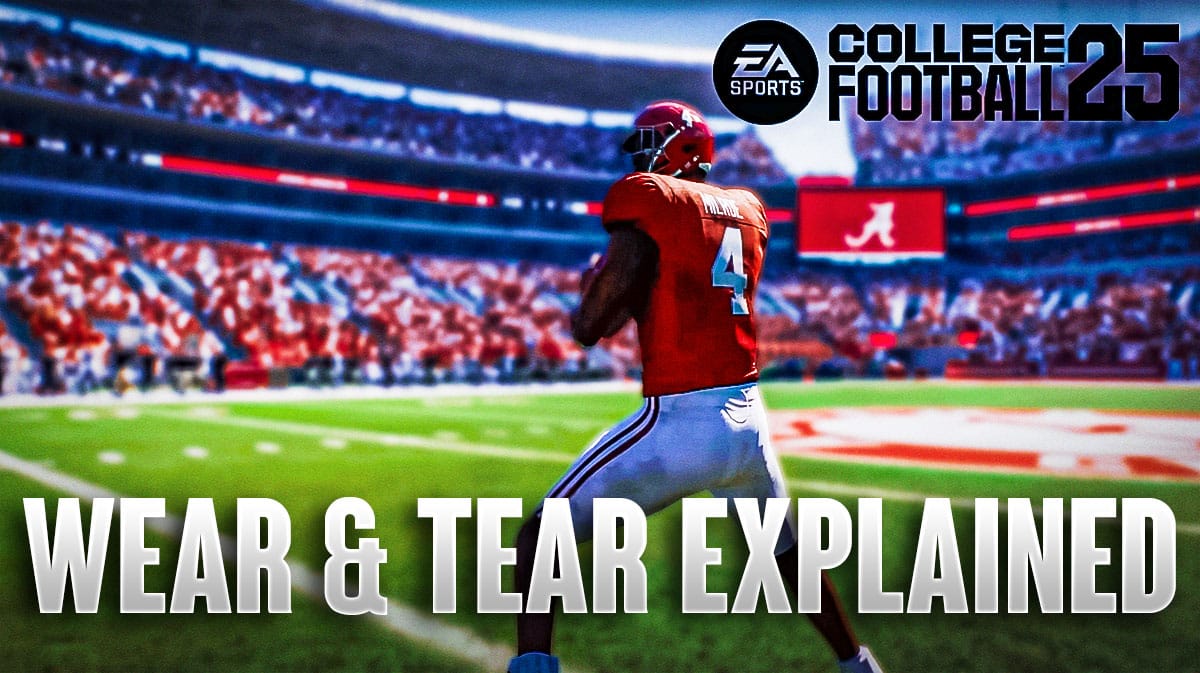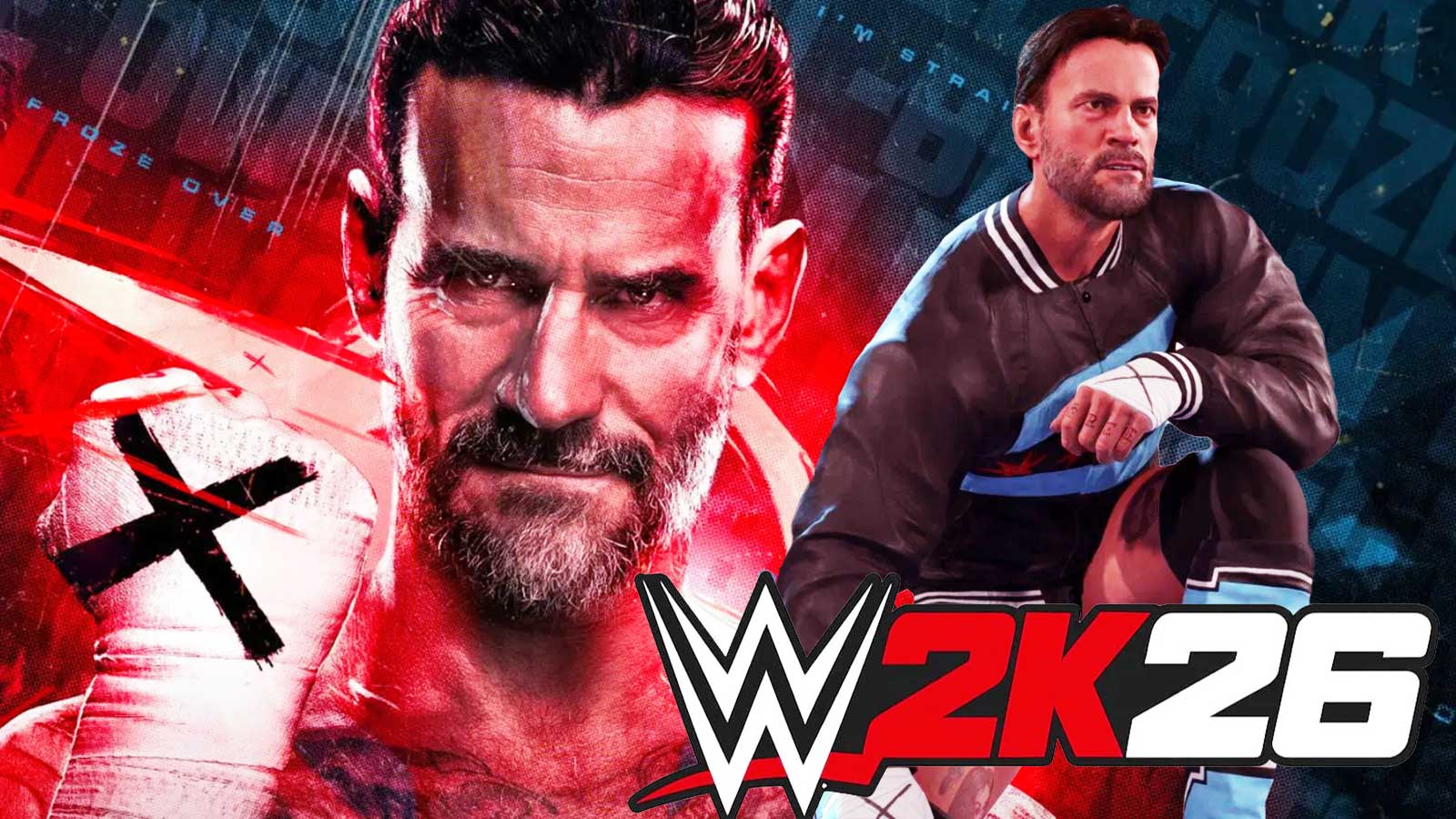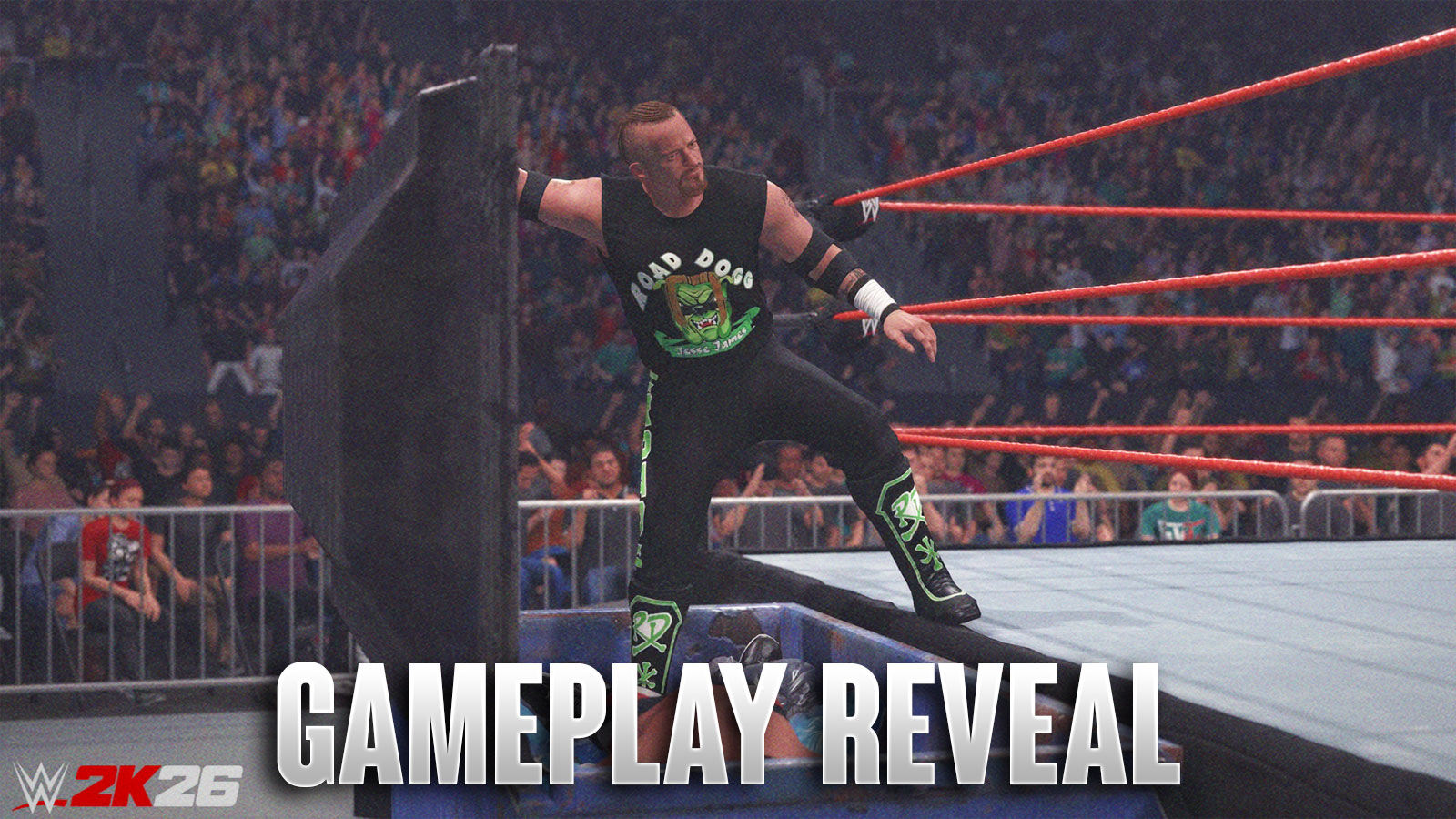EA College Football 25 will introduce a Wear & Tear System that will completely change up how you prep for Game Day. This new and unique damage system will enhance the realism like never before. You'll need to manage your team carefully while also vying for a College Football Playoff Spot or Conference Championship. So, how does this new Wear & Tear System work? Stick around and we'll explain it to you!
How Does Wear & Tear Work In EA College Football 25?
In EA College Football 25, Wear & Tear is a new feature that makes sure all hits matter on players (though all hits are not equal). Essentially, this new feature adds another level of strategy to the game, as you'll need to manage your starters correctly.
One exampled provided by EA Sports is pass attempts. In Dynasty or Road to Glory, if your QB has to throw 40+ times per game, you'll notice the new Wear & Tear System affect their play in subsequent games. Other factors, like taking sacks or running with the ball can also affect your Wear & Tear over time in College Football 25. Therefore, you need to consider your player's status as the season progresses.
Wear & Tear affects all players in EA College Football 25. From starting halfbacks to punters, everyone is affected by this new system.
It works like this: Each limb and body part of the player is “linked” with different attributes. For example, multiple hits to your QB's arm could affect their throw power or accuracy. Furthermore, hits to the legs could affect a player's acceleration or change of direction. And, the more damage you take, the more likely you are to get injured.
How Do You Recover Player Health With Wear & Tear? – EA College Football 25
Players regain health when they are off the field and not playing. This includes timeouts, halftime, between games, and any bye weeks. However, just know that in-game, your player will only be able to recover from a limited amount of damage taken.
Therefore, you need to strategize and think about who you want to start. If you're playing against an unranked team, and your star RB needs more recovery time, then maybe you can sub him out more often with fresh backups. We're really excited to see how often it'll impact our experience.
How Do You Check a Player's Wear & Tear Status?
Overall, there are six different ways to check a player's Wear & Tear Status in EA College Football 25:
- Player Reticle – Left side indicates Wear & Tear, while the right side indicates fatigue
- Depth Chart – Wear & Tear Panel can be located on bottom right
- Coach Vision – Hold LT+RS (or L2+RS) to view Wear & Tear status
- Picture In Picture – in the play call menu
- Get Up Animations – Variety of animations will indicate how damage to certain part is affecting player
- Dynasty Player Card
Wear & Tear And Fatigue Will Heavily Impact The College Football 25 Experience
Lastly, the Fatigue mechanic is also receiving an overhaul in EA College Football 25. As the name suggests, Fatigue represents your player's condition on the field. If your starting RB ran the ball five times in a row for big gains, they'll likely be exhausted by the sixth play. So expect the game to swap out fatigued players to reduce their risk of Wear, Tear, and injury.
Overall, that includes everything we know so far about the new Wear & Tear System in EA College Football 25. We look forward to seeing how this new gameplay element works when we finally get our hands on the game this July!
For more gaming and NCAAF news, visit ClutchPoints. Furthermore, subscribe to our gaming newsletter for more weekly info.