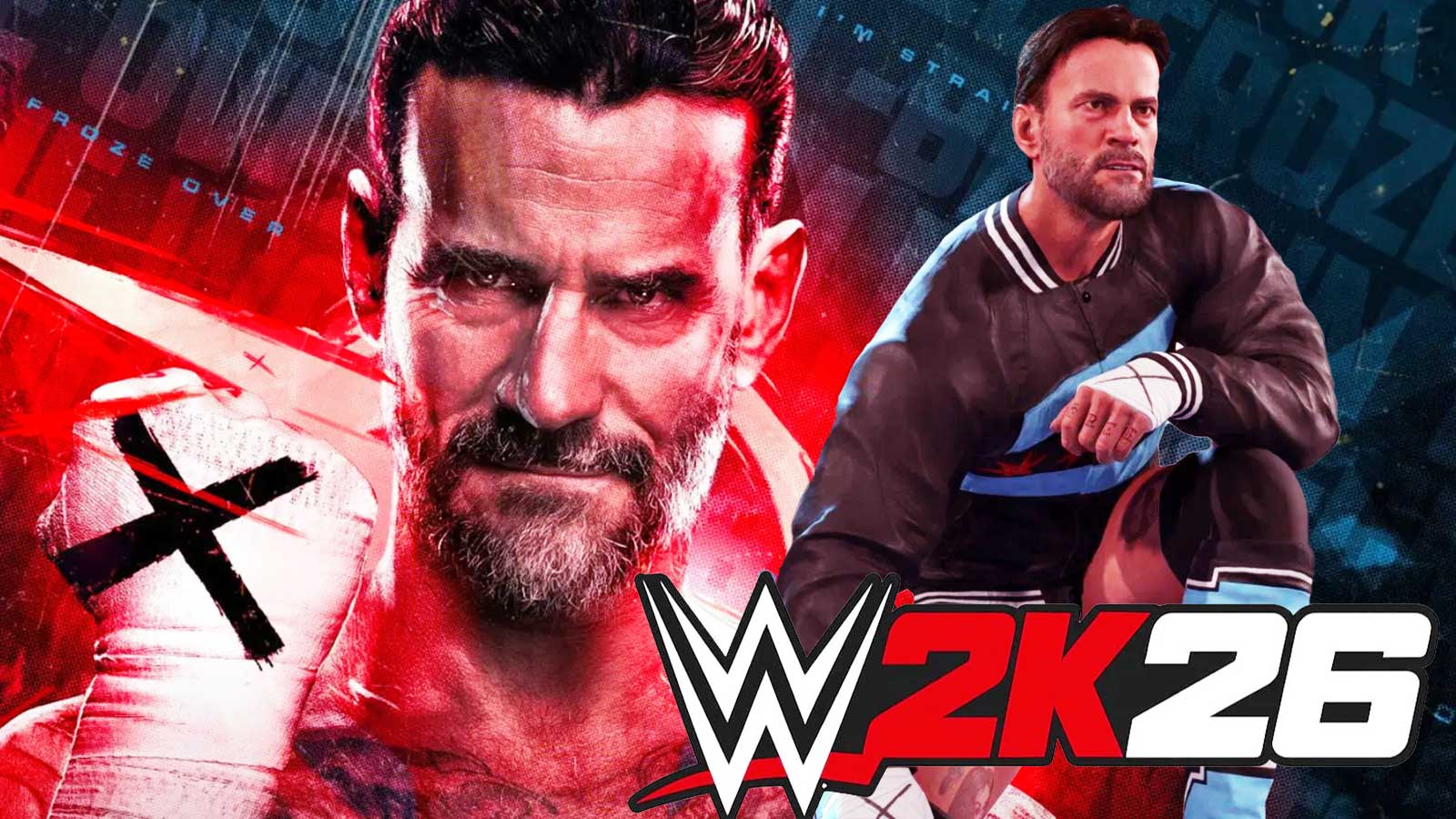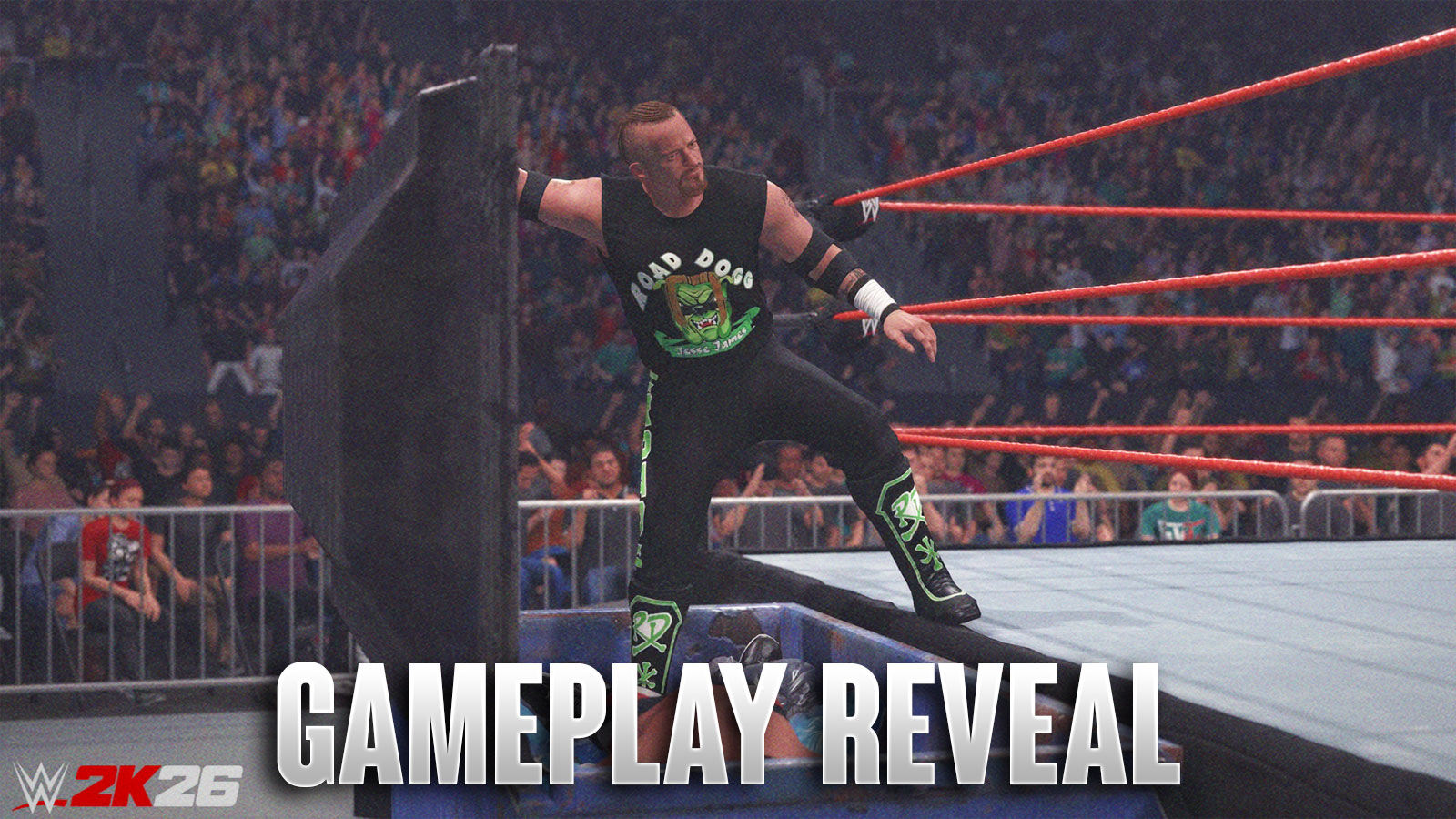In this F1 24 My Team Beginner's guide, we'll show you how My Team works, how to build your dream racing dream team, and become the best team in the league. While Driver Career received the biggest changes in F1 24, My Team is still very much a big part of the experience. So if you're a returning fan, you'll be right at home with My Team in F1 24. But for newcomers to the series, we'll show you what you need to know to start off.
F1 24 My Team Guide – What Is My Team?
In F1 24, My Team Career is a mode where you build your own racing team and join the official Formula 1 lineup. Your team will go against the official Formula 1 teams and fight for both Constructor and Driver Championships.
When you first begin your My Team Career, you'll need to decide the Entry Point for your team. Your choices are:
- Newcomer – No Cash,
- Midfield Challenger
- Championship Contender
Overall, this won't greatly affect your career in the long term, but it will impact how many resources you have right off the bat. If you select Newcomer, your team and everyone around you will understand if you're not getting pole position every race weekend. However, if you opt to start as a Championship Contender, you should be prepared to win it all.
Then, the game will ask if you want to play the full Formula 1 Calendar, or if you want to create a custom Season. This is completely optional, though we recommend the Full Season for starters. Lastly, F1 24's My Team Mode asks you if you want to use My Team Icons, which lets you sign historic drivers like Michael Schumacher and more.
Then, you can finally build your new My Team, which includes:
- Your Driver – Avatar, Country/Region, Name, Audio Name, Driver Number
- Clothing/Emotes – Helmet, Suit, Gloves, Podium Emotes, Victory Call
- *Team Details – Name, Primary Sponsor, Power Unit, Teammate Select
- Team Liveries – Liveries, Sponsor Decals, Personal Stickers
- Team Branding – Team Badge Select, Team Colors
*Check sections below for more details
When beginning your F1 24 My Team Career, you'll be invited to an interview. However, this is no ordinary question and answer session. In fact, your answers here will determine some important details about your team. Overall, the answers can affect your different R&D departments, as well as your teammate. So if you know you want to upgrade your Aero or Chassis first, then feel free to do so.
F1 24 My Team Career Beginner's Guide – Recommended Settings For Starters
When you start a new career, the game will ask if you want to choose custom or recommended settings. Overall, it doesn't matter, since you can always change your settings later on. However, if you do decide to fiddle with your settings, here are some recommended options to help newcomers.
- Assists (Gameplay):
- Braking Assist – Three different assist levels – low, medium, or high – to help you out.
- Dynamic Racing Line – A displayed racing line which shows you when to accelerate/brake/turn. It works great for newcomers still learning the circuit layouts.
- ERS/DRS – Automatically manages/opens ERS and DRS during a race. Some people prefer to do this manually, but new players I'd just keep it on for now.
- Steering Assist (optional) – Helps with turning and prevent the player from driving off the track. However, some people believe this setting restricts their turning and makes corners too stiff.
- Weekend Structure
- Set Practice Format to Full
- Set Session Length to Medium (Or Short if you prefer faster races)
- We set Qualifying Format to One-Shot, but this more of a preference than a recommendation.
- Career Settings
- Make sure that R&D Management & Facility Management is set to On
- Simulation Settings
- Use Recovery Mode – Flashbacks
- Set Flashback Limit to Unlimited
- Set Low Fuel Mode To Easy
- (Optional) Set Car Damage to Reduced
If you read our Driver Career guide, you'll notice that many of these settings are familiar. And that's because both modes do work similarly. However, there are some differences, which we'll dive into.
F1 24 My Team Beginner's Guide – Best Sponsors, Power Units, & Teammates
When you edit your My Team Details in F1 24, you're going to need to put some thought into three big categories – Your Sponsor, Power Unit, and Teammate.
Firstly, F1 24 will let you choose between four separate sponsors to choose from. Signing with one gives you a large sum of cash to spend on your team. You can always change your sponsor between seasons, but not in the middle of one. We recommend signing with a sponsor who has an easy goal for the team to accomplish.
Although you might be really good right off the bat, your teammate might not be. Therefore, choose a sponsor with a goal that you know you can at least accomplish on your own. You can always develop your teammate, but we do not know how long it takes for them to produce results.
Once you have some sponsorship money F1 24 offers four different power units to start with, each with their own cost and stats:
- Red Bull Powertrains – $3,000,000
- Performance – 89
- Durability – 82
- Renault E-Tech – $3,100,000
- Performance – 86
- Durability – 94
- Ferrari – $3,100,000
- Performance 91
- Durability – 85
- Mercedes AMG Petronas – $3,500,000
- Performance – 89
- Durability – 95
Overall, we recommend either the Ferrari or Renault E-Tech Power units because they're reasonably priced and provide good stats. Red Bull's power unit is not durable, and only costs $100,000 less than Renault and Ferrari. and Mercedes, while good, costs an extra $400,000. Use it only if you plan on saving your money right away.
Lastly, you'll need to decide which teammate you want to sign. We recommend signing someone cheap, as you can develop a driver or sign a new one when your team has more money. Furthermore, you don't want to spend all of your sponsor money right away, as you'll want to save it for more important upgrades in the future.
F1 24 My Team Beginner's Guide – Understanding The Menus
Just like our F1 24 Driver Career Guide, we're going to list all the menus to help you understand how it all works.
In Overview, you'll manage your team's calendar, and advance the schedule. However, unlike Driver Career, My Team has a few more things you'll want to know. In Activities, you set the schedule your team follows up until race week. During this period, you can:
- Focus on improving the morale of one or more of your departments
- Increase your 2nd Driver's stats
- Increase your Acclaim and Resources
However, just note that some activities might decrease other department morales, or lower the amount of cash or resources you have. Therefore, choose wisely which events you want to complete before race weekend.
In Facilities, you can spend your hard-earned money on upgrading your team's different departments. Overall, you are allowed to upgrade your Aerodynamics, Chassis, Powertrain, Durability, Personnel, and Marketing departments. These bonuses vary from decreased rate of failure upgrades to stat upgrades to your driver, to increased Acclaim earnings.
At first, you won't have too much money to spend here yet. However, over time you'll definitely want to come back and spend some cash on upgrades. We recommend purchasing improvements that decrease the failure rate of upgrades. This way you can upgrade your car much faster and with less stress.
In R&D, you'll manage your teams upgrades for the four major departments. This includes:
- Aerodynamics – Responsible for development to both front and rear downforce properties. Additionally, this department minimizes drag and improving effectiveness of DRS
- Chassis – Responsible for overall mass of the vehicle + weight distribution. Also enhances tire and brake lifespan.
- Powertrain – Responsible for car performance, fuel consumption, and ERS potential
- Durability – Develops improvements for car that reduce wear and tear of parts like the Power Unit and Gear Box
Like our F1 24 Driver Career guide, we recommend upgrading all parts equally, with priority on both Aerodynamic and Durability upgrades.
Sure, some people may prefer Chassis over Durability, and we understand that. However, like we said before, it's better to end a race than to not finish at all. That said, it's totally understandable if you want to focus on Aero and Chassis first. We just like Durability to keep our cars in shape.
But Powertrain isn't quite as important. While nice to upgrade, fuel consumption isn't really an issue in F1 24. Therefore, stick with the other three and steadily improve your car.
Vehicle is perhaps the most important page, as it tells you the condition of your vehicle parts. Throughout the season, your vehicle will obviously wear down after multiple race and practice sessions. Therefore, you'll need to make replacements throughout the season to keep your car in tip-top shape. Generally, you want to check on your parts in between races.
If you notice a part is wearing down, or “yellow' it might be time to consider a change. Because the more worn down a part is, the more likely you are to experience issues while driving. You want to make sure you finish all your races and that your car never goes out. Therefore, keep your eyes on the Vehicle tab.
We recommend replacing a part when it reaches at least 70-75% wear and tear. However, make sure to replace any parts BEFORE the Qualifying lap on race weekend. If you make a replacement during that phase, your team will be penalized.
Also, note that replacement parts are limited. For example, you can only replace your Control Electronics twice. If you need to replace it an extra time, it will cost your team. So make sure to keep your vehicle's condition in top shape by driving normally.
Weekend Tyre Allocation won't matter too much unless you play on Long Race Sessions. Overall, if you practice good tire management, you have nothing to fear on this menu. And you'd have to deliberately mess up your tires if you wanted to get in trouble.
Corporate is a menu exclusive to My Team, and focuses on your sponsorships among other things. Overall, the Corporate menus include:
- Your Primary and secondary sponsors (You earn more sponsors when you level up your team acclaim)
- Their goal bonuses + income
- Contracts for your teammate driver
- Driver Market – Shows all drivers, their stats, market value, acclaim, and more
- Finances – A page that shows your current team balance, recurring transactions, and general transaction overview.
- Finance History – History of your team's spending and money earning
- Customization – Customize your team
Lastly, Standings is mostly just a recorded page of all sorts of stats. Overall, you can check out the current season standings, Season Results, your earned trophies, your statistics, and more.
F1 24 My Team Beginner's Guide – Tips & Tricks
While F1 24's My Team mode did not receive the changes like Driver Career did, there's a few different things we'd still like to mention to help you with your experience in our F1 24 My Team Guide.
- Use Flashbacks often – If it is your first time playing a Formula One video game, then Flashbacks are almost necessary. This especially applies to long race formats. You don't want to restart a 27 lap race with just two laps remaining.
- Develop your teammate – If you want to win a Constructor's Cup, you'll want to develop your driver and improve their stats. Or, you can always wait for their contract to expire, and sign a better driver when you have more money.
- Complete a Practice Session Objectives – During a race weekend, practice sessions are opportunities to improve different departments. Each practice session offers three challenges, each with five objectives to complete. You can simulate these sessions altogether, but recommend playing to earn the maximum amount of rewards. Furthermore, it helps you understand the circuit layout.
Overall, that wraps up everything in our F1 24 My Team Beginner's Guide. We hope it helps you understand how the mode works. If you don't own F1 24 yet, feel free to check out our review of the game.
For more gaming and Formula 1 news, visit ClutchPoints. Furthermore, subscribe to our gaming newsletter for more weekly info.