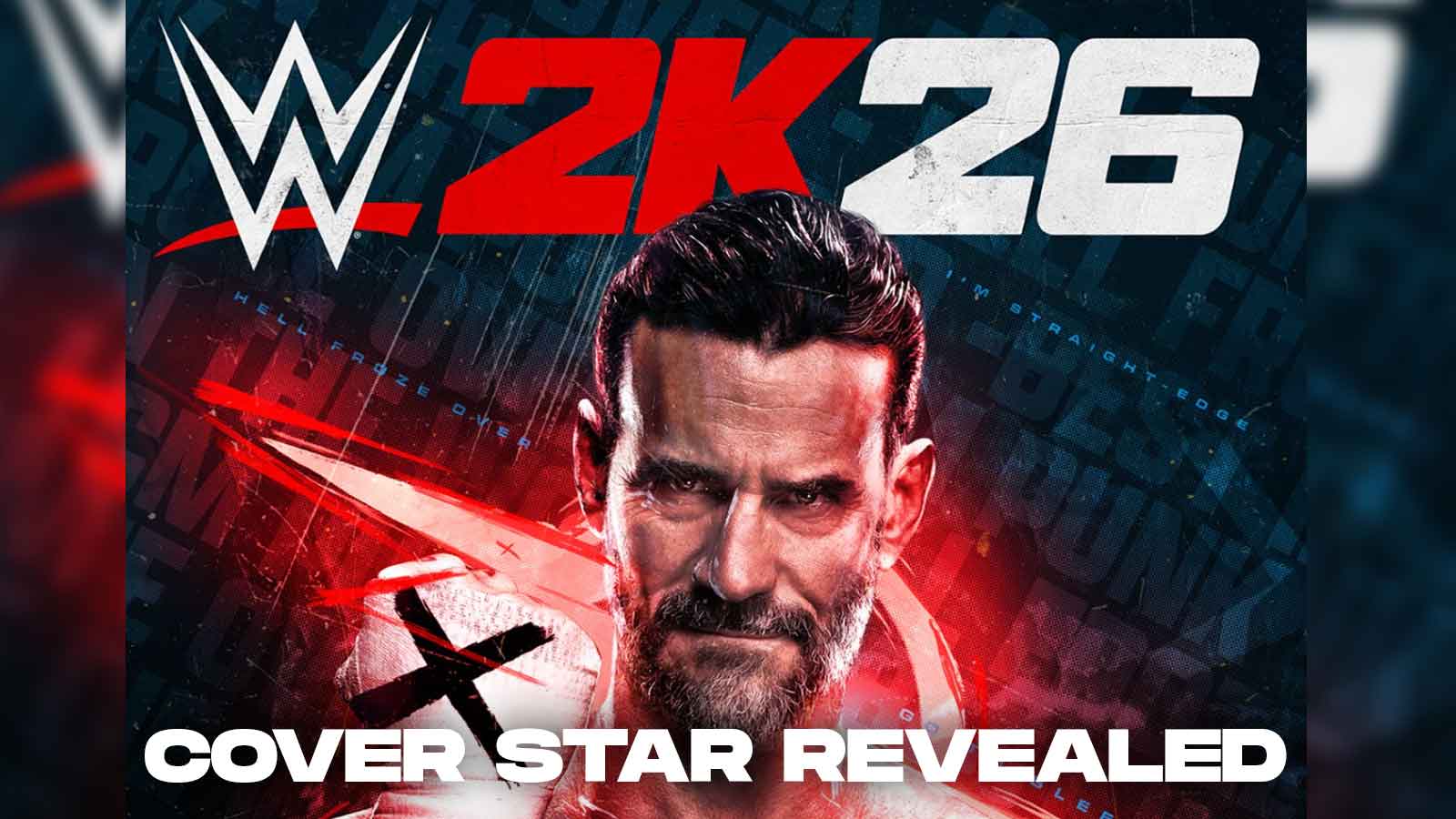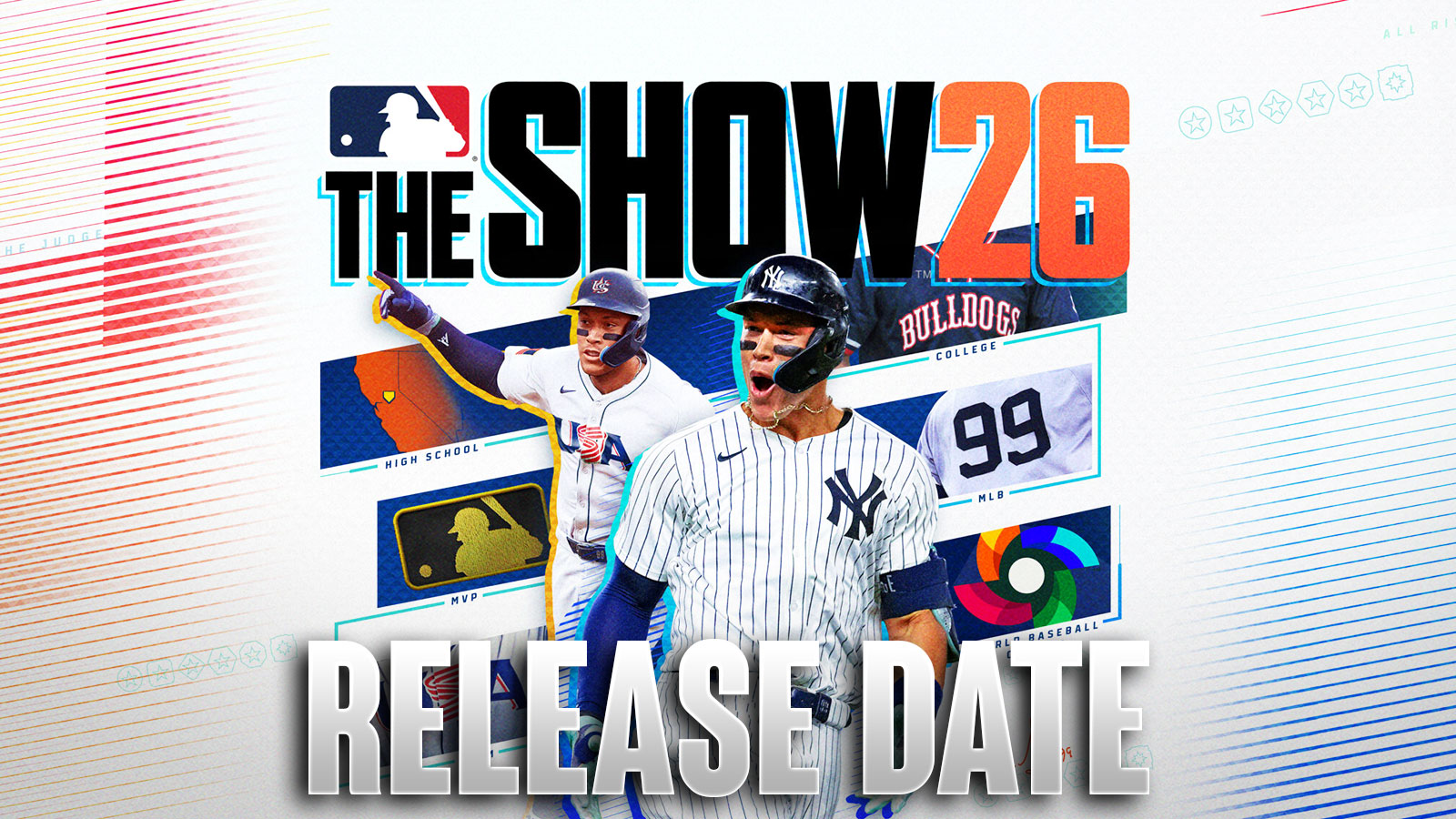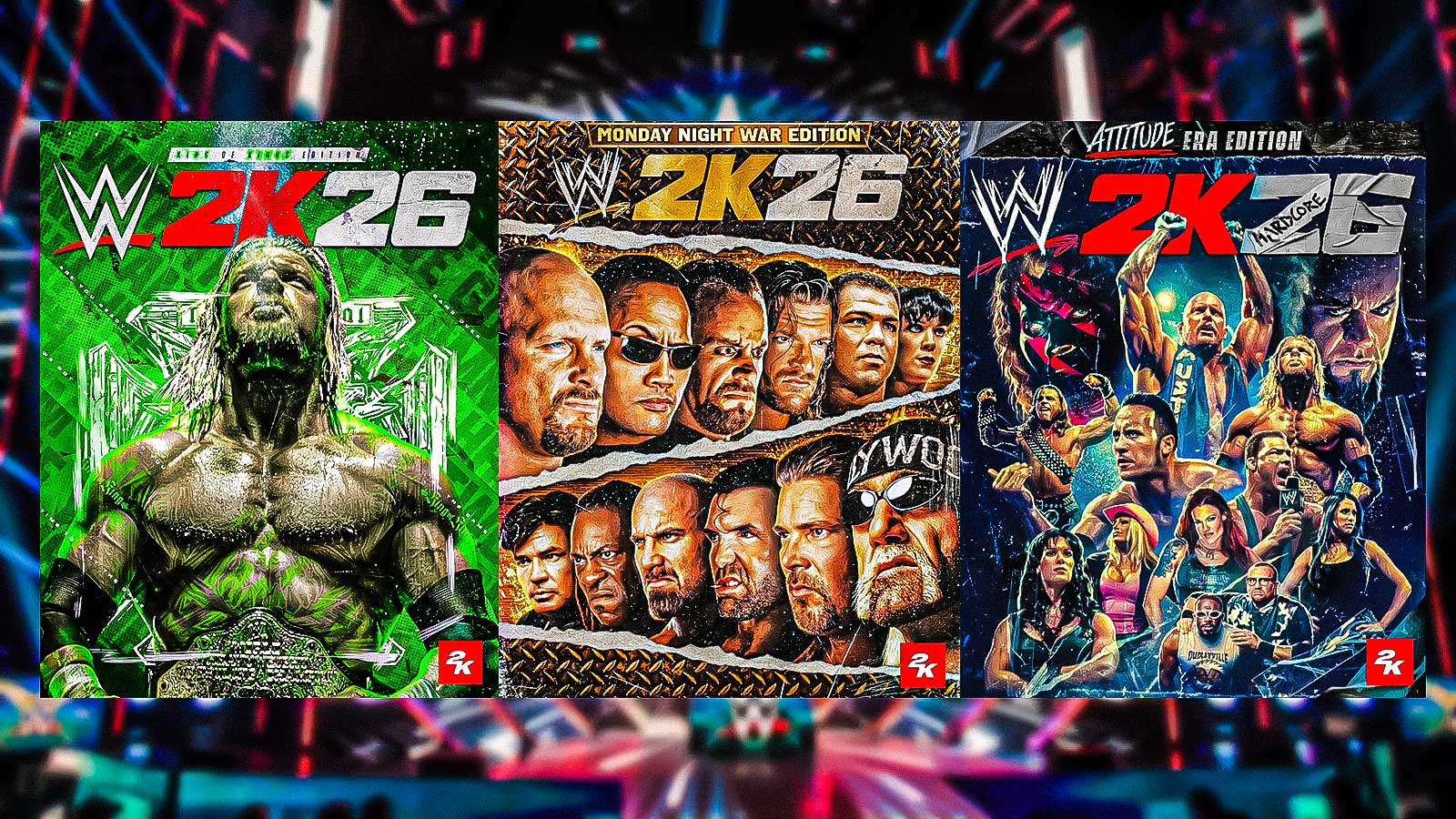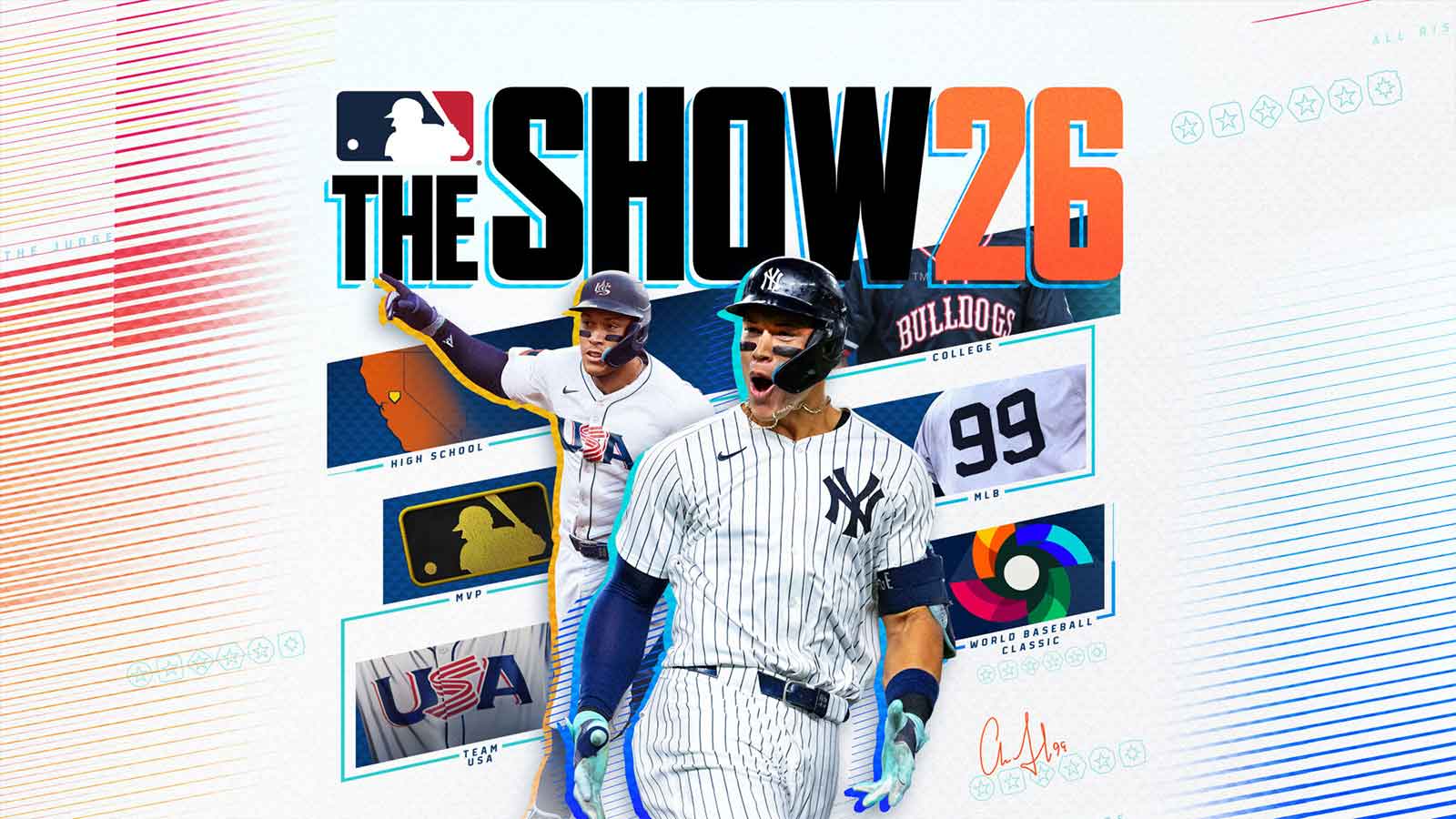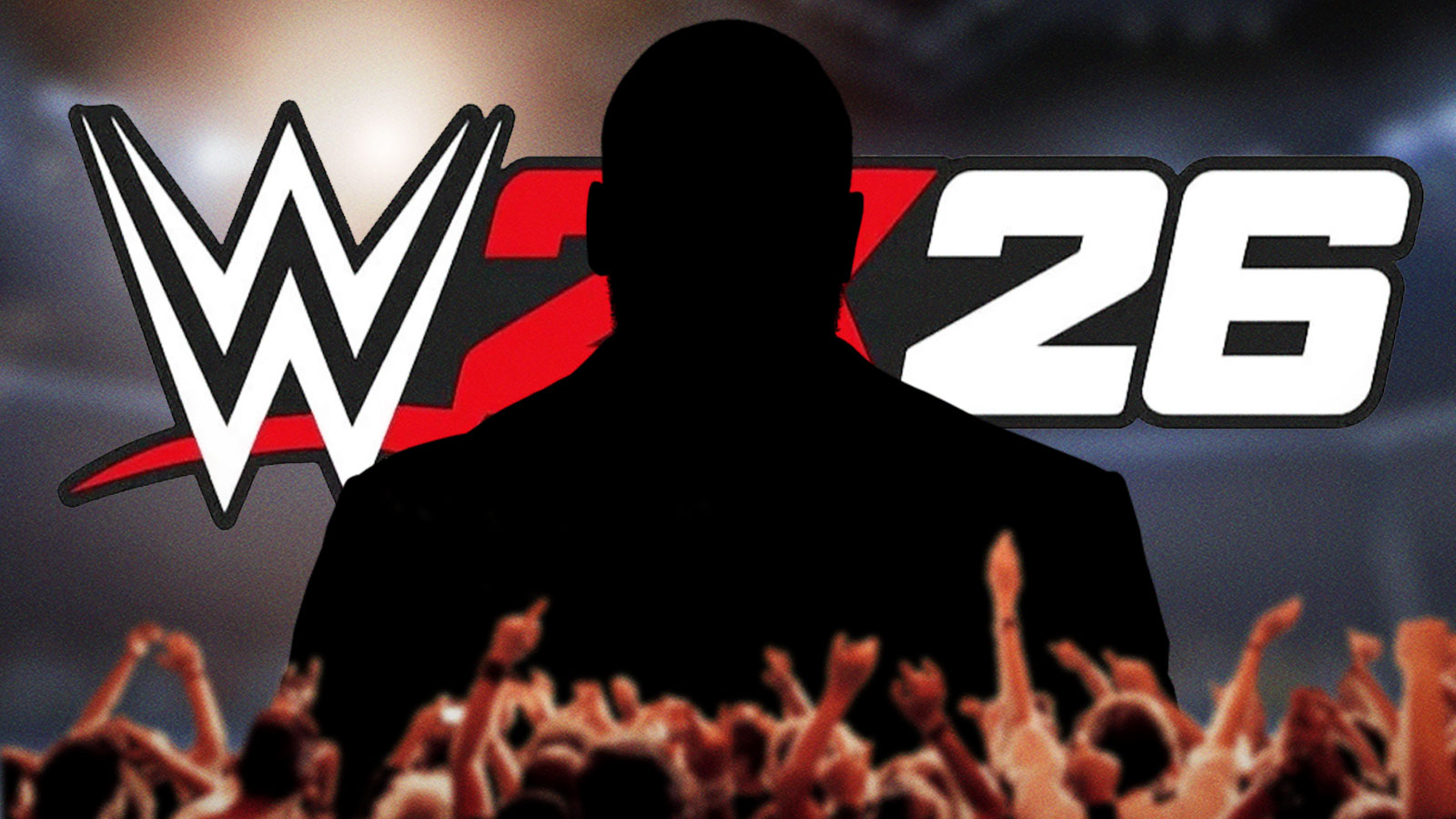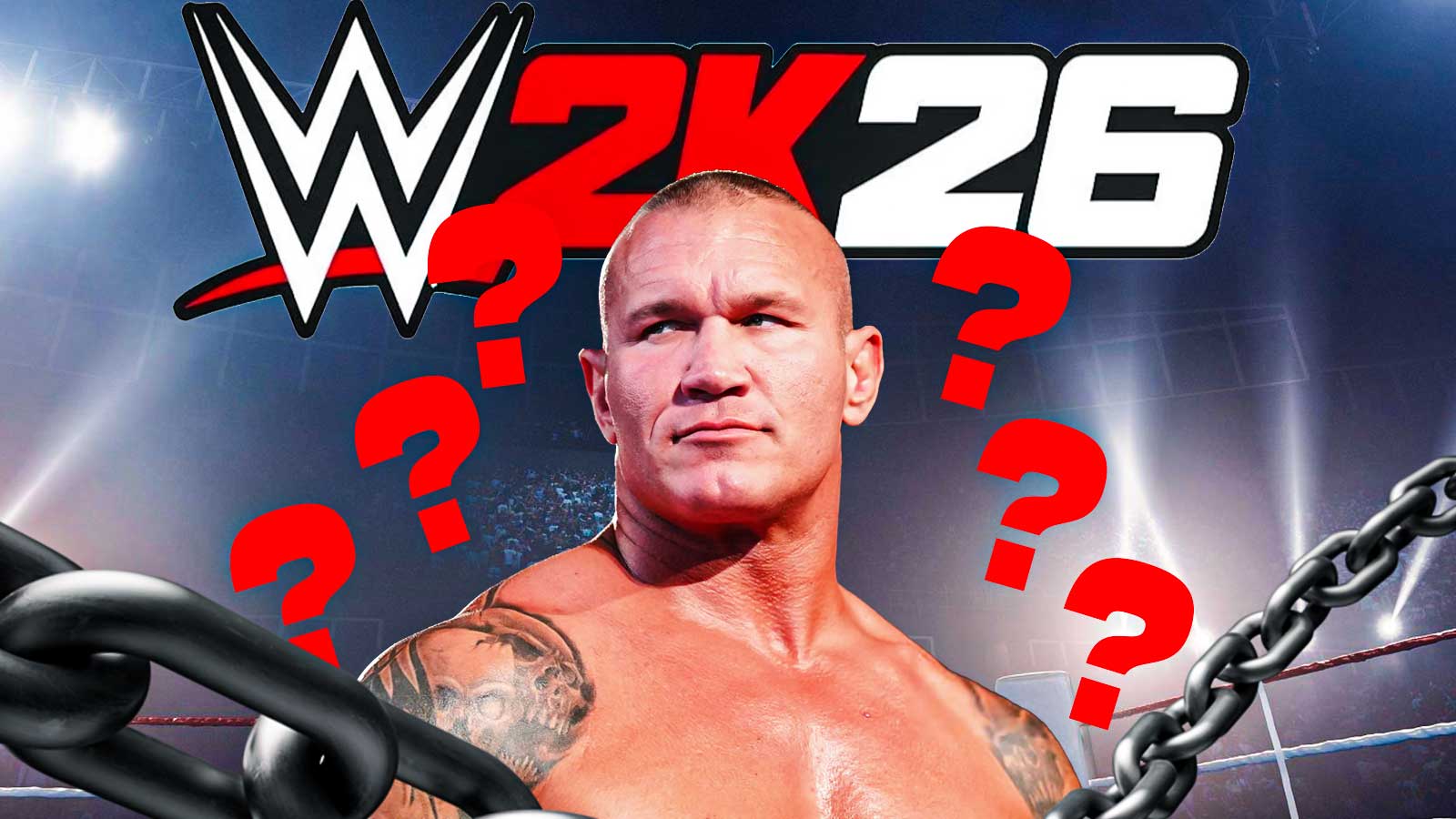In this F1 24 Career Mode Beginner's Guide, we'd like to help players understand how Driver Career works, as well as offer some tips and tricks to help you become a champion. Overall, Driver Career revolves around the goal of becoming the best F1 Driver while helping your team win the Constructors Championship. While F1 24 offers various Career Modes, Driver Career received some significant improvements.
F1 24 Career Mode Beginner's Guide – What Is Driver Career?
Senna or Schumacher, Hamilton or Verstappen, who will you race as in #F124 Driver Career? 🤔
Out May 31: https://t.co/JJptpLEEdW pic.twitter.com/pwhESDQvnf
— EA SPORTS™ F1® (@EASPORTSF1) April 27, 2024
F1 24's Driver Career lets you control a real or custom driver and live out their career. You can choose between one of the 20 Formula 1 drivers, Iconic drivers like Ayrton Senna, or even F2 drivers if you'd like. Start off in F2, or skip straight ahead to Formula 1 and live out your dream career. Overall, the experience is still very much the same as last year, but with some new improvements.
Without further ado, let's get into the new and improved Driver Career!
F1 24 Driver Career Beginner's Guide – Recommended Settings For Beginners
When you start a new career, the game will ask you which settings you prefer (Recommend, or Custom). It will not matter which one you choose, as you can always customize settings later on. However, if you're completely new to the F1 series, here are a few settings we recommend turning on.
- Assists (Gameplay):
- Braking Assist – Can be set to low, medium, or high. Overall, just makes braking a lot smoother and less stiff.
- Dynamic Racing Line – A displayed racing line that shows you when to accelerate/brake. Great for newcomers still learning the circuit layouts.
- ERS/DRS – Automatically manages/opens ERS and DRS for the player. Some people prefer to do this manually, but for new players I'd just keep it on for now.
- Steering Assist (optional) – Helps make cleaner turns and prevent the player from driving off the track. However, some people believe this setting restricts their turning and makes corners too stiff.
- Weekend Structure
- Set Practice Format to Full
- Set Session Length to Medium (Or Short if you prefer faster races)
- Career Settings
- Set R&D Management To On
- Simulation Settings
- Use Recovery Mode – Flashbacks
- Set Flashback Limit to Unlimited
- Set Low Fuel Mode To Easy
- (Optional) Set Car Damage to Reduced
Feel free to peruse the other settings the game offers to create your custom experience. Furthermore, you can always adjust the difficulty of your gameplay experience in F1 24. Therefore, we recommend starting low (AI difficulty 10-20), and slowly increase it to find the difficulty best for you.
F1 24 Driver Career Beginner's Guide – Understanding the Menus
After creating or choosing your custom driver, you'll enter a brief cutscene where you sign your contract. Here, you can set a goal for yourself as to the driver rating you want to achieve before it ends. This choice won't matter much, but just use the recommended setting to make life easier.
Once in Driver Career, your experience will be broken up into six main menus. These are Overview, Specialists, Driver Details, R&D, Vehicle, and Standings. Note that many of these menus appear in My Team, but there are exceptions.
In Overview, you manage your calendar and messages. As a driver, there's not much you need to worry about here except for advancing the time. As time progresses, you'll earn resources and participate in events that will affect your driver's development.
In the Specialists menu, you work with up to six different team members, all experts in their own category, and select goals for yourself. These goals range from completing a race or practice, or other conditions to earn points for your specialist. When you earn more points, you can upgrade your specialist and unlock perks. These perks help aid your car in a variety of ways. For example, leveling up your Manufacturing expert should aid in reducing manufacturing errors.
Overall, you'll want to visit each specialist before every race weekend to ensure your goals are set. Make sure to only target goals that you know you can complete. The faster you upgrade your specialist, the better your car will perform. And you unlock specialists by playing over time.
Driver Details is another menu you'll find yourself visiting in Driver Career. In here, you can see all sorts of things like your contract, rivals, accolades, and driver ratings. We'll go over each subsection:
- Contracts – In this menu, you can look at your current contract performance and driver recognition. Additionally, you can review or break your contract, but I don't recommend beginners to worry themselves with this menu yet.
- Accolades – These are career goals that enhance different properties surrounding the player. For example, upgrading your Race Starts Accolade enhances your Driver's experience. Overall, driving well and winning multiple races helps you progress through most accolades. However, note that different drivers have different Accolade systems.
- Rivals – In this page, you can manage and look at your rivalries between Teammates, Championship contenders, and Driver Ratings. Overall, Rivalries enable your player to earn more EXP (experience), Racecraft (RAC), Awareness (AWA), and Pace (PAC). As your rivalry continues, it intensifies, meaning the margin required for victory is enlarged. The rewards then become increased significantly.
- Driver Ratings Graph – an organized page where you can see driver data
- Driver Ratings comparison – compare your stats with another driver
R&D is where you'll focus on improving your car over the years. Overall, there are four different areas in which you can improve your car:
- Aerodynamics – Develops front/ rear downforce properties, drag, and effectiveness of DRS
- Chassis – Focuses on vehicle mass and weight distribution. Additionally, focuses on brakes and lifespan of tires.
- Powertrain – Responsible for car performance, fuel consumption, and ERS potential.
- Durability – Develops improvements that reduce wear of car parts like Power Unit and Gearbox
We recommend you focus on upgrading your R&D equally in F1 24, but we personally prefer Aerodynamics and Durability.
Durability is also very important, especially for those who play with longer race sessions. Sure, some say it's more important to focus on the performance of the car, but I also believe it's equally important not to retire midway through a race. After all, you'd rather finish anywhere in the top 10 than not earn any points at all. At least focus on upgrading things like your gearbox
Overall, feel free to upgrade any path you like based on your play style. We personally like upgrading both the Aerodyamics and Powertrain first, and then focus on more Chassiss upgrades. Unless you play on 100% race sessions, Durability might not be as important. However
Vehicle is an extremely important menu that you'll need to keep your eyes on throughout your career. On this page, you can see the condition of your vehicle's current parts. When you begin the season, everything should be at 0% and in the green, which means your car is in perfect condition. However, as you drive more and time passes, your vehicle parts will deteriorate.
You'll notice your vehicle parts going from green to yellow, which indicates your parts are beginning to wear down. Generally, you want to check your vehicle's status before every race weekend to ensure nothing is in the red. The more wear and tear on your vehicle, the more likely you are to experience issues. These can range from reduction in power, efficiency, energy, and more. Meanwhile, it can also increase the risk of gear jamming, increased overheating, or increased wear on other parts.
My rule of thumb is that when your part reaches 70-75%, you should definitely consider replacing it before race weekend. Of course, it all depends on how long you set your races to be. If you have a short session length, you might be able to squeeze by. However, if you play with Medium or higher session lengths, definitely replace your part. It's better to get 10th place than it is to not finish the race at all.
However, keep in mind that you can only replace parts for a limited number of times throughout the season. If you use up all your replacement before the season ends, you'll need to request another, which could penalize your team. Furthermore, if you do request a new part, make sure to do so BEFORE the Qualifying lap on Race Weekend. This will prevent your team from being penalized while you receive a brand new part for your car.
When it comes to Tyre Allocation, you don't need to worry as much. Overall, if you practice good tire management, you shouldn't have to worry about tires unless you play Full Session Lengths.
Lastly, Standings just simply shows you the Driver and Constructor Standings for the current season. Here you can check out your trophies, season results, and more.
F1 24 Driver Career Mode Beginner's Guide – Tips & Tricks
Overall, once you understand how the menus work and how the race structure is, you're pretty much free to enjoy your experience. However, we wanted to list a few more gameplay tips to help you early on.
F1 24's Drive Career is largely influenced by a Driver Recognition system. Essentially, the better you are on and off the track, the better your team around you becomes. If you're performing very well, your team will be motivated to produce new parts at a potentially faster pace.
Another thing to note is that every season is different due to season modifiers. These can change a variety of things, like upgrade cost, chip shortages, or strict upgrading paths. While you'll be more experienced by the time your first season ends, we wanted to give you a heads up.
Furthermore, F1 24 introduces a new secret meeting feature, which enables you to meet with rival teams. Say you're driving for McLaren, but are feeling the beautiful red color of Ferrari. You could potentially engage in a meeting with them and drive for them next season. However, if you do conduct a secret meeting, make sure they don't take too long. Forcing the meeting to go on for too long will result in your team finding out.
If your team finds out you've been attending these meetings, everything from your renegotiations, to team recognition could be impacted. Therefore, if you fail to secure a deal with this new team, other teams might also might not want to sign you. So you need to be considerate of your team while you look for your new home.
Overall, that includes our F1 24 beginner's guide for Driver Career. We hope this guide helped give you an understanding of how the mode works, as well as a few tips and tricks to improve your experience. We wish you the best of luck in overtaking Champions Edition cover star Max Verstappen as you become a world champion.
Stay on the look out for our My Team Guide, which we plan to release soon! Check out our review of F1 24 before the official release this Friday. Furthermore, Champions Edition owners can begin playing the game now!
For more gaming and Formula 1 news, visit ClutchPoints. Furthermore, subscribe to our gaming newsletter for more weekly info.