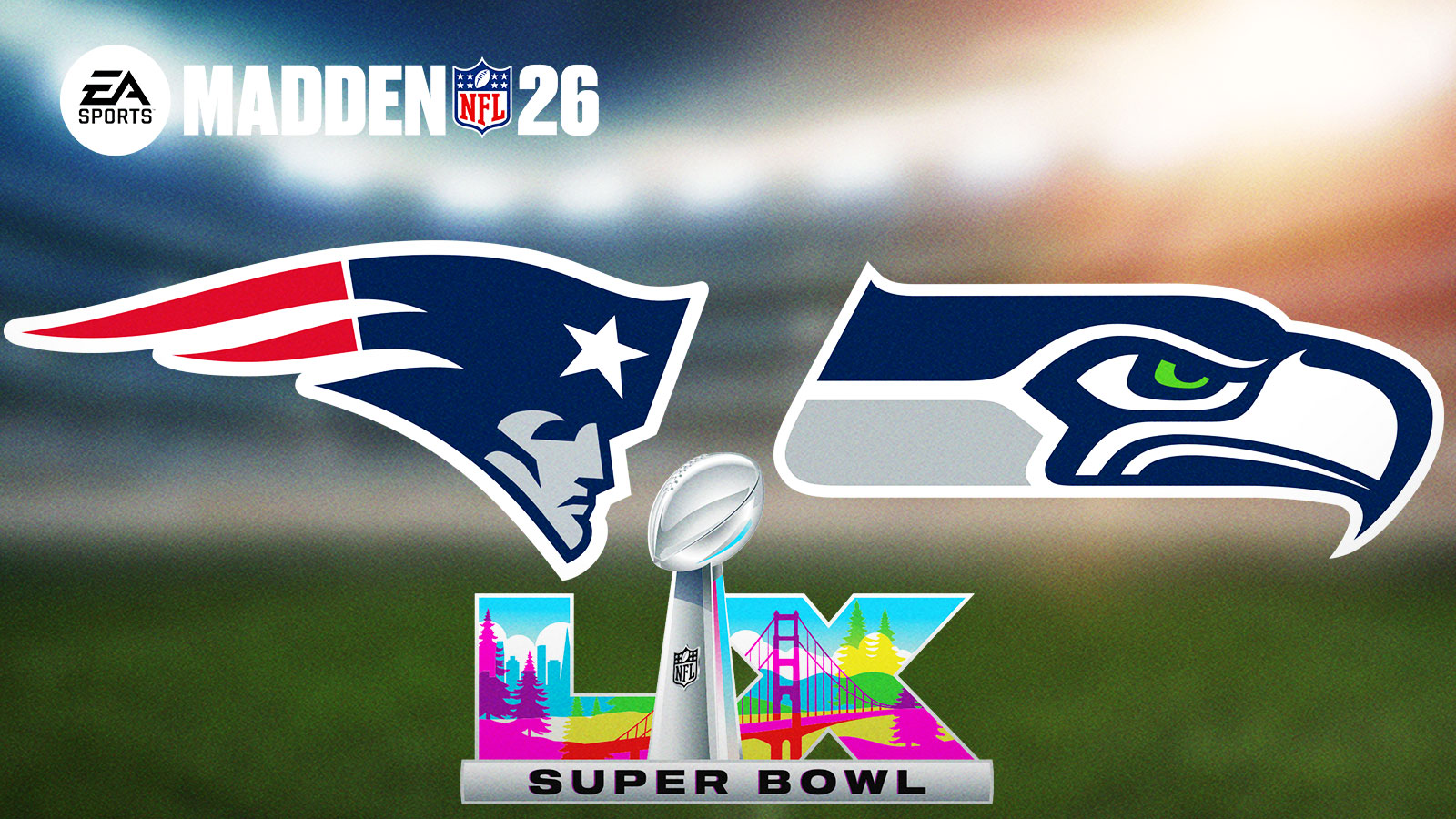In this Madden 26 Passing guide, we'll show you all the different passing types and which ones are the best to use. Overall, Madden 26 features four passing types to choose from, which you'll recognize from previous entries. Additionally, we'll go over controls, hot routes, and more to familiarize you with the system.
All Passing Types in Madden 26 Explained
Madden NFL 26 is Built from Sundays.
7 Days Early Access Begins 8/7*. Pre-Order Today!
🔗: https://t.co/NjKZCqGw76 pic.twitter.com/o85bUUesDR— Madden NFL 26 (@EAMaddenNFL) August 1, 2025
Madden 26's Passing Types include:
- Classic
- Placement
- Placement & Accuracy
- Revamped Passing
Firstly, the Classic Passing type in Madden 26 features a more traditional experience from old Madden titles. It does not rely on any gimmicks or timed button presses. Instead, your player's ratings decide your accuracy and power. You can still use the Left Stick (LS) to influence your pass' direction, or throw different kinds of passes.
The Placement Passing Type emphasizes the importance of power on each throw. Your ratings still determine your accuracy, but is preferable for those who prefer power instead.
Placement & Accuracy works like the one above, but adds more emphasis on accuracy. Now, your accuracy depends more on the timing of your pass and the aiming of your stick. Not as easy to learn, but provides more control over each pass.
Lastly, Revamped Passing is the most complex Passing Type. Overall, this system uses a power meter to determine your throw's power. You can sacrifice power to rely on accuracy, or hit that perfect pass depending on your release. Like EA College Football, the system uses three different meters to indicate the performance of your pass:
- Red – Too much power
- Blue – Accurate throw
- Gold – Perfect Pass
A player can still catch a pass even if it's red. Likewise, a player can still drop a pass, even if it was perfectly thrown. However, mastering this system provides you with more control over each throw.
What's The Best Passing Type in Madden 26?
Overall, we recommend either the Revamped Passing or Classic Passing Type in Madden 26. The former is good for new players who like visual cues on each throw. But for old-school Madden players such as myself, Classic still feels great. However, we encourage everyone to experiment to find the right pass type for them.
Both Placement Passing Types seem obsolete now with Revamped Passing. But if you did want to choose one, we recommend Placement & Accuracy. Better to throw completions than interceptions.
Madden 26 Passing Controls for Xbox & PlayStation
Here are the controls for both PlayStation & Xbox Players on how to perform specific types of passes in Madden 26:
| Action | PlayStation | Xbox |
| Throw Receiver 1 | X | A |
| Throw Receiver 2 | O | B |
| Throw Receiver 3 | Square | X |
| Throw Receiver 4 | Triangle | Y |
| Throw Receiver 5 | R1 | RB |
| Scramble | L3+R2 | LS+RT |
| Throw Ball Away | R3 | RS |
| Lob Pass | Tap receiver icon | Tap receiver icon |
| Bullet Pass | Hold receiver icon | Hold receiver icon |
| Touch Pass | Press & Release Receiver Icon | Press & Release Receiver Icon |
| High Pass | Hold L1 when throwing | Hold LB when throwing |
| Low Pass | Hold L2 when throwing | Hold LT when throwing |
| Pump Fake | Double Tap Receiver Icon | Double Tap Receiver Icon |
| Pass Leading | L3 | LS |
Pre-Play & Audibles – Madden 26 Passing Guide
To Call an Audible – Press Square/X to see a list of plays (Use D-Pad to switch between different formations)
- To open up the Pre-Play menu – press R3 before the play begins
- To open up your Subs menu – Press up on the D-Pad
Like Madden NFL, you can dictate what kind of pass you throw depending on your button press. Tap the button to lob the ball, or hold it longer for a bullet pass. Standard button presses result in normal, or touch passes.
Hot Routes, Custom Stems, & Pass Protections – College Football 26 Passing Guide
Madden 26 gives passers more control than ever with new pass protections, as well as hot routes and custom stems for you to use. But how exactly do you set them up?
To set up a pass protection in Madden 26, open your Playmaker Menu (R3 or RS), and press L1/LB. This will provide you with several ways to set up your offensive line the way you want.
To set up a Custom Stem your your WR, press Triangle/Y, followed by the button of your receiver's icon. For example, if your receiver is O/B, press Triangle/Y, then O/B. Then press L1 to create a custom stem for your receiver. Just watch out for the play clock as you do this, though.
Lastly, you can also customize your player's hot route menu as well. Just press Y/Triangle, your receiver's icon, then use the Right stick or d-pad to select a different route for your receiver. Want your #1 guy to go deep, or do you see a better opportunity if he goes for slant? Either way, you have so much control over how your play goes.
Overall, that wraps up our Madden 26 Passing Guide. We hope this guide helped you find the passing type that works best for you. Best of luck picking secondaries apart as your QB aims to earn the Heisman.
For more gaming and NCAAF news, visit ClutchPoints. Furthermore, subscribe to our gaming newsletter for more weekly info.