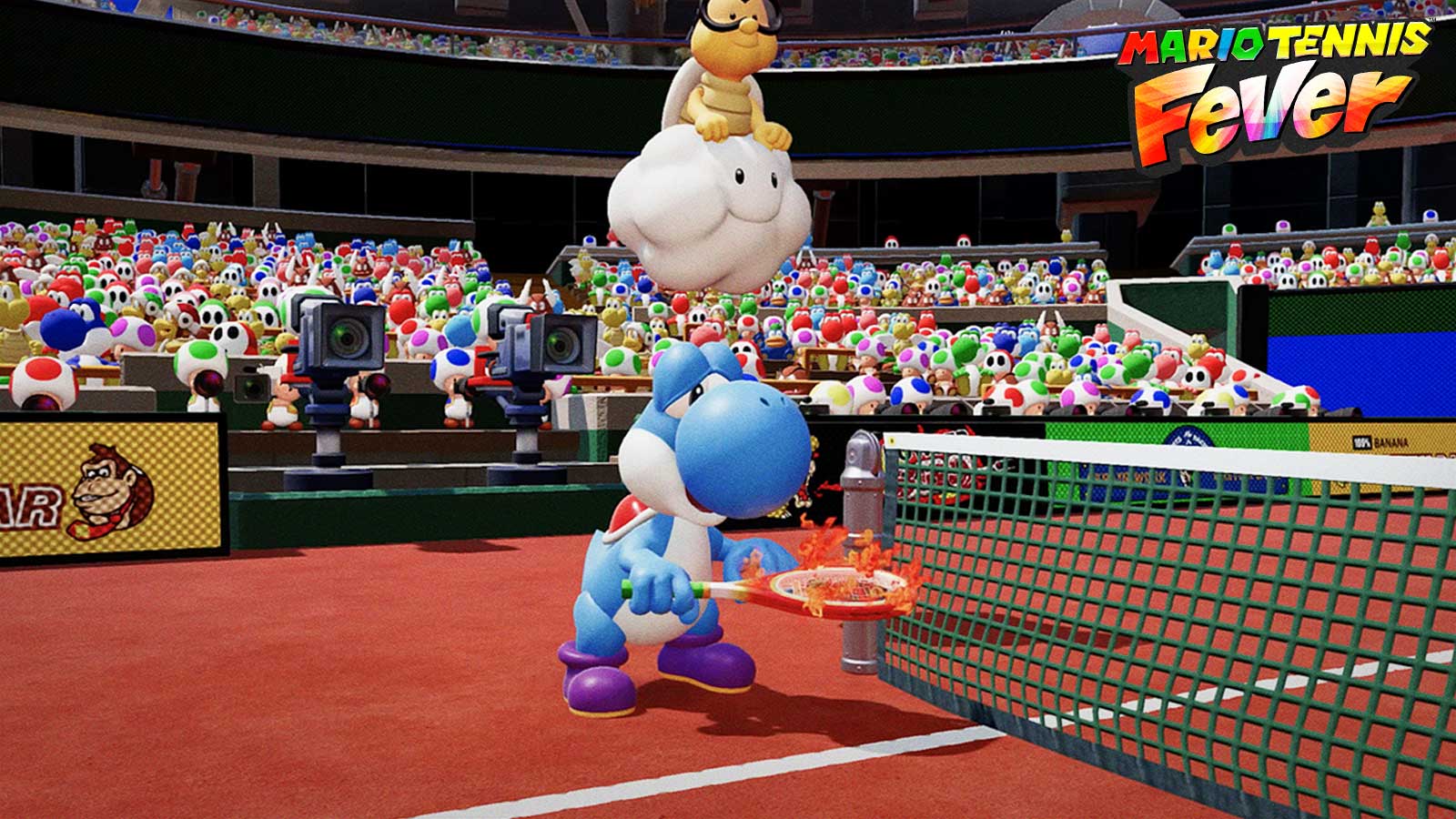Prior to its release, we reported that WWE 2K23 Steam Deck compatibility wasn't a priority for the devs. So, does it actually run poorly on Valve's handheld PC device? Let's find out in this WWE 2K23 Steam Deck report.
WWE 2K23 Steam Deck Performance Report: Playable
WWE 2K23, in spite of not being optimized for the Steam Deck according to the developers, actually runs pretty well on the handheld PC. To test its performance, we played a series of 4v4 matches on War Games to see how the game plays out. In the case that the game performance drops, we try out a Singles match. Here's how the game runs on the following parameters:
Ultra: Setting all of your graphics settings to the maximum possible settings will slow down the game while on WarGames, with the game staying at an average of 40FPS. Even if the game stays at a relatively okay value for its frame rate, it slows down and you can feel how your input is a bit delayed and the animations lag just a bit. Playing the game in ultra settings in a singles match, however, runs smoothly with an average of 50FPS. Hence, players can expect the game to run smoothly when playing Singles and Tag matches, safely play Universe Mode and MyRise, or even General Manager Mode in the game's highest settings.
- Texture Quality: High
- VSync: On
- Action Camera FPS: 60
- Model Quality: High
- Shadows: On
- Shadow Quality: Ultra
- Shader Quality: Ultra
- Anti-Alias: FXAA
- Reflections: High
- Dynamic Upscaling: AMD FSR 1 (5)
- Depth of Field: On
- Motion Blur: On
Standard: Setting your graphics settings to standard and medium will have the game running smoothly on WarGames at an average of 50FPS. Even when the pair of cages get filled with all eight wrestlers, it still runs perfectly fine with no slowdowns. There would be occasional drops to as low as 35FPS during moments where multiple wrestlers perform their big moves simultaneously, but overall it's a good experience on Standard.
- Texture Quality: Standard
- VSync: On
- Action Camera FPS: 60
- Model Quality: Standard
- Shadows: On
- Shadow Quality: Medium
- Shader Quality: Medium
- Anti-Alias: FXAA
- Reflections: Medium
- Dynamic Upscaling: AMD FSR 1 (5)
- Depth of Field: On
- Motion Blur: On
Low: At the lowest settings and with anti-aliasing, reflections, motion blur, and depth of view all turned off, the game impressively runs at 60FPS even at the busiest of times. There would be occasional drops to 55FPS, but that's pretty much the extent of any slowdown or performance drop that you'd find in WWE 2K23 on the Steam Deck. These are the ideal graphics settings for the game to experience normal performance.
- Texture Quality: Standard
- VSync: Off
- Action Camera FPS: 60
- Model Quality: Standard
- Shadows: Off
- Shadow Quality: None
- Shader Quality: Low
- Anti-Alias: None
- Reflections: None
- Dynamic Upscaling: None
- Depth of Field: Off
- Motion Blur: Off
Conclusion:
WWE 2K23 is mostly playable on the Steam Deck with good performance. The game is playable on Ultra and Standard settings, but the best performance a player can experience would be at Low graphics settings. The fact that the game fully supports cloud saves and synchronization makes it a great game to play on the go, with the player expecting to keep their progress intact wherever they take their Steam Deck. This is the experience we should have had when WWE 2K was ported on the Nintendo Switch years ago, but at least now we can play WWE 2K23 on the Steam Deck on the go.