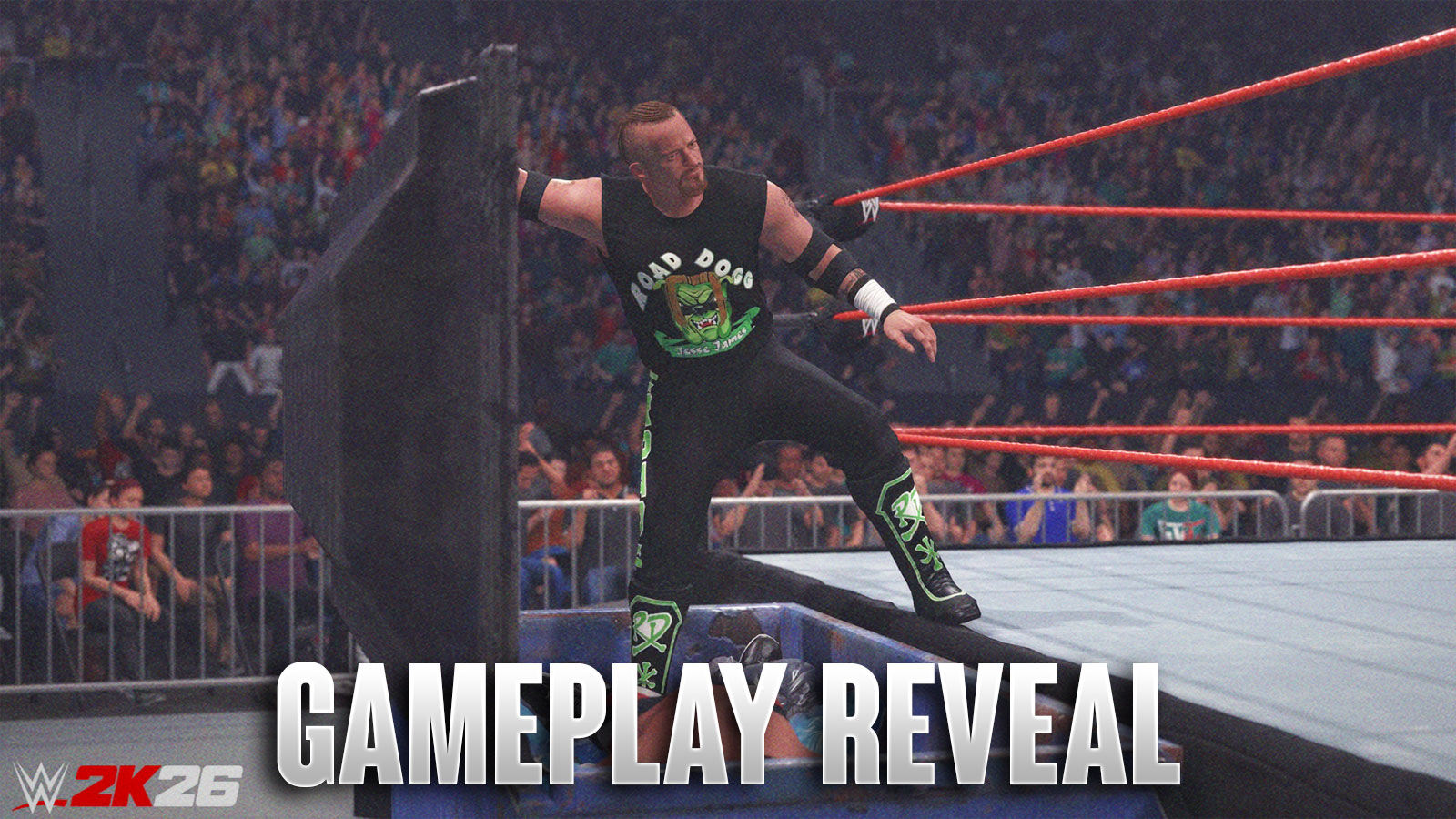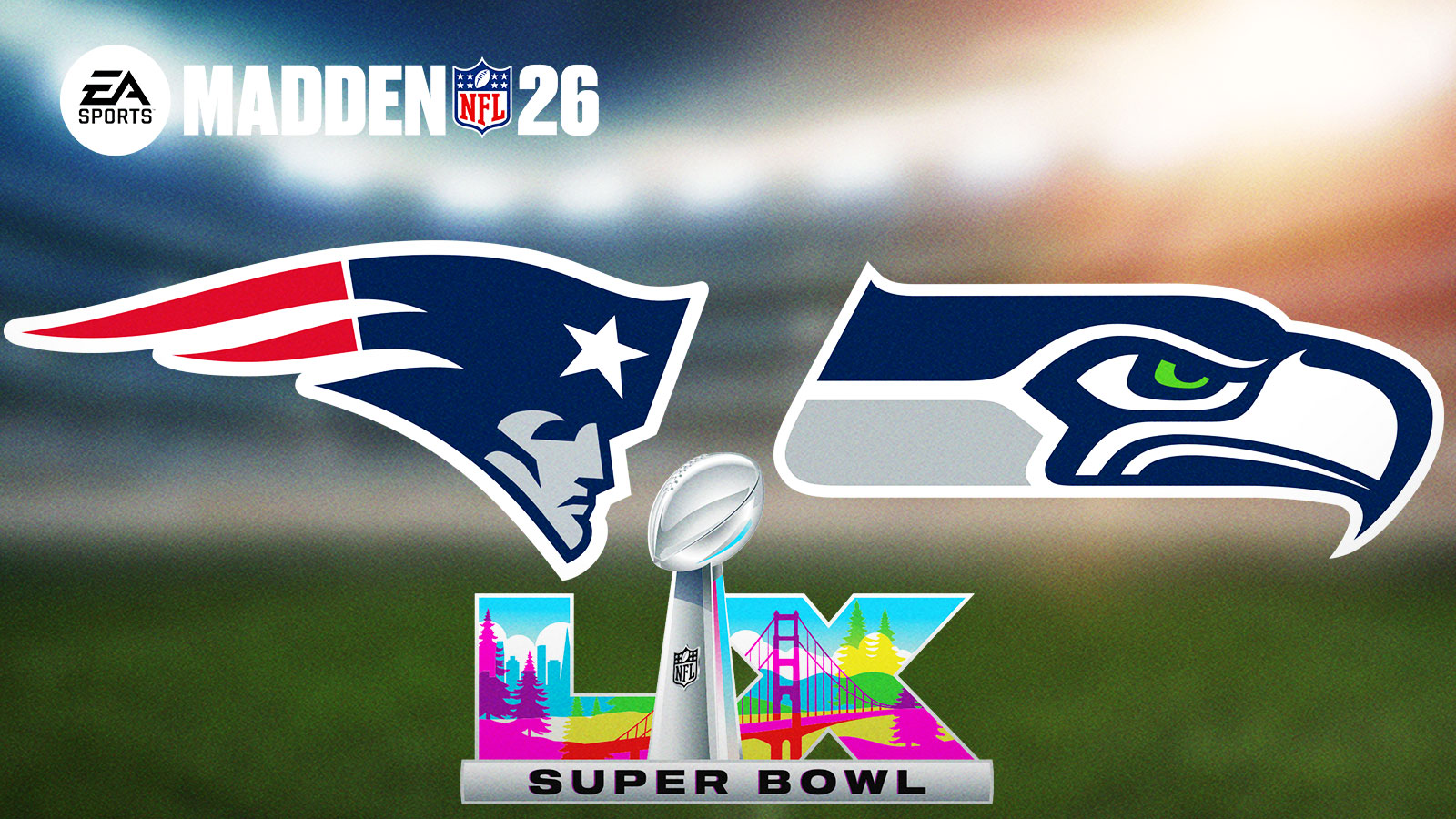Level Infinite has just added the horizontal landscape mode in NIKKE. This is how to turn on NIKKE horizontal / landscape mode.
How to turn on NIKKE Horizontal / Landscape Mode on Android and iOS
When the D-OUTSIDERS version update rolled on January 12, 2023, Level Infinite also rolled out a feature that needed workarounds before: turning the screen sidewards and playing in horizontal / landscape mode. Previously, we covered how you can use external apps to play NIKKE in landscape mode, but now, you don't need workarounds anymore to play the action shooter game on the orientation of your choice.
To enable horizontal / landscape mode in NIKKE, players only need to go to settings and then follow these steps:
- On any screen except for during combat, cutscenes, and visual novel scenes, click the menu (4-window) icon on the upper right side of the screen.
- Click Settings.
- Click the “Nearby” Tab.
- Click “Horizontal” under “Screen Orientation.”
- Apart from changing the orientation on this tab, you can also change the frequency of the Live Wallpaper Playback Settings.
- To change the screen orientation back to vertical, simply click “Vertical.”
While these steps will allow players to play NIKKE in horizontal / landscape mode on mobile, it's still kind of wonky that we need to go through multiple windows just to change the orientation, when in other games you simply have to turn your phone sideways. Still, having this option available is better than having nothing at all, so that's a checkmark for me for Level Infinite.
The new D-OUTSIDERS update also brought new characters to the game, including the three characters that are locked behind the Rehabilitation System. You can check out our other guides on Sin, Guilty, and Quency to learn how useful they are and who you should focus on rehabilitating first. For everything else about gaming and esports, stick with ClutchPoints Gaming.