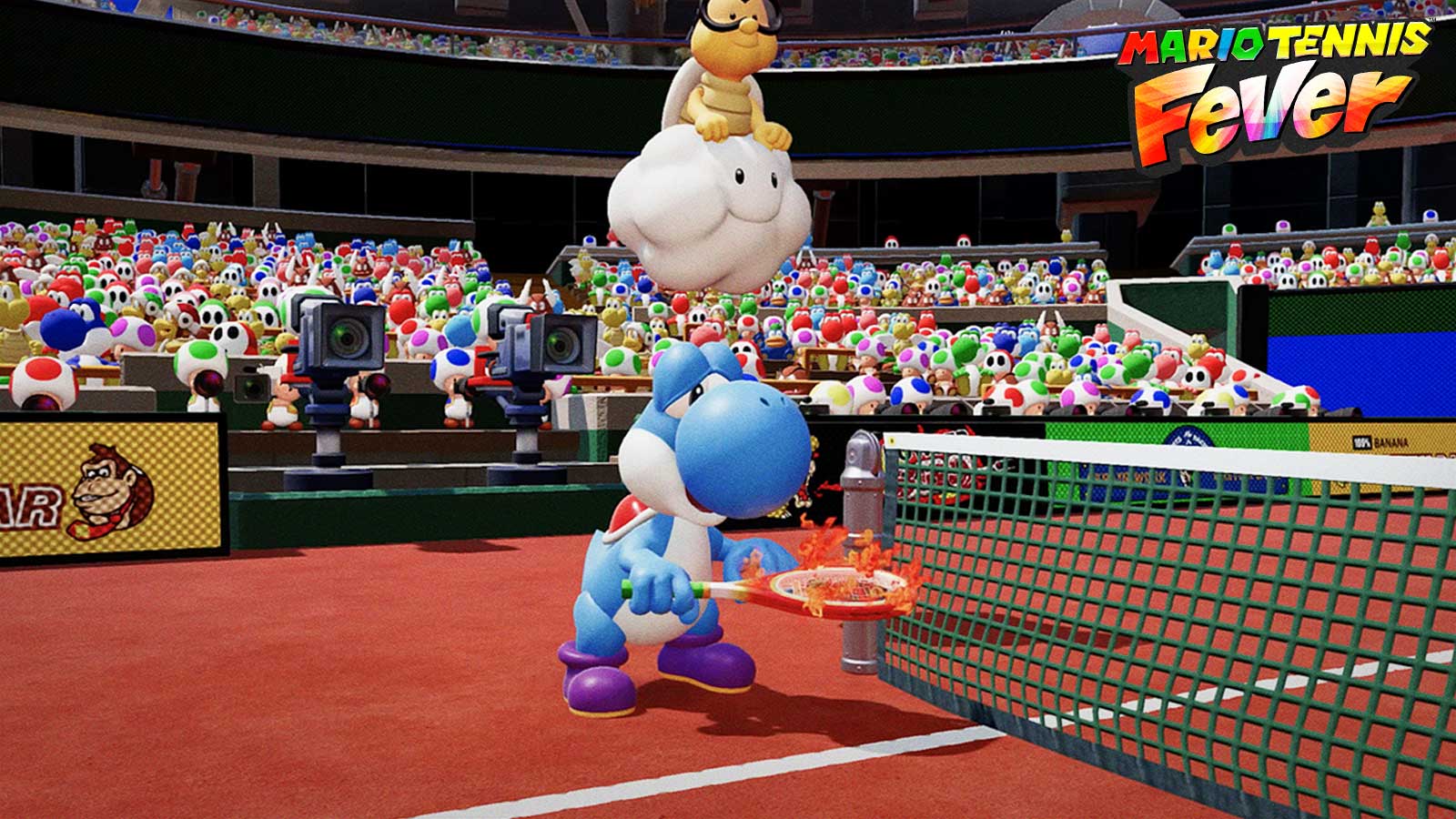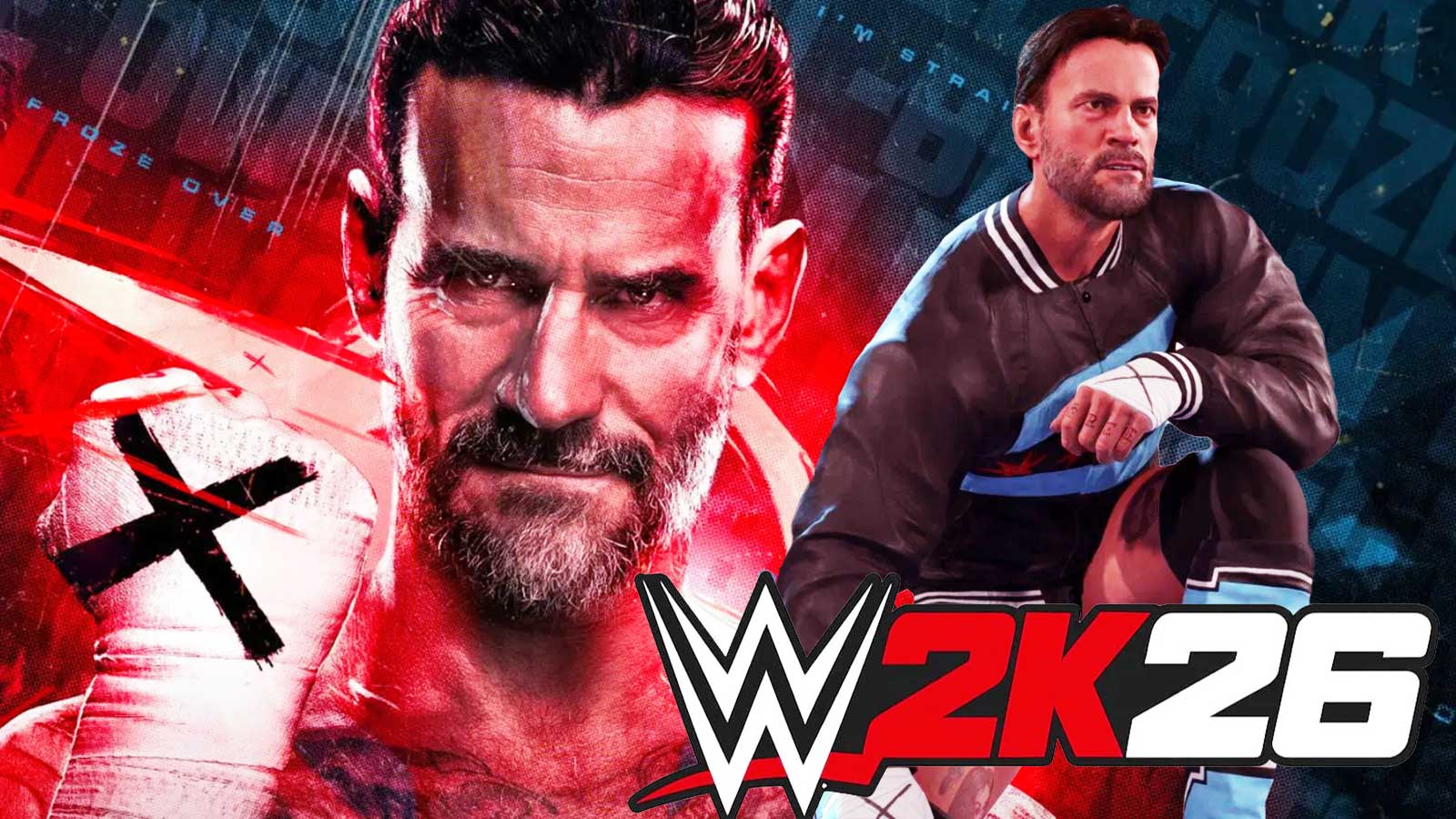With Wuthering Wave's release date coming soon, players may be wondering when exactly the game will come out, and if a preload will be available. You are in luck, as in this guide, we will tackle the release window for Wuthering Waves, as well as how to download and preload the game.
Wuthering Waves Release Window
First, let's go over the release window for the game's launch, or rather what time the game will launch. As we know, the game's release date is on May 22, 2024. However, thanks to time zones, the date and time for the launch are different all over the world, especially since it will be released globally all at once.
As such, as per the recent Wuthering Waves livestream, the game will launch at the following times:
- PT: May 22, 2024, at 7:00 PM
- ET: May 22, 2024, at 10:00 PM
- GMT: May 23, 2024, at 2:00 AM
- BST: May 23, 2024, at 3:00 AM
- CET: May 23, 2024, at 4:00 AM
- IST: May 23, 2024, at 7:30 AM
- GMT +8: May 23, 2024, at 10:00 AM
- JST: May 23, 2024, at 11:00 AM
- NZST: May 23, 2024, at 2:00 PM
As you can see, although the game will come out on May 22, 2024, in America, it will instead come out on the 23rd for the rest of the world.
Wuthering Waves Preload Times
Similar to the release window, the game's preload times also differs per timezone. Thankfully, this is a bit more uniform, as the preload times are all on May 21, 2024.
Here are the preload times for different time zones:
- PT: May 21, 2024, at 3:00 AM
- ET: May 21, 2024, at 5:00 AM
- GMT: May 21, 2024, at 10:00 AM
- BST: May 21, 2024, at 11:00 AM
- CET: May 21, 2024, at 12:00 PM
- IST: May 21, 2024, at 3:30 AM
- GMT +8: May 21, 2024, at 6:00 PM
- JST: May 21, 2024, at 7:00 PM
- NZST: May 21, 2024, at 10:00 PM
Wuthering Waves Preload Guide
To preload the game, players will have to download the game on Google Play, the Apple App Store, and PC via the Epic Games Store and its official PC client. After downloading the game, players will be able to download the game files needed to launch the game.
As an estimate, players will need to reserve around 20GB on PC, and around 8GB on mobile.
The mobile version of the game went live a few hours earlier than the supposed preload time, allowing players to download game files ahead of the designated preload time.
Players can also download the game on PC via the Google Play Ganes PC Launcher, however many players do not recommend this.
A Mac client will also become available, however they did not give a time window on when this will become available. we will also include its download link in this article.
What To Expect From Wuthering Waves
For those not familiar, Wuthering Waves is a third-person action role-playing gacha game set in an open world. Players take control of the Rover, an amnesiac who has awoken from a deep sleep. They must travel across a post-apocalyptic world to recover their memories, all while defeating evils looking to destroy humanity once more.
When it comes to combat, players will have to rely on their reflexes when playing this game. After all, the game prioritizes a player's twitch-gameplay mechanics, such as dodging and parrying to avoid damage and deliver heavy damage on enemies.
As mentioned above, players will also have to contend with the game's gacha mechanics, spending in-game currency to get various characters, weapons, and more. Thankfully, Wuthering Waves has some quality-of-life measures to prevent frustration in their gacha, such as guaranteed drops in the Weapon gacha.
That's all the information we have about the Wuthering Waves release window, preload download guide, and more. Check out our gaming news articles for the latest in gaming news.