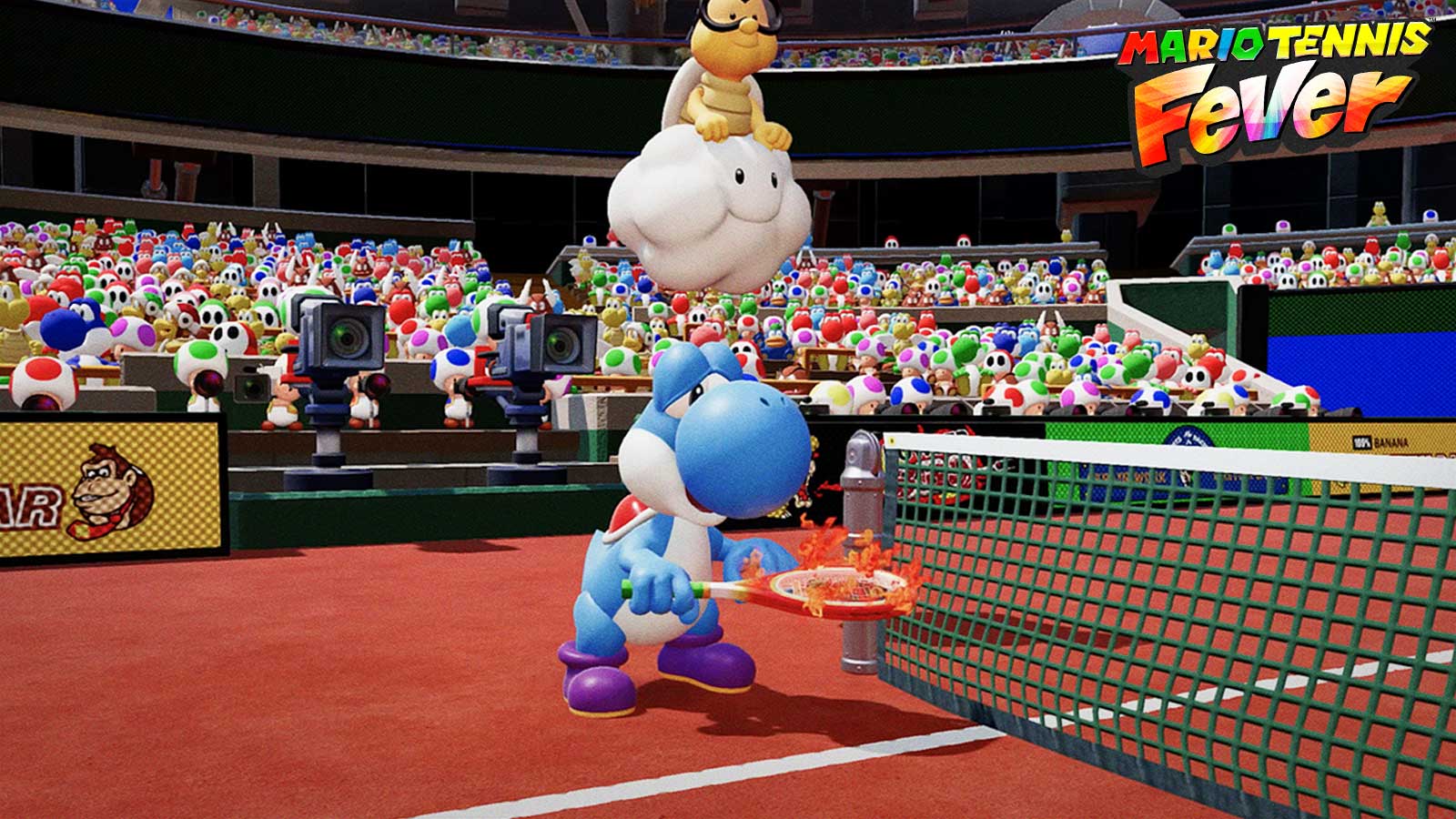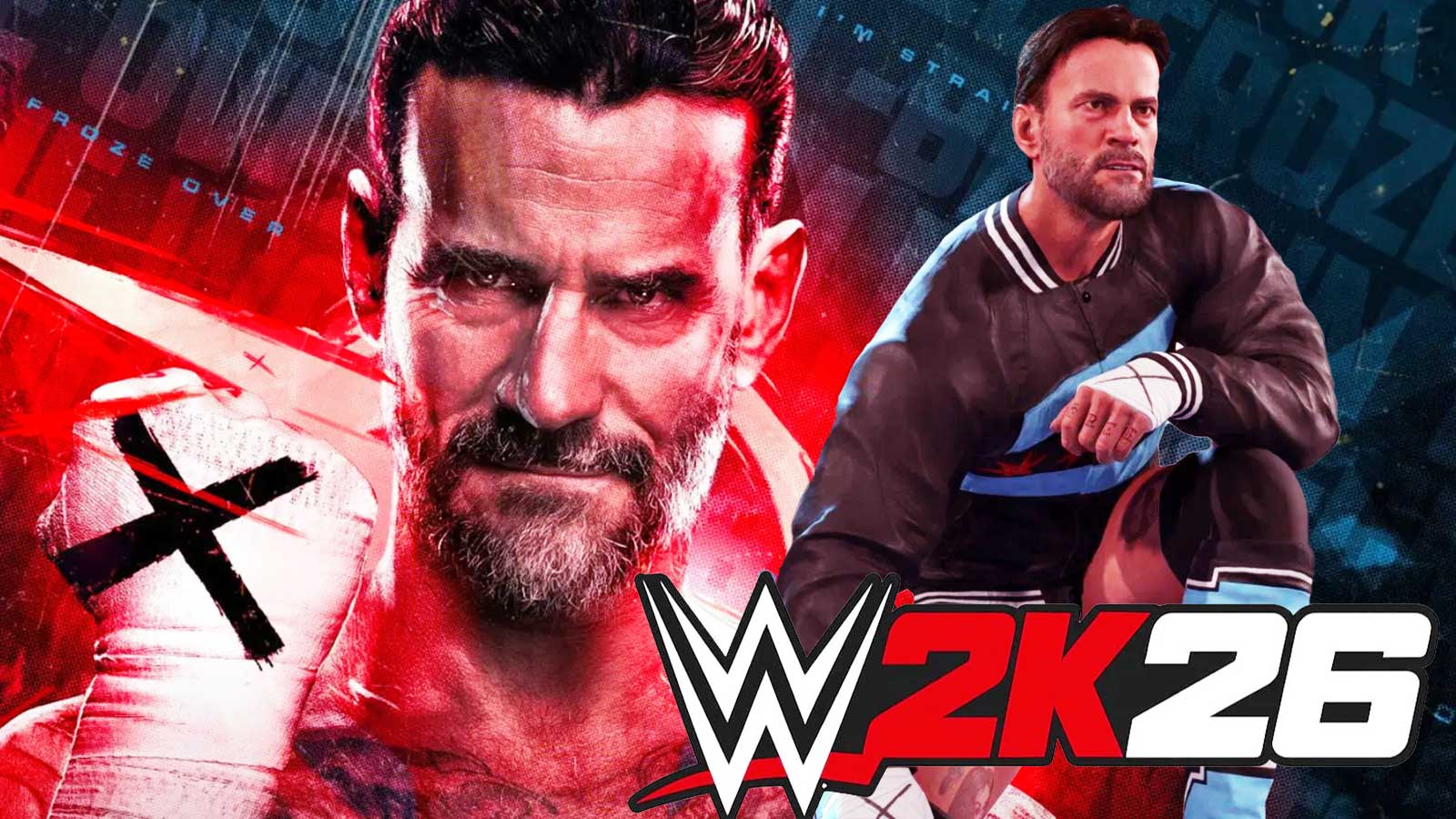College Football 25 players may not have to update their rosters yet, but we still wanted to create a guide on how you can do so. Like Madden NFL, the College Football 25 rosters will update and evolve over time. A young player with a low OVR might ball out in Week 1, resulting in him getting a huge OVR boost. Conversely, a fantastic player experiencing a crummy season will lose attribute points. Therefore, we created a guide on how to update your rosters in College Football 25.
How Do You Update Rosters in College Football 25?
For those who never stopped believing…
🔗: https://t.co/XThgmoRGBc pic.twitter.com/itADCk482F
— EASPORTSCollege (@EASPORTSCollege) July 15, 2024
To update rosters in College Football 25, just follow the steps below:
- From the Main Menu, switch over to the Create and Share Tab (Use L1/LB or R1/RB to switch tabs)
- Select Rosters
- Select Update Rosters
However, before you can do any of these things, the EA Sports servers must be online and functional. Furthermore, you'll want to make sure you have a stable internet connection to download the new rosters online. If you already have the game's most up-to-date rosters, the game will tell you.
Thankfully, updating your rosters is a very stress-free and easy process. Just note that if you play Dynasty or RTG, the game will use the most updated roster you have. So if Arch Manning just becomes the Longhorns' QB1 out of nowhere, you'll need to create a new Dynasty to see that change reflected.
In the Rosters Menu, you'll also be able to re-order your depth charts and manage players, too. This is useful if you want to adjust the depth chart without having to do it again every time you run Play Now. In general, it's a simple menu, but one you'll be re-visiting constantly throughout the year.
The Create & Share page is where you can also download Teambuilder files, create custom playbooks, and more. We encourage you to check it out.
Overall, that includes everything you need to know about updating rosters in College Football 25. As the season progresses, we'll see breakout players, players regress, and others unexpectedly turn the league around. Therefore, it's good to update rosters to see how your favorite athletes fare throughout the season. Like Madden, we expect roster updates to launch weekly throughout the season.
When the season ends, EA Sports will stop updating rosters as they prepare for the next annual CFB title. So when the College Football Playoffs ends, don't expect to see EA add more roster updates.
In other news, check out our guides on Passing, TD celebrations, and Mental Abilities. If you pre-ordered the game's standard edition, make sure to use these guides as you prep for Gameday. We hope you have lots of fun with your teams
Lastly, for more gaming and NCAAF news, visit ClutchPoints. Furthermore, subscribe to our gaming newsletter for more weekly info.