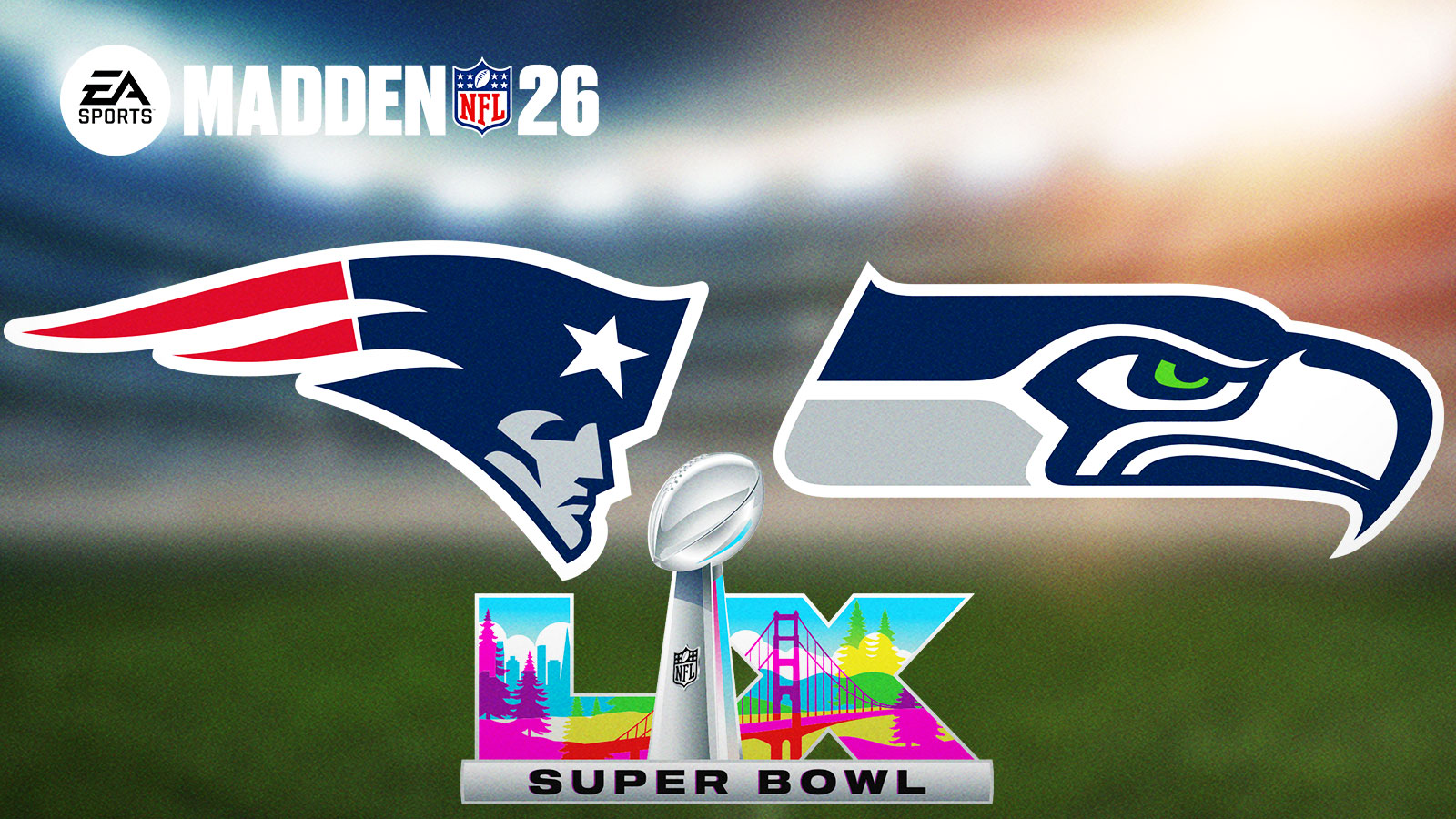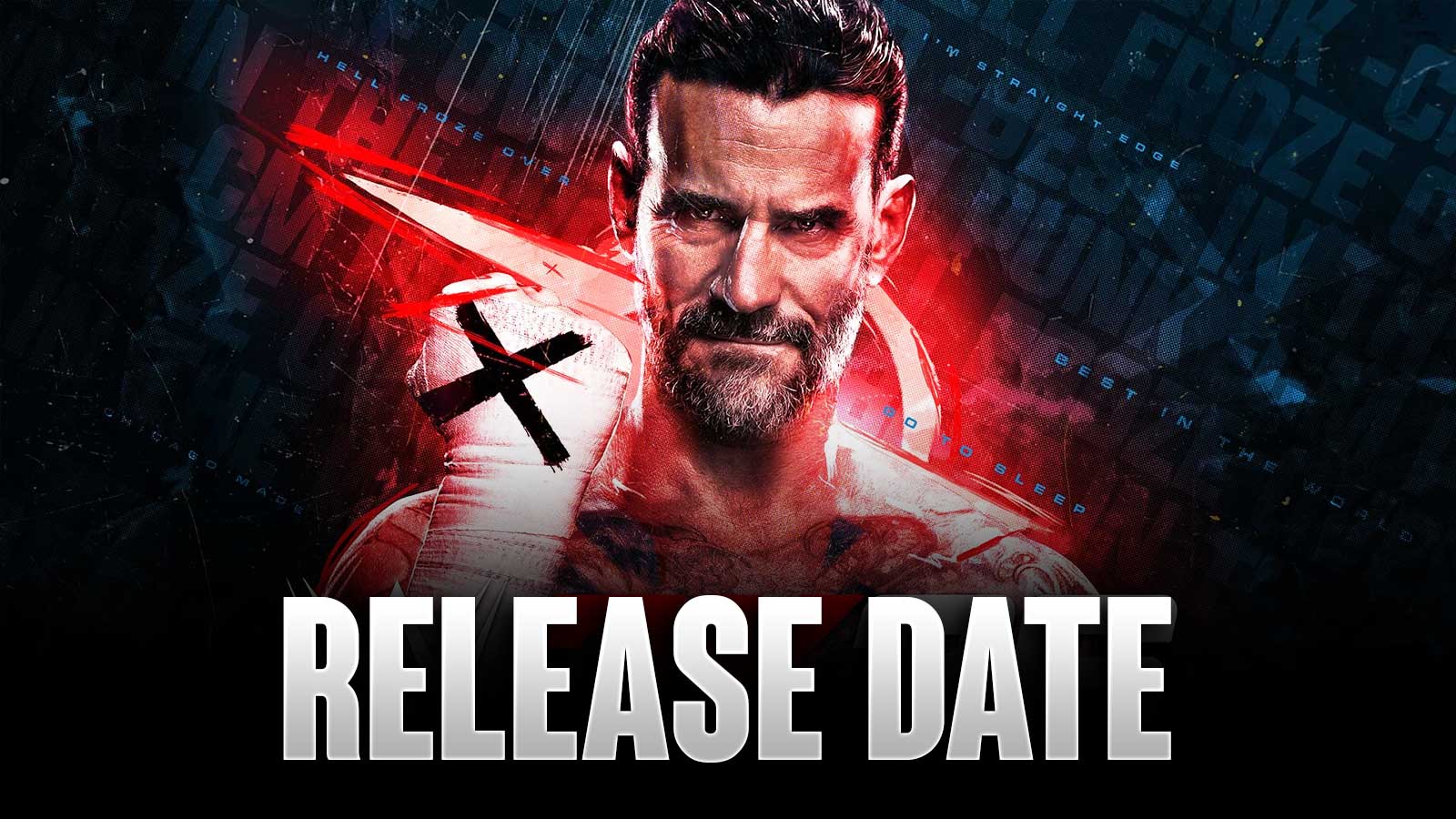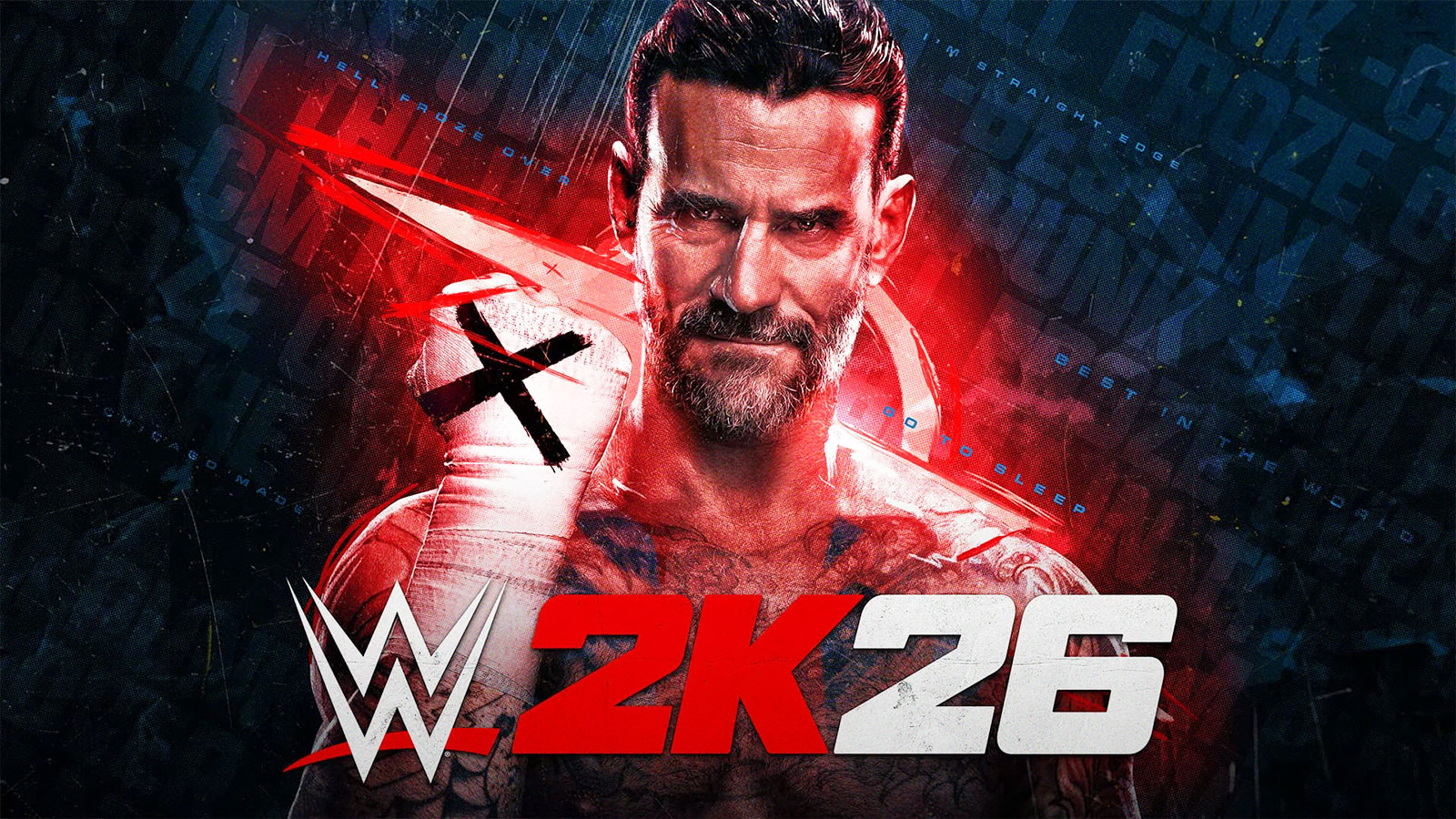In this College Football 25 Passing Guide, we'll show you how all the different passing types and which ones are the best to use. CFB 25 features four different passing types, including a brand-new revamped passing feature. You'll recognize some of these other passing types, which have been in the old NCAA Football or recent Madden games. Additionally, we'll go over controls, hot routes, and custom stems. Without further ado, let's take a look at each Passing Type in College Football 25.
All Passing Types In College Football 25 & How They Work
For those who never stopped believing…
🔗: https://t.co/XThgmoRGBc pic.twitter.com/itADCk482F
— EASPORTSCollege (@EASPORTSCollege) July 15, 2024
EA Sports College Football 25's passing types include:
- Classic
- Placement
- Placement & Accuracy
- Revamped
Firstly, the Classic Passing System works as you'd expect. If you grew up playing NCAA Football or Madden on older-generation systems, then you're most likely familiar with classic passing. Overall, this system doesn't rely on any gimmicks of timed-presses. Instead, it is influenced only by your player's ratings and doesn't require you to do anything else besides focus on your pass.
Placement gives you more control of where you want to place the ball during a pass. However, your ratings still determine the accuracy of your throw. Overall, this is good if you prefer to control things like the power of your throw instead of its accuracy.
Placement & Accuracy works similarly to the same passing type seen in Madden 24. Essentially, Placement & Accuracy is a more complex version of the Placement passing type. In addition to everything in Placement, you have more control over the accuracy of your passes. However, the accuracy depends on the timing and aiming of your button presses. While it takes a bit to learn, it's a pretty solid system for really good QBs.
Lastly, the new Revamped Passing System relies on a power meter which determines your throw. You can sacrifice power for accuracy, or hit the perfect pass depending on the power of your throw. For example, if your receiver is on an out route and they run about 15 yards down the field, you can use the new passing system to focus on accuracy, or take a risk to deliver a perfect pass.
Overall, the power meter has three different colors to keep your eye on:
- Red – Too much power on the throw, pass is less accurate and more difficult for receiver to catch
- Blue – An accurate throw (Good pass)
- Gold – Perfect throw
Note, that just because you throw a perfect pass doesn't mean it will always land. Conversely, a red doesn't always mean you'll miss your target. And you can always switch to your receiver and have enough time to react on certain throws.
What's The Best Passing Type? – College Football 25 Passing Guide
Personally, we recommend using either the Classic or Revamped Passing system in College Football 25, depending on your play style.
If you're an old-school NCAA Football player who wants to re-live the glory days, use the Classic Passing system. It doesn't rely on any gimmicks and feels the most like older EA Sports titles. This is the one I personally use, as all I need to focus on is finding and hitting open receivers.
However, if you want to try something new, or really want to get good at the game, the Revamped Passing system does technically give you more control over your throws. I recommend this for those who like to play online. It's really useful in competitive situations when you need every play to count. However, both passing type are good enough for you to reach the Natty with.
College Football 25 Passing Controls
Here are the controls for both PS5 and XSX players on how to perform specific types of passes in College Football 25:
| Action | PlayStation 5 | Xbox Series X|S |
| Throw Receiver 1 | X | A |
| Throw Receiver 2 | O | B |
| Throw Receiver 3 | Square | X |
| Throw Receiver 4 | Triangle | Y |
| Throw Receiver 5 | R1 | RB |
| Pump Fake | Double Tap Receiver Button | Double Tap Receiver Button |
| Scramble | LS + R2 | LS + RT |
| High Pass Modifier | L1 | LB |
| Free form on Placement | L2 | LT |
| Throw Ball Away | RS (During Play) | RS (During Play) |
| Playmaker | RS (Pre-Play) | RS (Pre-Play) |
Like NCAA Football, you can also determine what type of pass you throw, depending on how you press the button. Holding the receiver button results in a bullet pass. A tap on the button leads to a lob. Pressing the button for a regular amount of time results in a standard, or touch pass.
Hot Routes Custom Stems
College Football 25 let you customize your receiver's hot routes in-game. Before you snap the ball, you can enter the playmaker menu, and select the player whose route you want to change. Want your star receiver going on a slant to attack the middle of the field? Regardless, College Football 25 lets you change several aspects of your play formation before you shout hike.
In the Playmaker menu, you can customize your receiver's route stems and adjust how far they move. By going into the playmaker and into the receiver hot routes menu, you can press L1 to customize their stem. Want your receiver to be a bit closer to ensure accuracy and just move the chains? You can do that with the new custom stems.
Overall, that wraps up our College Football 25 Passing guide. We hope this guide helped you find the one that works best for you. Best of luck picking secondaries apart as you fight your way to the College Football Playoffs.
For more gaming and NCAAF news, visit ClutchPoints. Furthermore, subscribe to our gaming newsletter for more weekly info.