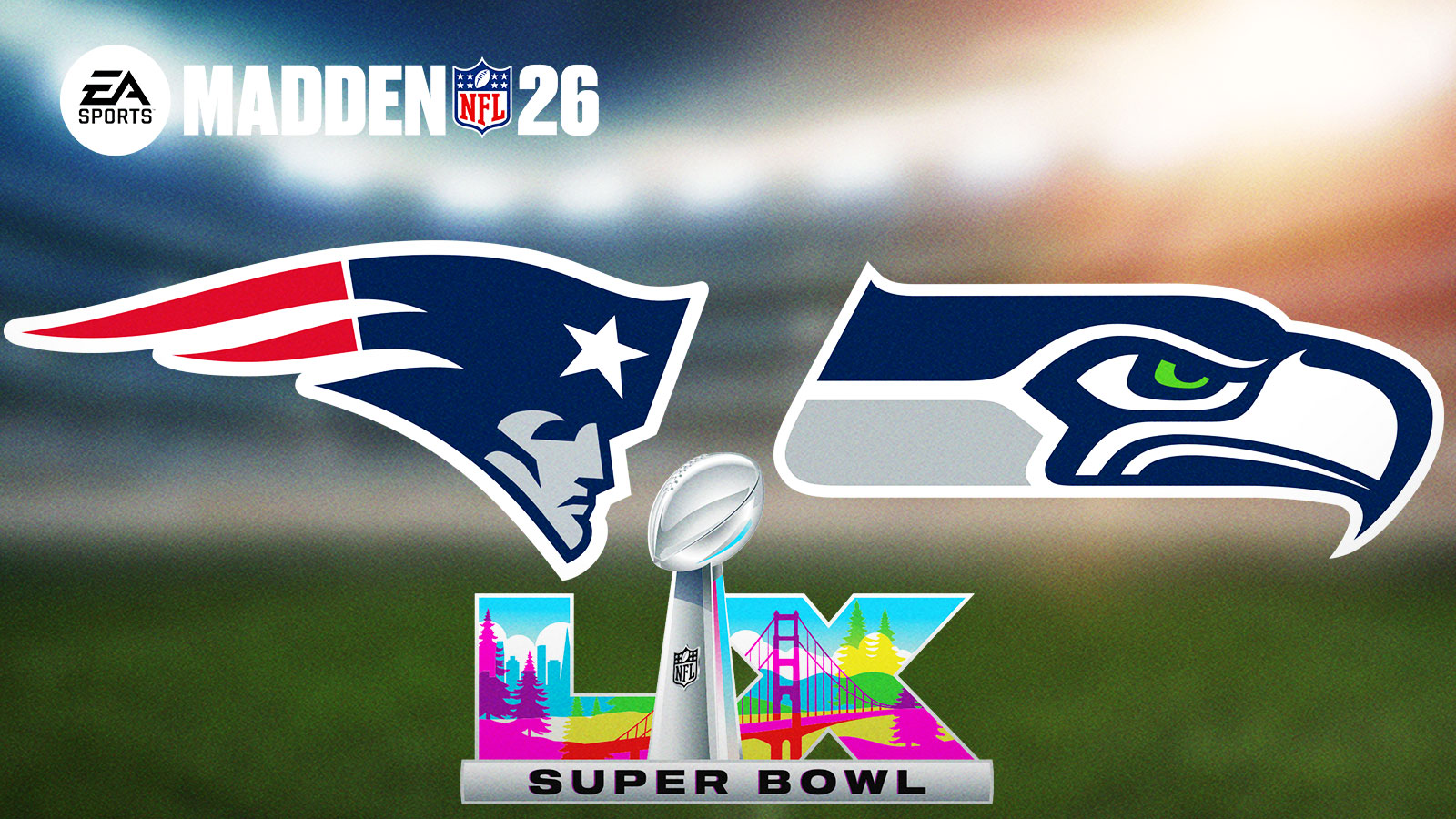In EA Sports F1 25, you need to make good use of your DRS (Drag Reduction System), and ERS (Energy Recovery System) if you want to race with the best. While you can set these systems up to turn on automatically, you can manually activate them as well. For those who want a bit more control over their experience, this guide will cover how to use your DRS and ERS in F1 25.
How do you use DRS and ERS in F1 25?
How to use DRS in EA Sports F1 25
In F1 25, there are two ways the player can activate DRS:
- Turn on the DRS Assist Option in the Assists Menu
- Press the assigned DRS button on your controller when entering a DRS Zone
DRS stands for Drag Reduction System. Essentially, it allows a driver to open the rear wing of their car, thereby reducing drag and making them drive faster. However, DRS can only be used in specific DRS Zones. Additionally, you must be within one second of the car ahead of you. If you're not sure what a DRS Zone is don't worry, because:
-
- Your team will let you know when DRS becomes active
- An on-screen display will notify you when DRS can be used
If you have DRS set to automatic, you need not worry about wondering when to activate it. The game activates it for you, giving you a great increase in speed. However, if you set DRS to manual, you need to press a button to activate it. Check your Settings (specifically, the Controller, Vibration, Force menu) to see what button input you need to use.
How to use ERS in F1 25
To use ERS in F1 25:
- Turn the ERS Assist option on in the Assists Menu
- Press the assigned ERS button on you controller
ERS stands for Energy Recovery System. Overall, it lets you recharge during a race, giving you a bit extra power on the grid. While not seemingly as impactful as DRS, ERS can be quite useful in long races where durability is key.
Overall, the player has two methods of using ERS. You can either turn the ERS assist option on and let the game decide when you use it. But if you want a bit more control, check your Settings (Controller, Vibration, Force) menu to look at your button layout.
During a race, you can see how much ERS you have remaining. In general, it's good practice to check your ERS levels throughout a race to know when you need to recharge. It's not just speed that matters on the circuit, but also the ability actually finish a race. In order to maintain a pole position, you must make efficient use of both the DRS and ERS.
Overall, that's everything you need to know to use DRS and ERS in F1 25. We hope this guide proved useful in helping you achieve faster lap times and more overtakes. Whether you play My Team, Braking Point, or Driver Career, you'll need to use these systems to surpass other drivers on the grid and earn a podium finish.
In other news, check out our F1 25 guide for My Team, which received a lot of improvements this year.
Lastly, for more gaming and Formula 1 news, visit ClutchPoints. Furthermore, subscribe to our gaming newsletter for more weekly info. F