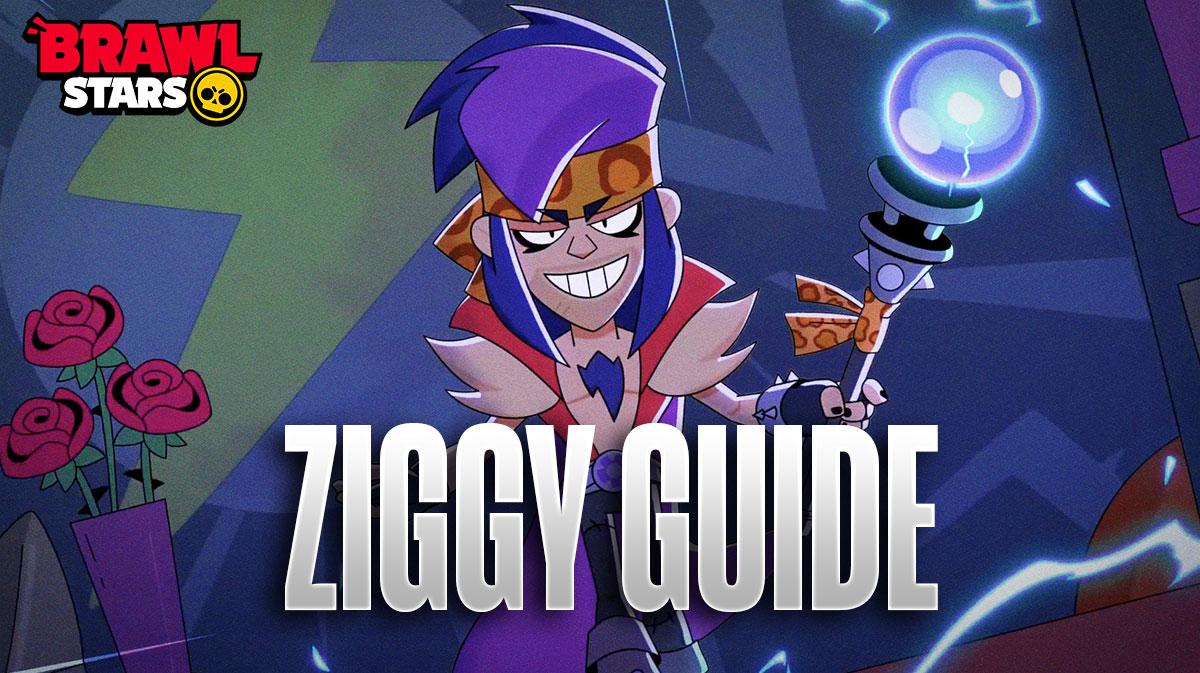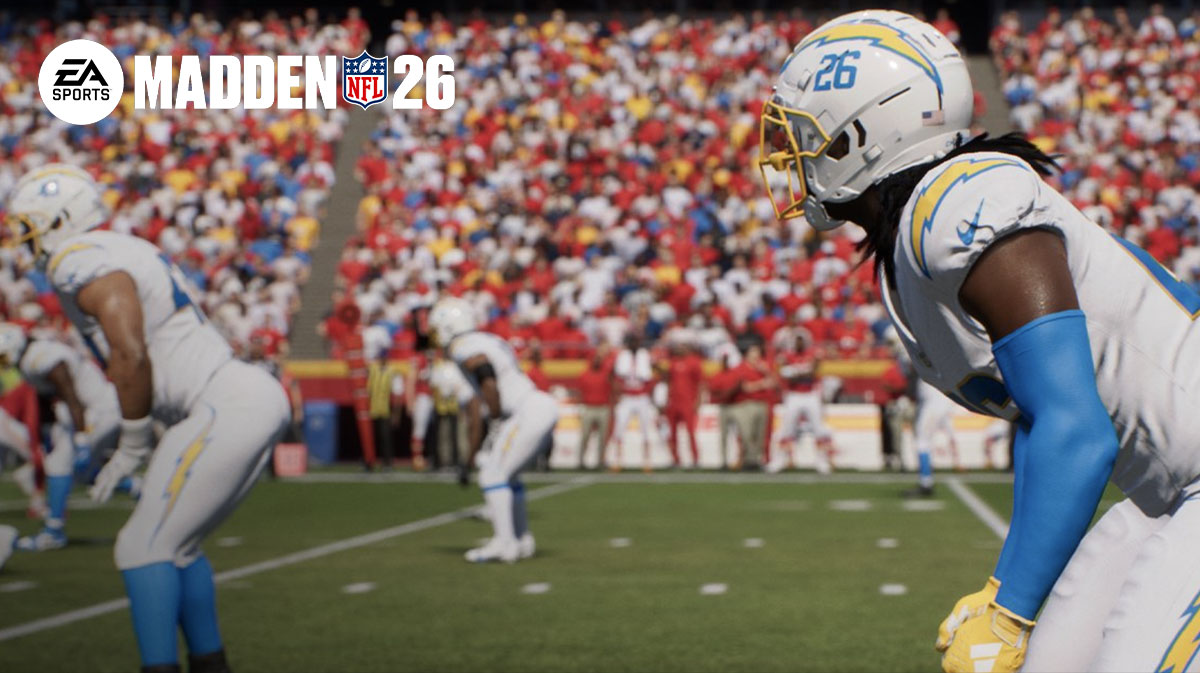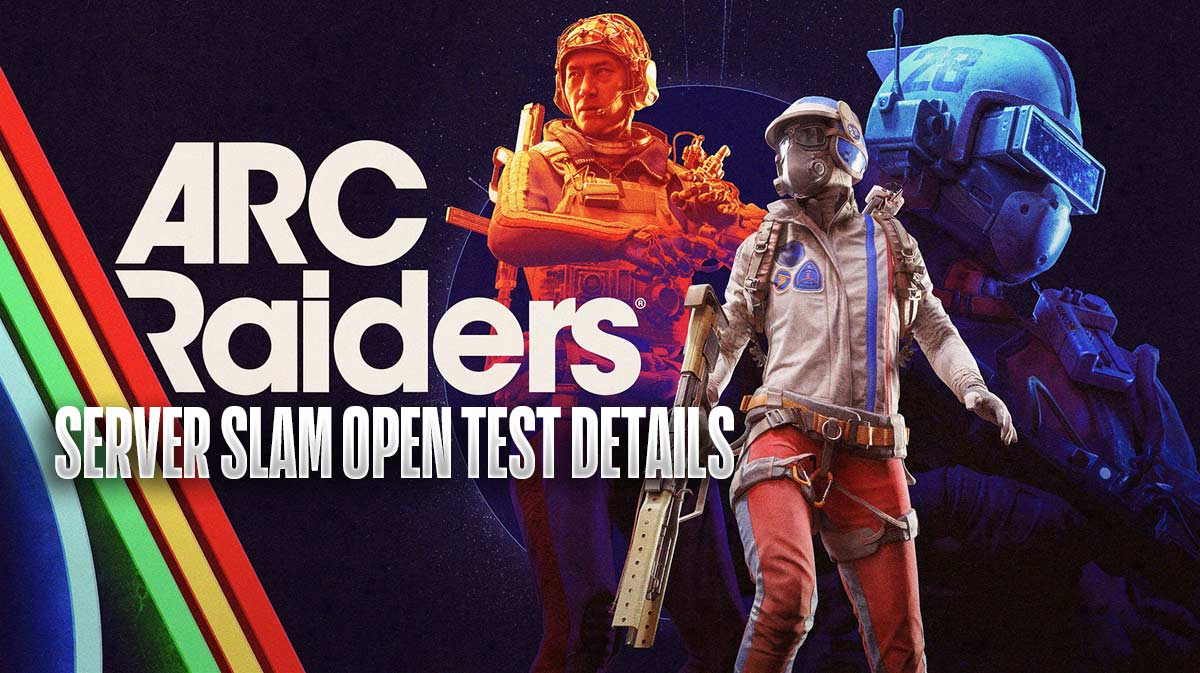The Overwatch 2 Beta has begun anew, and it brings about lots of new features as well as improvements to make the game feel better.
Overwatch 2 Crossplay
Unlike the previous one, the Overwatch 2 Beta this time is cross-platform, and available on PC, Xbox Series X|S, Xbox One, PlayStation 4, and PlayStation 5.
On the official patch notes, the devs said the following regarding crossplay:
“Our primary goal for the Overwatch 2 Beta is to test our console and cross-play capabilities. Players from different platforms can play with and against each other. This gives the team the opportunity to stress-test our game and see what players from different platforms think about Overwatch 2!”
Quick Play Changed (Temporarily)
With Competitive Play currently unavailable in the OW2 beta, we’ve made a temporary modification to our Quick Play queue, providing both Role Queue and Open Queue as options. Quick Play games will also use competitive rulesets for each map’s game mode. For Hybrid and Payload maps, both teams play Offense AND Defense in the same manner as competitive play, with the winner determined by which team performs better on offense. All other features of Quick Play are unchanged. This includes elements such as matchmaking, handling of leaves, and allowing players to backfill into games in progress.
New Hero Looks
All heroes have new Overwatch 2 exclusive looks. Select “Classic II” from the Skin select screen in the Hero Gallery to check them out.
Dynamic Rendering Scale
Added “Dynamic Render Scale” to PC to improve performance when GPU limited.
- If Dynamic Render Scale is enabled, “Render Scale” can be set to “Custom” and supersedes the previous “Limit FPS” option, allowing for the ability to specify a minimum and maximum resolution scale:
- Minimum resolution can be lowered to improve performance
- Maximum resolution can be increased to improve visual fidelity
Push
- Total game time extended from 8 minutes to 10 minutes
Overwatch 2 Ping System Updates
New Hero Pings
- Symmetra can now ping her teleporters for her allies
- Ana now has unique ping VO and visuals when pinging sleeping enemies
- Junkrat can now ping the location of enemies in his traps through walls
- This places a unique type of unmoving Last Seen ping
Ping Visual Updates
- Ping icon visuals updated but are still a work in progress – pending final art
- Low and Critical health indicators added to enemy ping icons
- These indicators appear when you can see an enemy's health and subsequently ping them. The following abilities/events can cause you to see an enemy's health:
- Sombra's Opportunist
- Sombra's Hack
- Mercy's Valkyrie
- Widowmaker's Infra-Sight
- These indicators appear when you can see an enemy's health and subsequently ping them. The following abilities/events can cause you to see an enemy's health:
- Confirm and Cancel visuals added
- Canceling a ping removes it from the world
- Confirming a ping informs your allies that you see their communication with contextual responses
- Last Seen pings now have unique visuals
- Last Seen pings are unmoving pings and are only placed when you lose line of sight of an enemy that was previously pinged
- Offscreen pings now animate to draw attention
Ping Wheel Updates
- Opening the ping wheel now also automatically fires a contextual ping
- This will help with pinging enemies when you accidentally open the wheel
- The ping wheel now remembers the location your crosshair was aimed when the wheel opened (instead of when you make a selection on the wheel)
- World pings will now be placed at that location
- The ping wheel now has a bespoke dead zone, smaller than all other wheels (Comms, Emote, Voice Line, Response)
- The ping wheel now has a back button
- All wheels have the back functionality for controller
Pinging While Dead
- For the first 3 seconds of a hero's death, the dead hero can ping the enemy that killed them
- Allies are not provided line of sight from where you die, meaning you'll only be able to place Last Seen pings if none of your allies also see them
- Many pings are not intended to work while dead, instead printing your remaining respawn time in the team chat
- Aiming at the enemy is not required since players are unable to aim in this 3-second window
- There is more stringent spam protection on these pings than on regular enemy pings
- This prevents spamming the ping on enemies to keep their position updated since your body doesn't provide line of sight
Overwatch 2 Scoreboard Changes
Overall Updates
The game scoreboard has been updated in multiple ways based on all the amazing feedback we’ve received since the first beta.
- Completed reorganized layout, bringing the most important information together for an easier viewing experience
- Improved ultimate progress indicators that now show numeric values
- Increased transparency to allow you to see more of the game action while viewing the scoreboard
We look forward to more of your feedback on this feature, as we’re still looking to update and polish the scoreboard.
Statistics Updates
A large reorganization is in progress for the statistics displayed on the scoreboard, as well as the statistics for each hero. The scoreboard now displays Eliminations, Assists, Deaths, Hero Damage dealt, Healing Done, and Damage Mitigated. Here are the new statistics:
- Assists is a new statistic that increments whenever a player earns what we previously referred to as a Defensive Assist or an Offensive Assist
- Damage Mitigated is a new statistic that encompasses the previous Damage Blocked statistic, but also keeps track of damage prevented by effects such as Ana’s Nano Boost or Orisa’s Fortify
- There's still work to be done here, as we plan on adding tracking for damage mitigated by effects such as Lucio’s Sound Barrier
Many heroes still have statistics that are not yet implemented. These are marked by the NYI tag after the name of the statistic. We have included these unfinished statistics in the scoreboard to provide opportunities for players to give feedback on this feature.
Sound
Home Theater Surround Sound Updates
- All ambience soundscapes are now mixed for surround sound
3D Audio Updates
- Xbox – Overwatch now supports Dolby Atmos for home theater and 3d audio over headphones
- PS5 – Overwatch now supports Sony 3d audio through headphones and TV
Overwatch 2 Maps
Control
- Ilios
- Evening Lighting
- Lijiang Tower
- Dawn Lighting
- Oasis
- Night Lighting
- Nepal
- Morning Lighting
- Busan
- (NEW) Night Lighting
Escort
- Circuit Royal
- Night Lighting
- Dorado
- Evening Lighting
- Route 66
- Night Lighting
- Gibraltar
- (NEW) Morning Lighting
- Junkertown
- Morning Lighting
Hybrid
- Midtown
- Morning Lighting
- King’s Row
- Evening Lighting
- Eichenwalde
- Evening Lighting
- Hollywood
- Morning Lighting
- NEW MAP: Paraíso
- In the heart of Rio lies our new Hybrid map, Paraíso! Take a bumping carnival float through the city streets, making your way from the sunny beach to Lúcio's own Clube Sinestesia
Push
- New Queen Street
- Morning Lighting
- Colosseo
- Evening Lighting
Deathmatch
- Kanezaka
- Malevento
Bug Fixes
- Fixed a bug where avoiding teammates would not work
- Fixed a bug where the crosshair preview was missing from the options menu
- Fixed a bug where some hero settings were blank
- Fixed a bug where some pings would display the Punch Kid icon
- Fixed a bug where skipping killcam would result in enemy player footsteps being substantially quieter after you respawned
- Fixed several bugs relating to emotes, victory poses, and skins
- Fixed several bugs relating to UI, Chat, Game browser, and Custom Games
Known Bugs
- Sprays are not appearing on some objects
- Several Issues/Bugs with Golden Weapons
- Controller Rumble is not present for all of Junker Queen’s abilities
- Sombra’s “undetected” highlight will sometimes not play during Play of the Game
- Some Zenyatta skins are missing coloring
- Players can clip through or jitter when changing directions while Ice Wall spawns
- Multiple heroes may have outdated hero tips
- Baptiste’s Exo Boost may occasionally hitch
- Some assets may not load during play of the game or kill cam
For more Overwatch 2 news, click here.