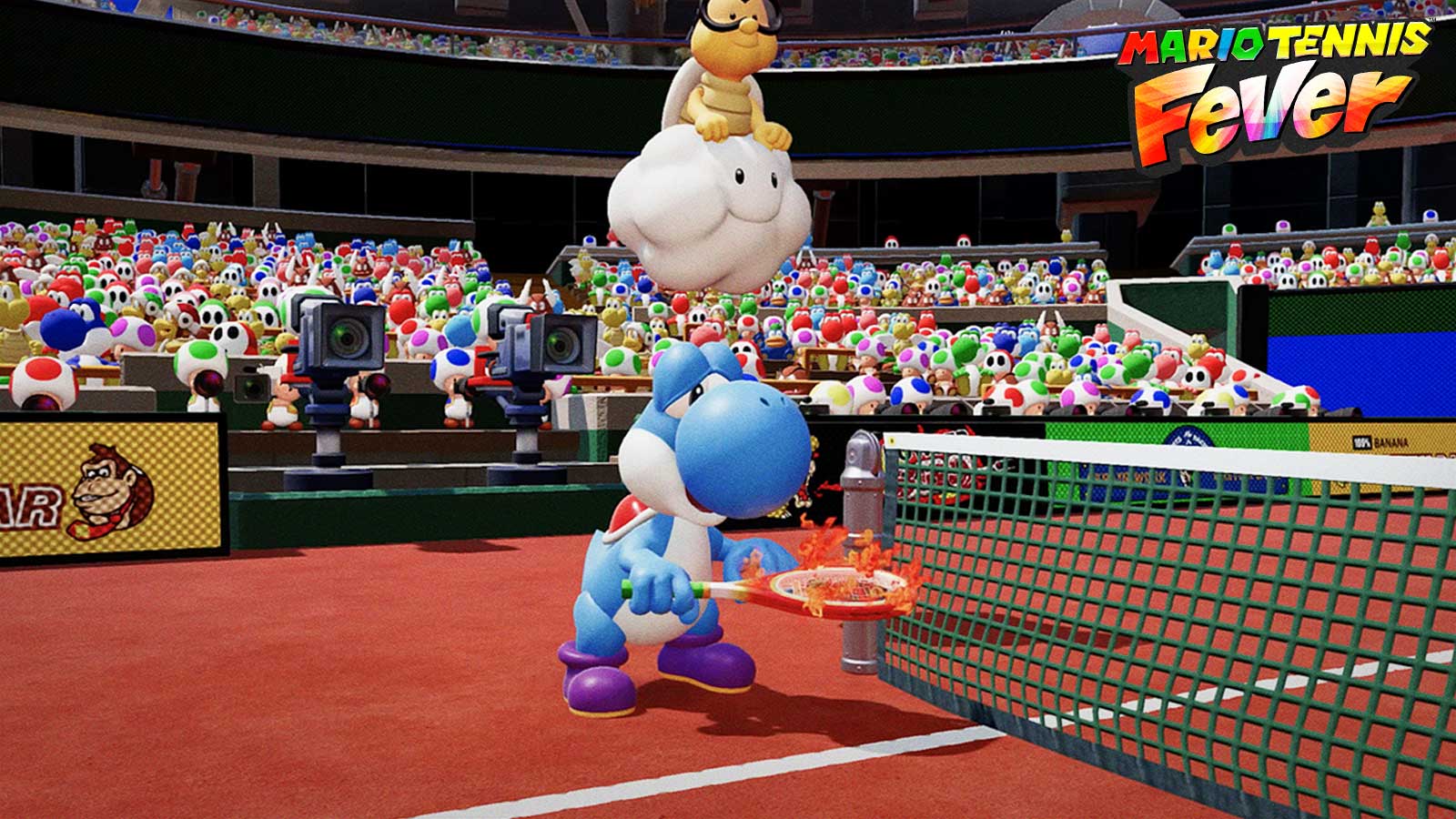A new College Football 26 Dynasty Deep Dive has arrived, sharing tons of new information about the returning mode. For newcomers, Dynasty acts as the game's Franchise Mode. You control a coach on a College Football Football Team with the purpose of helping them win it all. This year, College Football 26 adds real coaches, but there's a lot more under the hood when it comes to Dynasty.
College Football 26 Dynasty Deep Dive – Everything You Need To Know
Overall, here's all the biggest details from the latest College Football 26 Deep Dive.
Real Coaches & Coach Progression
Over 300 authentic coaches will be available to choose from in College Football 26. Replace Kirby Smart and become the next Georgia HC, or control Kirby Smart as you try to win his third National Championship. Each coach comes with their own playbook, scheme, play-calling tendencies, career stats, archetypes, and abilities.
However, you can still create a coach, and CFB 26 offers more customization settings. From coach demeanor to stances, you can edit the look and emotions your coach conveys.
In terms of gameplay, College Football increases the maximum coach level cap to 100 (previously 50). This will make the experience of upgrading your coach last longer as you try to upgrade everything. Additionally, EA Sports created a new level progression curve to help you level up early on.
Furthermore, the developer rebalanced all archetypes — Recruiter, Motivator, and Tactician. And the amount of XP needed from each perk scales by the tier of your archetype. Archetype cost also scales with each purchase. Additionally, abilities (and their costs) within archetypes have been rebalanced.
Therefore, you'll need to think a bit more about which archetype would suit your playstyle and team best.
Fortunately, staff members have their own active archetypes, contributing to your gains as well. But to really help with the rebalance, EA updated several archetype perks to help you earn XP. Choose the right coordinators to maximize your gains and build an incredible team.
But keep in mind that you'll now need to unlock your archetype. You must reach a minimum level in order to unlock these archetypes, which in turn help your team. You won't be able to switch between archetypes so quickly now either, forcing you to really think about what you should choose.
Of course, some archetypes allow you to bend the rules a little bit, so keep on the lookout for our guide when the game comes out.
When it comes to the carousel, EA Sports made a few updates. You now receive notifications when coordinators accept or decline offers. Furthermore, the same applies when current coordinators plan to leave you. To help with this, the game added new abilities to help you attract and keep the coordinators you want.
Along with these changes comes rebalanced offer logic, as well as the option to see your coaching staff's previous jobs. Want to know if they were fired or just let go? The world is your oyster!
The Trophy Room
College Football 26 adds a Trophy Room where you can your accolades across a variety of modes. From every National Championship to every Heisman, all your records will be stored here for your viewing pleasure. Each Dynasty comes with their own Room to help keep info organized.
Overall, the game features 160 trophies to earn across four different categories.
Recruitment, The Transfer Portal, & My School
In College Football 26, players can expect to see roughly 2,000 players enter the transfer portal annually. To help compensate, they changed how they assigned star ratings to prospects. Now, their rating is more influenced by a player's position & class year.
But as a coach, this means you need to keep your players satisfied. Whether it's through reps, success, brand exposure, and more, your players need to be convinced that your school is the best place for them.
Dealbreakers return, with the developers refining the system. It now factors in snaps played, regardless of where they sit on the depth chart. Not everyone's Dealbreaker will be playing time, but it still plays a role in their decision. This is especially the case for high-rated players.
CFB 26 also introduces Dynamic Dealbreakers. Overall, this system takes into account that a player changes their demands over time. A five-star player want to focus on his brand, causing him to play elsewhere. But you can also alleviate these demands with certain abilities.
But if you don't like how the current Transfer Portal System works, EA Sports added the following new settings for you to customize it with:
- Max Transfers Per Team – Anywhere from 0-30 (0 disables Transfer Portal) Adjust how many players can transfer from a single team (0–30). Setting this to 0 disables the portal entirely for a more traditional experience.
- Transfer Probability (User Teams): How likely a user team's player is to transfer
- Transfer Probability (CPU Teams): How likely the computer team's player is to transfer
My School Grades return, with 14 categories for players to consider. These all affect your Team Prestige Grade, which represents how attractive you are as a program. This year, the developers lowered the amount of teams in the A and B grade range. They also added Pro Potential which represents how likely the program is to produce NFL talent.
The developers, also re-adjusted, and re-evaluated all the different Grades for every team to help reflect how they are for the upcoming season.
Recruiting has also seen a big change. With Location Based Recruiting, it's cheaper to bring closer recruits to your facility. Conversely, it also costs more to bring in recruits from farther away. Now you will either be more flexible or restricted with your budget, depending on where your located. And if you coach in Hawaii, then we feel sorry for you.
But like everything else, you can unlock certain abilities to maximize your scheduling efficiency and more. Additionally, the game made two major improvements to the scouting system:
- Re-ordered how attributes are displayed
- Expanded Mind Reader Ability and reveal Dev Trait directly through scouting
But keep in mind that you'll battle with other teams to recruit the players you want. Recruiting battles now trigger if a school gets a commit but with another school right behind them. This creates a higher commitment threshold, giving both teams a small window to impress them one last time. Therefore, pull out all the punches when this phase strikes.
Speaking of recruits, there'll now over 4,000 recruits per season (4,100, specifically). To compensate for this, the developers rebalanced their physicals, mentals, attributes, and much more. However, there will be fewer top tier recruits for you to choose from, making the battles for them all the more exciting.
Along with these rebalances comes with adjusted dealbreakers, player weight, and so much more to change up the experience.
To help snag recruits from other teams, EA Sports improved the Sway mechanic. Overall, if a recruit really wants to play closer to home, you can sway them by showing them what your program has accomplished. Playing close to home is nice, but how about playing for a team that's produced a lot of NFL talent.
This year, you now see the chances of your Sway success before beginning. This gives you a bit more confidence in each decision. When Sways are successful, you'll see so on the recruiting board.
Lastly, EA Sports made several quality of life improvements to the recruiting process:
- Team Needs now pinned on top of Prospects List
- Arrows to indicate whether you moved up or down a prospect's list.
- A Red Dot will notify you when new recruiting actions are available
- Favorite Recruits by double tapping triangle/Y
- New filter that lets you quickly look at your favorite recruits
- Advanced search filters:
- Maximum Star Rating
- Maximum Pipeline level
- Recruiting Stage
Player Progression, Abilities, & Training – College Football 26 Dynasty Details
College Football 26 rebalances the way your favorite players progress on the field. Development traits play a bigger role in offseason progression. And speaking of the offseason, you'll see physical changes to player bodies after offseason workouts.
Players with Impact, Star, and Elite Traits now progress faster, making them better to use in the long run. And if your school boasts a nice athletic facility, it'll help further development even more.
Players are only as good as their abilities, and this year, CFB 26 adds new abilities. In addition to new abilities comes new modified requirements to unlock them. You may need two attributes to have a certain rating before unlocking a higher-tier ability.
Additionally, archetypes saw a huge overhaul. CFB 26 adds new player types, ergo, more physical combinations to increase the diversity of play styles.
Players who perform extremely well can upgrade their Development trait in the offseason. While not guaranteed, it gives you extra incentive to reach that milestone with your player. It becomes more difficult with each tier your try to increase.
Speaking of development, training results now provide more clear information on your player's growth. This gives you a good idea of where they've improved with each practice.
When it comes to manual progression, you have the option to enable that in the league settings. This feature lets you earn Skill Points which you can use to upgrade their attributes. In the Player Card, you can see a player's full stats, and which ones you want to improve. But keep in mind that using this feature nerfs your progression by 25% (However, this is fully customizable).
Depth Chart Positions, Player Health, & Sub Formations – College Football 26 Dynasty Details
Players can change their positions in CFB 26, but there's things to keep in mind. They must develop into the role, and will only maintain abilities that both positions share. However, you can adjust their skill group caps baed on how close the new position is to the old one.
Fortunately, the game lets you know in advance what will be affected before each move.
Wear & Tear returns to College Football 26, with some big expansive changes.
Firstly, the game now has Season & Career Health pools for you to watch over. They determine how much a player recovers over the season and their career. When a player recovers, it draws from these health pools. Once that pool depletes, they can no longer recover for the rest of the season.
Health changes Season to Season. If you have a nearly empty health pool one year, you'll start the next season with a small health pool. Therefore, you really need to manage player health in order to keep them safe for their whole career. These details are available almost anywhere in Dynasty.
Subs saw some nice changes in CFB 26. Firstly, the game features four new sub strategies to choose from:
- Keep Fresh – Rotate players often to limit damage
- Normal – Balanced rotation
- Grind It Out: Players stay on field no matter what
- Custom: Use a variety of sliders and settings to completely customize the Wear & Tear System
Additionally, College Football 26 adds new positions to the game. Like Madden 26, you'll have access to the SAM, WILL, and MIKE Linebackers. Additionally, you'll have Nose Tackles and Long Snappers, increasing your versatility.
Players also can use Formation Subs to make their roster alignment more convenient.
New Teams, Old History – College Football 26 Dynasty Details
Two new Schools are coming to College Football 26 – Missouri State and Delaware. This expands the list of teams to 136.
Furthermore, the game is adding a new feature called College Football History. This hub allows you to view all sorts of stats going as far back as 1869. See all the National Champions, Conference Champions, Player award winners,, and much more. From Heisman winners to champions of every division, you'll see almost everything you need to know.
This information updates too with every season. So continue to make history with your school! You can also see a player's individual awards on their player card.
Additionally, the game added 14 new awards, including the Maxwell Award & Walter Camp Award. Additionally, the developers adjusted how defensive stats are evaluated. Plus, stat tracking has been expanded giving you access to more information with much more convenience.
Quality of Life Improvements – College Football 26 Dynasty Details
The Following Quality of Life Improvements also make their way to Dynasty:
- Updated Tiebreaker logic, which considers:
- Head-to-head record
- Record against common conference opponents
- CFP Ranking
- Added columns to show team's point differential and average margin of victory
- Deeper stat tracking
- Across all positions and sides of the ball
- Expanded Archetypes (59 now)
- Quick Access to player info & schedules
- Easier Access to player stats and attributes
- Members Tab to see every user and coach character in a Dynasty.
Custom Conferences, Schedules, & More – College Football 26 Dynasty Details
In College Football 26 Dynasty, you can now set and lock protected opponents. This allows you to lock-in annual matchups and ensure certain games always happen.
The developers also added all known schedules and kickoffs through 2040, ensuring a higher level of authenticity. Furthermore, they event accounted for annual updates. Florida vs. Georgia will no longer be played in Jacksonville in 2026 and 2027, and the game will reflect that change. Additionally, they updated conference rotations for the MAC and Conference USA conferences.
And speaking of authenticity, the newest playoff format arrives to CFB 26. Play in the new CFP format before it happens in real life this July!
Crossplay For Dynasty Mode in College Football 26
Perhaps the best detail of all, Online Dynasty is now cross-play enabled. This means you can play with friends on another system and fight both for a natty and a console war.
Overall, that includes all the major updates in College Football 26's Dynasty Mode. We're pretty impressed with what we've seen. EA Sports has clearly put a lot of work in upgrading the authenticity of the game. But we'll see if it all comes together in the final product.
Lastly, for more gaming and NCAAF news, visit ClutchPoints. Furthermore, subscribe to our gaming newsletter for more weekly info.