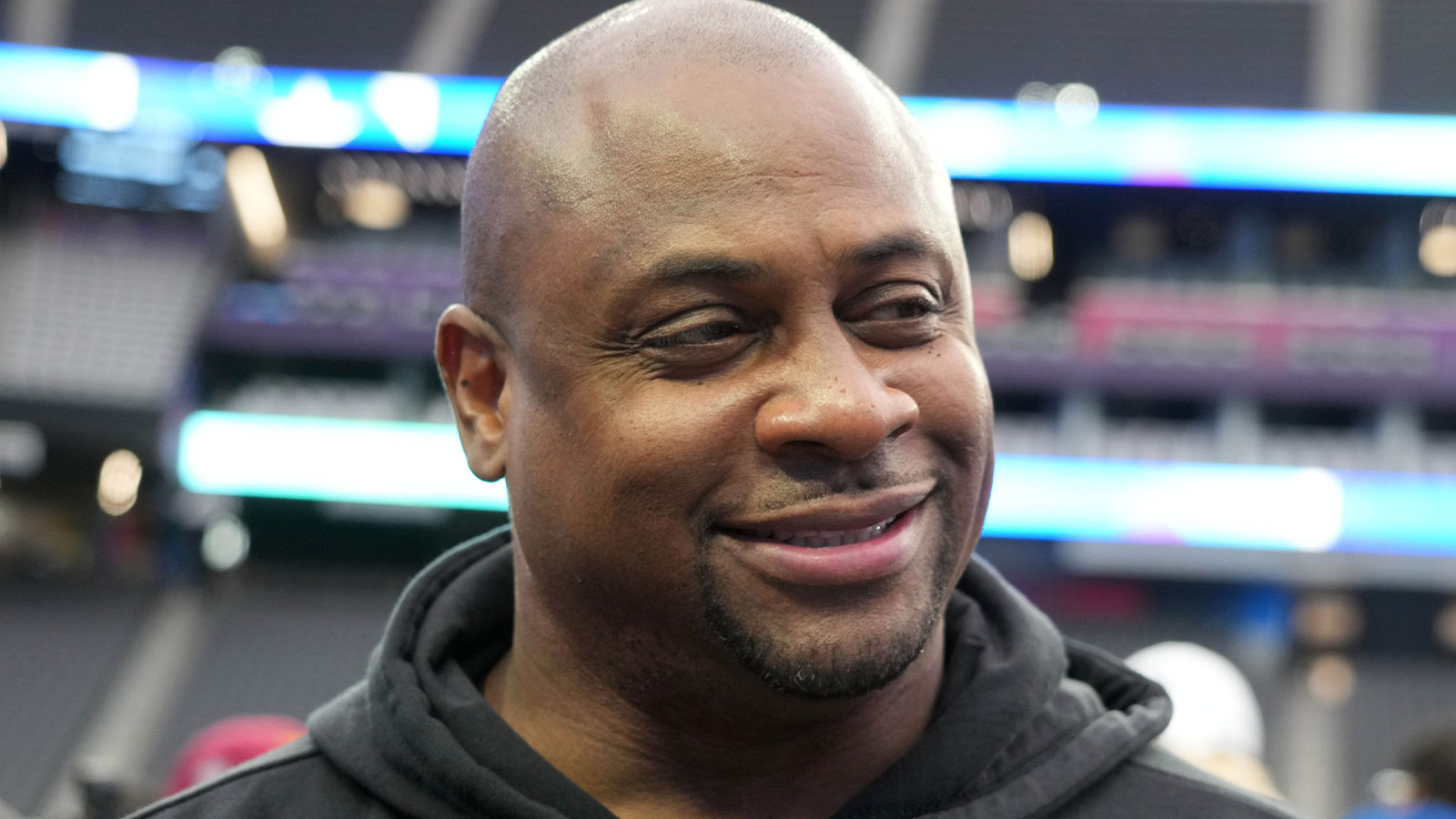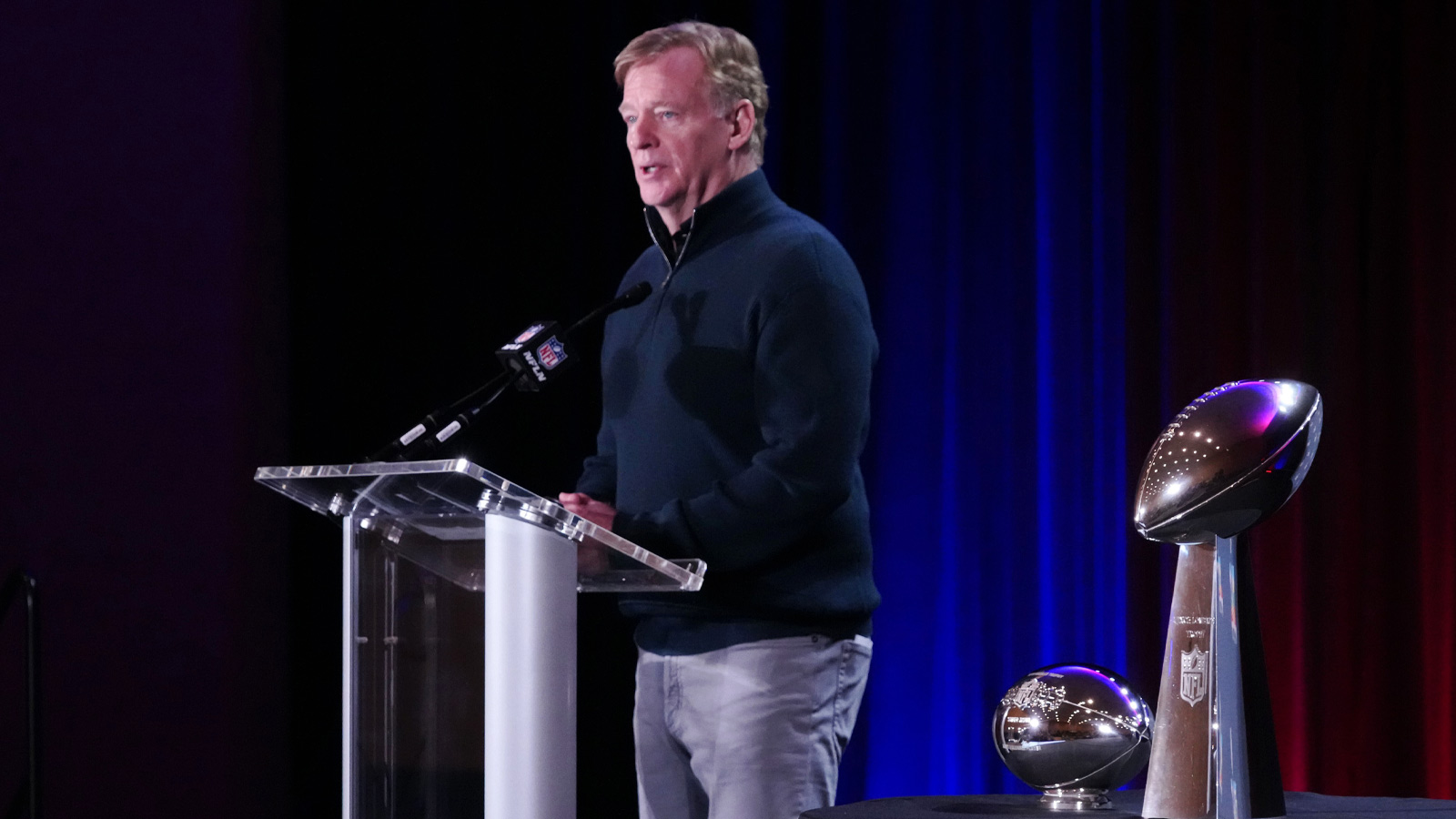Madden 24 players may not have to update rosters yet, but it's always good to know in advance so when the time comes, they can get right to it. Fortunately, our Madden 24 Roster Update guide should help you.
Sometime later this month or in early September, EA Sports plans to release weekly roster updates, leading up to the final 53-man roster update. We'll keep you updated on when all the new roster updates this month. For now, we'll just show you how to do it so you won't have to refer to this page again.
How To Update Rosters In Madden NFL 24
The launch of Madden 24 has been a pretty ugly, filled to the brim with glitches and technical issues plaguing the experience for many players. Whether it's the classic player glitches, or online server issues, Madden 24 has no shortage of bugs and errors.
However, we expect EA Sports to roll out with updates soon that fix most of these issues. So if you've already purchased Madden 24, stay tuned, because updates are on the way. One of those changes include the highly coveted roster update.
Without further ado, here is how your update your roster in Madden 24:
- From the game's main menu, go to the Creation Center menu. It should be the NFL logo on the bottom right side of the screen (next to Settings)
- Go to Edit Rosters
- Go To Update Rosters (Should be next to Sign Free Agents)
- Download
Thankfully, the process of updating your rosters remains simple. It should be easy to remember all the steps. As EA plans to update the rosters on a weekly basis soon, it's good practice for everyone to know how to do it. Feel free to bookmark this page in case you forget. Remember, the 53-Man Roster Update is only a few weeks away. So make sure to keep updating the rosters to get the very latest.
Madden 24 just launched today for everyone who pre-ordered the game's standard edition. The game is now available available for PS5, PS4,Xbox Series X|S, Xbox One, and PC via EA App,Steam, and Epic Games Store.
For more Madden NFL guides, visit ClutchPoints Gaming.