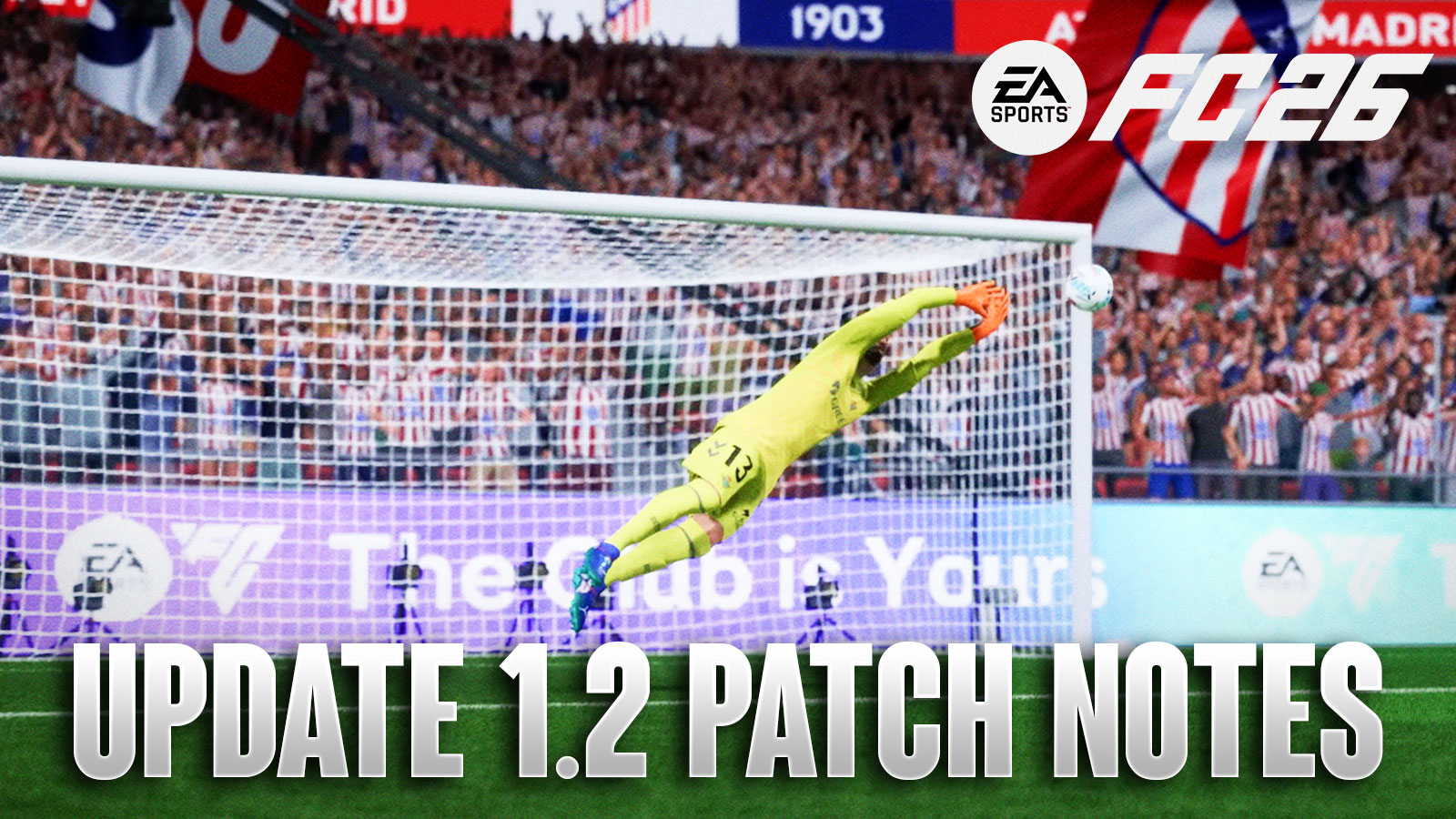I may have not tested a lot of Playstation 5 coolers, but I can at least say that this one is pretty effective. Here is our review of the SCRY Artic PS5 Cooler, a look at its effectiveness, and more.
SCRY Artic PS5 Cooler Review
Let me start this review by tempering expectations. If you are looking for a very technical review, you will not find it here. I do not have the equipment some tech reviewers usually have. I do not have thermal imaging cameras, infrared thermometers, benchmarking tools, and more. If you are looking for exact temperature numbers, I will not be able to give you any.
Personally, however, I don't think that's really a problem. Chances are, the people who will be buying and using this cooler are the same as me. Think of this review as the layman's review, something that anyone, not just techies, will understand and appreciate. After all, what matters is whether or not the cooler works or not, right? With that done, let's dive into our review.
SCRY Artic Specifications

First, let's start with the cooler's specifications. The SRY Artic PS5 cooler has a total of six high-speed Hyperfluid Fans, each of which operates at up to 10,000 RPM. Three of these fans are larger than the other three and for good reason. The cooling fan is installed at the back of the PS5, where the power cord, HDMI port, and two USB ports are located. The three larger fans are situated above these ports, with the smaller fans situated beside the ports. This provides unobstructed access to these ports.
Of course, not all of these ports will be unobstructed, as the cooler does need to be plugged into one of the USB ports. Thankfully, the cooler comes with a SuperSpeed USB (USB 3.0) port. This gives players access to the USB port even if the cooler is installed.
Six fans may seem like a lot, and it might seem noisy as well. Thankfully, it isn't. According to its makers, the SCRY Artic measures at under 40 dBA, which is considered “quiet library sounds“. The fans are barely noticeable, if at all. When you're playing a game on loudspeakers, or wearing earphones, you won't even notice it. Lastly, there's the fan's Lamella design system, which gives the fan a large surface area. This helps in increasing the heat dispersion within the PS5 internals.
Baseline Reading
To properly gauge the fan's performance, I decided to first play without the fan installed. To really push the PS5 to its limits, I decided to play Final Fantasy XVI, which has caused overheating for multiple players. I played the game for around six hours straight, occasionally pausing the game to touch my PS5. This may not seem like the most accurate of temperature measurements, but chances are this is how most people would see how hot their console is.
Upon inspection, I noticed that around 1/4 or 1/3 of the PS5 was heating up. It was hottest around the rear, which is where the fans release the hot air coming from the console. As I went from the back to the front, it started cooling down. As mentioned above, around a fourth to a third of the PS5 was hot. This served as the baseline for my comparison with SCRY Artic PS5 Cooler.
Installation
After getting my baseline “reading”, it was time to install the fan itself. Installing it is very easy and straightforward. There were two protrusions at the top of the fan that fits into the holes near the top of the PS5. It doesn't hit anything it shouldn't from what I can see, and basically serves to keep the fan in place. After sticking the two protrusions in, the next step was plugging the USB port on the inside of the fan into the appropriate slot. It took a few tries for me to get it in, but when I did, it quickly snapped into place.
As mentioned above, the fan's design still gave me access to all of the other ports, so I was able to easily plug the wires and cables back in. What I really like about the design of the fan is that, if I didn't know any better, I would have thought that the fan was originally part of the PS5.
Performance Reading
To properly compare the fan, I played for the same amount of time as when I did without the fan, around six hours. After six hours, I decided to pause the game to check on both the PS5 temperature, as well as the fan. The results actually surprised me. When I touched the PS5's sides, I noticed that it was cool to the touch, or at least it wasn't hot. Even as I was slowly inching towards the back, it still remained cool. It was only when I reached the very back of the PS5, where it met with the SCRY Artic Cooler, that I felt some semblance of heat.
This was a huge improvement to having no fan equipped. It was as if most, if not all, of the heat, was at the very rear of the PS5. It wasn't magic, of course. When I placed my hand behind the PS5, right in front of the fans, I felt all of the hot air going out. This was actually one of the first signs that this cooler was doing its job right.
The internal fans of the PS5 blow the hot air out of the system through the back. As such, any cooling fan the player installs on the PS5's back must suck that air out and blow it away as well. If the cooling fan blows air in, it will actually make things worse for your PS5. Thankfully the SCRY Artic works as intended. It was able to increase the airflow and help quickly remove the heat from the console.
Afterward, I decided to do a little stress test. For the next few days, I kept playing Final Fantasy XVI on the PS5. At the time of writing, I'm already around 75% or so of the game. I was consistently clocking six hours at the minimum, sometimes reaching up to 10. While I was playing, I would occasionally stand up to touch the PS5 to see how it was doing. Every single time, I would find myself surprised. It wasn't just a one-time thing. The SCRY Artic cooler was consistently keeping my PS5 temperatures down. Even for a graphically taxing game such as Final Fantasy XVI, it managed to keep my PS5 from overheating and shutting down.
My only qualm is that if you put your PS5 in Rest Mode, the fan would still keep running. I guess there's nothing we can do about that. Even in rest mode, the PS5 provides power to its USB ports to charge controllers and the like. Thanks to this, I can actually hear the fan still whirring even when it's in Rest Mode. However, it isn't so bad, actually. As mentioned above, the fan measured at 40 dBA, so it didn't really disrupt me as I was just chilling and contemplating just how good of a game Final Fantasy XVI is.
SCRY Artic Fan Final Verdict
To say the least amount of words possible, the SCRY Artic PS5 cooling fan works. It was able to cool down my PS5 in a noticeable way, all while not being a hindrance in either the noise department or in the set-up department. This piece of hardware was effective in preventing my PS5 from overheating, and that's really all I wanted from it. It definitely beats having a fan pointed at my console to try and cool it down.
Score: 9/10
Players who are interested in getting their own SCRY Artic Cooler can head on over to their Kickstarter to back the project. Details on how you can get the product is available here and it should ship by September or October of 2023. It will also be available for a discounted price to celebrate its launch.
Editor’s Note: ClutchPoints received a SCRY Artic PS5 cooler for free to allow us to test it. This did not, in any way, affect this SCRY Artic PS5 cooler review’s verdict.