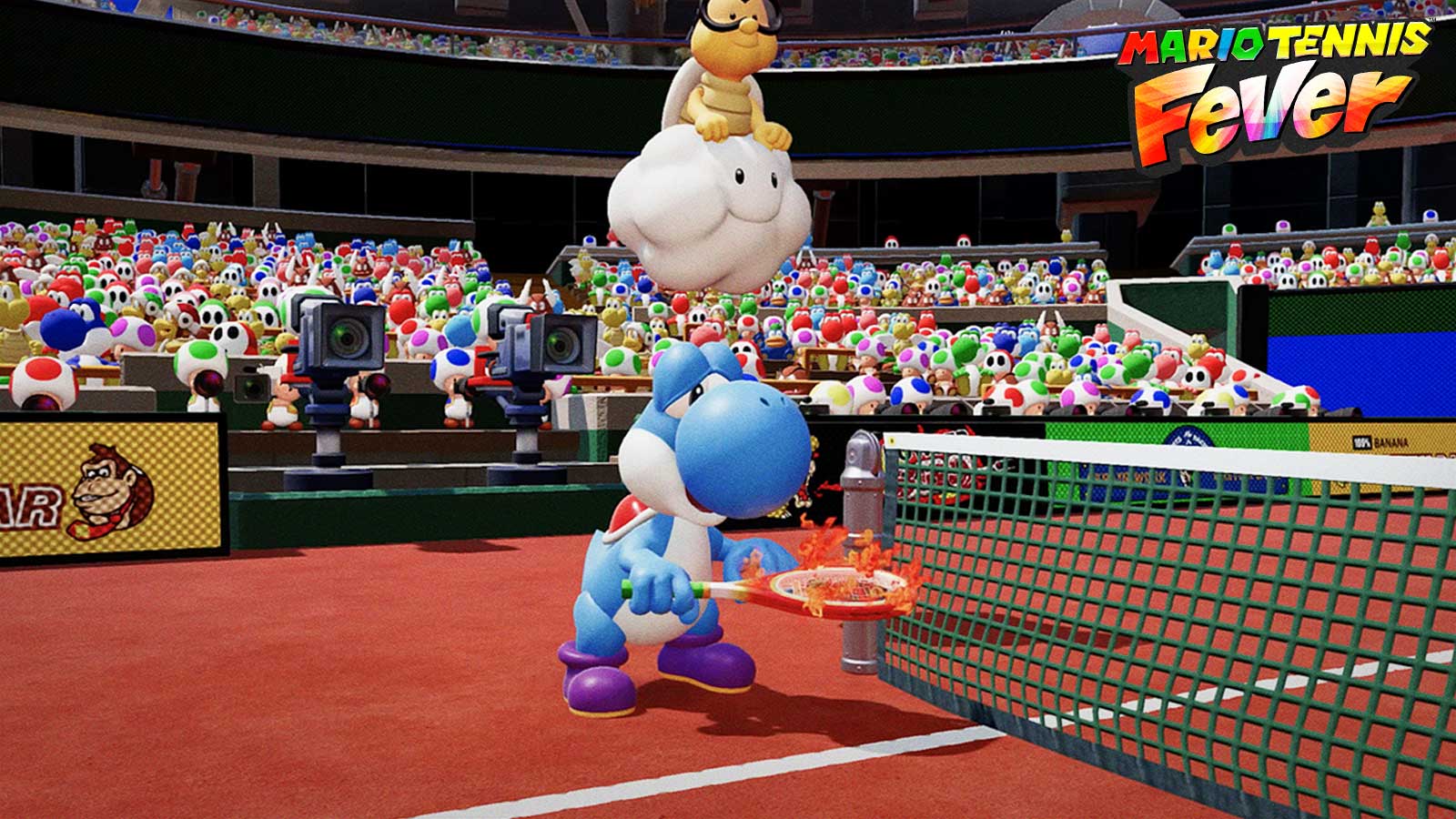The Witcher 3's next-gen update improves a lot about the game, however, some PC players are reporting issues.
The Witcher 3's next-gen update is one of the game's biggest updates. It brings with it many graphical changes, quality-of-life updates, and some other gameplay changes. However, it appears that it's anything but smooth sailing. Although the console version of The Witcher 3 next-gen update is doing well, the same can't be said about the PC version. Be it on Steam reviews, Reddit, or on Twitter, various players are complaining about the game's poor performance. Some mention performance and frame rate issues, while others say their games crash. Others are having DX12 issues, as well as problems with the game's ray tracing.
What makes it worse, however, is that this isn't because their PCs are too weak to handle it. In fact, it's the contrary. Players with top-of-the-line gaming computers are amongst those complaining about the game's performance, even with 3080 graphics cards. Of course, this is not a feature of the next-gen update. As such, CD Projekt Red is hard at work trying to fix the problems. We will probably see a patch addressing these problems in the coming days.
If, however, you don't want to wait for the patch, then there are a few ways that you can fix this problem. Most of the performance problems seem to stem from the ray tracing they introduced to the game. As such, turning it off should help in making the game run smoother. If that doesn't work, players can also disable advanced hair rendering and even DLSS. If none of these work, or you really just don't want to deal with the potential problems, you can actually roll back your version of the game.
The steps to roll back your game to a previous version is actually quite simple. If you're playing on Steam, you can right-click The Witcher 3 on your library, then select Properties. From there, you can select Beta, then switch to the “Classic” option from the dropdown menu. As for those who own the game on GOG, the steps are very similar. You can select the Settings option for The Witcher 3 in your library. Once there, choose “Select Installation”, then select Configure. Once there, you can select the “Classic” option to go back to the older version. This should allow you to play the game smoothly until CD Projekt Red releases a patch.
That's all the information we have about the ongoing issues with the PC version of The Witcher 3's Next-Gen update. For more gaming news from us, you can check out our gaming news articles.