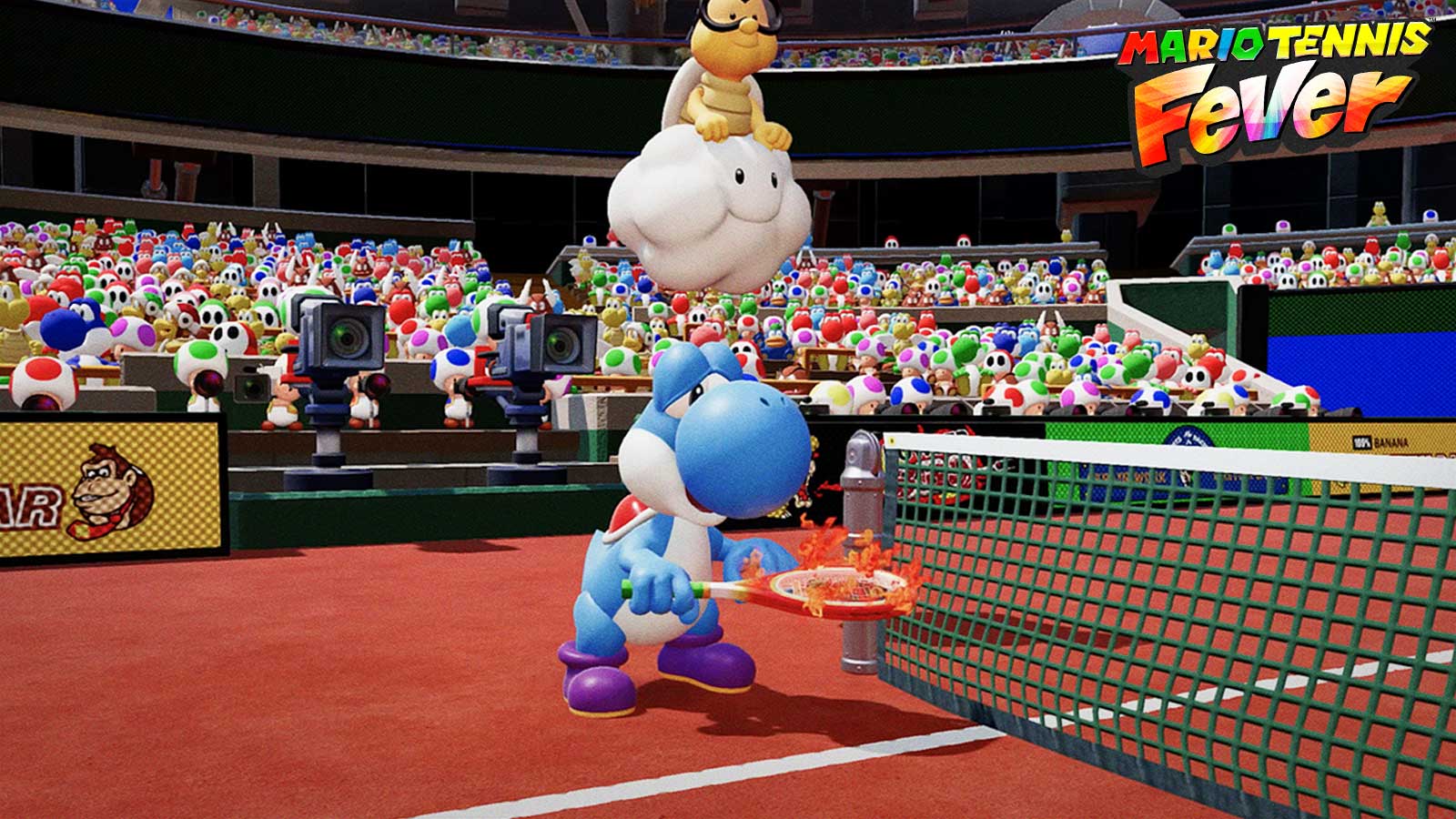In this F1 25 My Team Guide, we'll help both new and returning players understand everything they know to get started in the mode. My Team lets you create your own fictional racing team and use them in a full or custom season. Throughout your experience, you'll need to manage your staff, research upgrades, and of course, earn some podium finishes on the circuit. For your convenience, this guide will cover all the basics and help you get comfortable with the mode. Without further ado, let's dive right in!
F1 25 My Team Guide – What Is My Team
My Team is one of two different kinds of Career Modes available in F1 25. But while Driver Career focuses on your individual racer, My Team puts a bigger emphasis on team/driver management. You'll still get to race on Race Weekend, but off the circuit, you'll have a lot more responsibility.
Season Settings, Difficulty, Weekend Structure – F1 25 My Team Guide
When you first begin My Team, you can either use a Full Season Format (24 races), or a Custom Season structure (16 or 10 races per season). Overall, use what you prefer, though we do recommend the full season so you can see all circuits.
Afterwards, you can select the game's recommended settings, or create your own Custom Settings. we recommend the latter, which allows you to create a more personalized experience. For absolute newcomers to the EA F1 series, here's a few settings we think you should check out:
- Assists
- Steering Assist – Game helps the player make turns when necessary (also helps with braking)
- Recurring Rewind Prompt – Lets the game remind you when to use Rewind
Additionally, check out the difficulty section. F1 25 features an Adaptive AI difficulty system. This allows their difficulty to fluctuate based on your performance during a race. You can change this setting to Beginner, making AI drivers slow down if they're too far ahead. However, we recommend just turning this off and playing with the difficulty dial yourself.
F1 25's Difficulty meter goes from 0-110, with 0 being the easiest, and 110 being the most difficult. If you're new to the series, we recommend a difficulty level between 19 (Very Easy) and 25 (Easy). You can change the difficulty later as you improve, but this will make things easy enough for you to get the hang of things.
Furthermore, below difficulty you'll find the Weekend Structure Tab. Here, you can adjust the lengths of various events in your season. Practice Formals are always Full in Career Mode, but you can adjust the other two settings.
The Qualifying Format is a short session which dictates where you start on the grid during the race. You can either do a One-Shot Qualifier, or a Short Qualifier. The former grants all drivers one lap on the circuit, and lines them up based on the fastest performances. Short Qualifiers are a bit longer, but still single timed sessions in which you still need to go as fast as possible. We recommend One-Shot Qualifiers because they go by faster.
Lastly, Session Length is entirely up to you, but we recommend taking your time here. You can adjust this setting afterwards, but once you head into Race Weekend, you'll be locked in with the Length you've chosen. If you just want short races, then choose either a Very Short (5 laps) or a Short (25% of actual Race) length. Neither of these take too long, and give you a good amount of time to enjoy each circuit. Medium, Long, and Full Sessions should only be for when you know you have time to race.
Overall, that includes all the major settings to know about. Feel free to edit your control scheme if you want, but I recommend keeping everything else default. Now that we've dabbled with our settings, it's time to create our team!
Team & Owner Creation & Backgrounds – My Team F1 25 Guide
On the team creation menu, you'll have the choice of also using Braking Point 3's Konnersport team. So if you really like Aiden Jackson and Callie Mayer, feel free to use this team. Furthermore, if you pre-ordered the game's Iconic Edition, you'll also be able to use the fictional APXGP team from F1 the Movie. And to create your own team, just select ‘My Team'.
Afterwards, you can select whether or not to add Driver Icons to the game. You can choose to add all or some Icons, or just use the Official Drivers only. Feel free to do whatever you like, though we recommend signing cheaper drivers at the start. More on that later on.
Once you're all set, make sure that tutorials are enabled. We're happy to see you use our guide, but it never hurts to receive tips from the actual developers.
On the Owner creation screen, take your time and create your Owner's appearance and name. But when you get to Background, take a long, hard look at the three different backgrounds:
- People Manager – Motivate workforce to complete Facility Improvements quicker
- Head Engineer – Earn more Resource Points per week
- Chief Financial Officer – Earn more Cash per week
At first, you might not be sure which background is the best. Rest assured, that no matter what background you pick, you'll still be able to create an incredible team. Personally, I prefer Head Engineer for the extra Resource Points. I always like to focus on the car first, as a better vehicle will produce better results throughout the season.
People Manager is another great background. Facility Improvements are vital to elevating your team to the next level. The faster you get these done, the more your team will improve across a wide variety of areas.
However, it never hurts to have more cash in your pocket as a CFO. But you'll receive plenty of opportunities to make bank in My Team, so we didn't think it was as important.
After you choose your background, you'll be able to give yourself some handicaps if you'd like. For example, you can choose to have an Extensive Background, which provides you with many upgrades to your car at the start. Or, you can choose an Advanced Background, which provides you with a solid amount of upgrades and Workforce. Or, you can even choose a Basic Background if you want to start from scratch.
This same process applies to Development. Essentially, you can choose to have one of three different backgrounds in Car Development. Choose an Extensive Background if you want several upgrades to start with. Or, choose Some or Basic if you want to start from a lower point.
And lastly, you'll do the same thing for Cash. For newcomers, we do recommend starting with at least Some Reserves to give you some spending money. And don't feel bad for starting with significant reserves either. You'll be spending quite a bit of money at the start anyway.
Corporate – Sponsors, Power Units, & Drivers – F1 25 My Team Guide
The last important section here is Corporate. Here, you'll select your Sponsor, Power Unit, and Drivers.
When choosing a Sponsor, don't just look at the Signing Bonus. Instead, look at the Weekly Income, Core Value and Seasonal Goal. Make sure you can fulfill the seasonal goals, and do things that alight with their values. For example, if Seren values Fan Engagement, then you'll need to spend time and money to acquire fans.
Each Sponsor also has their own Loyalty Rewards. If you stick with them and continue to work well with them, you'll earn more rewards. These range from increased income, experience for your Owner, Decals for your car, and much more. So make sure to look at a Sponsor's Loyalty rewards to know what you'll earn in the long run.
For Power Unit, F1 25 provides four for you to choose from:
- Renault E-Tech – $1,900,000 Contract Cost
- Performance: 81
- Durability: 75
- Red Bull Powertrains – $2,700,000 Contract Cost
- Performance: 86
- Durability: 84
- AMG Petronas – $2,800,000 Contract Cost
- Performance: 86
- Durability: 92
- Ferrari – $3,300,00 Contract Cost
- Performance: 90
- Durability: 91
Personally, we think Ferrari's Power Unit feels like the best option. Sure, it's expensive, but it's the only Power Unit with 90+ Ratings on both performance and durability. Renault is cheap for a reason, and the Durability ratings is too low to trust. However, if Ferrari is too rich for your blood, the AMG Power Unit is also quite good. It's only $100,000 more expensive than Red Bull, but boasts a much better durability rating.
Lastly, you can sign two drivers for your team. Unfortunately, you cannot play as a driver/owner in F1 25 My Team. Therefore, you must sign two drivers.
Honestly, who you sign now doesn't matter. If you don't use Driver Icons, your choice of drivers will be pretty low. You can always sign new drivers in the future and improve current ones. Furthermore, F1 25 My Team lets you play as either driver in Career Mode, allowing you to develop both over time.
And finally, we can begin the My Team experience.
Off The Circuit – F1 25 My Team Guide
Overall, there are five main sections we will go over before we get into Race Weekend. This includes Activities, Team Owner, Engineering, Personnel, and Corporate.
The Activities Page is where you set up your schedule between Race Weekends. This lets you allocate time in each department for specific purposes. For example, you can schedule a Pre-Season Press Conference with your Corporate Department that earns you some Fan Rating and Title Sponsor Loyalty at the cost of $15,000.
Over time, you will know best what your needs and wants are. But for the beginning, we recommend you focus on:
- Earning Fan Rating, Sponsor Loyalty, and Cash
- Increasing Driver Perception & Focus
- Boosting Morale of the department that's currently building something
In the beginning, don't worry about looking for a secondary sponsor just yet. Take some time to build your loyalty with what you already have. Furthermore, the more popular and rich your team becomes, the more sponsors will want to sign with you anyway.
The Team Owner Page is where you can check Messages, spend training points, check your fan rating, and view your performance and results. Overall, the only major tab of importance here is the Owner Training menu.
When you earn Owner XP, you level up and earn Training Points. These points can be used to upgrade your team in one of three areas:
- Engineering
- Personnel
- Corporate
When you first start My Team, you won't have a Training Point to spend. By the time you do earn a Training Point, you'll have a better idea of what to spend your points on. As an Engineer, I like to focus on earning Resource Points, but the other departments are just as important. That said, make sure to take a look at all of their upgrades. You may see something worth working your way towards.
The Fan Rating Page is nice to see what benefits you're getting out of your investments. But otherwise, there's nothing else do to here.
In the Engineering Page, you'll Research new Upgrades, develop them, and assign them to drivers. Furthermore, you'll be able to manage your components, which will be important later in the season.
In the Research menu, you'll spend your Resource Points developing upgrades for one of Four departments:
- Aerodynamics – Responsible for development to both front and rear downforce properties. Additionally, this department minimizes drag and improving effectiveness of DRS
- Chassis – Responsible for overall mass of the vehicle + weight distribution. Also enhances tire and brake lifespan.
- Powertrain – Responsible for car performance, fuel consumption, and ERS potential
- Durability – Develops improvements for car that reduce wear and tear of parts like the Power Unit and Gear Box
We recommend upgrading all parts equally, with priority on both Aerodynamic and Durability upgrades. Some may prefer Chassis over Durability, but if you play a Full, 24 Race season, you'll need a fully functioning car. However, Chassis is important for maintaining your tires' lifespans.
Lastly, Powertrain isn't so important. It helps with fuel consumption, which isn't an issue on short race sessions. While improving your ERS is good, it's not as important as your Aerodynamics, Chassis, or Durability.
Aerodynamics is a must-have, especially because of its improvements to the DRS. The better your Aerodynamics, the easier it'll be to catch up and overtake the cars ahead of you.
You can check the progress of your upgrades, but keep in mind that each upgrade takes time. You'll need to advance your schedule in order to let the days go by. And even then, it's not guaranteed your part will be ready.
In F1 25, it's common for delays to occur during research early on. But there's ways to alleviate this issue:
- Schedule Activities that boost the morale of active departments and reduce research time
- Upgrade your departments via Facility Improvements & Training Points
These upgrades and activities will speed the process, increase chances of success, and boost department morale.
Beyond Research comes development, where you can develop parts to assign to drivers. For example, if you develop Tyre Blankets for your Chassis, you can equip that upgrade to your driver. It'll decrease your driver's tire wear and overall Chassis Rating. Over time, you can equip several parts for each driver, making them better than ever before.
Lastly, the Component Management page is a vital page where you can check the conditions of all your car's parts. Keep in mind that you'll need to manage components for both of your drivers' cars.
Each part has its own expected lifespan and overall wear percentage. Once a component has reached its limit, you can fit a new one. However, keep in mind that each component can only be fitted a limited number of times. You can order an additional part if you reach your limit, but it will cost you in the end. So make sure to plan ahead how long you'll need each part for during a season.
On the Personnel Page, you'll manage your drivers and your Workforce.
For Drivers, you'll have access to three things:
- Driver Talks
- Driver Market
- Driver Lineup
Out of these three, only the first two are important.
Driver Talks allows you to meet with your Drivers and see what they're looking for in a team. They'll actually reduce their signing bonus with you if you manage to meet their expectations. The more you can meet a Driver's requirements and increase their perception of you, the easier it will be to re-sign them. If you fail to do so, you'll need to spend more money.
But if you don't like your current drivers, you can start talks with a new Driver on the Driver Market. It takes time to confirm talks with a new driver, and then the process will be the same as before. While you can stop Talks at any time, just know that it'll negatively impact a Driver's perception of your team.
Lastly, the Corporate Page is where you check your sponsorships, finances, customization. Overall, this page doesn't have too much going on, but it's nice to check on your funds and sponsorships.
All Facilities can be improved via Facility Improvements. However, these cost time and money to complete. Therefore, don't do too many at once, or else you'll go bankrupt. These permanent upgrades are essential to elevating your team to the next level.
Overall, that includes everything you need to know about F1 25 My Team off the circuit. Now, it's time to race!
Race Weekend & Tire Allocation – F1 25 My Team Guide
At last, we've come to Race Weekend. Before a race begins, you can set up your tire allocation, but it's best to use what's just recommended. Over time, you'll learn more which tires work best on which tracks and conditions. But here's a quick run down on each tire type:
- Small Tires – Ideal for fast laps and overtakes
- Medium Tires – Balance of grip and durability
- Heavy Tires – Ideal for maintaining position with tire durability
- Wet Tires – Ideal for wet conditions
On a dry circuit, I typically like to start with small tires to get a fast head start. When I pit, I prefer to use Medium or Heavy tires to help maintain my position.
During Race Weekend, there'll be things you need to before heading out onto the circuit. Typically, this includes three practice sessions and a qualifier followed by the race.
In Practice Sessions, try to complete all 15 objectives, if possible. You can simulate them if you want, but doing them yourself helps you get a layout of the circuit. Overall, you get three sessions to practice, so make good use of them. Furthermore, we do not recommend driving on the track if it's busy. This is indicated on your screen during a practice session before you go out on the track.
The Qualifier is just as important as the race. You need to do the best you can to earn pole position. The closer you are to first, the less overtakes you need to get ahead of the competition.
And when you're all set, it's time for Race weekend. Before playing any Career Mode, we do recommend you play a Grand Prix or Time Trial to accustom yourself to the controls. Because in terms of gameplay, it's all the same.
Make good use of the Rewind Feature, which enables you to reverse time and resume at an earlier moment. So if you collide with someone or make a bad turn, you can use Rewind to help yourself out. Feel free to turn rewind off if you want a challenge, but new players should be encouraged to at least have it on standby.
And if you want something more simple, check out Driver Career or Challenge Career for a more driver-oriented experience.
Overall, that wraps up our F1 25 My Team Guide for beginners. We hope this guide at least helped you understand the basics of the mode. And over time, you'll eventually get the hang of things as you chase glory on the grid. We wish you the best of luck in building a powerhouse team for years to come!
For more gaming and Formula 1 news, visit ClutchPoints. Furthermore, subscribe to our gaming newsletter for more weekly info. F1 25 My Team Guide