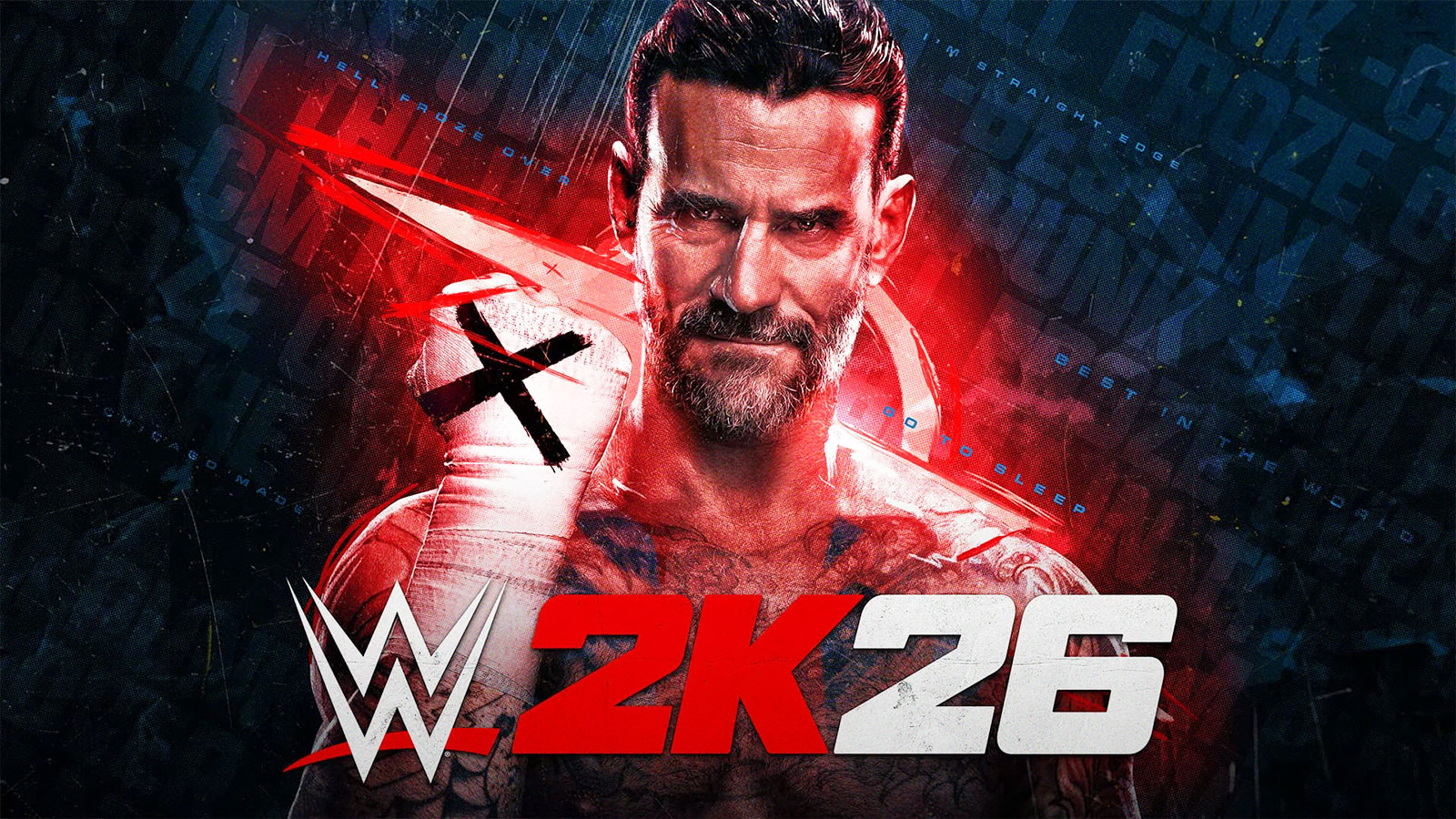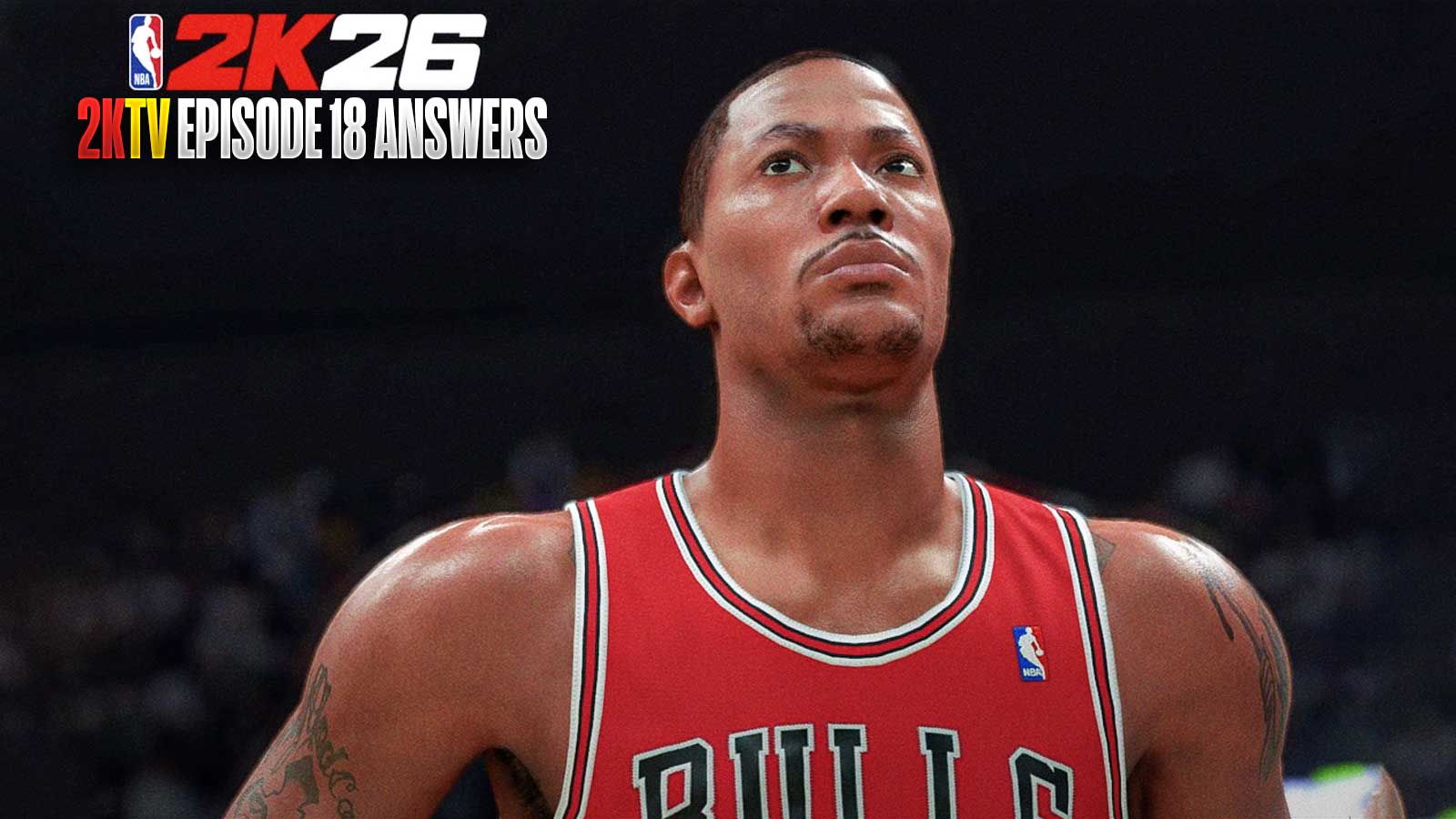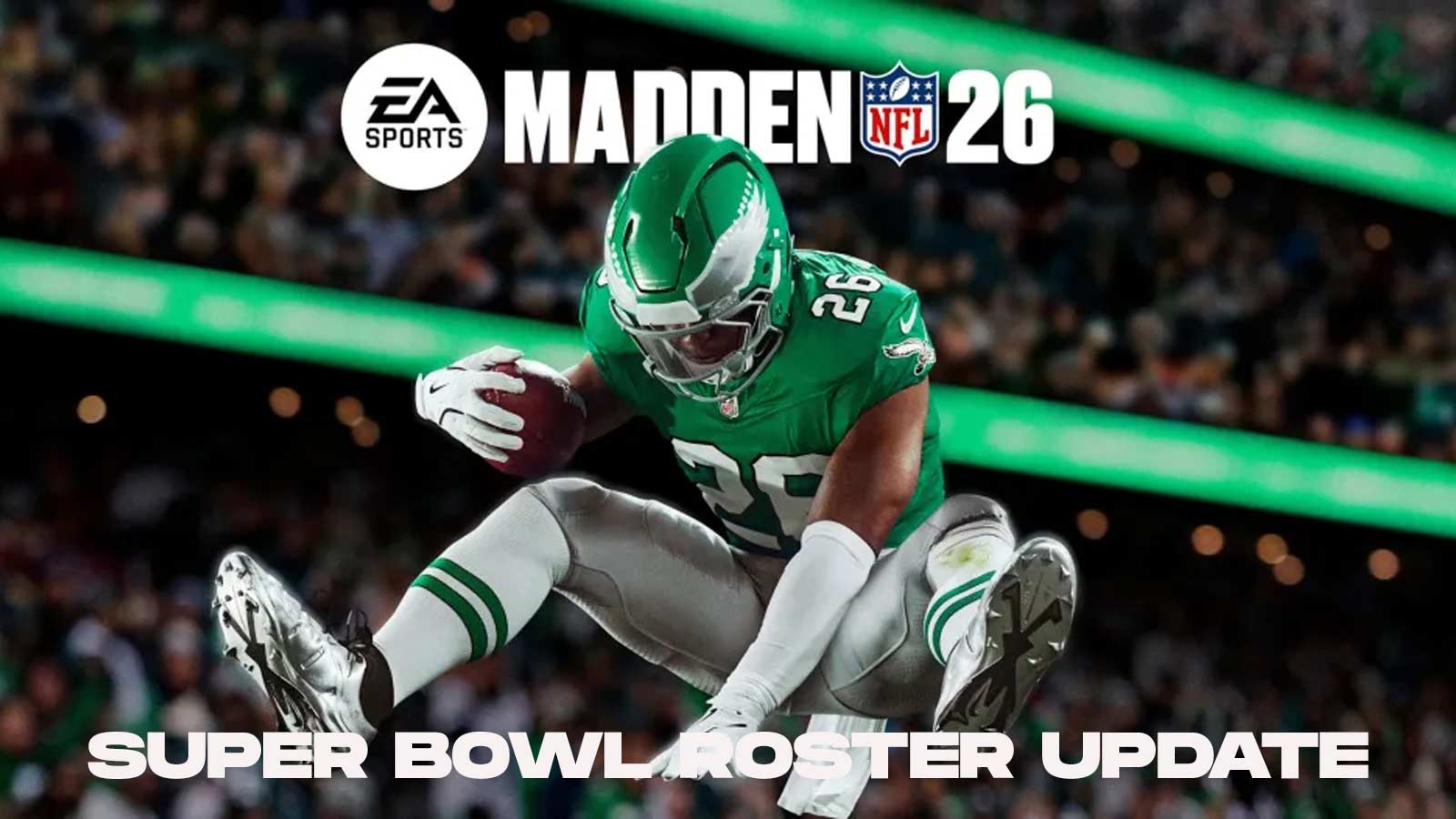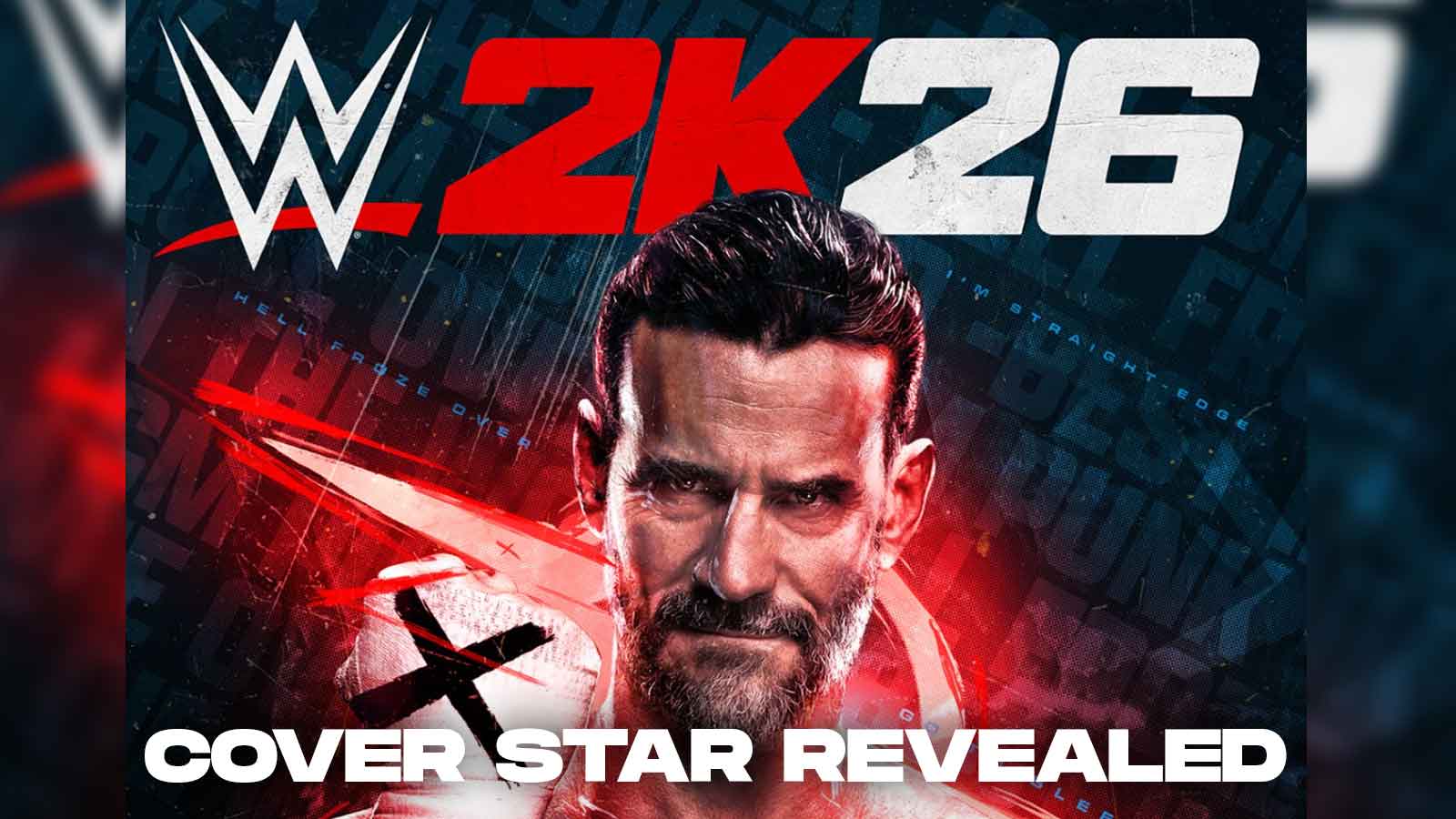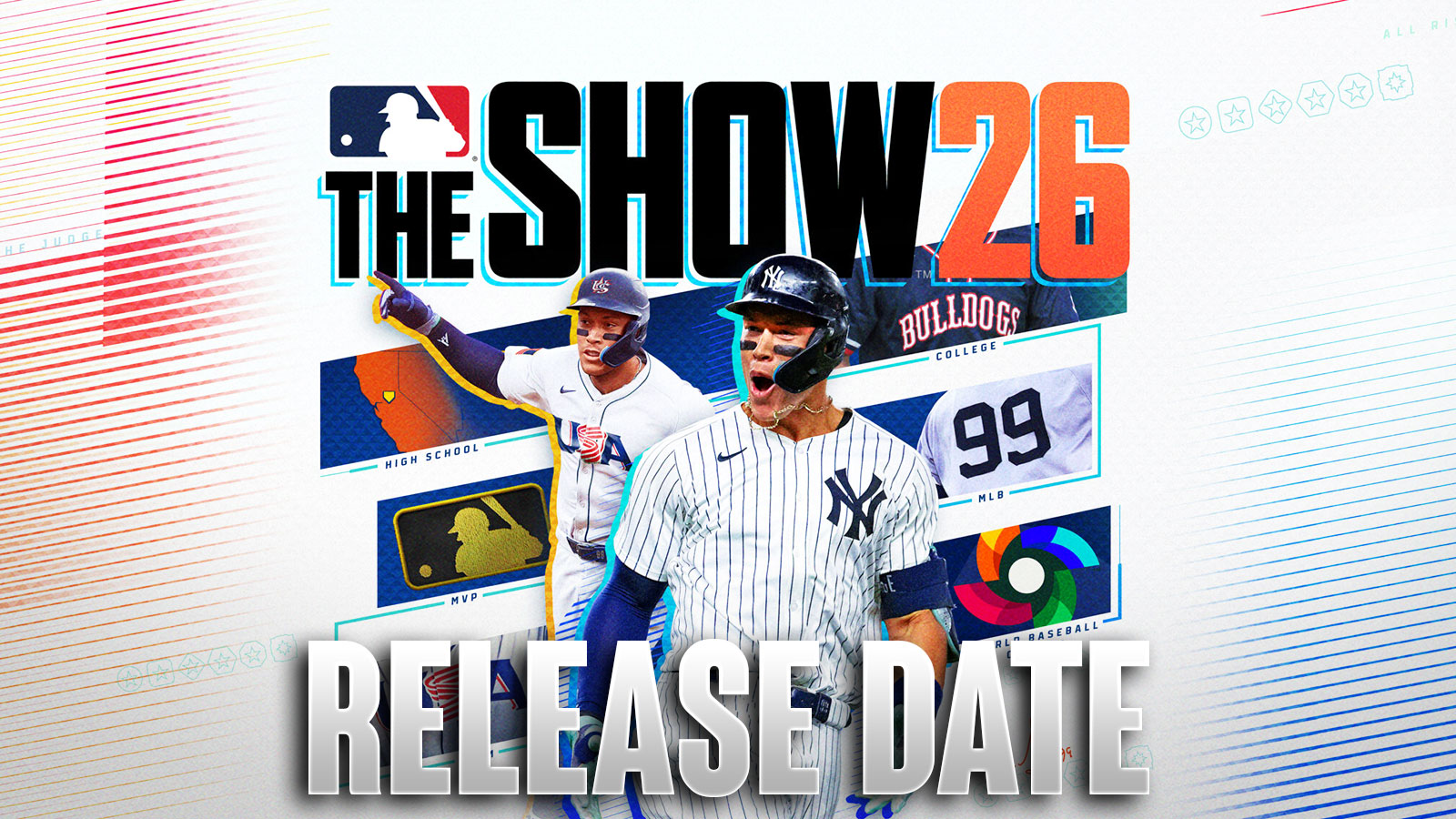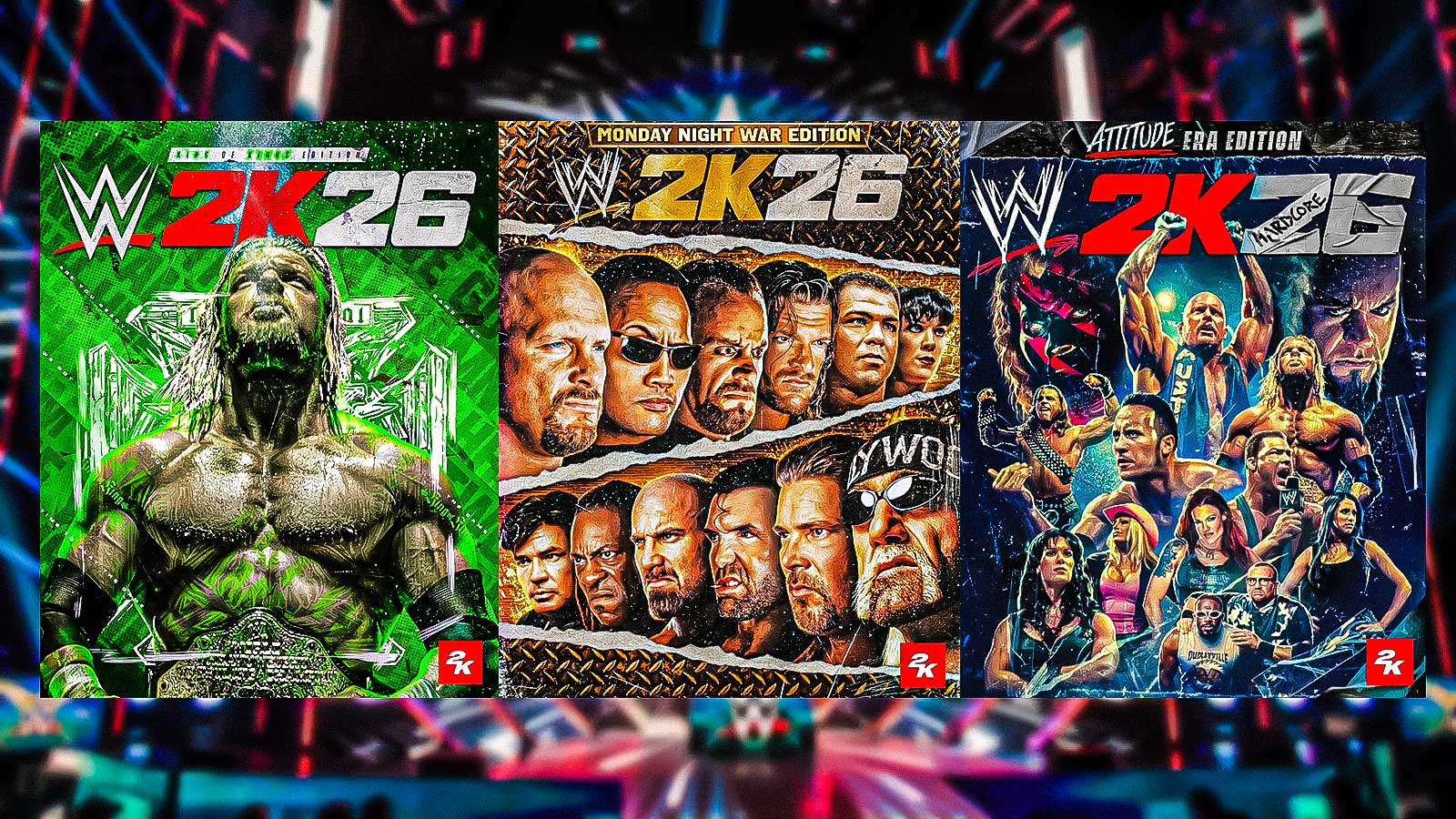Helldivers 2's Multiplayer has been great fun, but playing Online Co-Op can be a challenge when it comes to finding players. Therefore, we created a guide that shows all the ways to find a game, host a game, and invite/join friends. Despite a rough launch which made it tough to join online lobbies, the developers have since rolled out updates to improve the multiplayer experience. However, in case you're having difficulty finding fellow Helldivers, we listed multiple ways to find an online game.
How Do You Play Helldivers 2 Multiplayer Online Co-Op?
It's Saturday already? High-five, Helldivers!
HELLDIVERS 2 is out now on PS5 and PC!https://t.co/tc3w0dthYJhttps://t.co/oGoKksuiWW pic.twitter.com/hb7s29tfaf
— HELLDIVERS™ 2 (@helldivers2) February 10, 2024
How To Host A Helldivers 2 Multiplayer Co-Op Game:
- Pause and scroll over to Options
- Set Matchmaking Privacy to Public
- *Turn Cross-play Off
- Select a Planet you want to play on and select the mission
- Wait for Players To Join
- Drop SOS Beacon During Game
If you still have difficulty finding players, some members of the community have found that Automaton planets make it easier to find others. Therefore, try setting up a mission in the Automaton Sectors and hopefully players should join your lobby. Most people are just happy to play with others, so don't worry if you'd rather play a Terminid level. However, this strategy might not work 100% of the time, but has helped members of the community.
Lastly, you can always invite players to some games via a SOS Beacon. This stratagem can be placed in the beginning of a game, and players can then join in on the action. While this method won't always work, it might help you grab that fourth player instead of waiting on your ship all day.
*We recommend turning off Cross-play for now, even though the latest updates should hopefully have resolved that issue. Sometimes players can't join lobbies, but turning off Cross-Play might help. To do this, go back to options, and under Matchmaking Privacy should be the option for Crossplay.
But what if you want to invite specific friends?
How To Invite Friends In Helldivers 2 Co-Op:
- Visit the Social Menu
- Hover over your friend if they're online, select them, and press invite
- Generate a Friend Code (press triangle in the Social Menu for PlayStation)
- This code should appear on the left side under Blocked Players
- Your friends can search for the code on the search tab on the top left of the Social Menu
That includes all known ways to invite friends in Helldivers 2's Multiplayer. However, if you'd rather join a lobby, we'll list all ways to do so.
How Do You Join A Helldivers 2 Multiplayer Co-Op Game?
- On The Galactic War Map, press Quickplay
- Go To Social Menu, hover over a friend, and select “Join Squad”
- Search for a Friend Code
- You can search for friend codes on the top left corner of the social menu.
And that includes all known ways, tips, and tricks to find players in Helldivers 2. While the online issues have seemingly addressed most problems, this should help those who need help finding players. Hopefully Arrowhead Game Studios was able to fix most online issues, allowing you to find fellow Helldivers in a pinch.
Check out our other Helldivers 2 Guides, like the Best Stratagems and Beginner's Guide. In our Helldivers 2 review, we gave the game a 9/10.
For more gaming news, visit ClutchPoints. Lastly, subscribe to our ClutchPoints Gaming Newsletter for all the latest gaming news!