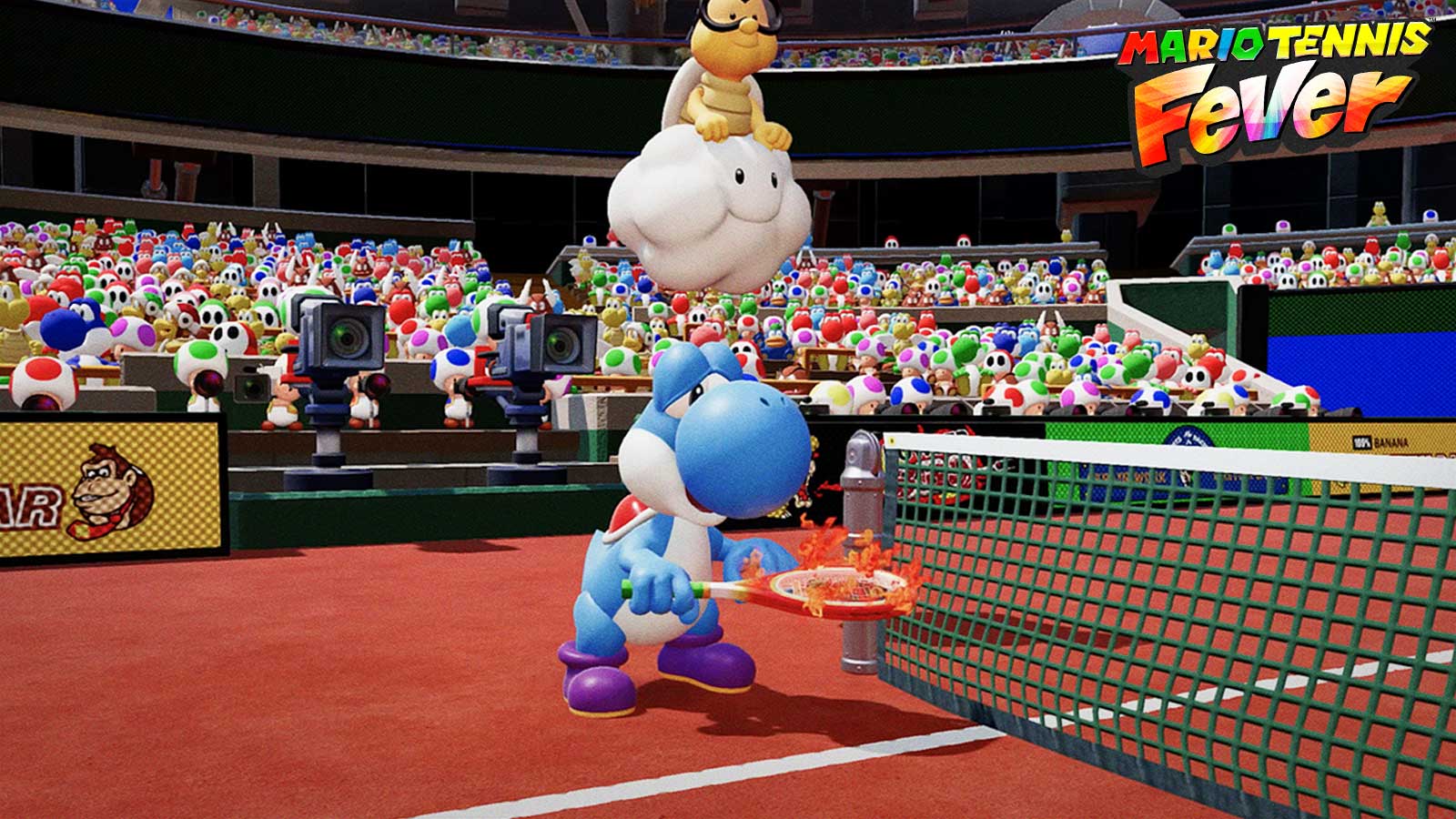Mumble Mode is an unlockable game mode in LEGO Star Wars The Skywalker Saga that lets you disable voice acting – if it's too uncanny for you.
Lapsed LEGO games players like me who picked up LEGO Star Wars The Skywalker Saga were surprised when we heard Qui-Gon Jinn started talking in the very first cutscene of The Phantom Menace in the game. Older LEGO games didn't have voice acting so hearing Qui-Gon asking for permission to board their spaceship caught some of us off-guard. The game's voice acting is superb, actually. It delivers some of the game's high notes, as the LEGO humor moved on from simply being slapstick to slapstick with witty quips and side comments. It made the delivery of some of the jokes a lot smoother.
However, it might bother some of us too much that we might want to go back to the old days when LEGO characters don't speak English and communicate with gibberish and random grunts and sounds instead. Or maybe we find the voice acting to be surreal or too uncanny. Whatever the case is for you, there's what we call the Mumble Mode that you can unlock in the game to disable the English voice acting for the game – bringing back the innocent days of gibberish conversations in LEGO games.
How to activate Mumble Mode
To activate Mumble Mode, follow these steps:
- Open the Holoprojector Menu by pressing up on the d-pad.
- Press the right or left bumpers to get to the Extras tab (the one with the ?).
- Scroll down to find Mumble Mode.
- Toggle Mumble Mode on and off at will.
Unlike all of the other Extras in LEGO Star Wars The Skywalker Saga, this feature doesn't have to be bought or unlocked. So, activating Mumble Mode only takes a couple of button presses and no grinding is required.