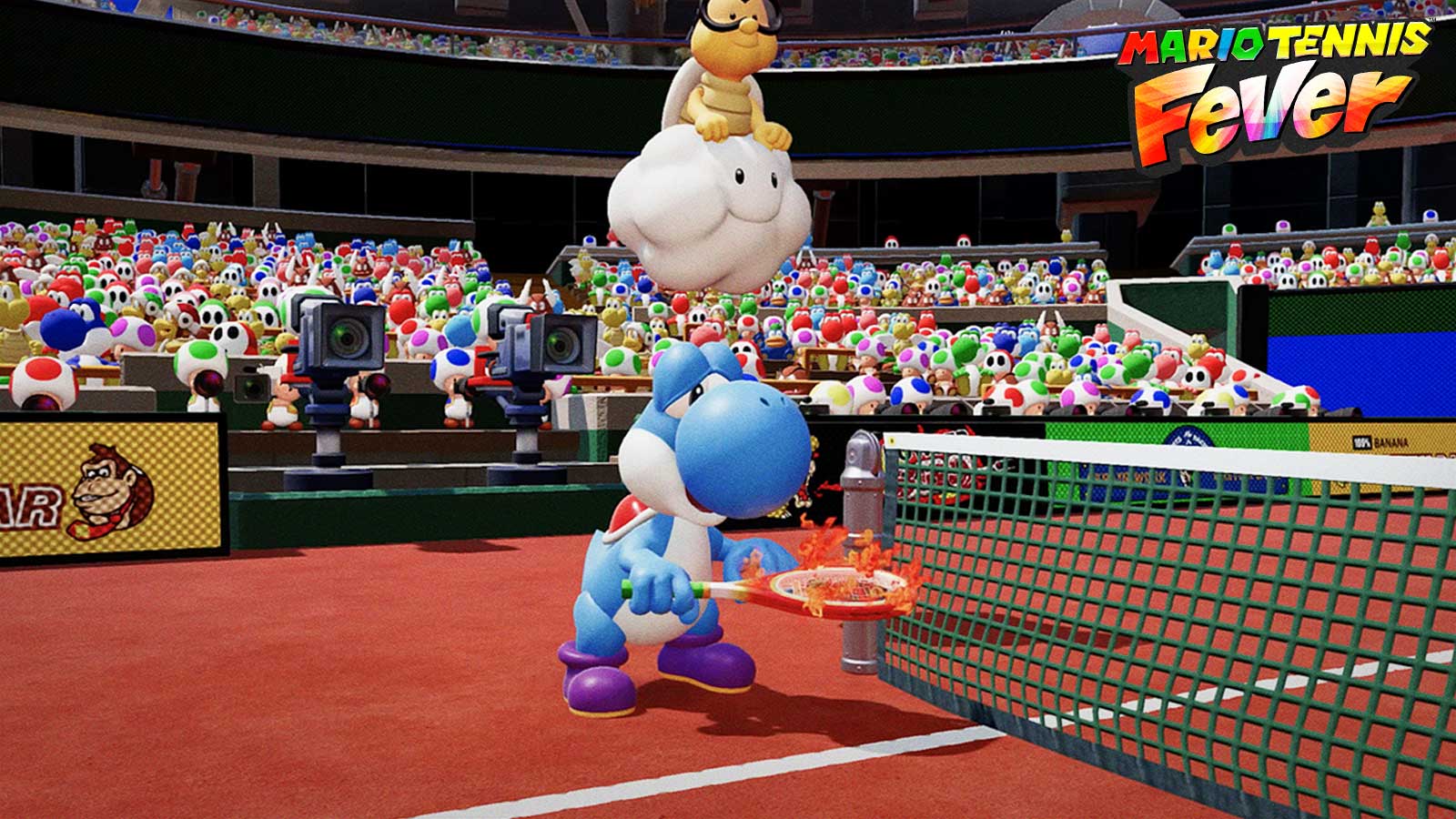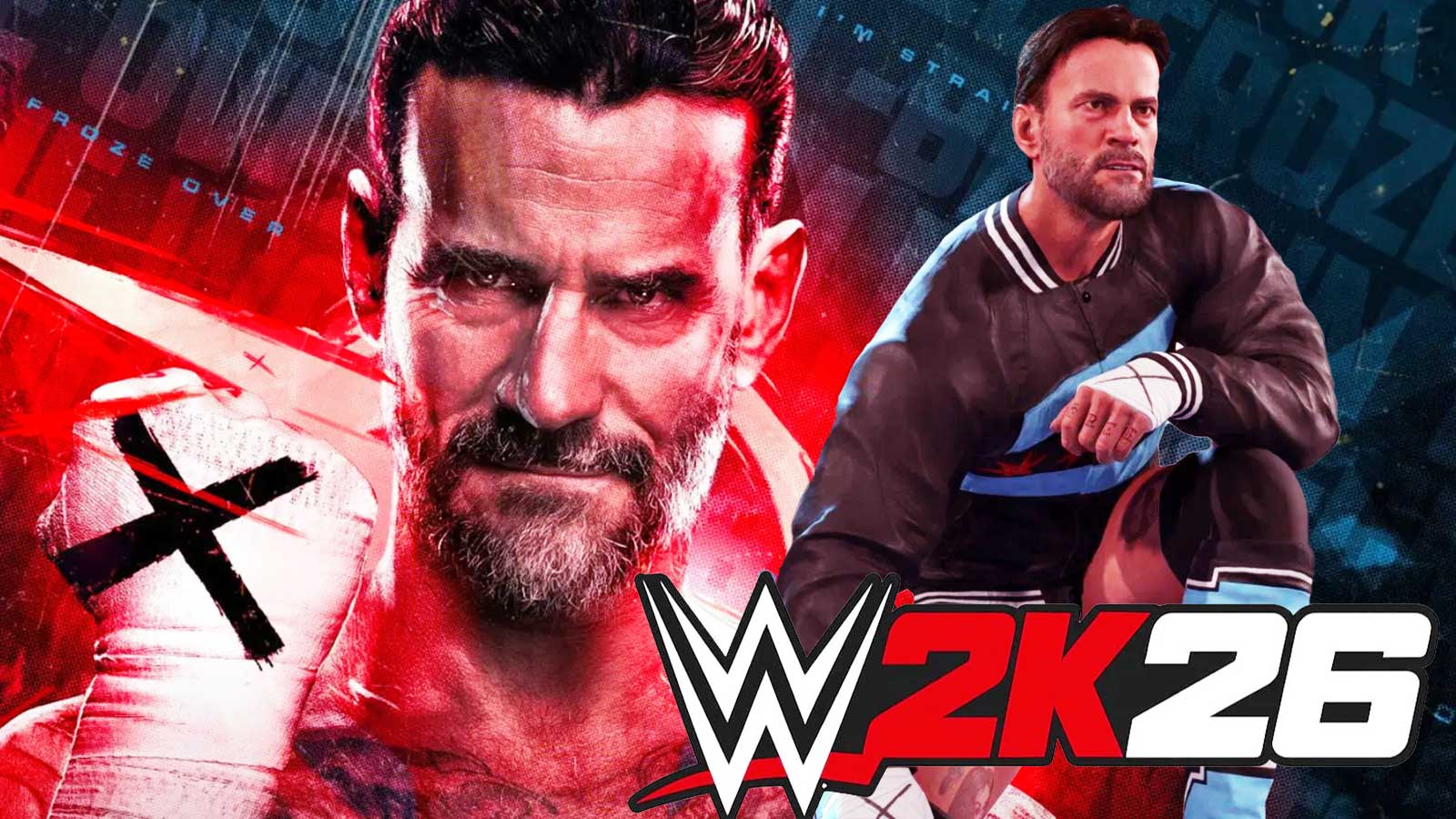Need for Speed Unbound has recently been released and is there more to the game after beating it? In this Need for Speed Unbound Guide: Is there a New Game +, we tell you all the things you need to do as you drive around Lakeshore and own the coolest car in town.
What are the story modes in Need for Speed Underground?
Need for Speed Underground has two game modes that you can play. The first one is Story Mode where you play as a rookie racer working his way to be the best in a story that revolves around broken friendships and robberies. In this game mode, you outrun the Lakeshore Police Department and build up HEAT as you work your way to earn money. Win races, build up heat, and improve your car.
The other game mode is Lakeshore Online where you play in multi-player mode that has a different progression versus the Story Mode. You can form parties with four (4) players and drive around Lakeshore City, participating in all kinds of races where weather changes which changes the race and how it should run.
Is there a New Game + mode?
Unfortunately, there is no New Game + mode. Although if you want to start over again from the beginning, there is a hard reset you have to do it manually.
How do you restart the progress of your game?
Unfortunately, there aren't options for you to start the game all over, and hopefully, developers will have this fixed in the future. You can restart your progress by manually deleting it from your PC's “Saves” folder or your consoles' files.
PC
- Check where you saved your NFS Unbound folder (The default folder is the Documents folder)
- Locate the Saves folder and delete the file.
- Restart your PC and run NFS Unbound.
Playstation 5
- Go to Settings
- Open Saved Data and Game/App settings
- Select Saved Data
- Delete saved data for NFS Unbound from the console's storage.
- Restart the console and run NFS Unbound
Xbox Series X/S
- Go to My Games & Apps
- Highlight NFS Unbound
- Press the menu button
- Select Manage Game & Add-Ons
- Select the Saved data box
- Choose the item and delete it
- Restart the console and run NFS Unbound
Make sure to come back for more guides on NFS Unbound here on ClutchPoints Gaming!