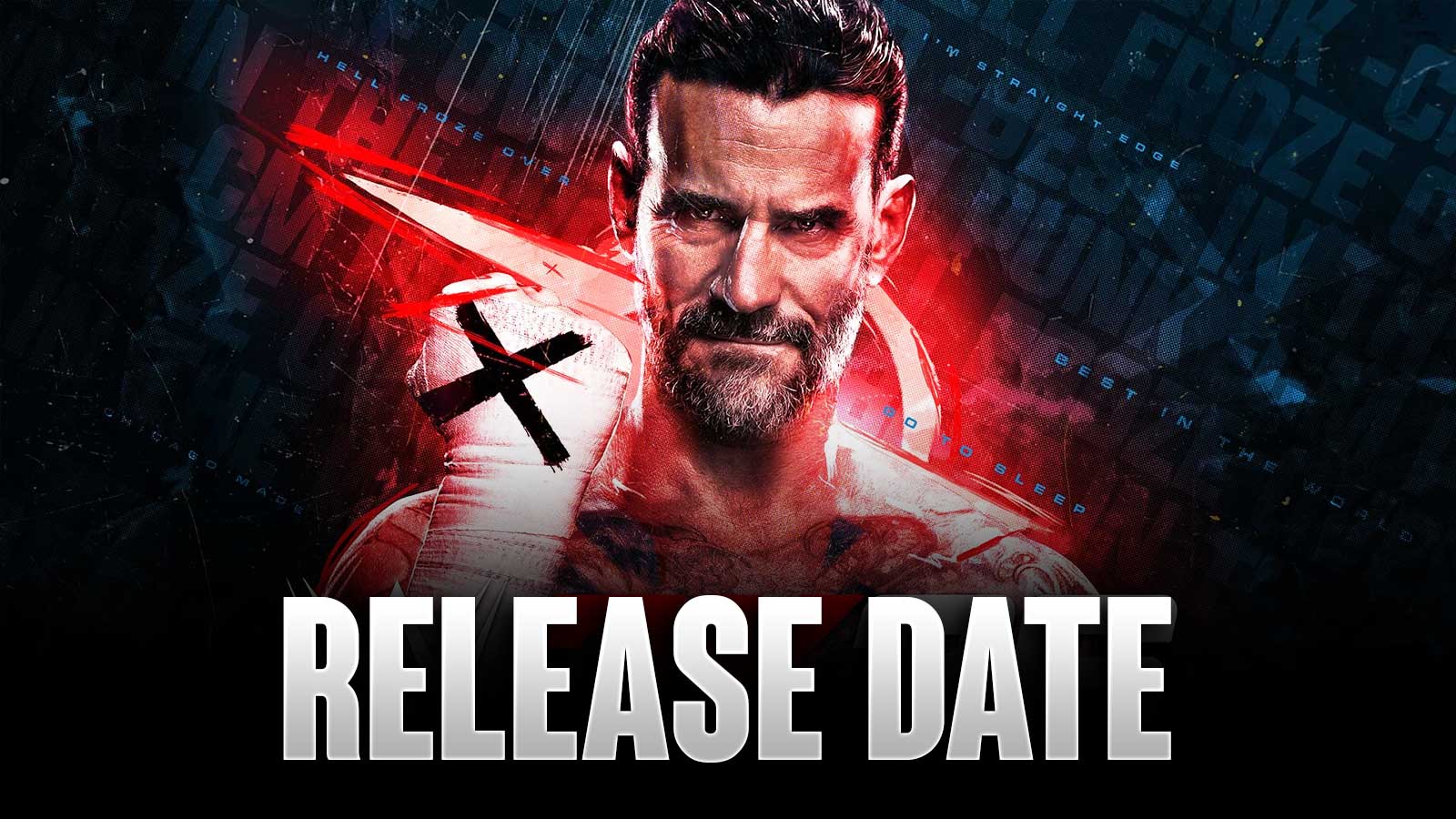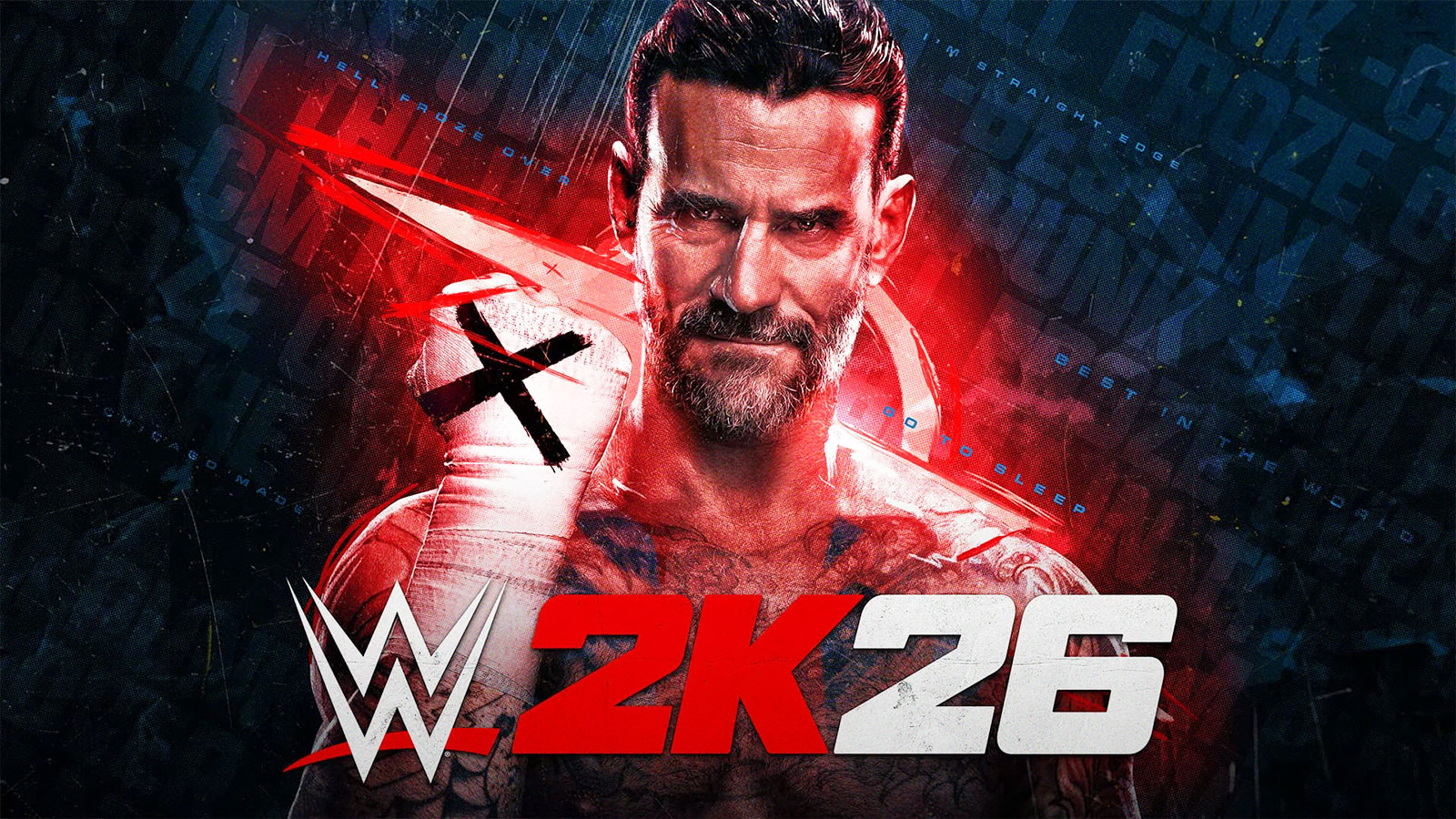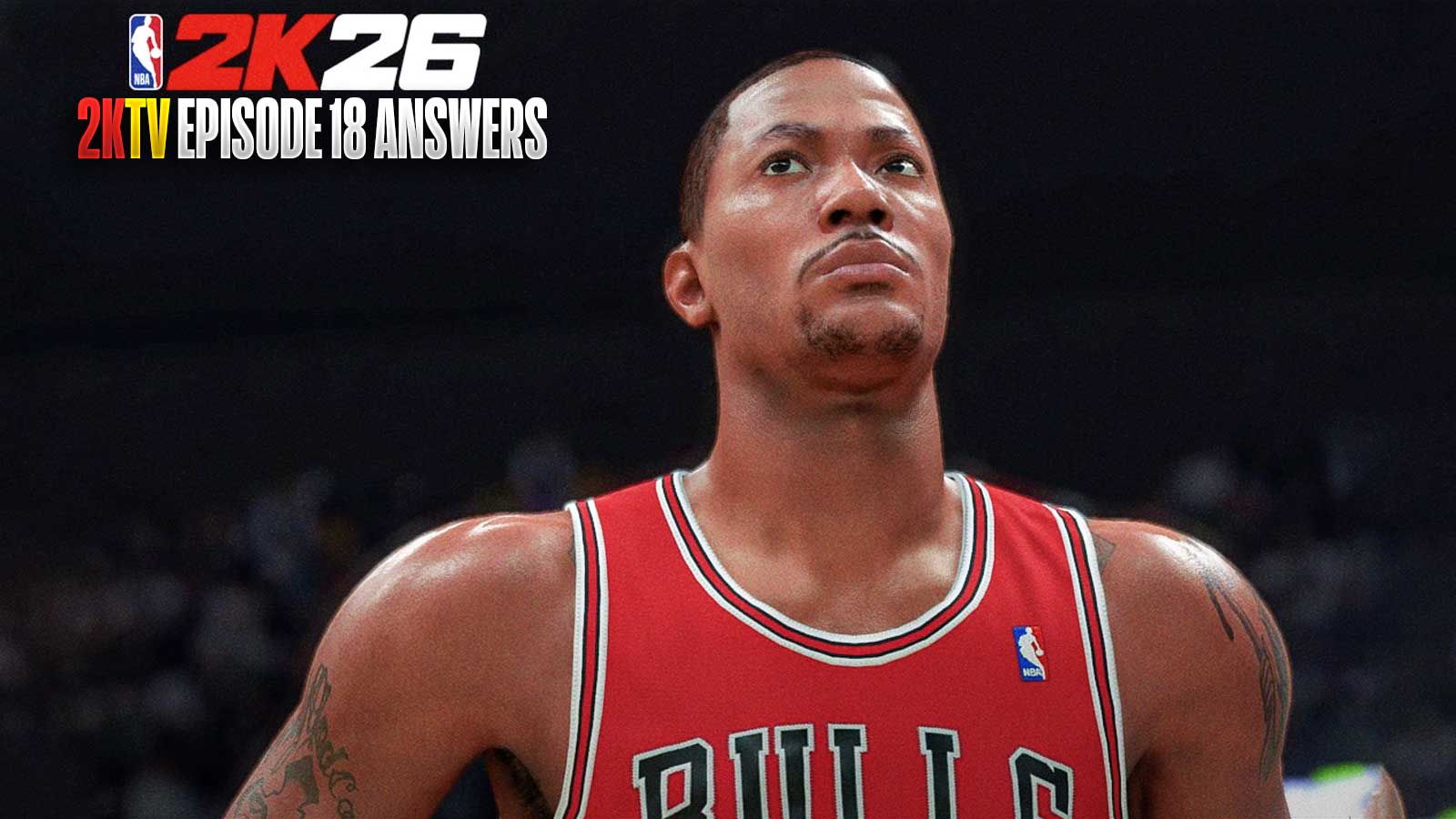Fortnite and Discord have once again teamed up to offer players a unique opportunity to enhance their Discord profiles with a limited-time Discord avatar decoration. This exclusive cosmetic adds a stylish touch to your profile, but time is of the essence to claim it. Here’s everything you need to know to complete the Fortnite Crown Discord quest and unlock this exclusive avatar decoration.
Fortnite Reload went live on June 22, bringing in the OG map and some classic weapons to players. After a few days, it was followed by the launch of Fortnite Reload Duos where players can now drop in the OG map with their duo partner and recreate the nostalgic early days of the game. Alongside these updates, players can earn exciting new rewards through Fortnite Reload Quests. Achieving a Victory Royale in Fortnite Reload also grants players an exclusive glider. Aside from these rewards, there is still one more exclusive reward for players to bag, the Fortnite Crown for Discord.
Discord announced the quest on its official X account (formerly known as Twitter). In case you missed it, the post reads:
Discord x Fortnite Quest
Play Fortnite Reload for 15 min and we'll give you this limited-time avatar Victory Crown. Because you are number one victory royale, in our hearts~
Discord x Fortnite Quest
Play Fortnite Reload for 15 min and we'll give you this limited-time avatar Victory Crown. Because you are number one victory royale, in our hearts~ pic.twitter.com/iOIvwE7JMY
— Discord (@discord) June 27, 2024
How to claim the Fortnite Crown for Discord
Follow these step-by-step instructions to complete the quest and secure your Fortnite Crown for Discord:
- Open Discord – Begin by simply opening the Discord app on your PC or laptop. Make sure that you're logged in to the account you wish to use.
- Access User Settings – Click on the gear icon located near your username at the bottom-left corner of the Discord interface. This will open the User Settings menu.
- Navigate to Gift Inventory – In the User Settings menu, find and click the “Gift Inventory” section. Here, you'll see any available gifts and quests.
- Claim the Fortnite Reload Quest – Look for the Fortnite Reload quest in your Gift Inventory and claim it. This will add the quest to your account.
- Play Fortnite Reload – Launch Fortnite and play the Fortnite Reload game mode for at least 15 minutes while keeping Discord open in the background. Ensure that your Discord status reflects that you are indeed playing Fortnite.
- Receive your reward – After completing the required 15 minutes of gameplay, you will automatically receive the Fortnite Crown Discord decoration in your Discord Inventory
Until when is the Discord x Fortnite Quest available
Players have until July 4, 2024, to claim and complete the Fortnite Crown Discord quest. It's important to note that the Fortnite Crown Discord decoration is temporary and will be removed from your inventory on September 3, 2024.
Additionally, it's still unclear whether this decoration will be available again in the future. However, it's possible that it would return as a paid feature after its expiration.
While the temporary nature of the Fortnite Crown Discord decoration may disappoint some, it offers a unique opportunity to personalize your Discord profile with Fortnite-themed flair. By following the straightforward steps outlined above, you can swiftly complete the quest and enjoy your new avatar decoration.
With these steps, you're well on your way to claiming your Fortnite Crown for Discord and standing out in the Discord community with this exclusive cosmetic. Don't miss out on this limited-time offer—act now and elevate your Discord profile with Fortnite's iconic style!
For all news and updates about Fortnite, be sure to visit ClutchPoints gaming. Also, don't forget to subscribe to our newsletters to stay in the loop!