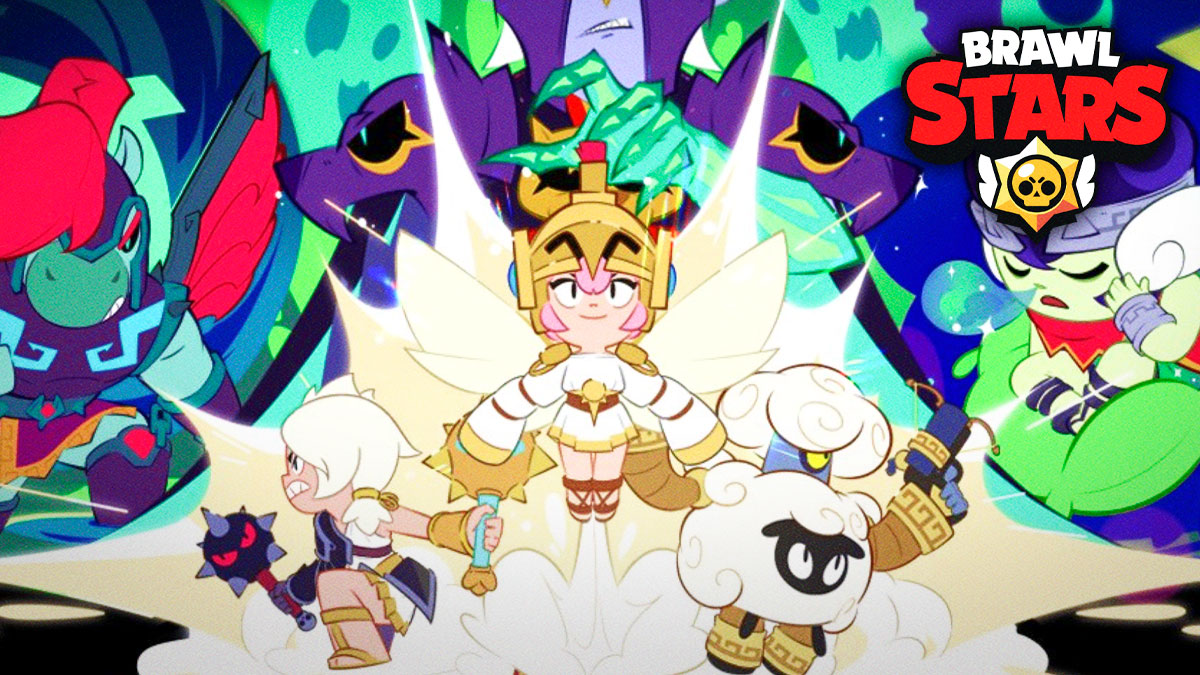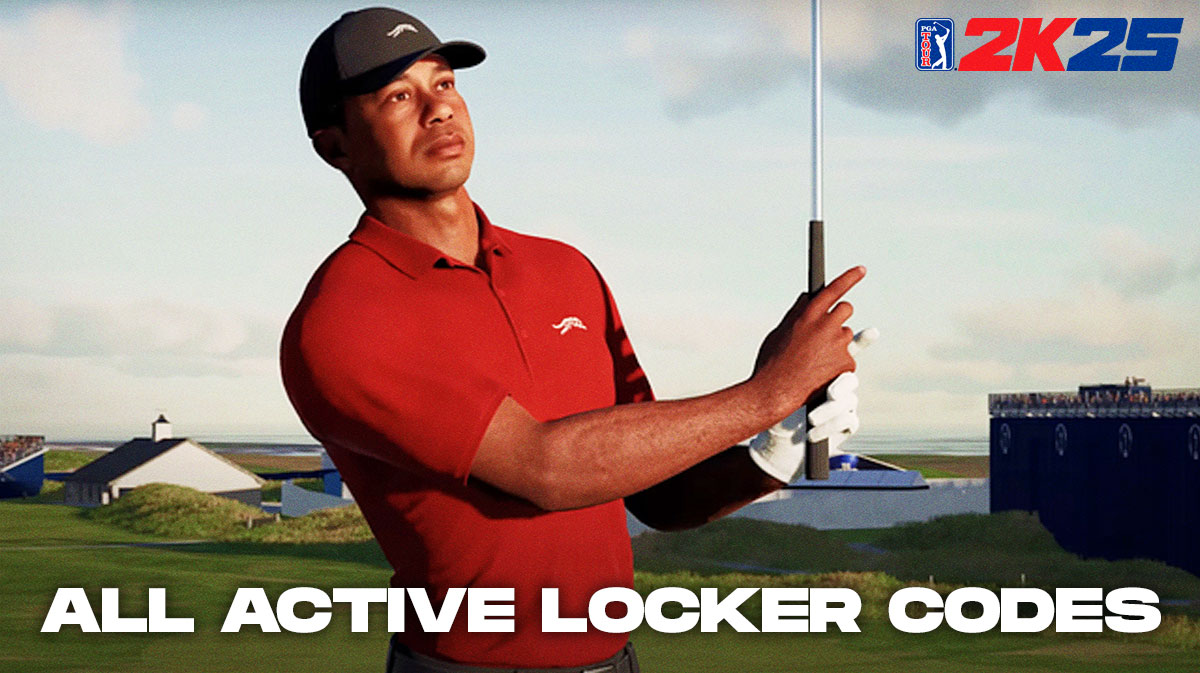Does anyone remember Red Alert 2 – the spin-off series from the Command & Conquer series that dominated online multiplayer gaming decades ago? In spite of Red Alert 2 official online multiplayer servers shutting down a long time ago, you can still play it with your friends today. The solution? Chrono Divide – a fan-made Red Alert 2 port that lets you play online multiplayer with your friends using only your web browser.
So, how do we play? What do we need?
HOW TO PLAY RED ALERT 2 BROWSER GAME
Alpha patch 0.2 is live and here is a video showing some gameplay: https://t.co/SNyYSX6qvq
— Chrono Divide (@chronodivide) March 21, 2021
Thankfully, you don't have to do anything special to set up Chrono Divide. You can play the Red Alert 2 Browser game without downloading any files – provided that you already have a web browser in the first place. If not, then go get yourself the latest version of Mozilla Firefox, Google Chrome, or Microsoft Edge. Once you're done with that, head on over to Red Alert 2: Chrono Divide on your web browser.
It'll take a very short while to load everything on your browser, but once it's loaded, you're good to go. Once the game has loaded, you will be greeted by the familiar menu screen – sans the iconic menu music, perhaps thanks to copyright concerns. You'll have to create an account – but you won't need to link anything. Just choose a nickname and write your password twice, and you're good to go. After logging in, click “Custom Match” and find an open lobby for you to join. You can also make your own lobby.
Do note that Chrono Divide, while looking very much like an actual Red Alert 2 Browser game, isn't a complete replica of the RTS classic. There are a couple of differences. For one, you can only play online multiplayer games in Chrono Divide. That means no campaign mode, and no playing against AI. Second, there are a couple of units that haven't been integrated into the game yet. The more complicated units such as Rocketeer and Tanya have been left out. They'll be coming in future updates, as soon as the developers figure out how to code them into the game.
BUGS? ISSUES? PLAY GROUPS? JOIN THE CHRONO DIVIDE DISCORD SERVER
Chrono Divide, being a fan-made game, emerged from the efforts of die-hard Red Alert 2 fans in the community. The project has no affiliation with either Electronic Arts or Westwood Studios. Such work became possible thanks to a very dedicated community. If you feel like you belong there, then you can join the Chrono Divide Discord server. You can use the Discord server to look for pick-up games, discuss the state of the game, and enjoy the community of fans there.
Meanwhile, since the game still lives in its development phase, there ought to be bugs and glitches here and there. For any issues you may experience with the game, you can report them in the Discord server, too. You can also find solutions to the most common issues people experience while playing the Red Alert 2 Browser game. Check out the channels first before starting a new query on the problems you're experiencing.
Finally, one of the most common solutions, when you are experiencing problems with Chrono Divide, is simply changing your browser. Doesn't work on Chrome? Try it on Firefox. Or on Edge. Or on Safari. Also, try resetting your cookies and your cache. You know those kinds of solutions. Try those first.