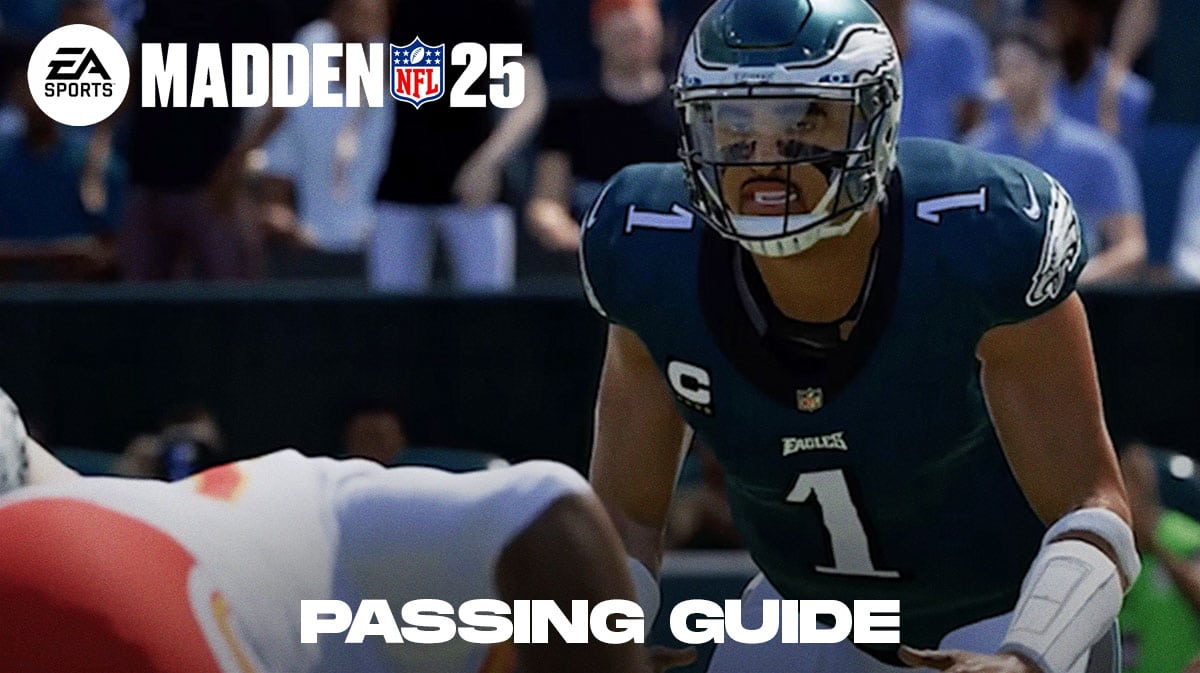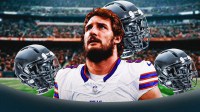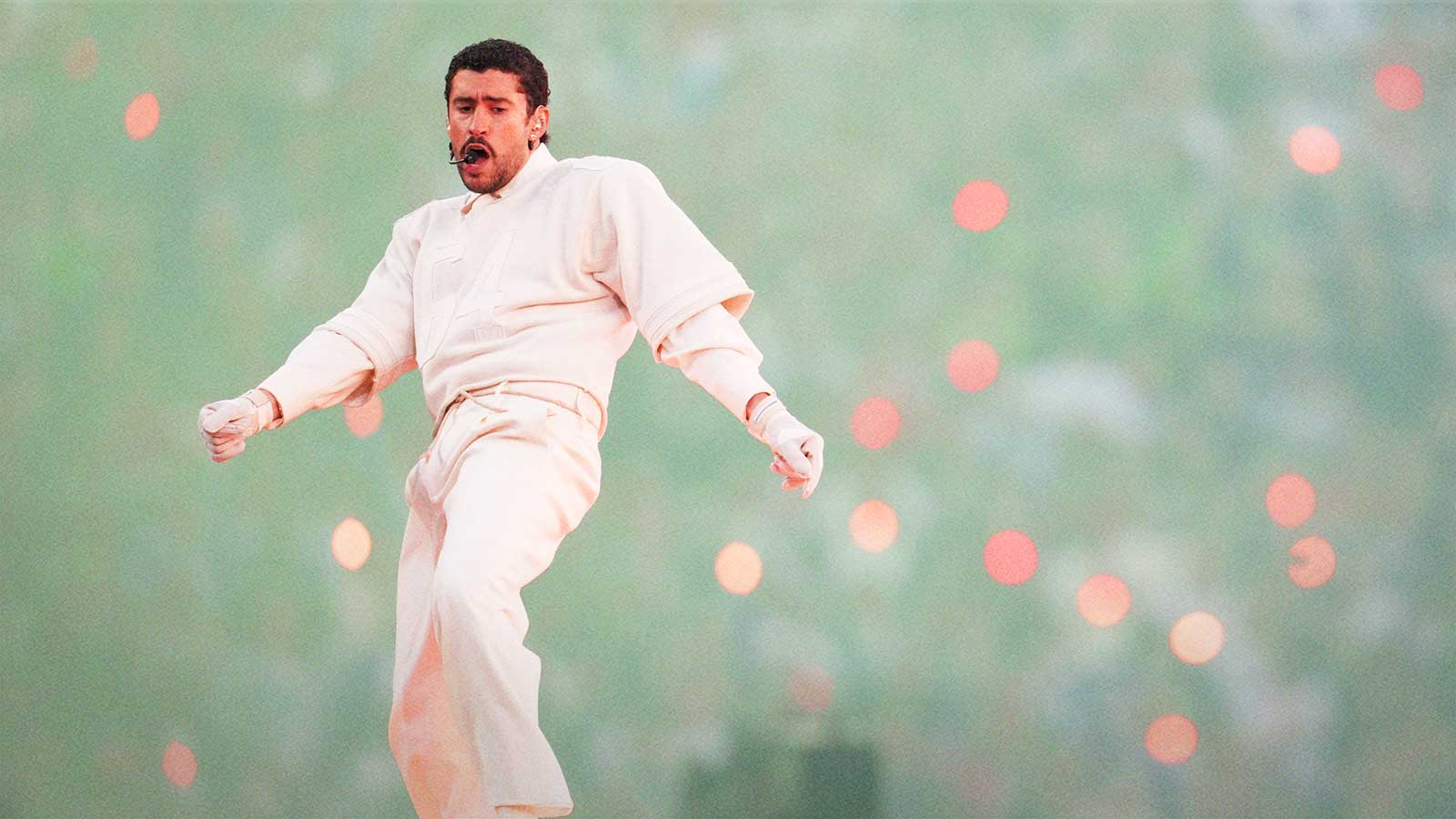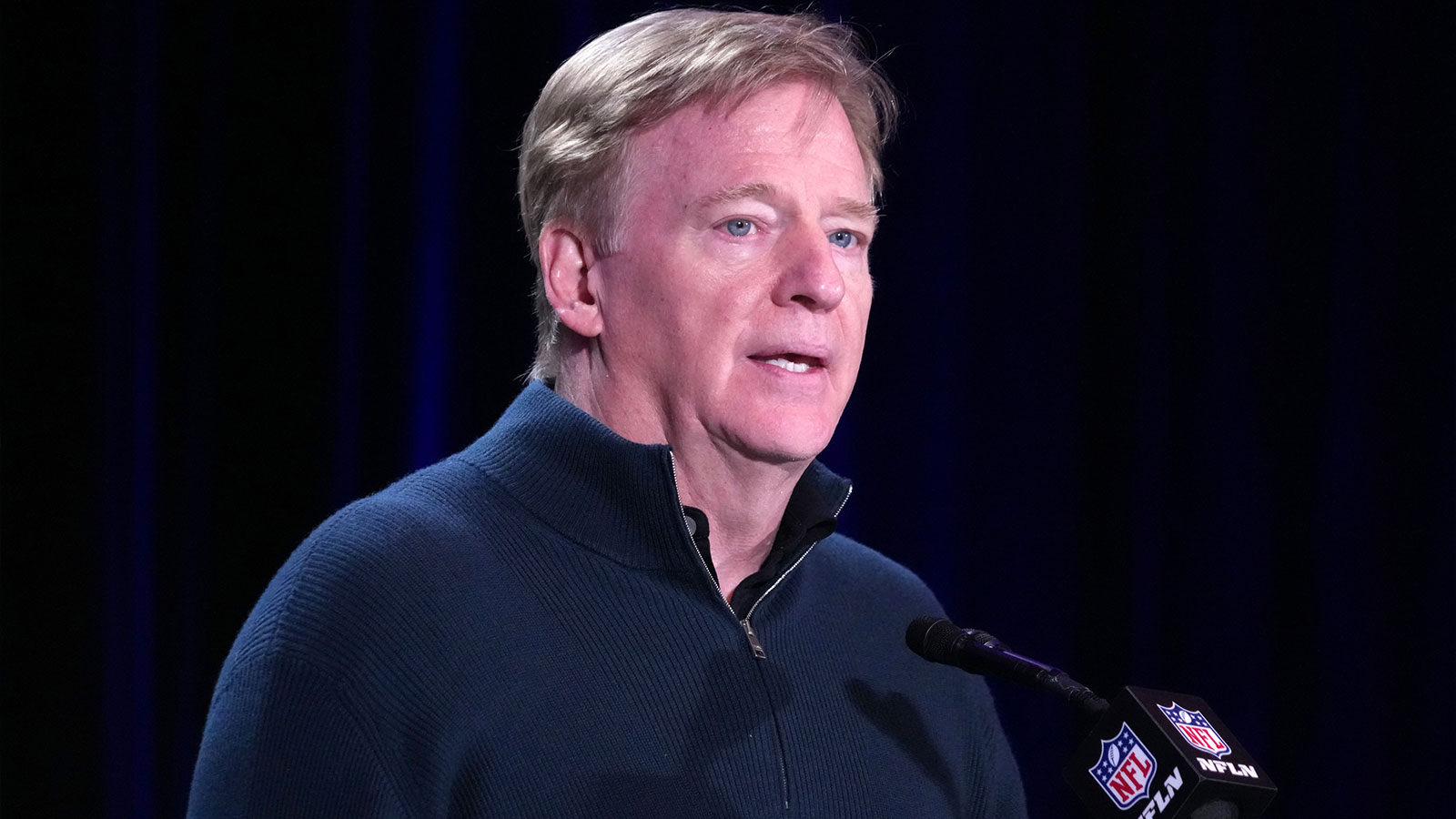In this Madden 25 Passing guide, we'll show you all the different passing types and which ones are the best to use. Madden 25 features 3 different passing types to use which you'll recognize from previous entries. Additionally, we'll go over controls, hot routes, and other important mechanics to familiarize yourself with the passing game.
All Passing Types in Madden 25 Explained
Every hit hits different with BOOM Tech in #Madden25
Pre-order today ➡️ https://t.co/P4xaXBjeW1 pic.twitter.com/qBzigMGIt8
— Madden NFL 25 (@EAMaddenNFL) August 8, 2024
Madden 25's Passing types include:
- Classic
- Placement
- Placement & Accuracy
Firstly, the Classic Passing system in Madden 25 features a more traditional passing system from older Madden titles. It does not rely on any gimmicks or timed presses. Instead, your player ratings and attributes play a pivotal role in deciding your accuracy and other skills. You can also use the Left Stick (LS) to influence the direction of your pass, if you want.
The Placement System gives you more control over the power of your throws. Your ratings still determine your accuracy, but this works well if all you care about is power.
Lastly, Placement and Accuracy is a more complex version of Placement, but with more emphasis on accuracy. Now, accuracy of your passes depends on the timing of your pass as well as the aiming of your stick. While not the easiest to learn, this does give you the most control over your passes.
To change your Passing Type in Madden 25, go to settings, scroll down to Passing Mechanics, and it should be the first customizable option.
What's The Best Passing Type to use in Madden 25?
We recommend using either the Classic or Placement and Accuracy Passing System in Madden 25.
If you're an old-school Madden Player who prefers a more traditional passing system, then choose the Classic setting. It's the easiest to learn, doesn't rely on gimmicks, and feels closer to older Madden titles. Personally, this is the system I use when playing Madden 25.
However, there's no doubt that Placement & Accuracy give you the most control over your passes in Madden 25. Sure, it takes time to learn, but once you master it, you do feel more in control of your passes. While ratings still factor into your passes, you can actually make more accurate throws with lower-rated QBs like rookies and backups thanks to this system. Again, it'll frustrate you at first, but feels better the more you use it.
Placement alone focuses way too much on power when accuracy matters more in all honesty.
Madden 25 Passing Controls for Xbox & PlayStation
Here are the controls for both PlayStation and Xbox players on how to perform specific types of passes in Madden 25:
| Action | PlayStation | Xbox |
| Throw Receiver 1 | X | A |
| Throw Receiver 2 | O | B |
| Throw Receiver 3 | Square | X |
| Throw Receiver 4 | Triangle | Y |
| Throw Receiver 5 | R1 | RB |
| Scramble | L+R2 | LS+RT |
| Throw Ball Away | R3 | RS |
| Lob Pass | Tap receiver icon | Tap receiver icon |
| Bullet Pass | Hold receiver icon | Hold receiver icon |
| Touch Pass | Press & Release Receiver Icon | Press & Release Receiver Icon |
| High Pass | Hold L1 when throwing | Hold LB when throwing |
| Low Pass | Hold L2 when throwing | Hold LT when throwing |
| Pump Fake | Double Tap Receiver Icon | Double Tap Receiver Icon |
| Pass Leading | L | LS |
Like previous Madden titles, you have different pass types at your disposal to help you make aa pass. High Passes work well when you have a receiver heading into the corner of the endzone. However, a Low Pass might work on 3rd and short situations when you just need to move the chains. Whatever you use, just know you have multiple pass types in your arsenal.
Audibles & Pre-Play Offense
Like previous Madden games, you can call audibles, customize your receiver's hot routes, and even adjust your pass protection mid-snap. It's important to call an audible if the defensive coverage seems impenetrable for that particular play. In the Playmaker menu (RS or R3), you can adjust several different aspects of the play before it begins.
Madden 25 lets you use the new Custom Stem setting from College Football 25. This feature lets you adjust the length of receiver routes before the snap. Want your receiver to go a bit farther before running back for the curl route? Use the new custom stems to take advantage of secondaries.
Overall, that wraps up our Madden 25 Passing Guide. We hope this guide helped you identify which type works best for you. Best of luck picking apart secondaries as you fight your way into the playoffs. In other news, learn how to update the Madden 25 rosters before the weekly roster updates arrive.
For more gaming and NFL news, visit ClutchPoints. Furthermore, subscribe to our gaming newsletter for more weekly info.