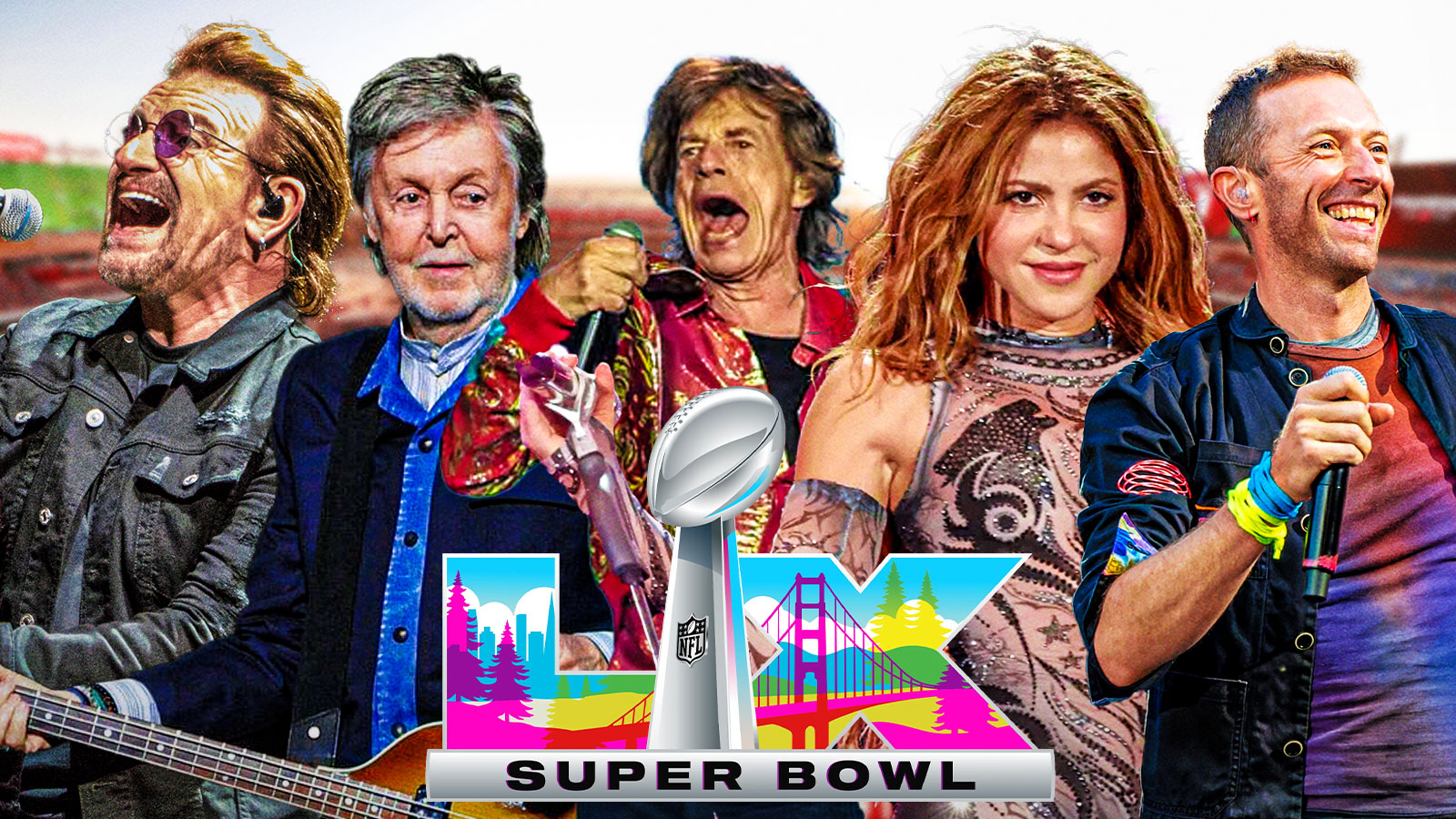Madden 25 players have not have to update the rosters yet, but it's always good to know in advance. This way, when the time comes, you can update your rosters in a matter of seconds. Therefore, we created a Madden 25 Guide on how to update rosters and play with the most up-to-date rosters and ratings. So, how do you update rosters in Madden 25?
How To Update Rosters In Madden NFL 25
Every hit hits different with BOOM Tech in #Madden25
Pre-order today ➡️ https://t.co/P4xaXBjeW1 pic.twitter.com/qBzigMGIt8
— Madden NFL 25 (@EAMaddenNFL) August 8, 2024
To update rosters in Madden 25, players must:
- Go to the Creation Center menu within the main menu
- Select Edit Rosters
- Select Update Rosters
- Download
Keep in mind that you must have an internet connection in order to update rosters in Madden 25. Furthermore, the EA Sports servers must also be up and running before you can download the latest rosters.
Thankfully, the process of updating your roster remains similar to previous titles. Just head into the Creation Center Menu, which is located under Training Camp and above Extras in the main menu. Once you do that, select the Edit Rosters button. Do NOT select Download Rosters unless you want user-created rosters.
Once in the Edit Rosters menu, select Update Rosters. The game will ask if you want to save your current roster first, which is convenient if you made any adjustments on your own. Select whatever option you want, and the download should begin right after.
Downloading the latest roster takes moments, but the actual length depends on your internet speed. Once the download is complete, the game will let you know. You won't have to do anything else as the game will automatically make it your main roster setup.
It's important to update rosters throughout the year, as EA Sports adjusts player ratings after every week. Furthermore, roster updates also take into account any Free Agent signings and trades. So if someone like Cooper Kupp was traded to the Chargers, you'd have to update the next roster update to see that change take affect.
EA Sports updates the rosters every week throughout the regular season and playoffs. The final roster update typically comes around the Super Bowl. After the season ends, you'll have to wait until the next Madden title to see the next big official roster updates.
Overall, that includes everything you need to know on how to update rosters in Madden 25. We look forward to seeing what exciting roster changes will happen this year. Whether it's a big trade or a player returning from retirement, we hope to see something flashy. In the meanwhile Madden 25's Deluxe Edition launches today, giving Early Access players a chance to take the field before everyone else does on August 16th.
For more gaming and NFL news, visit ClutchPoints. Furthermore, subscribe to our gaming newsletter for more weekly info.