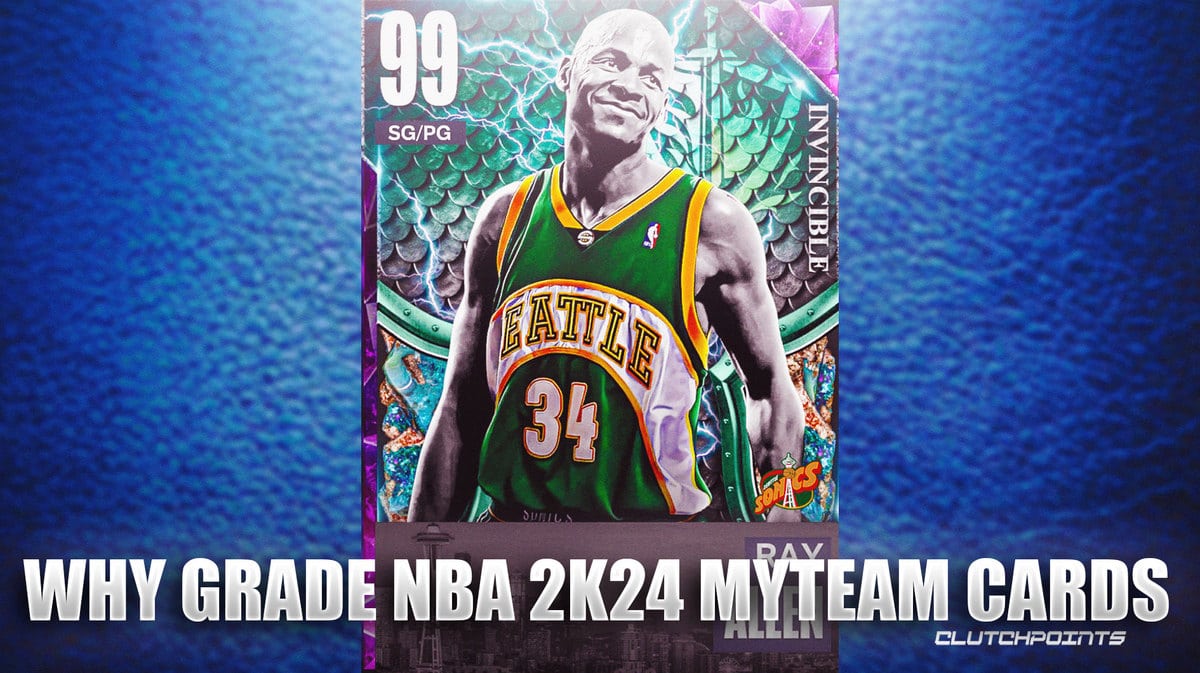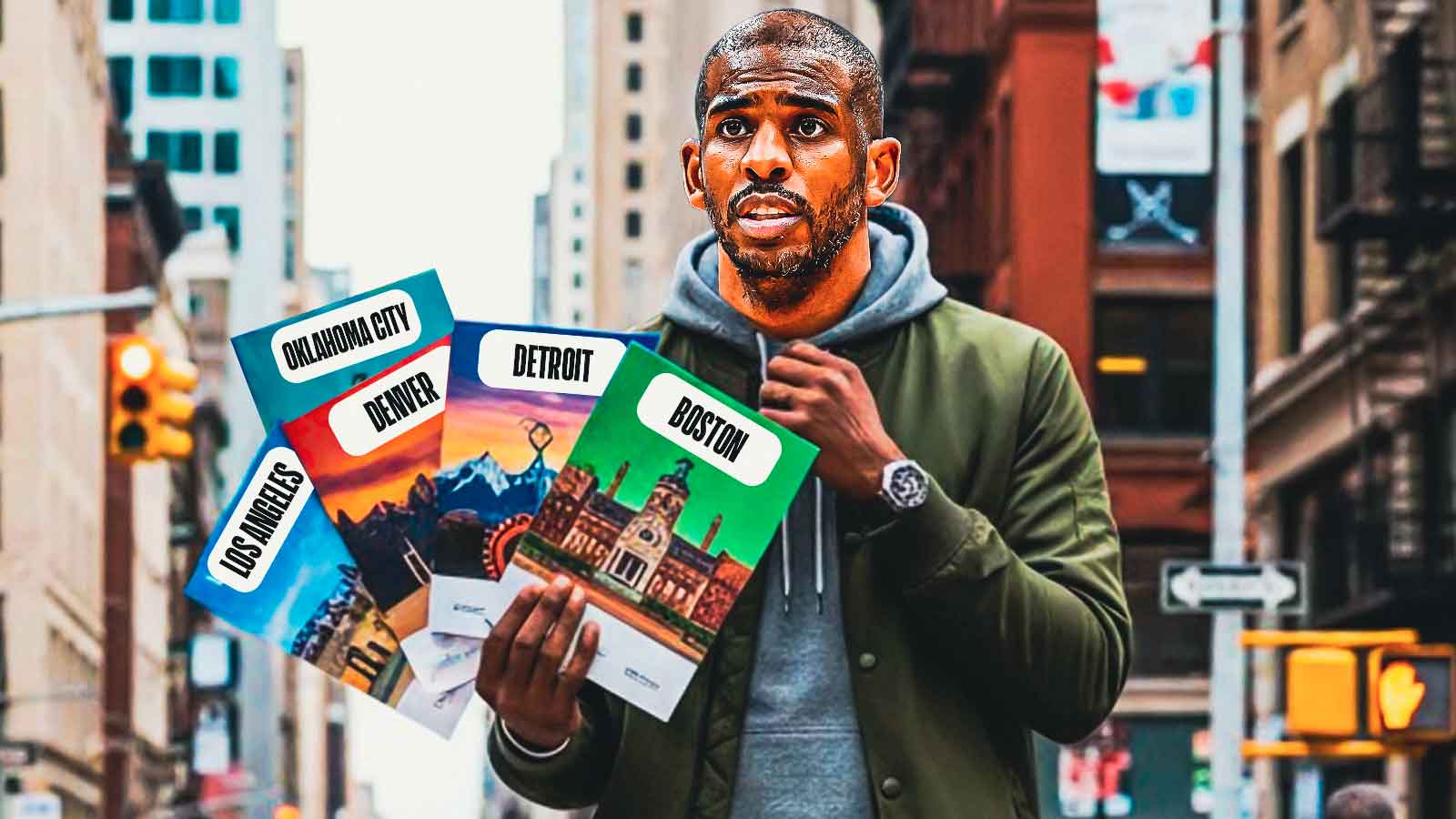NBA 2K24 MyTEAM is perhaps one of the biggest game modes that fans like to play. However, some people will be trying out the mode for the first time, looking for quick tips and pointers to get a head start on their experience. If you're new to MyTEAM, don't worry. We'll teach you everything new about NBA 2K24 MyTEAM Card Grading this year, as well as all the benefits that come with doing so.
NBA 2K24 MyTEAM Card Grading Guide
MyTEAM Card Grading Guide: What Card Grading Is For
You might've seen graded trading cards before in real life. Whether it's Baseball or NBA cards, or even something like Pokemon, grading cards has become a massive industry. People do this when they have a card of great value. Generally, grading a card keeps it safe while increasing the card's worth, depending on its condition. Typically, cards are graded on a scale from 1-10, with 10 being the best quality.
NBA 2K24 MyTEAM uses this process, allowing you to get extra value out of unwanted cards. Additionally, the game improves upon the grading process from the first game in a few ways. Firstly, cards can be graded up to three times, allowing you to re-roll the dice, so to speak. Secondly, NBA 2K24 adjusted the earn rate for MyTEAM Points (MTP) giving you more value from quick sells.
Which Cards Can Be Graded?
Most cards in NBA 2K24 MyTEAM can be graded, but there are some exceptions. Like NBA 2K23, starter cards and season rewards can be graded. However, Free Agent Cards are ineligible, since they're limited time use items. Overall, you have plenty of cards to grade, giving you plenty of opportunities to get a lot of MTP.
How And Where To Grade Cards
Grading Cards is really easy and shouldn't take longer than a couple of minutes to do. Firstly, visit the MyTEAM tab. From there, switch over to the “Collect” screen (RB or R1), and select Card Grading.
Once in the screen, you get the chance to grade one, three, or ten cards. Grading multiple cards at once offers a discount while grading at a faster rate. Here's a quick rundown of Grading orders, and discounts:
- 1 Card
- 3 Cards (10% Discount)
- 10 Cards (15% Discount)
After you've selected your cards and sent them for grading, just wait for the timer and you'll receive your new graded player card. Just know that grading cards also costs MTP, but the return is well worth it.
TIP: We recommend sending in your cards for grades before finishing your MyTEAM session. This allows you to kill two birds with one stone, as you complete challenges and earn more MTP. When your MyTEAM session ends, your cards should be graded, netting you more MTP.
For more gaming and NBA news, visit ClutchPoints.