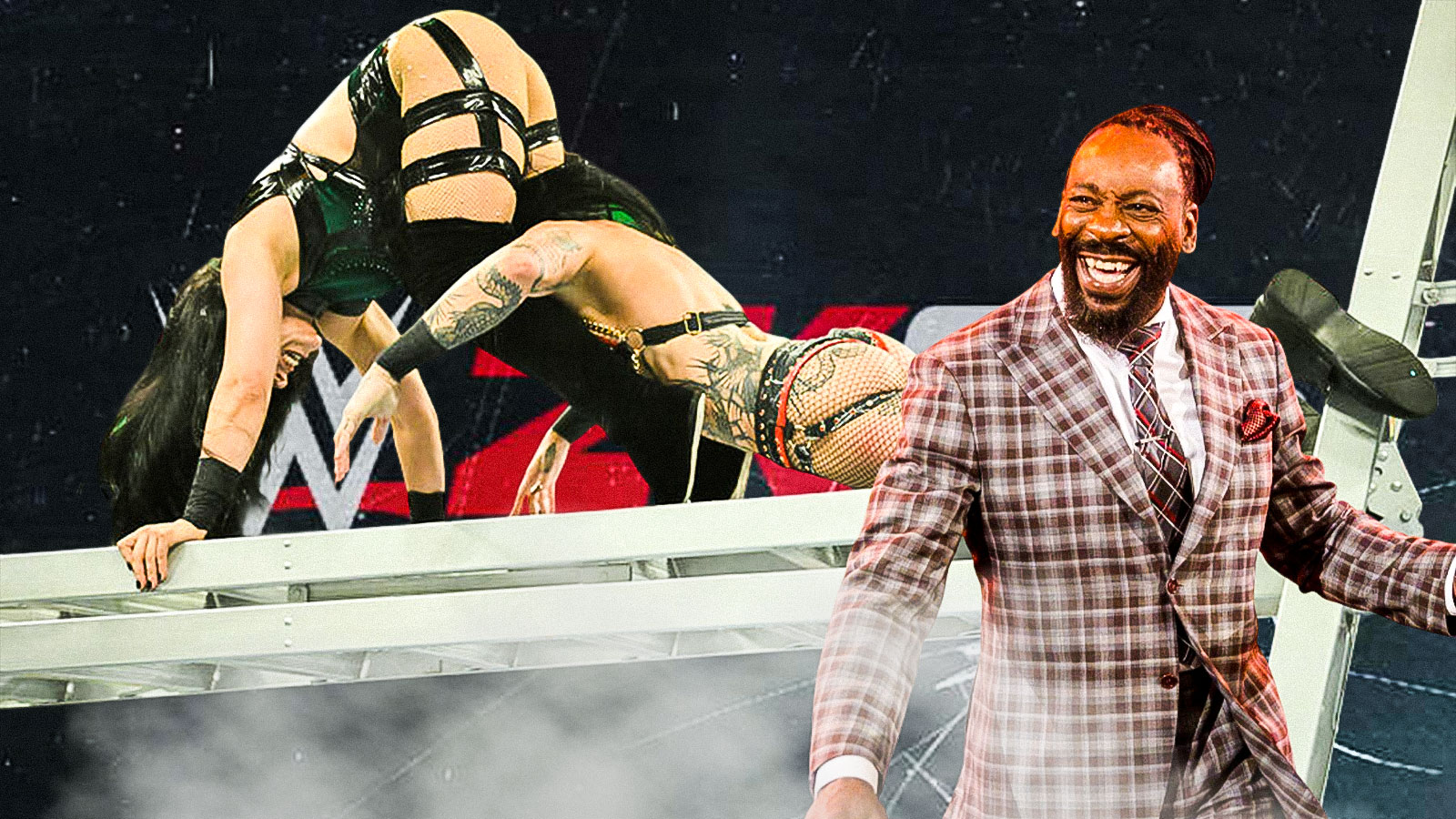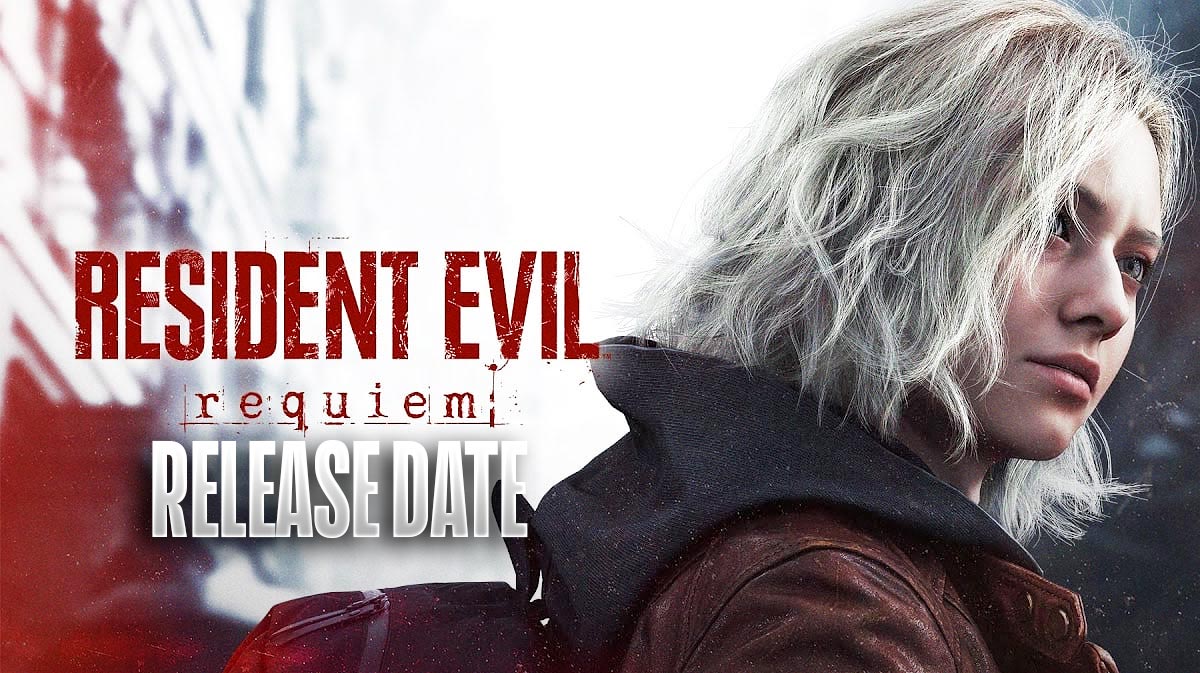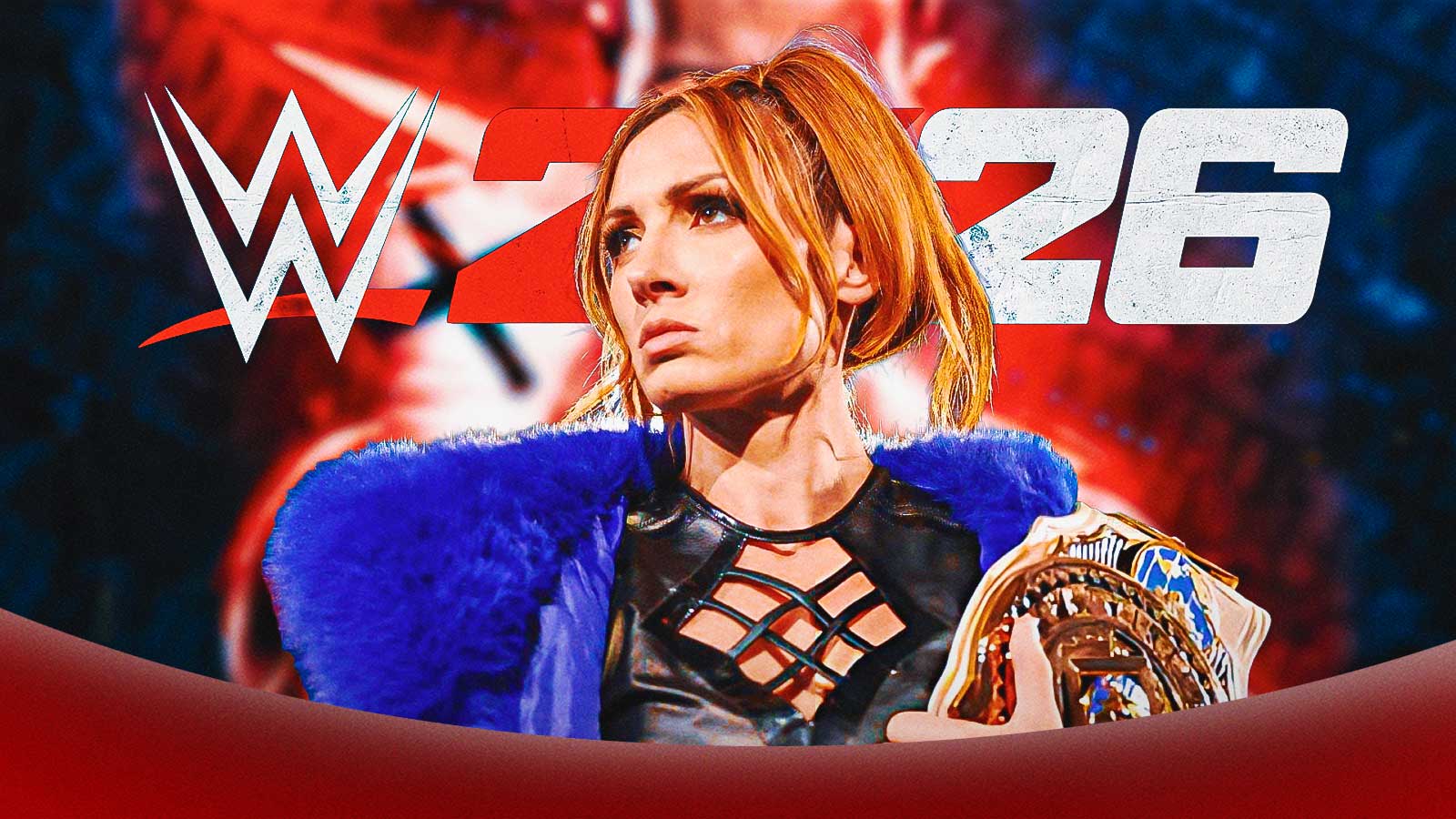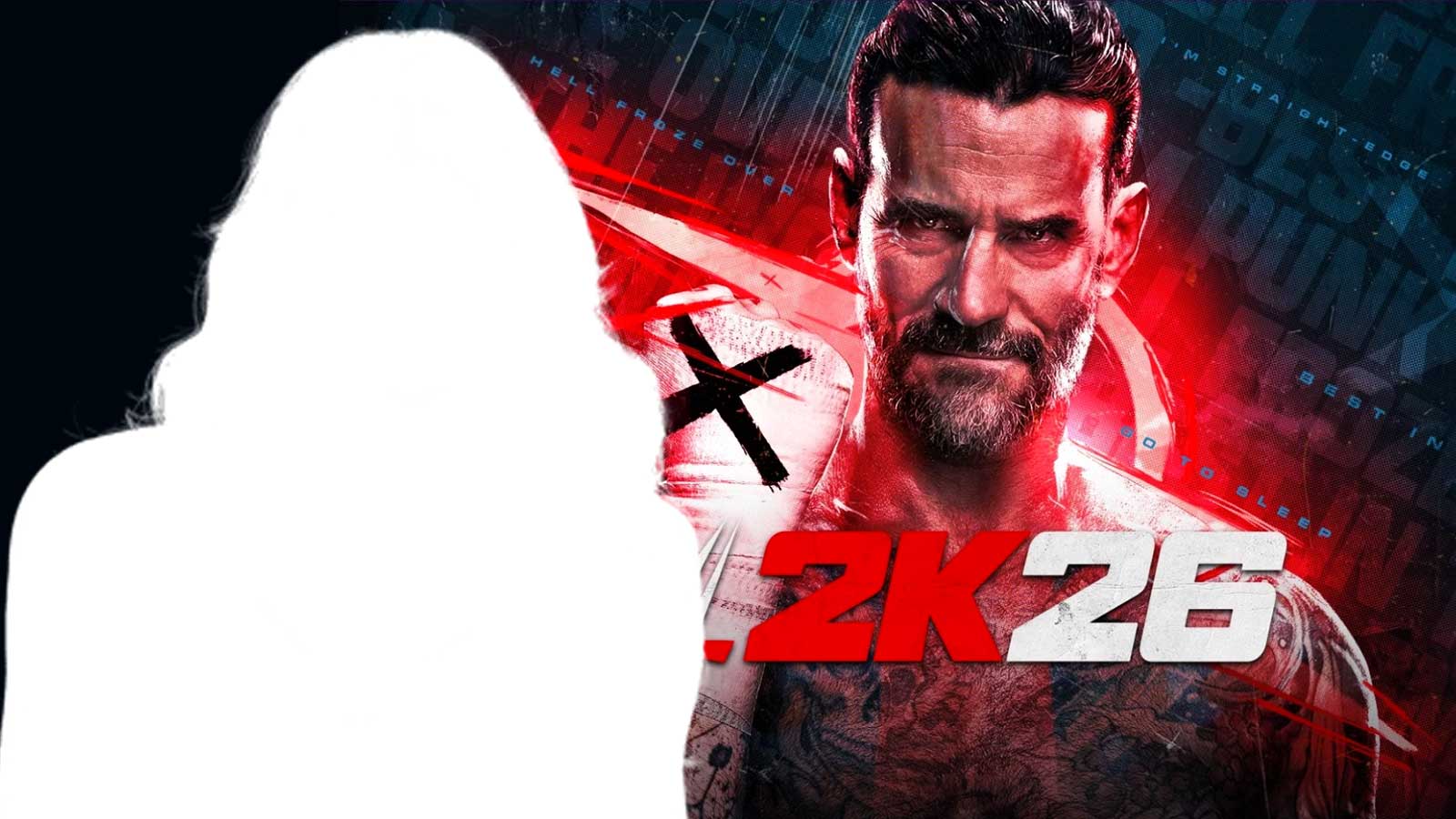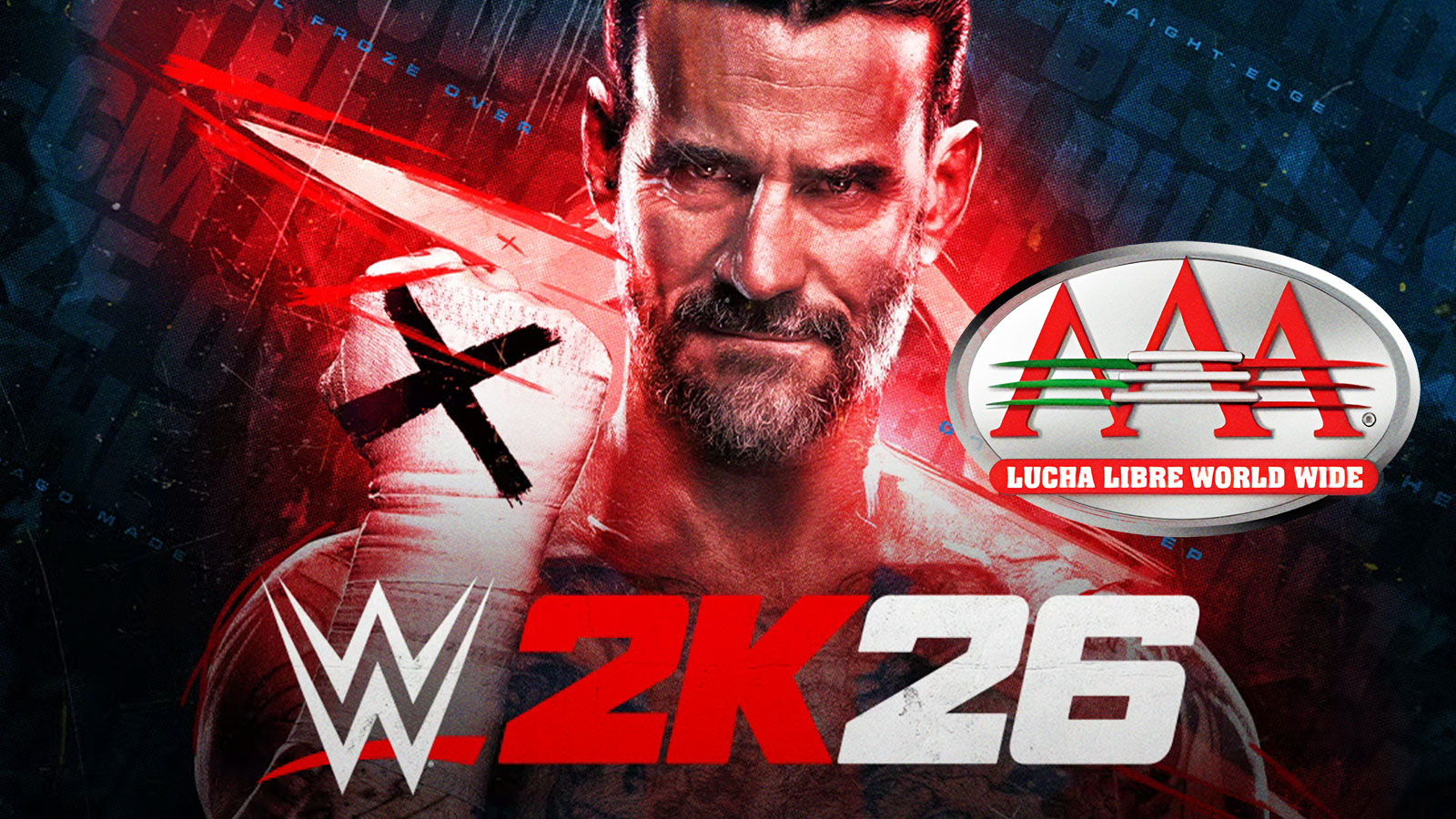The demo for the Resident Evil 4 remake, which is coming out soon, contains a special and challenging difficulty, known as the Mad Chainsaw mode.
The Resident Evil 4 Remake's demo, also known as the Chainsaw Demo, is available on PlayStation 4 and 5, Xbox Series X|S, and PC. The demo contains a “specially tuned version” of the game's first level. This level involves Leon S Kennedy's first encounter with the game's enemies. Players can replay the demo over and over again with no restrictions on playtime. It is a great way for interested players to familiarize themselves with the game. This includes modernized gameplay, a reworked story, and more.
Of course, the demo itself has various secrets. One of which is the special Mad Chainsaw Mode. This Mad Chainsaw mode is a special difficulty that makes the demo many times harder. It makes the enemies tougher and stronger, changes up their spawn points, and disables checkpoints. Not only that, but it also buffs the chainsaw-wielding boss, giving him flaming chainsaws, amongst other things.
If you are one of the people who are interested in trying this special difficulty out, then you can easily activate the mode from the main menu. You must first highlight the Main Story option in the menu, then do the following:
- PlayStation 4 and PlayStation 5: Hold L1 and R1, then press Up, Left, Down, Right, Square, Triangle, Circle, X, X
- Xbox Series X|S: Hold LB and RB, then press Up, Left, Down, RIght, X, Y, B, A, A
- PC: Hold Space and Shift, then press W, A, S, D, R, I, E, F
If done correctly, a pop-up should appear, telling you that you can start the game in Mad Chainsaw Mode, along with an explanation of its difficulty. It also mentions that this mode is only available in the game's demo. However, there might be a chance that if players liked the mode enough, it may make a return in the full version of the game.
That's all the information we have about how to unlock the hidden Mad Chainsaw Mode in the Resident Evil 4 Remake's demo. For more gaming news from us, you can check out our gaming news articles.