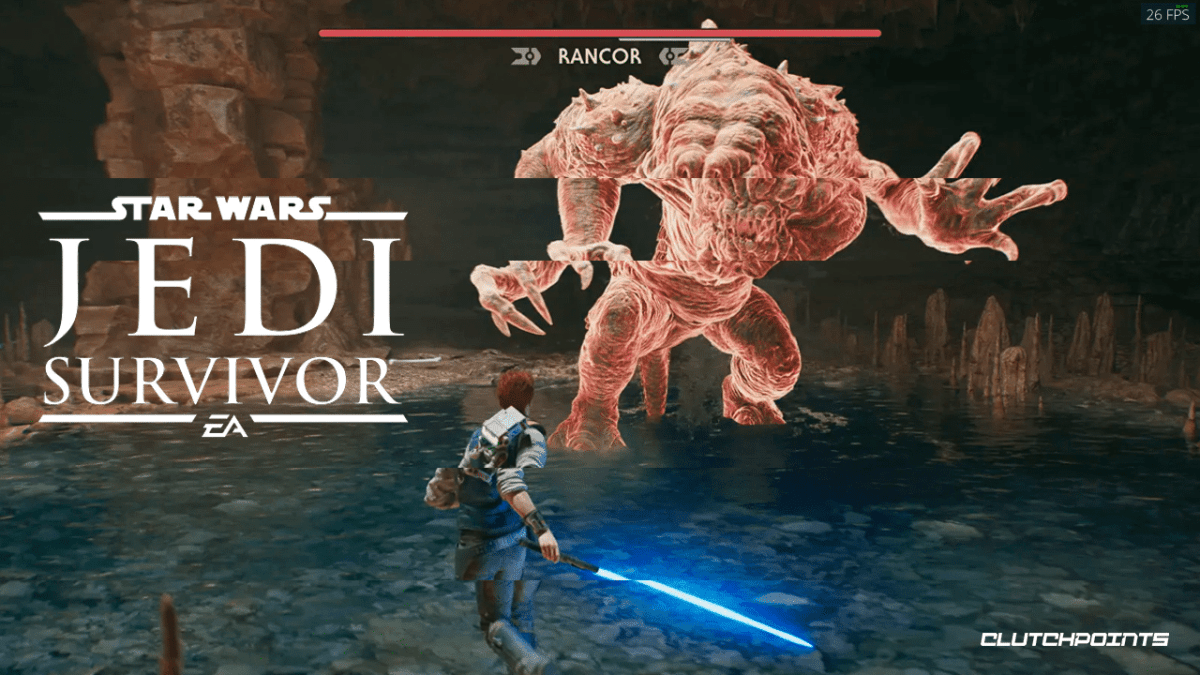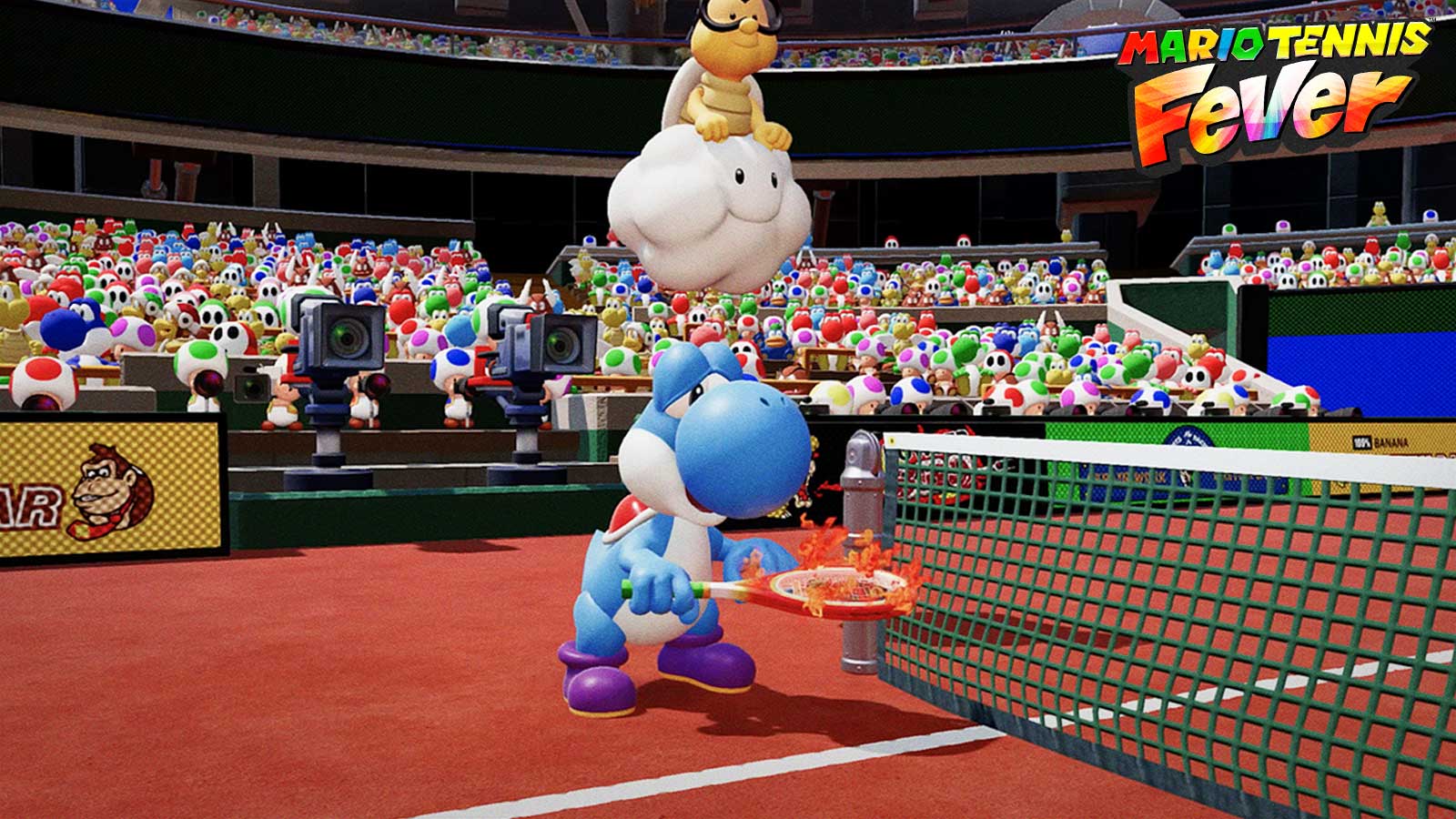Update (5/2/2023): Respawn already has a post-launch patch for both PC and consoles that are meant to address performance issues. This new patch did notably make the game easier to play on PC and has addressed some very specific bugs and glitches, but maintaining a steady 60 FPS still appears to be a bit hard to achieve.
Star Wars Jedi Survivor is undoubtedly one of the greats, but with a very big caveat. While the game runs fantastically on consoles, the truth is, it runs like an octogenarian on a marathon on PC. Reports indicate that even the most powerful rigs have trouble running the game on optimal settings, and even when you find the sweet spot, it won't be long until the frame rate drops again.
Unfortunately, EA themselves have acknowledged the issue and it doesn't look like a solution is in sight. The best we can do now is to optimize our settings and hope for the best. That being said, we can help you pick out some settings that you can try in hopes of getting that elusive 60FPS. But for the most part, it's up to Respawn Entertainment to fix their own mess and release a new patch sometime soon.
To achieve 60 FPS in Star Wars Jedi Survivor, try doing the following:
Use Graphics Presets – For some reason, Star Wars Jedi Survivor's graphics settings don't bite unless you start out by switching between graphics presets. After you do this, update the other settings as you please, and they should take effect.
Toggle FSR to Off – For some reason as well, it seems like Star Wars Jedi Survivor's option for toggling FSR off still leaves the feature on, except at its lowest settings. While not ideal, it should still help minimize the drain it has on your setup. The game's FSR leaves many parts of the game blurred, so it might be best not to make use of it instead.
If you're using an HDR monitor – Head to HDR settings, put all HDR settings to maximum, then in-game HDR settings, set HDR brightness to 20 and HDR black point to 5. This doesn't help increase the FPS, but it helps improve the visual clarity so you can lower the settings elsewhere.
RTX – Turn off raytracing and this will have the best effect on your FPS.
Soldier through the prologue – Based on many reports, the performance of the game gets noticeably better once you're off to a new place.
And that's everything we can share as of now on improving the FPS of Star Wars Jedi Survivor on PC. Do you have other solutions to share? Let us know down here in the comments.
For other gaming news and stories, stick with ClutchPoints Gaming.