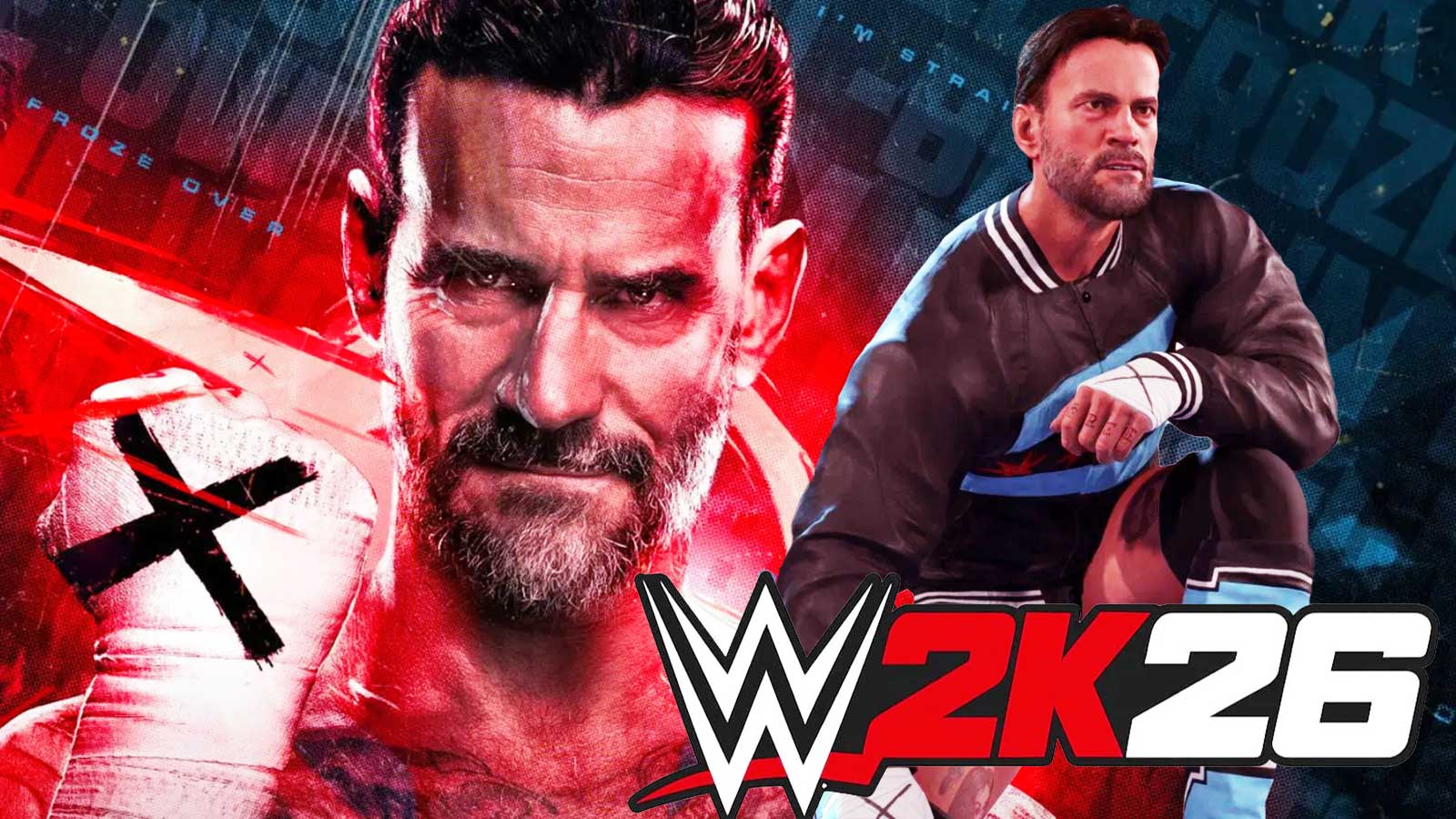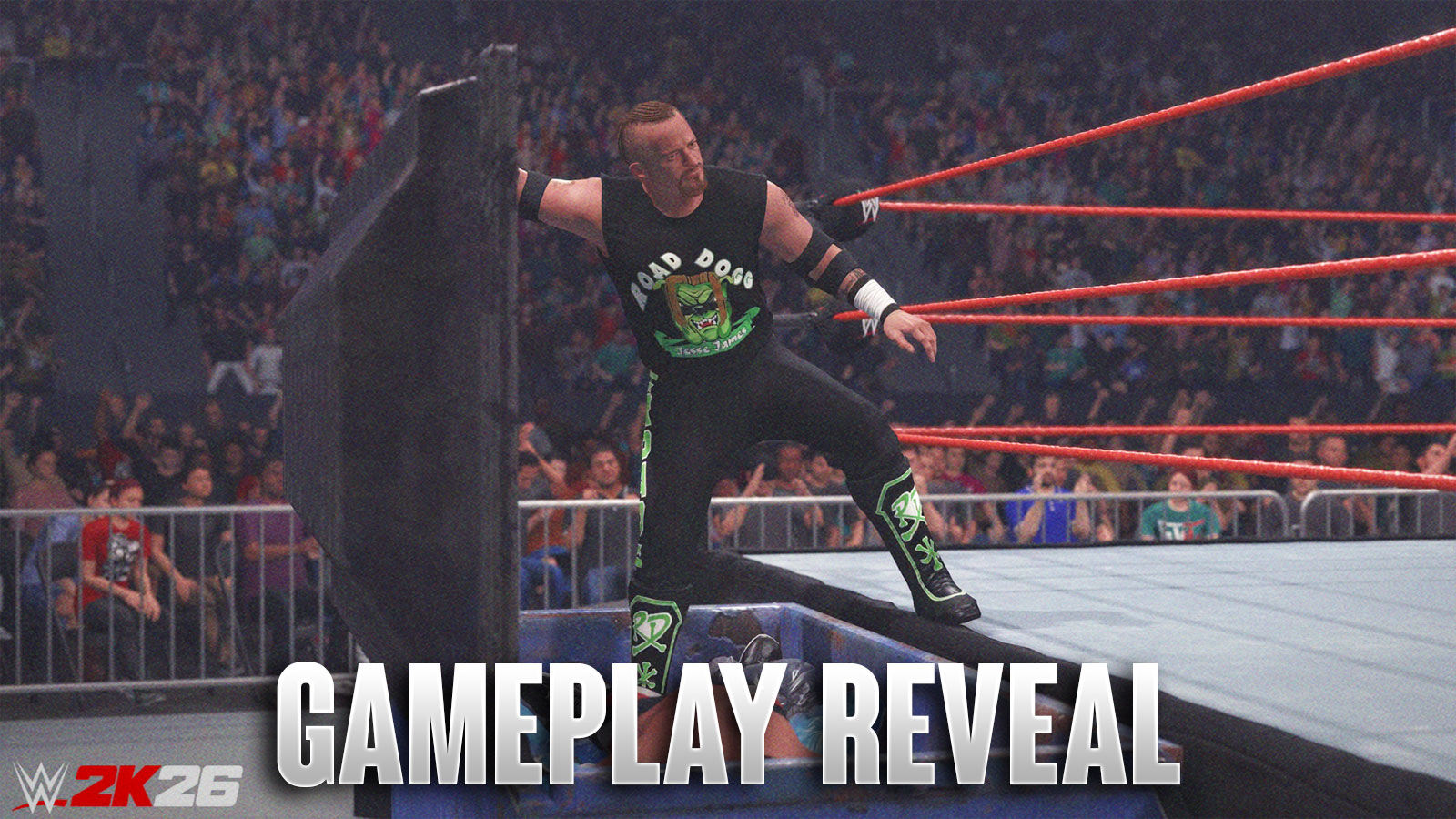With Warhammer 40k Darktide's release around the corner, Fatshark released the full system requirements for the game. This includes the minimum requirements needed to run the game, up to those who want to take advantage of Ray Tracing.
On the official Warhammer 40k Darktide website, developers Fatshark uploaded the system requirements for the game. They also included the ways that players can increase their game's frame rate should they still find themselves playing below their desired FPS. Surprisingly, even basic gaming computers and laptops can run the game, albeit at the minimum requirements. Even then, they can still tweak the game's other settings to further increase their game's performance. Below are the system requirements at each level of graphical quality

- Without Ray Tracing
- Minimum
- General Settings: Low, FSR On
- Operating System: Windows 10/11 64-bit
- Processor: Intel i5-6600 (3.30 GHz) or AMD Ryzen 5 2600 (3.40 GHz)
- Graphics Card: NVIDIA GeForce GTX 970 or AMD Radeon RX 570
- Hard Drive: HDD 50GB
- Resolution: 1920 x 1080
- RAM: 8GB
- Expected FPS: 30-45
- Recommended
- General Settings: Medium, DLSS-SR or FSR on.
- Operating System: Windows 10/11 64-bit
- Processor: Intel i7-9700L (3.70 GHz) or AMD Ryzen 5, 3600 (4.20 GHz)
- Graphics: NVIDIA GeForce RTX 3060 or RTX 2060 or AMD Radeon RX 6800 XT
- Hard Drive: HDD 50GB
- RAM: 16GB
- Expected FPS: 60
- Minimum
- With Ray Tracing
- Low
- General Settings: Medium, DLSS-SR Quality
- Operating System: Windows 10/11 64-bit
- Ray Tracing Settings: Global Illumination Off, Reflections Low
- Processor: Intel i7-11700k (3.70 GHz) or AMD Ryzen 5 3600 (4.20 GHz)
- Graphics Card: NVIDIA GeForce RTX 2060
- Hard Drive: SSD 50GB
- Resolution: 1920 x 1080
- RAM: 16GB
- Expected FPS: 40-50
- Medium
- General Settings: High, DLSS-SR Quality
- Operating System: Windows 10/11 64-bit
- Ray Tracing Settings: Global Illumination High, Reflections Low
- Processor: Intel i7-11700k (3.70 GHz) or AMD Ryzen 7 5800 (3.80 GHz)
- Graphics Card: NVIDIA GeForce RTX 3080
- Hard Drive: SSD 50GB
- Resolution: 1920 x 1080 / 2560 x 1440
- RAM: 16GB
- Expected FPS: 60-70
- High
- General Settings: High, DLSS-SR Quality, DLSS-FG On
- Operating System: Windows 10/11 64-bit
- Ray Tracing Settings: Global Illumination High, Reflections High
- Processor: Intel i7-12700k (3.70 GHz) or AMD Ryzen 9 5900 (3.80 GHz)
- Graphics Card: NVIDIA GeForce RTX 4080
- Hard Drive: SSD 50GB
- Resolution: 3840 x 2160
- RAM: 16GB
- Expected FPS: ~100
- Low
Other than the system requirements stated above, the website also lists the settings that could help in increasing framerate. This includes the number of ragdolls, the amount of weapon impact and blood decals, as well as their lifetimes. These settings mostly affect the GPU and can help in improving the framerate. If you want to help out the processor, you can also tweak the max ragdolls, scatter density, lens flares, and FOV. Changing these settings could help in making your gameplay smoother.
That's all for the Warhammer 40k Darktide's system requirements. If you're interested in knowing more about the game, like its release date, gameplay, and story, head over here. If you want to read about our experience with the game's Closed Beta test, head here.