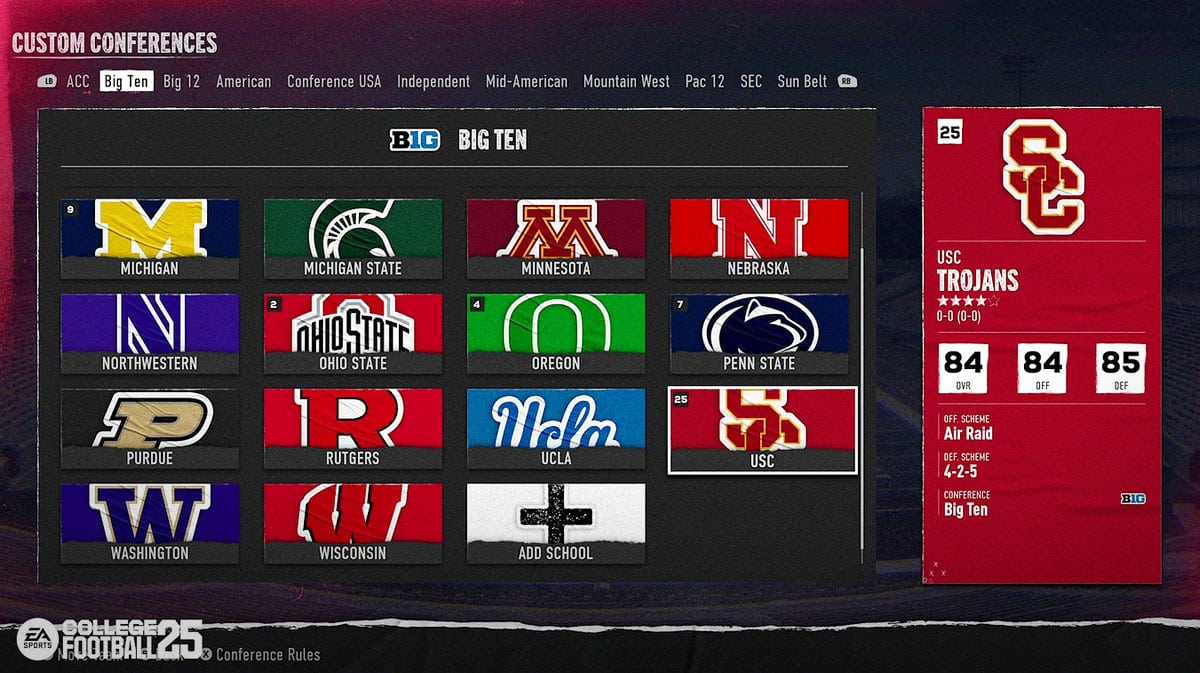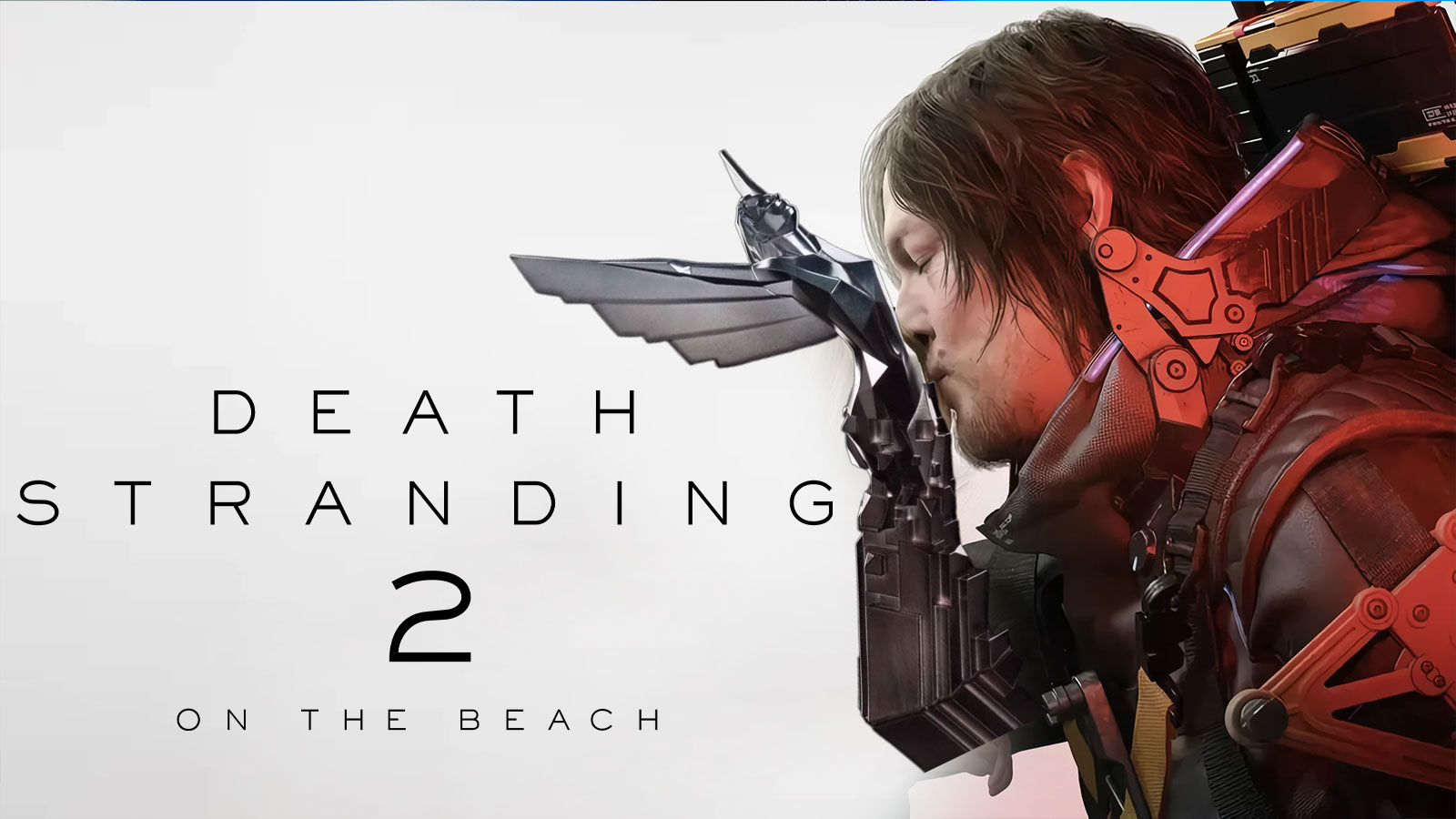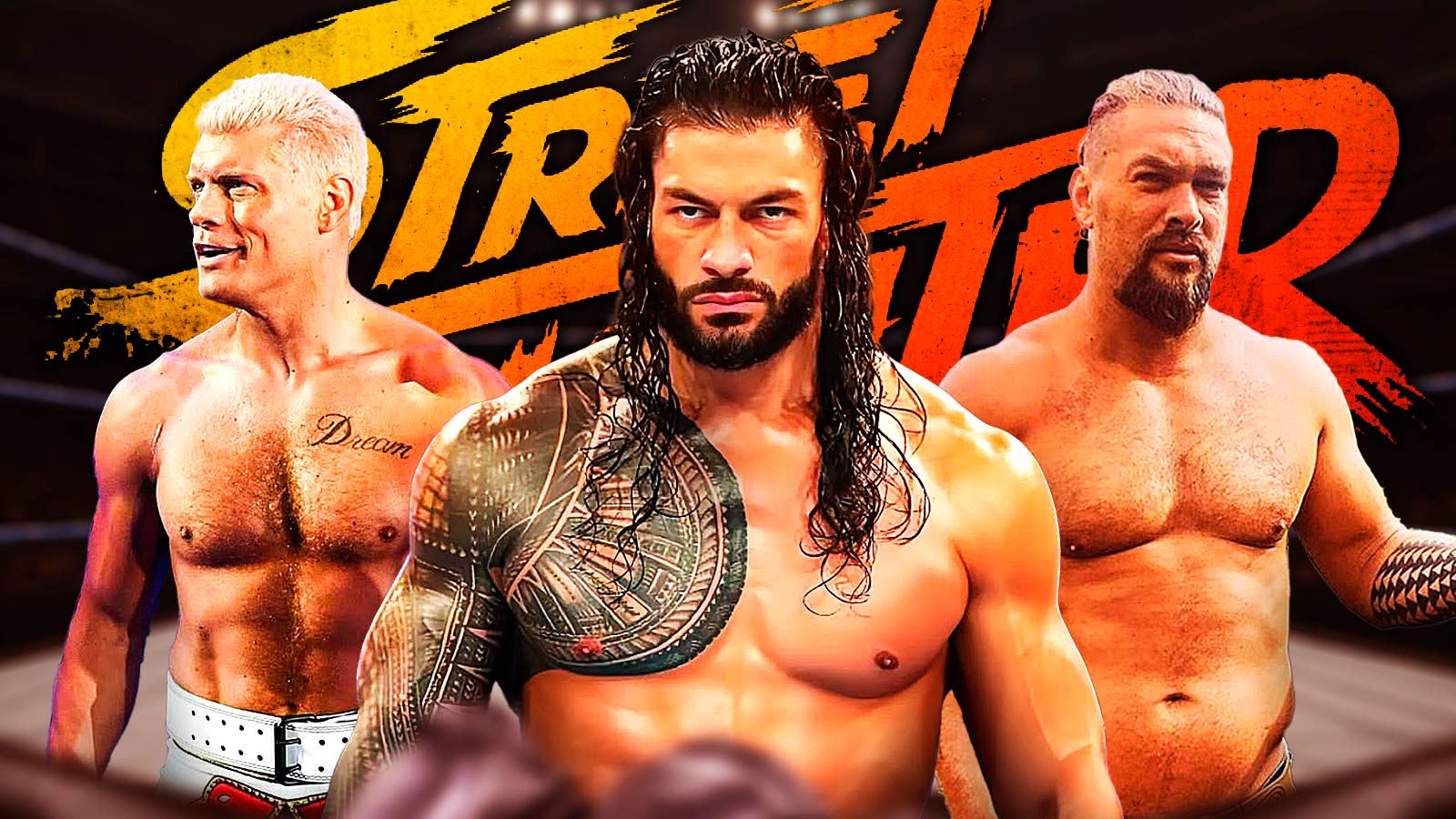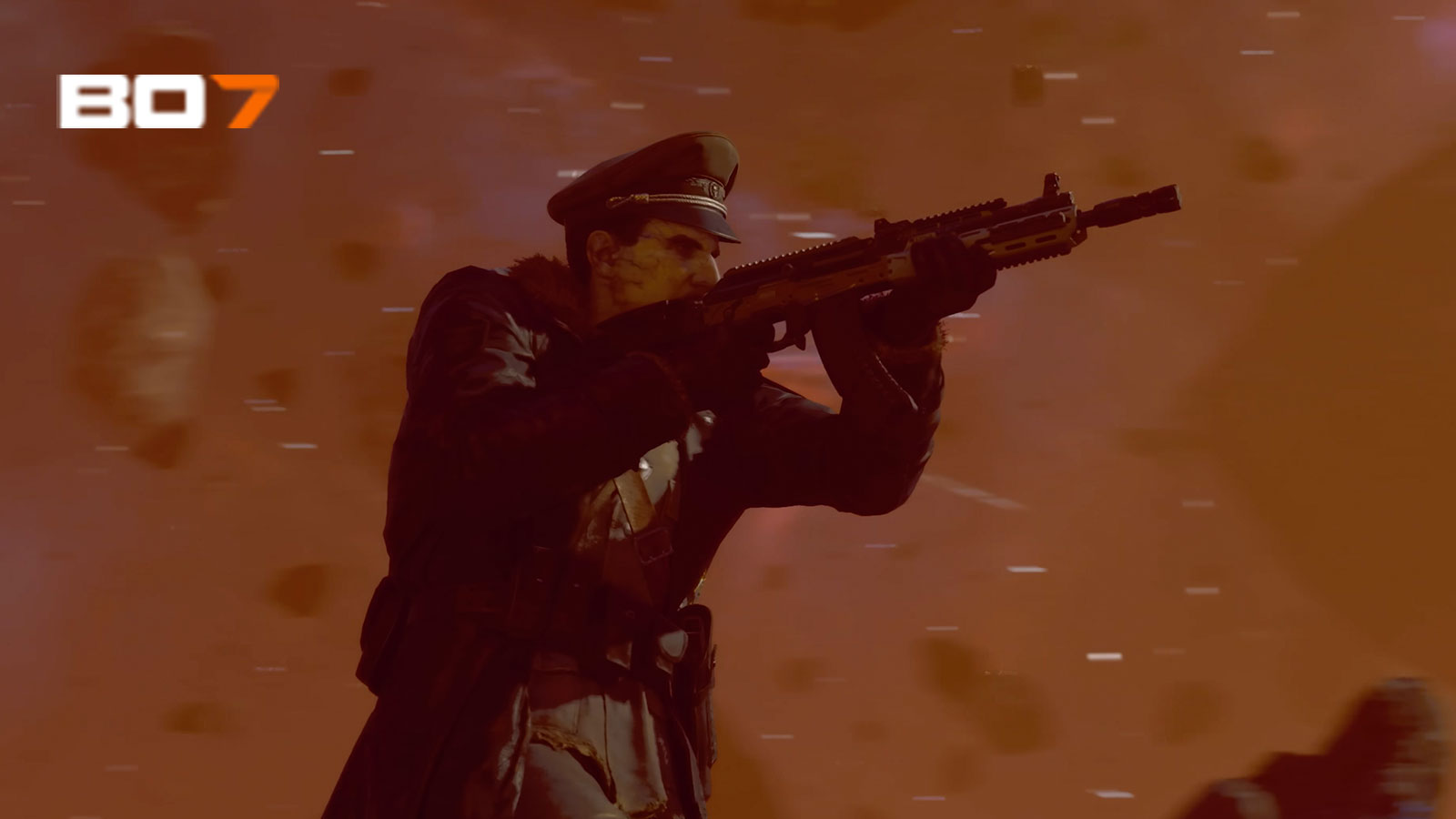College Football 25 brings back the beloved Dynasty Mode from the NCAA Football series, with all official FBS conferences and schedules. However, people want to know if they can fully customize their conferences and schedules like they could in the good ‘ole days. Thankfully, the game's latest deep dive revealed the answers we've been waiting for. So, will we be able to customize both our conferences and rosters?
Will College Football 25 Dynasty Let You Customize Conferences & Schedules?
In short, yes, College Football 25's Dynasty Mode will let players customize both conferences and non-conference schedules, just like in the NCAA Football series. Do you want to make a conference that features the best from the Big 10, Big 12, and SEC? Then you're more than welcome to do so.
Overall, you can make a conference as large as 20 teams, or as few as 4. Additionally, you can make a school independent, though you won't be eligible for a first round bye in the playoffs. Along with editing the conference comes with editing their rules. You can determine the following:
- Enable/Disable divisions and conference championship games
- Edit division names
- Amount of conference games played annually
- Location of conference championship game
You can edit these features both before you begin Dynasty and in-between seasons. So if you want to keep changing Conferences every year, feel free to do so. Each year, your jersey patches will reflect your current conference.
Schedules
Each team in College Football 25 plays 12 games per year across the maximum 30 year limit in Dynasty. This includes Week zero games, kickoff games, and more. But most importantly, College Football 25 will let you customize your non-conference schedules. For example, say you're playing as Penn State and you see a matchup with Colorado in the upcoming season. You can swap that game with another opponent, like maybe the Oregon Ducks or LSU Tigers.
Additionally, this includes the ability to toggle whether game is a home or away game. However, you are unable to edit conference games in College Football 25's Dynasty Mode.
When swapping out opponents, the game will provide you with a list of available opponents. However, you must also delete one game from your schedule in order to add another. As we just mentioned, there's a limit to how many games you can play per season.
That wraps up everything you need to know about custom conferences and schedules in College Football 25. However, today's deep dive revealed a lot of other information. From coaching to recruiting, to to the new playoff system, there's plenty we learned about today. I imagine many people are going to re-watch this until the game's launch in just two weeks.
For more gaming and NCAAF news, visit ClutchPoints. Furthermore, subscribe to our gaming newsletter for more weekly info.