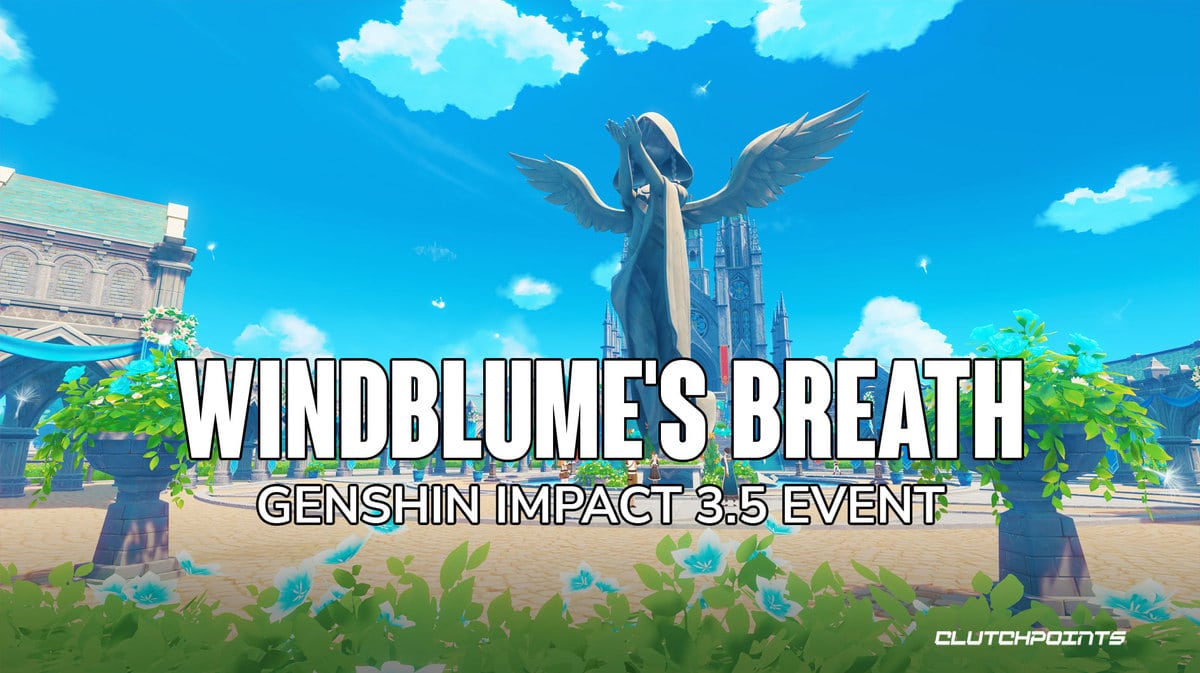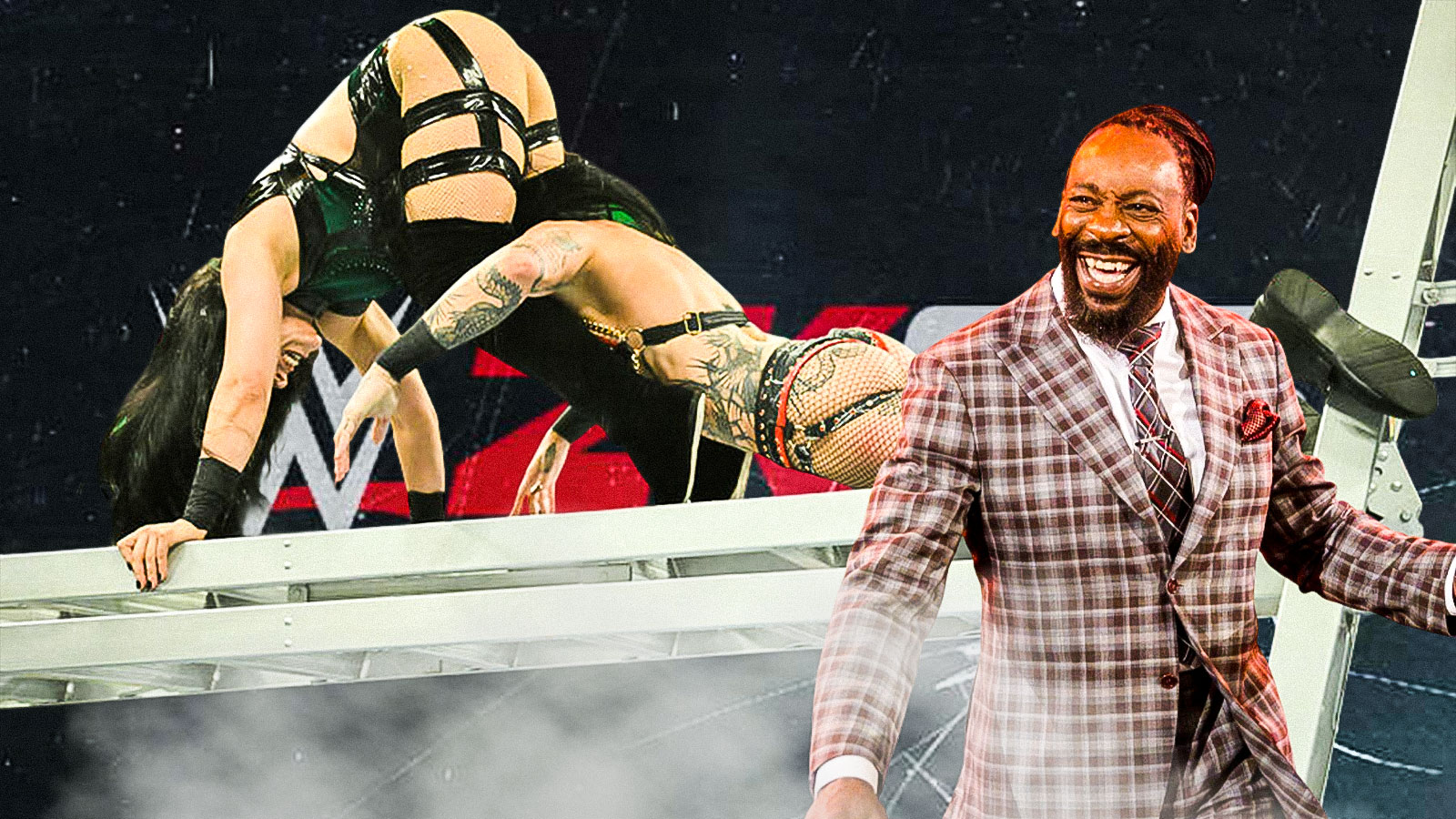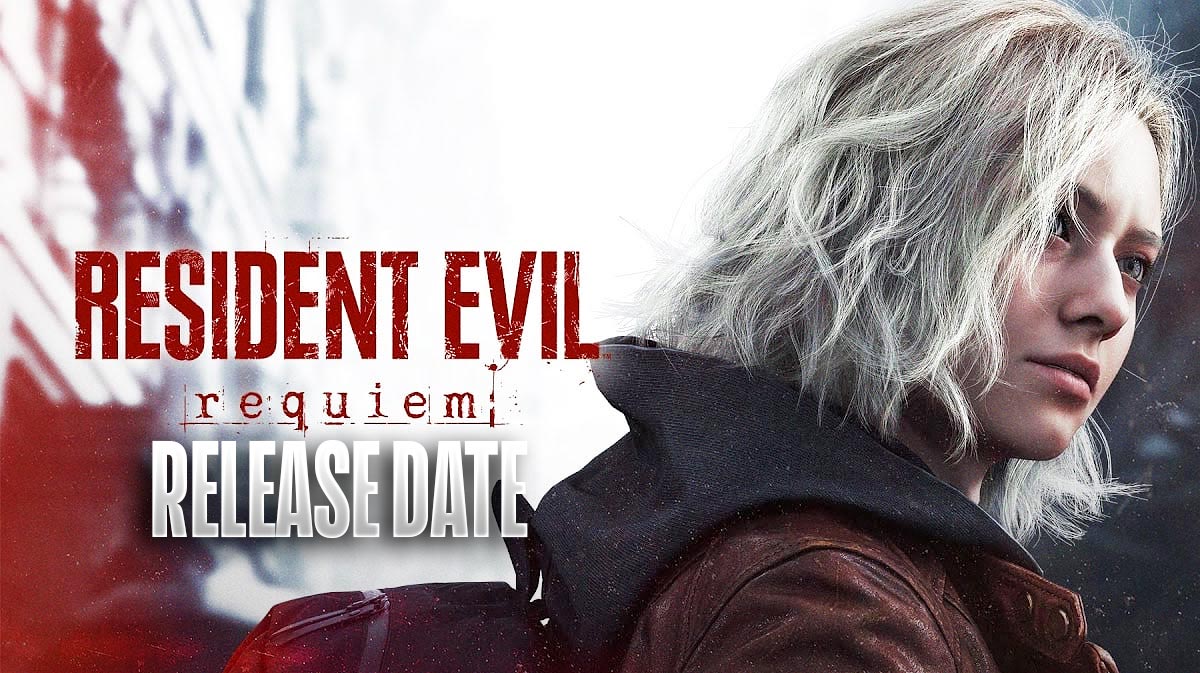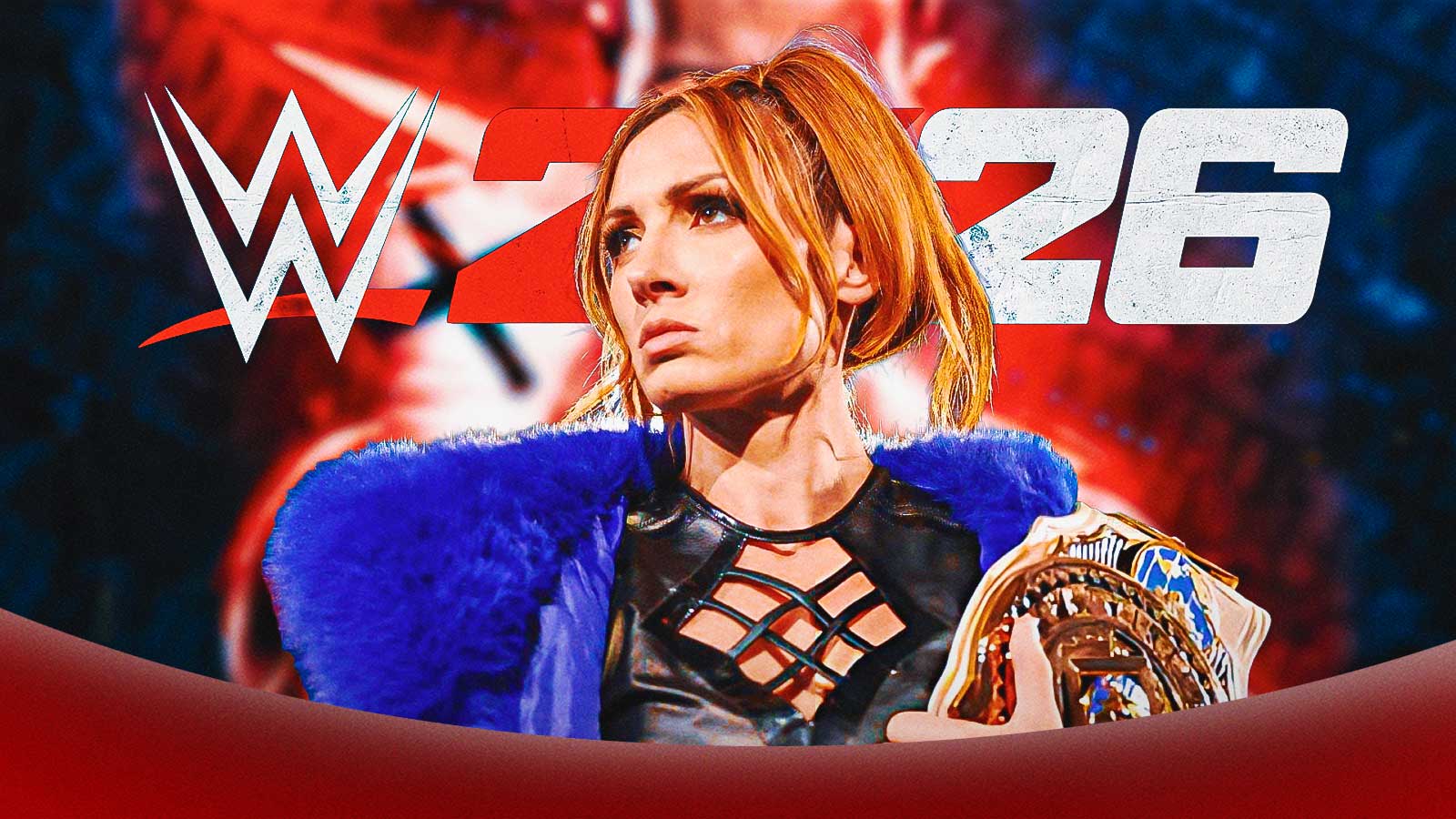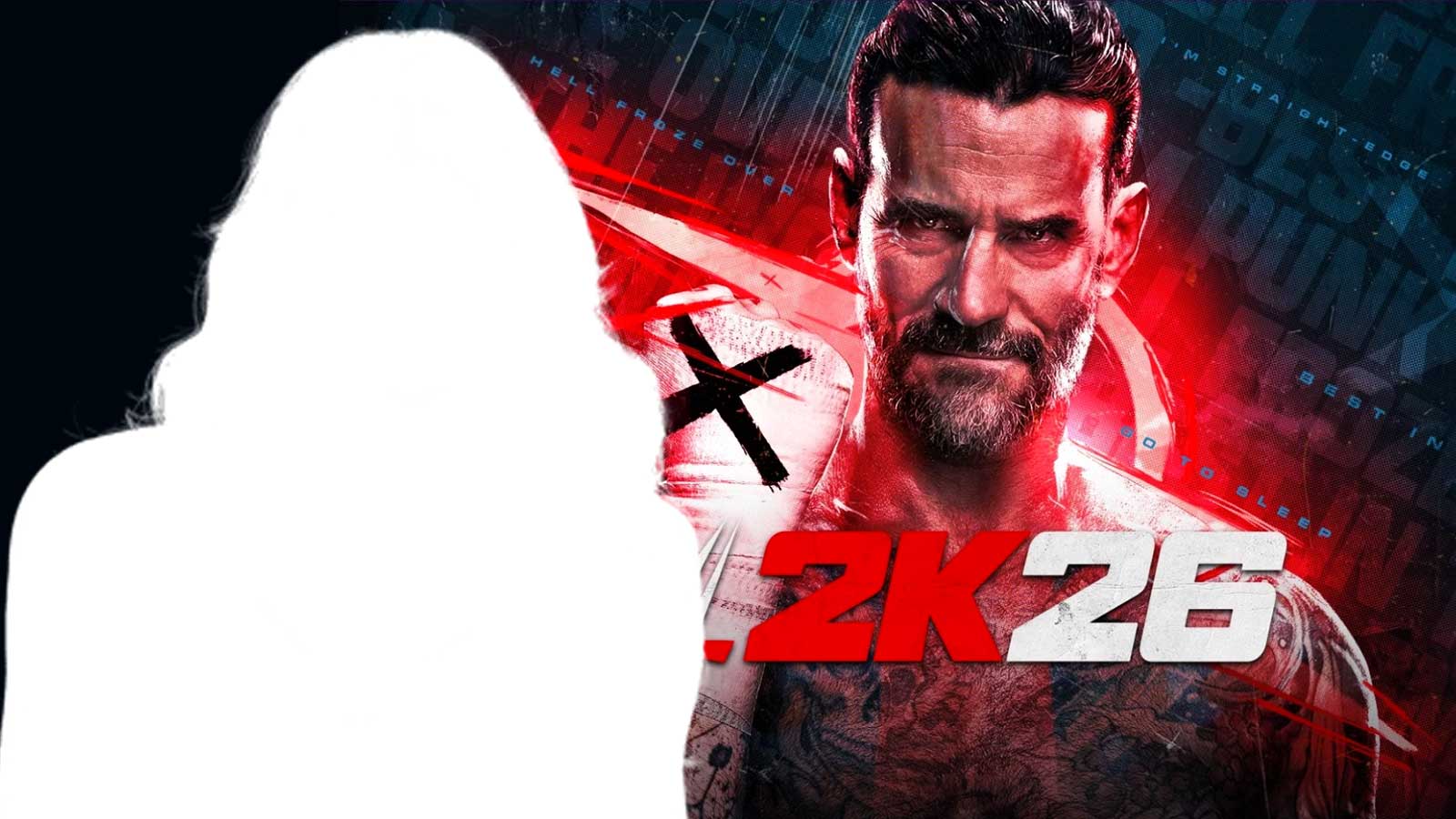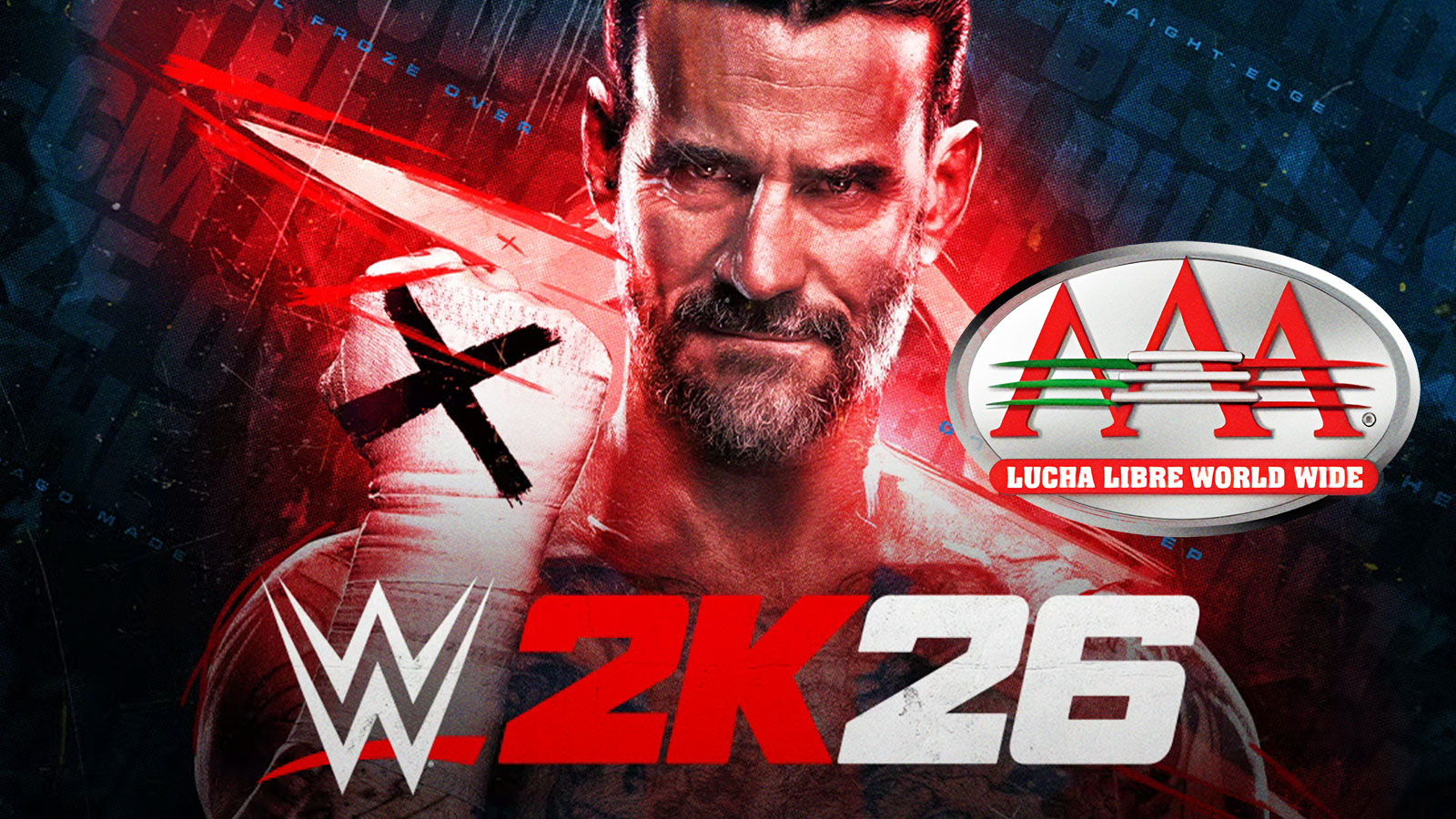The Traveler and Paimon return to Mondstadt to celebrate Weinlesefest in the Genshin Impact 3.5 event Windblume's Breath!
“The honeyed scents of the Windblume Festival are wafting the winds again. During this festival of unparalleled romance, why not come to the city upon the lake for a spell and learn to follow the floral fragrances riding the winds of freedom? From a note most accidentally discovered. embark again on a journey most fantastical.”
Windblume's Breath

Event Rewards
The rewards for the Genshin Impact 3.5 event Windblume's Breath will be spread across two in-game shops, one taking Floral Coupons and the other taking Festive Tickets.
- Mailed Flower (4-star Sword)
- Unfading Silky Grace (Mailed Flower ascension material) x4
- Furniture Set x3
- Primogems x1000
- Crown of Insight x1
- Genius Invokation TCG Card Back
- Talent Level-Up Materials
- Guide to Freedom x6
- Philosophies of Freedom x2
- Guide to Resistance x6
- Philosophies of Resistance x2
- Guide to Ballad x6
- Philosophies of Ballad x2
- Weapon Ascension Materials
- Debris of Decarabian's City x2
- Fragment of Decarabian's Epic x4
- Boreal Wolf's Cracked Tooth x12
- Boreal Wolf's Broken Fang x4
- Chains of the Dandelion Gladiator x12
- Shackles of the Dandelion Gladiator x4
- Character EXP Materials
- Hero's Wit x54
- Adventurer's Experience x12
- Mystic Enhancement Ore x136
Event Overview
The Windblume's Breath event is divided into 3 game modes:
Game Mode 1: Floral Pursuit
- After the Floral Pursuit challenge begins, you must constantly collect Bloom Balloons to increase your score. The next area will unlock only after you have collected a specific number of Bloom Balloons.
- After you have collected a specific number of Bloom Balloons in the final area, a Ring of Pursuit will appear and you can touch it to end this challenge.
- Ersatz Balloons will pursue you within the challenge area. You must avoid the Ersatz Balloons. If you are caught by one such Balloon, you will lose 1 Pursuit Point, and you will be returned to the start point of this area.
- Bloom Balloons and Ersatz Balloons will both be displayed on the minimap in the top left corner. You can adjust the display size of the minimap and its rotation.
- You can join Co-Op Mode as a single player. If you are already in Co-Op Mode, you can invite a player from your party to play together.

- Collecting Galeblessings can help charge up Ersatz Dispeller skill. After using Ersatz Dispeller, you will be able to destroy all Ersatz Balloons you touch for 7s.
- After collecting a Gatherblessing, your collection range for Bloom Balloons will be expanded for 10s.

- In this challenge, shifting the positions of some bookcases will open or close some additional paths…

- Some areas of the challenge will be in a darkened state. After activating the light sources for these areas, brightness will return and new Flower Balls will appear.
Game Mode 2: Ballads of Breeze
- During the performance, different notes will appear on the screen. When a note falls on the Decision Line, strike the Decision Line to score points. The amount of points scored will vary depending on the timing of your stroke.
- A long note is represented by a long strip of light. Hold the button to play the note, then release after the light strip disappears to score points.
- Players will be able to make and edit their own tunes. Players can archive scores that they have saved and generate sharing codes from them to allow others to play them, provided that they themselves are able to reach a specific rank in playing that tune.
Game Mode 3: Breezy Snapshots
- You must equip your Kamera and interact with the photo-taking point(s) to enter Photo-Taking Mode.
- The process is split into an adjustment phase where you determine the photo’s settings, and a photo-taking phase in which you can move and use your Skills.
- During the adjustment phase, you need to first select your Kamera Settings and then proceed to adjust the position and angle of the photo.
- Take note that the photo-taking point(s) must be within the Kamera frame. Once you have confirmed your settings, it’s time to move on to the photo-taking phase.
- During the photo-taking phase, the angle of the finalized image will be decided by the settings you adjusted previously.
- During the photo-taking process, the direction of the shoot will be indicated by the “Photoshoot” option.
- If you wish to adjust your Kamera Settings again, you can tap Pause Challenge and return to your preset, thus starting the setting adjustment process over again.
- Once you have finished taking a photo, if you wish to continue taking pictures using the current settings, you can tap Keep Taking Photos to return to the photo-taking phase.