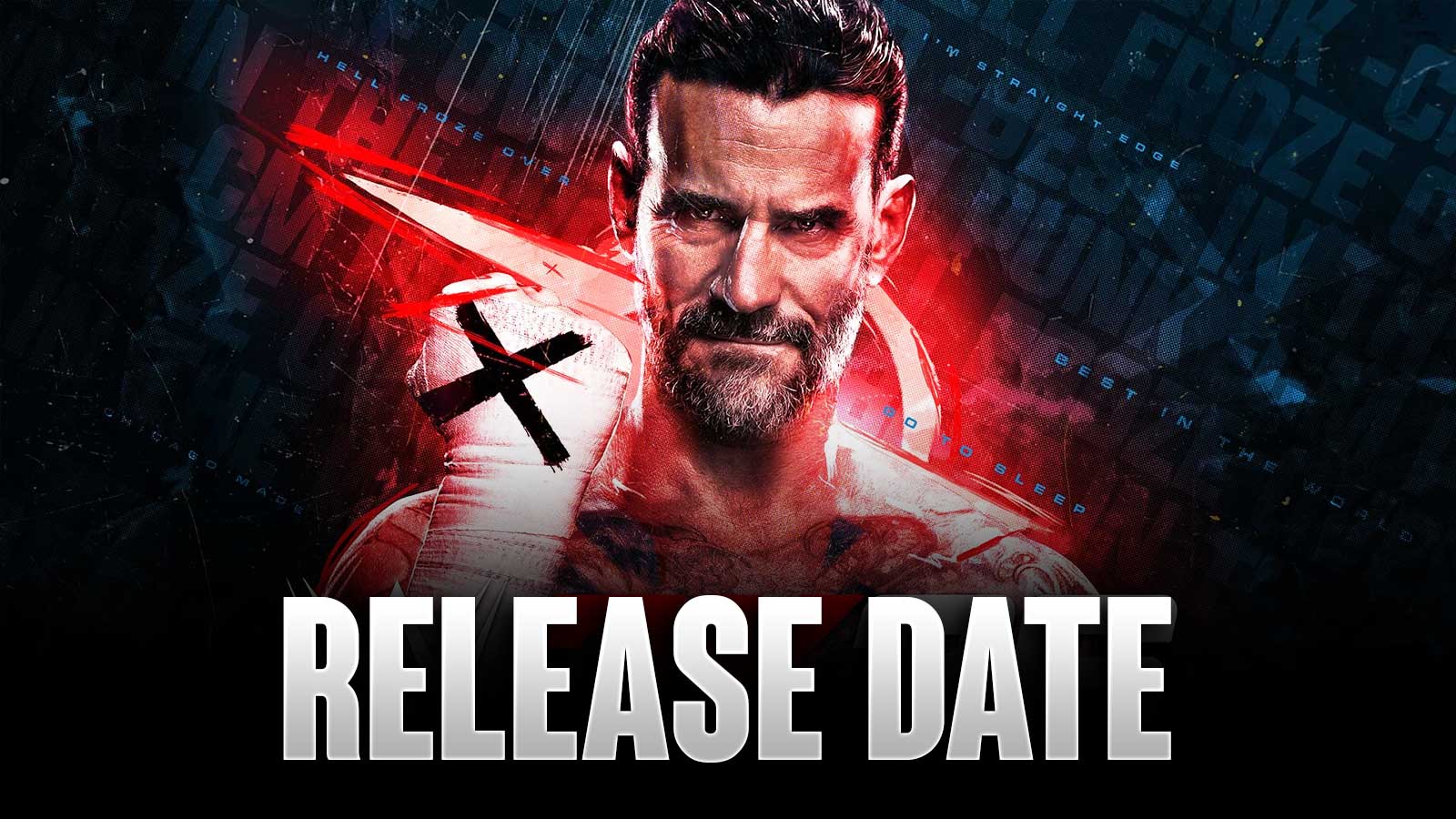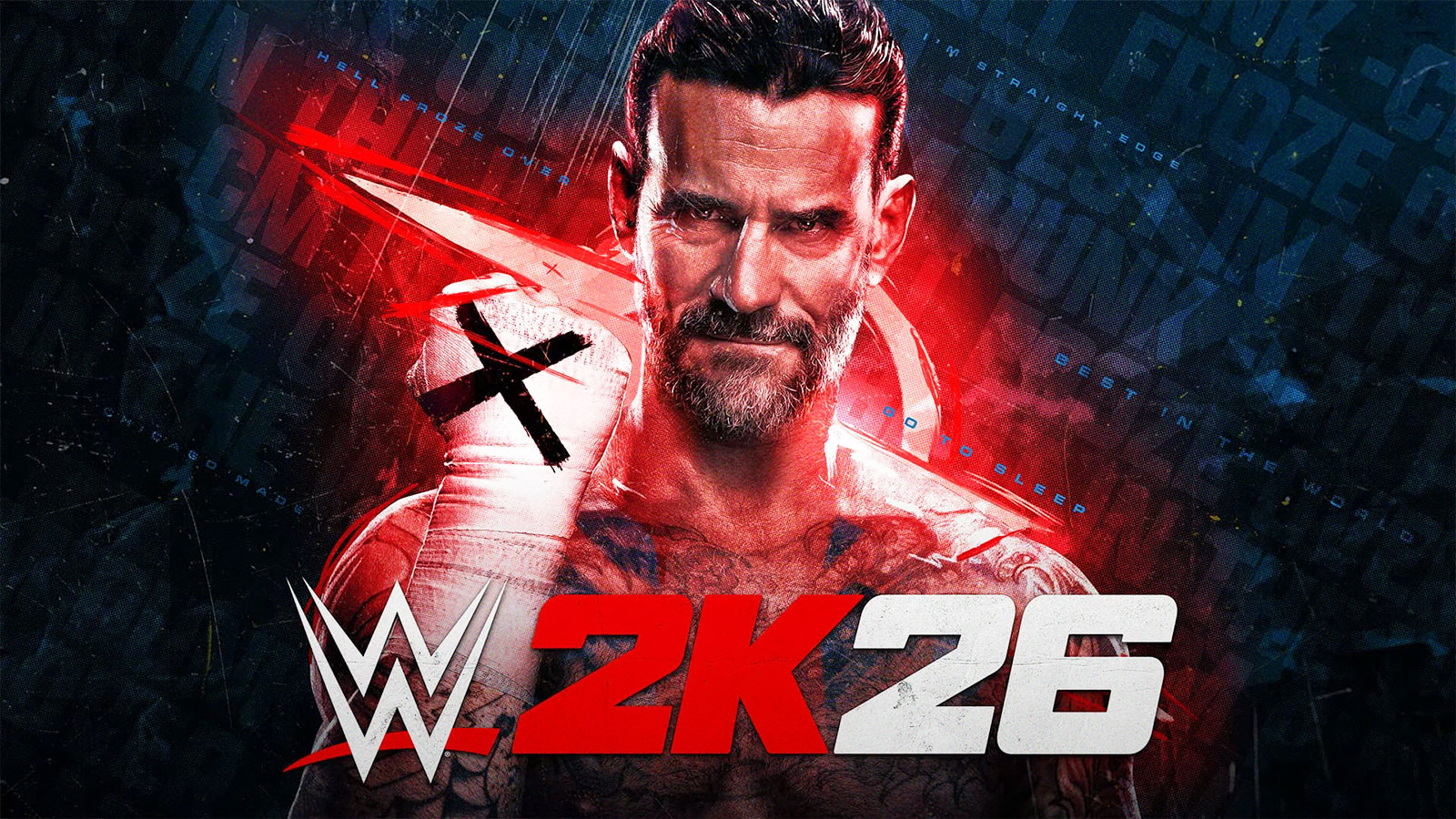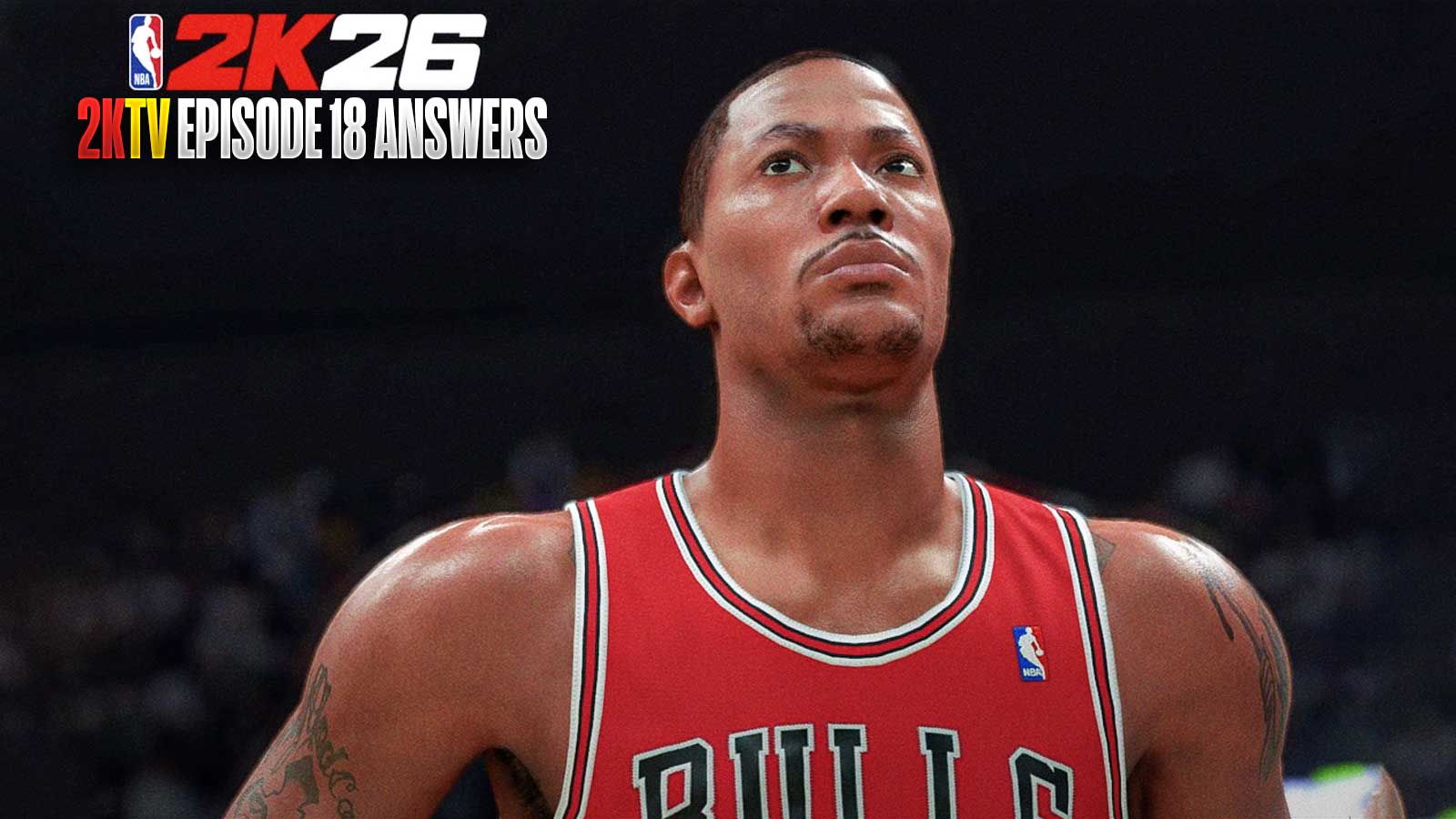In this WWE 2K25 Guide, we'll show you how to Cash Money In the Bank (MITB) in the game's Universe Mode. However, it's not exactly the most simple thing to set up, and not everyone knows how to do it. Therefore, we created this guide to help you understand how to Cash Money in the Bank (MITB) in WWE 2K25. Without further ado, let's get started.
How Do You Cash Money In The Bank In WWE 2K25 (MITB)?
Overall, there are three ways to Cash Money In the Bank in WWE 2K25:
- Announced Cash-In
- Triple-Threat Cash-In
- Post-Match Cash-In
How to Set Up MITB in WWE 2K25
But before we dive into each Cash In type, we need to set up our rivalries and PlayStyle. In Universe Mode, you want to switch the PlayStyle to Classic, which can be done in Options. After that, you'll want to head over to the Rivals tab. Whoever the current champion of your upcoming event is, you want to set a rival with them.
For example, if you're next event is RAW, and the champion is Gunther, then make sure to create a rivalry between Gunther and another wrestler. Once you're done there, you'll now need to edit the event itself. Specifically, this includes the Championship & MITB section.
You can check before an event begins to see who your Champion is and who the MITB holder is. But once you're all set, you'll have three different ways of Announcing a Cash In.
How to use an Announced Cash-In in WWE 2K25
An Announced Cash-In is the easiest way to Cash Money In the Bank in WWE 2K25. Before. match begins, you'll see the option to Announce a Cash-In before even heading onto the ring. The option is located under the “Start Show” option. Doing so creates a 1v1 with the current Champion and MITB holder.
Overall, it's also the most boring way to start a match. There's no special cutscene or intros, and the match just begins. No fancy surprises, no insane turn of events, just a regular WWE matchup. But at the very least, it's the most sure fire way to Cash Money In the Bank in WWE 2K25.
How to Select a Triple-Threat or Post-Match Cash-In in WWE 2K25
For a Triple-Threat Cash-In in WWE 2K25, you must select “Edit Match” before starting the show. Once here, head to the rivalry match between your Champion and MITB holder. From there, you want to press R3/RS to open up Rivalry Actions. Remove the current action that's already there and enable Free Mode with Triangle/Y.
Once you do that, Add the Cash-In Action, which will let you decide if you which type of Cash-In you want, including their Intensity levels. For example, you could have the option to have a:
- Triple-Threat Cash-In
- Post Match Cash-In Attack
- Post Match Cash-In
However, you also need to see the Intensity level between both wrestlers. Depending on their level, you may or may not have access to certain MITB Cash-In types. Thankfully, the game will provide you a list of wrestlers who can fit in each match type.
For example, RAW Champion Gunther can fight “Dirty” Dominik Mysterio, Akam, Akira Towaza, and several others in a Post Match Cash-In Attack. Therefore, you'll kind of need to play around and edit to see which match types you can create.
Regardless of which method you use, you are allowed to simulate the Championship and skip straight to the final match. Depending on which type of Cash-In you have, there'll be different animations and intros, making each experience worth trying once. It's hilarious to see somebody win a hard-fought match, only for the MITB holder to come in and shake things up. So feel free to mix and match, and experiment with all the different match types.
Overall, that's everything you need to know to Cash Money In the Bank in WWE 2K25. Generally, it's a seemingly pretty complicated process, but once you figure it out you'll get the hang of it. We hope this guide at least helps you understand how to set up MITB matches in WWE 2K25's Universe Mode.
In other news, feel free to check out our other WWE 2K25 guides on how to unlock all Wrestlers in MyRISE, and all Showcase rewards. Furthermore, feel free to redeem the latest locker codes, and check out the roster before the official launch. See you out there when you Cash In this weekend!
Lastly, for more gaming and WWE news, visit ClutchPoints. Furthermore, subscribe to our gaming newsletter for more weekly info.