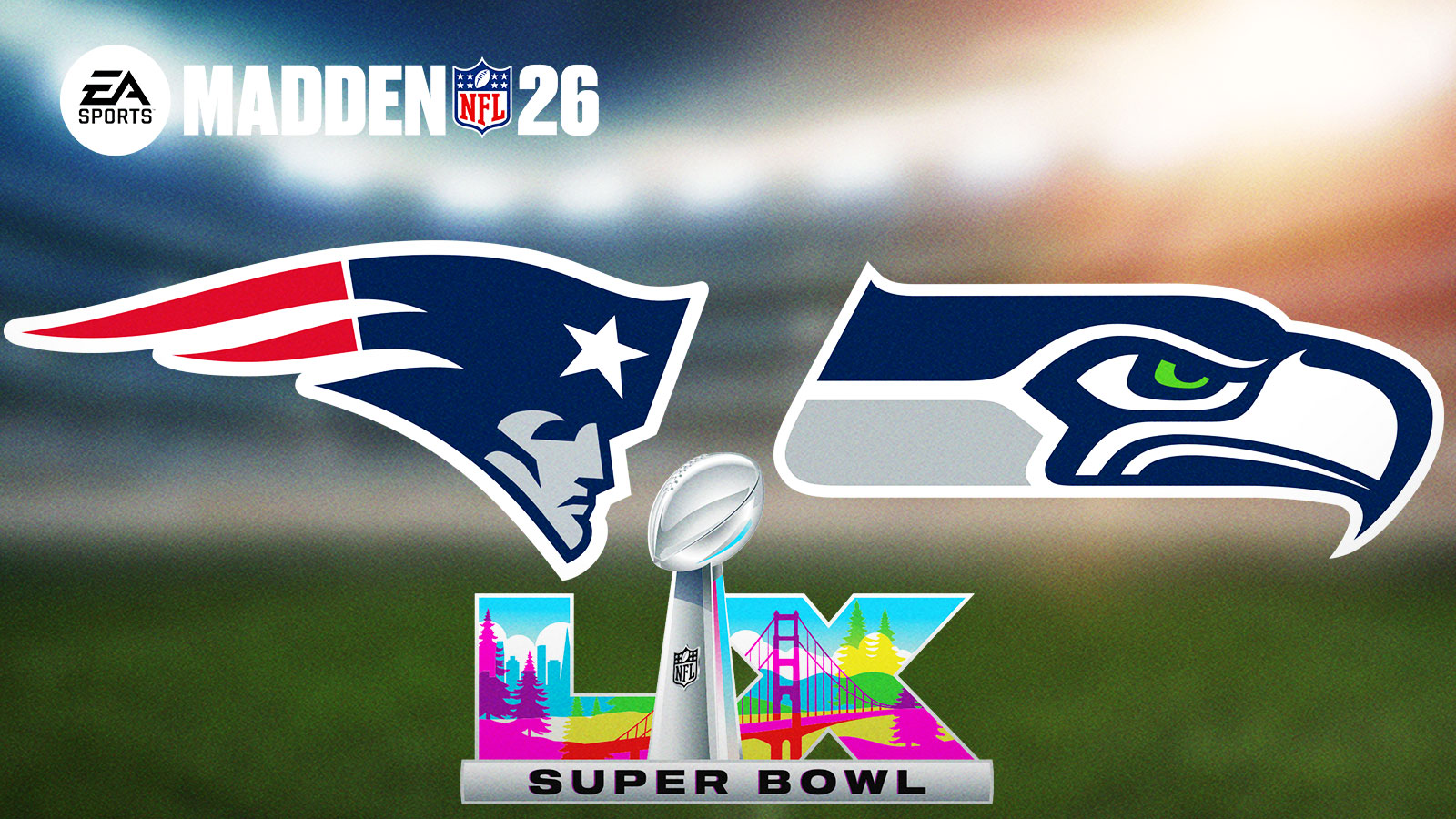Palworld players unable to connect online may receive a message saying “Sorry, You're Currently Prevented From Playing Online Multiplayer”. However, some users online have found a solution to the issue which should get you back online in no time. With Palworld releasing for Early Access, we expected these types of issues to occur. Thankfully, there are ways to move past it and enjoy the multiplayer experience with friends.
Palworld How To Fix “Sorry, You're Currently Prevented From Playing Online Multiplayer” (Xbox)
#Palworld has sold over 5 million copies in only 3 days!
Thank you soooo much!
In addition, thank you for all the illustrations on #PalworldArt and videos on #PalClips from all over the world!Please leave a review if you've been enjoying your time in Palworld!#Pocketpair pic.twitter.com/wyq5HlNDHZ
— Palworld (@Palworld_EN) January 22, 2024
To fix the error, try the following solutions:
- Quit and Restart The Application
- Go to Xbox Home Page
- Press Start on Palworld
- Select Quit
- Make Sure Palworld is Updated
- Press Start button when hovering over Game Card
- Select Manage Update
- Select Updates
- Update game, if necessary
Overall, these two solutions seemed to help players the most. If you still have issues at this point, it could be a result of internet issues or something beyond your control. Feel free to contact the company via social channels for any further technical help.
Additionally, expect server side issues to occur, considering the popularity of the game. Overall, an Early Access game with servers holding up to 32 players in an open world definitely might see some bumps in the road here or there. However, these types of errors usually sort themselves out over time.
Palworld How To Fix “Sorry, You're Currently Prevented From Playing Online Multiplayer” (Steam)
[2nd highest all-time peak in Steam history! ]
The number of Steam users currently playing #Palworld has exceeded 1.85 million!Thank you for playing the game even though it is a weekday!
The team is working hard to ensure that you can enjoy the game even more comfortably. pic.twitter.com/v8IBwXCB3C
— Palworld (@Palworld_EN) January 23, 2024
For Steam players, the solution might require a few more steps:
- Quit & Restart The App
- Check for Updates
- Clear Download Cache in Settings > Downloads
Additionally, you can try to:
- Quit & Relaunch Steam
- Re-Open and Search for Palworld
- Open Settings > Installed Files
- Select Verify Integrity of Game Files
Hopefully, all of these steps should help you resolve the issue. If not, we recommend contacting or following the developer on their social channels for more solutions on how to address the issue. Additionally, Palworld sold over 5 million copies in three days. Therefore, we understand there's going to be some issues when it comes to anything online. Expect some server side issues to occur now and then.
However, so far the experience has been worth it for most players, who love Palworld right now. Overall, the game offers an experience that's more than just Pokemon with guns. You can craft, build bases, participate in raids and boss battles, and much more. Furthermore, It offers a fun multiplayer experience, but also lets players kick it out in their own solo world.
For an Early Access title, Palworld does offer a good amount of content.
Overall, we hope this guide helps players resolve their issue and get back into Palworld. Furthermore, if you're still looking for more help, check out our other guides on Palworld. Whether you want to earn Gold, Pal Fluids, or just learn about the heinous things you can do, we'll help you make the most out of Palworld.
For more gaming news, visit ClutchPoints.