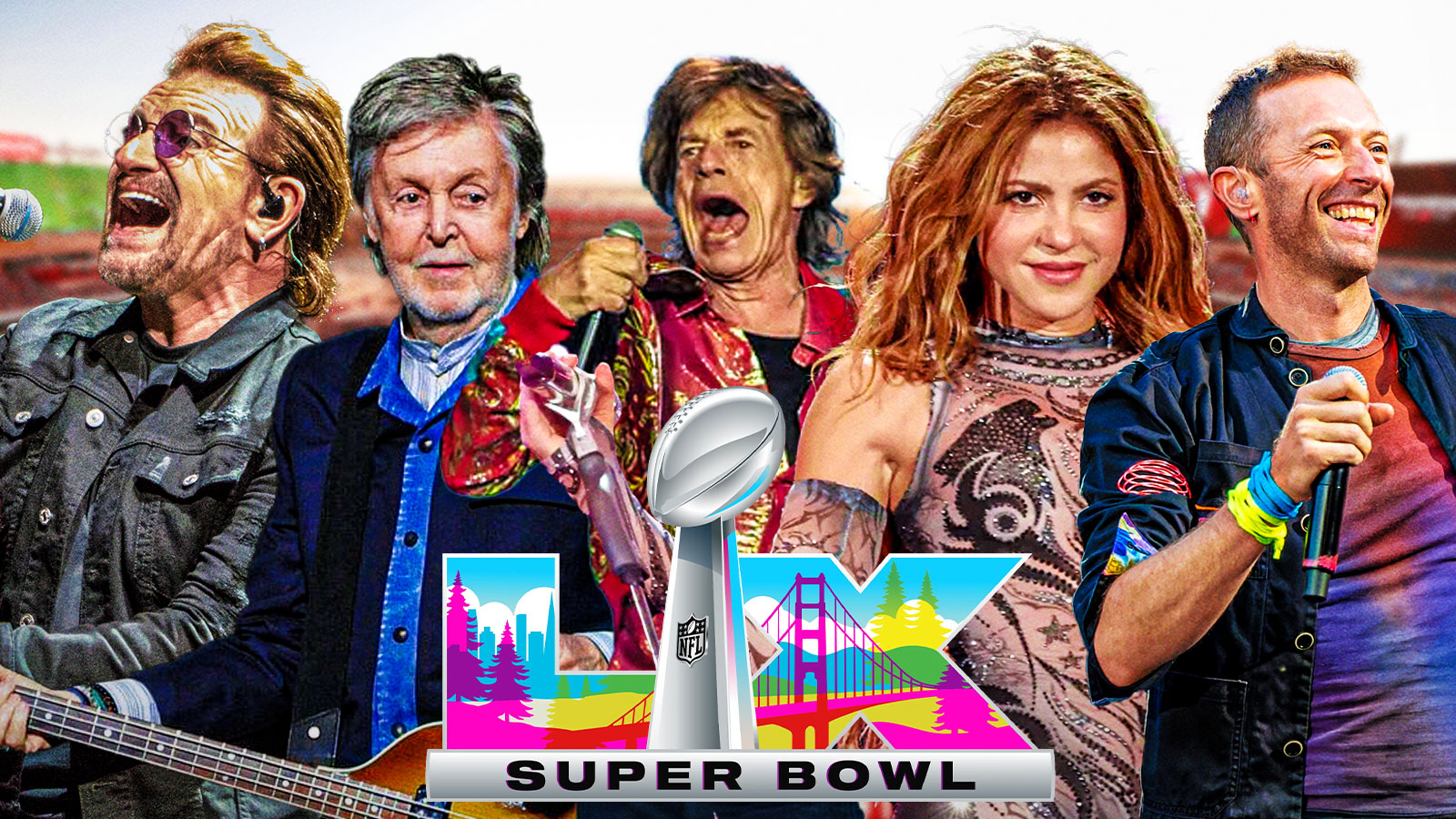Kicking has changed a lot in the NFL over the years, and in this Madden 25 Kicking Guide, we'll show you how to kick field goals, punts, onside kicks, and kickoffs. With new rule changes to the kickoff system, two kicking styles, and kicking control scheme, there's a lot to know about kicking in Madden 25. Therefore, we'll show you everything you need to know to make you the next Adam Vinatieri.
Madden 25 Kicking Guide – How to Kick Field Goals, Punts and Kickoffs
Every hit hits different with BOOM Tech in #Madden25
Pre-order today ➡️ https://t.co/P4xaXBjeW1 pic.twitter.com/qBzigMGIt8
— Madden NFL 25 (@EAMaddenNFL) August 8, 2024
To kick a Field Goal in Madden 25, players must aim using the Left Stick, and use one of two kicking styles and control schemes to lock in their power and accuracy. Let's explain.
Madden 25 features two different Field Goal Kicking Styles – Classic, and Multi-Meter:
- Classic – Combines Power & Accuracy into one meter
- Multi-Meter – Splits accuracy and power into two different mechanics, one vertical, and the other horizontal
Furthermore, players can also choose from one of two different kicking control schemes. The Kicking control schemes in Madden 25 include:
- Tap & Tap – Tap to lock in accuracy, and tap again when you reach optimal power
- Tap & Hold – Tap to lock in accuracy, and hold when you reach optimal power
Multi-Meter Kicking Explained
Although Classic Kicking is extremely easy to understand, some players may want to try the new Multi-Meter Kicking system.
The Multi-Meter system in Madden 25 is the same as the one we saw in College Football 25. Essentially, you have a horizontal and vertical meter, both of which need to be utilized well. In the first phase of the kick, the slider moves horizontally, and you want to press X/A when it's on or near the middle. This ensures an accurate kick.
Then, depending on your control scheme, you must hold A/X (or just tap if you use Tap & Tap) and release when the bar reaches the apex of the meter. However, wait too long, and the power will be too great and disrupt the accuracy of your kick. Ideally, it's best to release or Tap A/X when the bar reaches the top of the meter but does not shake. If it shakes, then you know you've put too much power into the kick.
Overall, one kicking style and control scheme is NOT better than the other, so use whatever system you prefer.
Dynamic Kickoffs in Madden 25
The biggest change to Madden 25 comes in the form of the new Dynamic Kickoff system, which the NFL will use to replace its old system. You can read about all the new rules associated with it, but here are the main things kickers should keep in mind in Madden 25:
- Kickers should try to aim the ball deep into the landing zone and as close to the goal line as possible
- The Landing zone is the area between the opposing team's goal line and 20-yard line
- Kicks hit in the end zone that stay inbounds or go out of the back touchback to the 30 yard line
- Kicks that go into the landing zone first before going into the endzone result in a touchback to the 20 yard line
- Kicking team players start at the opponents' 40, whereas the Kicker can't move past the 50 until the ball touches the ground
There's a lot more to it, but the general idea is to kick the ball near the goal line but within the landing zone. Firstly, if an opposing team player receives it, they'll have more ground to cover if they want to make a solid return. Secondly, if the opposing team is unable to reach the ball, and it goes into the end zone after touching the landing zone, they'll have to start at the 20.
To Kick the Ball in Madden 25, you need to press A/X to begin your attempt. You'll then see two arrows connected to the kick meter move upwards towards the top. The goal is to press A/X again as soon as it reaches the white line just near the top with the number 100 right next to it. Then, the two arrows will move back down. You need to press A/X again once the two arrows return to their original spot on the kicking meter (There will be an A/X button icon next to it to let you know.
Madden 25 offers three different kick types:
- Placement Kick – Focuses on Placement of the ball and accuracy
- Deep Kick – Focuses on power of kick
- Power Squib – Shorter kick with less range used mostly for preventing last second Kick Return TDs
Overall, unless you're trying to do something crazy, stick with Placement kicks. Power Squibs only work when there's 2-3 seconds left in the game. It prevents their best returning from getting the ball and making a play. Deep Kicks seem useless now, since landing a kick in the end zone results in a touchback to the 30.
How to Kick Punts & Onside Kicks in Madden 25
To Punt the Ball in Madden 25, you need to do three button presses, similar to the kickoffs above. Again, the idea is to perfectly time each button press to ensure an accurate and powerful kick.
Overall, Punting requires three total button presses. However, there are also three types of punts which you may use in any given situation:
- Normal
- Sky Kick – launches the ball higher in the air, giving your players more time to reach the player. Although the punt does not go as far, it's good for containing field position if you want to waste time or avoid a punt return TD
- Backspin – Causes the ball to bounce back after hitting the ground. Does not always guarantee a bounce back, but works well if you want to give your defense good field advantage.
Lastly, onto Onside Kicks.
Onside Kicks in Madden 25 remain relatively the same in terms of gameplay, but there's a few annoying changes that will lower the frequency of its use. From now on, only losing teams in the fourth quarter may call an Onside Kick. Furthermore, you have to let your opponent know you're performing an Onside Kick before the play begins.
Other than that, Onside Kicks remain the same in Madden 25. Players still line up in the same spots. You still need to kick it 10 yards forward before any of your players can even touch it. Furthermore, if your opponents make contact with the ball but do not secure it, your players may then proceed to grab the ball.
Overall, there are three total types of Onside Kicks you may perform in Madden 25:
- Normal
- Low – Kicking the ball below the opposing team to move it past their legs
- High – Kicking the ball high up to give your player a chance to jump and grab it
Personally, I recommend High Kicks for two reasons. Firstly, there's a solid chance one of their players reaches up for the ball but fails to bring it down. Secondly, it gives one of your players a chance to jump up and grab it. This method does not always work, as the receiving team may still end up grabbing the ball. Therefore, understand there is always a risk with Onside Kicks.
Overall, that wraps up our Madden 25 kicking guide on Field Goals, Punts, and Kickoffs. We hope this guide helped you learn everything about kicking you need to know. We're not sure what this new Dynamic Kickoff rule will do in the NFL or in Madden. However, we are curious to see fan reactions to it throughout the season.
Check out some of our other guides on passing and how to update your rosters.
For more gaming and NFL news, visit ClutchPoints. Furthermore, subscribe to our gaming newsletter for more weekly info.