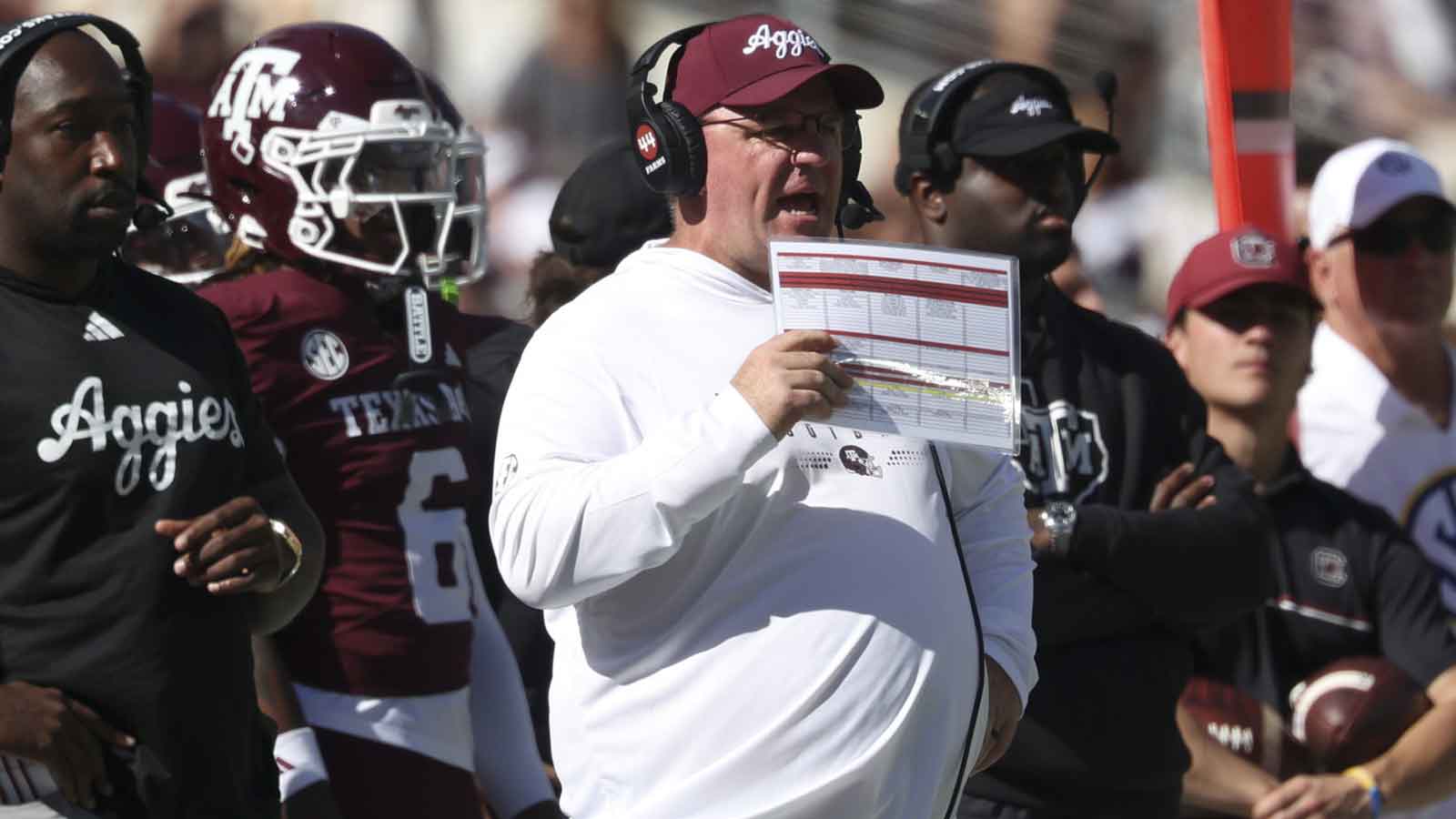CD Projekt Red released Cyberpunk 2077 when it clearly isn't ready to see the light of day. Thankfully, skilled amateurs are taking it upon themselves to improve the game. If CDPR can't fix Cyberpunk 2077, the gaming community will. Here's a nifty guide on Cyberpunk 2077 mods so you can improve your experience with the game.
A SMALL PRECAUTION BEFORE USING THIRD-PARTY MODS
Currently, CD Projekt Red doesn't officially support modding. However, history tells us that the company doesn't really mind their community tailoring the game to their own needs. They even endorsed a list of their favorite mods for The Witcher 3 once. With this in mind, it's unlikely that using mods to customize your Cyberpunk 2077 experience will lead to any problems between you and the developers.
However, the lack of support also means that CD Projekt Red may refuse to refund you your game if ever you end up breaking it for any reason while using Cyberpunk 2077 mods. As CDPR continues to issue patches regularly to remove bugs and smoothen the performance of the game, breaking your game files when you install and use mods is a likely occurrence. As files are still unstable and amateur modders are still making sense of the game's files, be aware that you risk breaking the game or losing your saves while using these mods. You've been warned.
HOW TO INSTALL CYBERPUNK 2077 MODS
https://www.youtube.com/watch?v=wSx5Rzm1SxE
As the modding for Cyberpunk 2077 is still new, it's still not supported by the ever-useful Vortex Mod Manager. It might in the future, but as of now, it's not. The only way to install Cyberpunk 2077 mods right now is by applying the files directly to your install folder. Most mods from the Nexus modding community will have you download files that will replace assets or add directories to your install folder. Installing the mods is as easy as downloading the files and copy-pasting them to your game's install location. If you can find the Cyberpunk2077.exe and version.dll files, then you're most likely in the install folder.
Some mods may be exempted from this and might have different installation instructions. Do check the installation instructions and read them carefully. Installing Cyberpunk 2077 mods might end up turning your experience even worse, so don't take any shortcuts on this one. Make sure also to check the comments and the forums for each mod to learn more about issues that the current build might have.
Another note. Be careful when you are updating the game from one version to another. If you're playing on Steam, make sure to turn off auto-updates for Cyberpunk 2077. Before updating the game, make sure to create a backup of your game files and saves to make sure you won't lose everything if ever anything bad happens. Sometimes, updates can cause old mods to malfunction or outright cause the game serious problems, so beware.
BEST MODS FOR CYBERPUNK 2077 OUT RIGHT NOW
- Cyber Engine Tweaks – this mod by user yamashi will fix a lot of performance issues and bugs that the game currently experiences. It also allows you to enter debug mode and bring up console commands.
- Cyberpunk Autonomous Reshade – True HDR – who said that Cyberpunk 2077 can only look pretty when you have the top-of-line GPUs? This mod by Vanguard1776 gives Cyberpunk 2077 the HDR treatment, making the game look better even in lower-spec PCs.
- Better Vehicle Handling – I personally don't mind the driving experience in Cyberpunk 2077, but this mod by CalinZ2 gives cars better handling. Race away, baby!
- Cyberpunk 2077 Trainer – is grinding not your cup of tea? Would you like to make V overpowered right from the start? This trainer mod by FLiNG can make your V a superpowered cyborg.
- Better Controls Menu – CD Projekt Red was courteous enough to allow us to rebind some keys – but not all keys. This mod by Xuphra will let you rebind most if not all actions to new keys.
- Play in Third-Person Mode – CDPR previously said that locking the game in first-person was a conscious decision made for the sake of immersion. We all know that that's a load of crap, so check players found a way to force the game into Third-Person Mode.
- Romance Judy – this mod requires you to install the Cyber Engine Tweaks mentioned above first. Then, you can finally romance Judy as the male version of V, something that you can't do in the base game.
- Arasaka Appearance Updater – this doesn't matter much because after creating your character, you'd almost never see yourself again. Unless you look a lot in the mirror. In which case, install this mod which will allow you to update how your character looks like.
- Better Minimap – Have you ever found the game's minimap to be annoyingly useless? The Better Minimap mod allows you to set the map's transparency, and also zooms out when you're speeding in a vehicle, allowing you to anticipate turns.
- Alternate Crowd Behavior – One of the biggest memes in Cyberpunk 2077 involves the AI behaving weirdly. Try getting in front of cars and shooting in the air. Everyone will exit their cars in unison, and then duck and cover. Install this mod to fix weird reactions like this.
- Turn Johnny Silverhand into John Wick – Because face it, John Wick was the cooler gangster.
There are a lot more other mods for Cyberpunk 2077 in the Nexus modding community. Check them all out here.
ARE THERE CYBERPUNK 2077 MODS FOR CONSOLES?
While modding has always been an integral part of the PC gaming experience, it's less frequently available in consoles. Such is the case for the PlayStation 4 release of Cyberpunk 2077. However, Xbox users may be luckier. Since the release of the game, Xbox users have been tinkering with the game's files to find a way to create their mods. However, everything is still on the works, and Cyberpunk 2077 mods are not yet available for Xbox. If you're interested in keeping an eye on their progress, you can hang out in their Discord channel here.