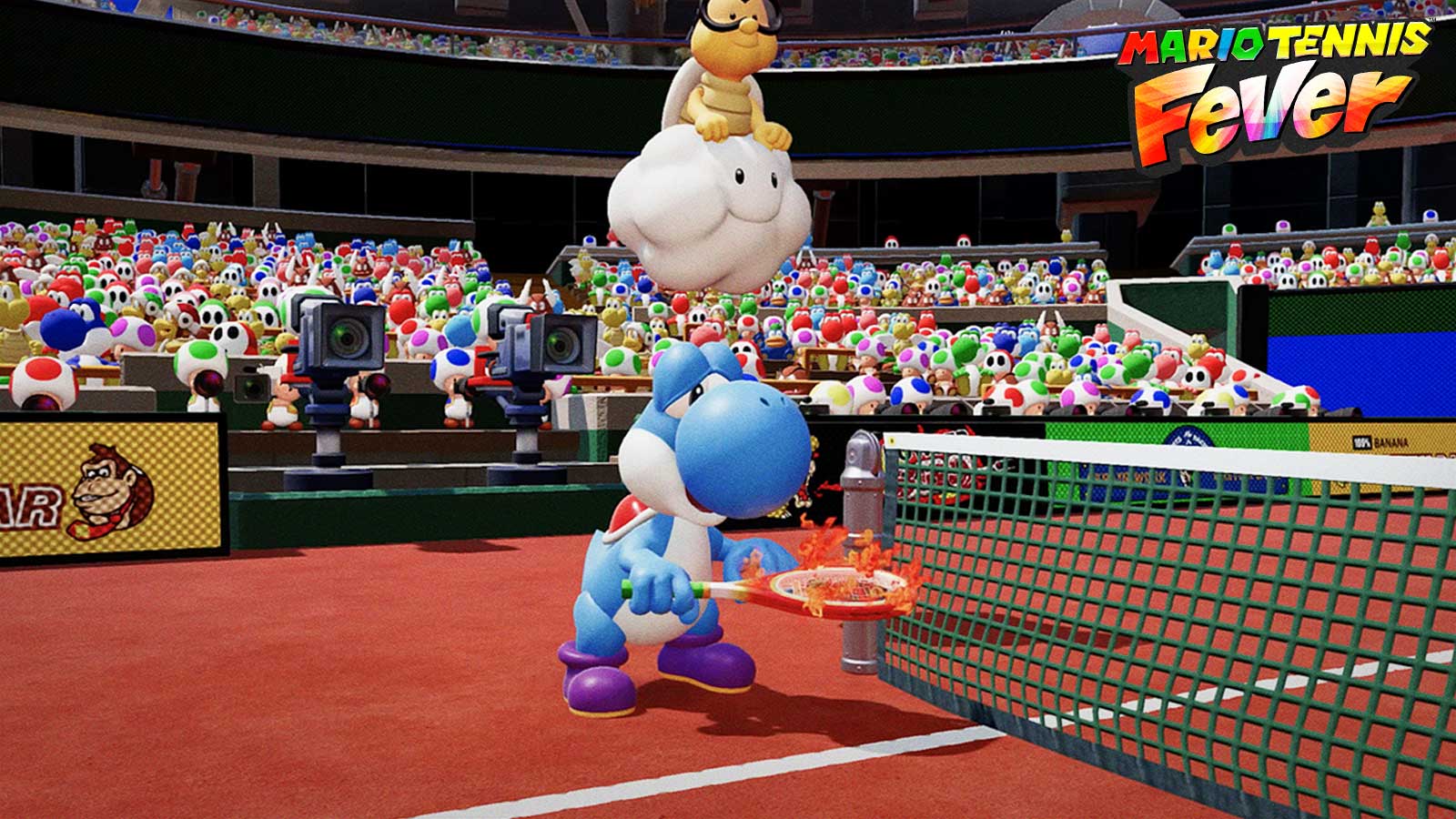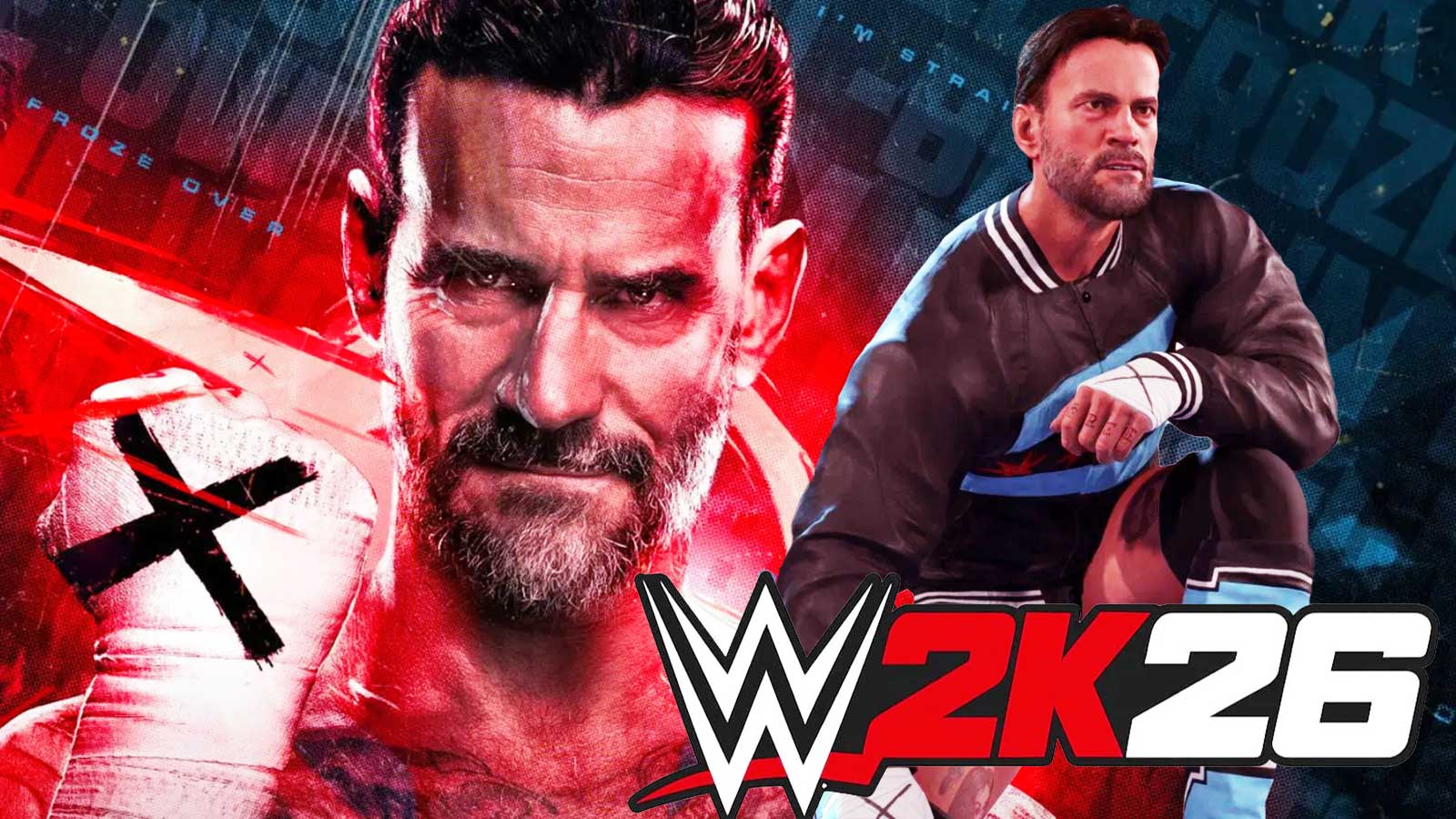If you're looking to hit that coveted 60 FPS mark in Wo Long Fallen Dynasty, there are a variety of adjustments you can make both within the game and on your computer.
It's not a secret that Wo Long Fallen Dynasty is a game that was made with the vision of running on next-gen consoles such as the Xbox Series X and the PlayStation 5. This left players on PC unsatisfied, as not only does it require a fairly high-spec rig (for its type of game), but it is also criminally un-optimized. This resulted in Wo Long Fallen Dynasty receiving a Mostly Negative review score from over 10,000 members of the Steam community.
How to get 60 FPS in Wo Long Fallen Dynasty
Firstly, consider turning on Windows Game Mode and ensuring that your graphics card's drivers are up to date. These small changes can make a big difference in your overall performance.
As said before, this game was made with next-gen consoles in mind and players on Xbox Series X or PlayStation 5 should have no trouble reaching 60 FPS. However, if you are experiencing stutters and inconsistencies on these consoles, some of the settings below might help you as the console version offers the same graphics settings as the PC version.
Once in-game, Wo Long Fallen Dynasty offers a “Prioritize FPS” mode that can help to optimize your experience. Additionally, there is a “Best Performance” preset available under Graphics Settings. Turning on both of these is a quick and easy way to get closer to 60 FPS in the game.
For those who want to go even further, there are several other tweaks that can be made:
- Make sure to match the Maximum FPS with your display and use the native resolution of your display.
- Run Wo Long Fallen Dynasty in Full Screen.
- Disable Ambient Occlusion.
- Choose “Close” for Shadow Render Distance, as well as “Low” for Shadow Quality
- Selecting “Low” for Volumetric Fog and Volumetric Cloud
Note that changing any of these settings may remove your “Best Performance” preset into “Custom,” and that's fine. Conversely, changing back to the “Best Performance” preset will also reset any changes you made to these tweaks.
Also consider the specs of your PC compared to the Minimum and Recommended specs as written on the game's Steam page.