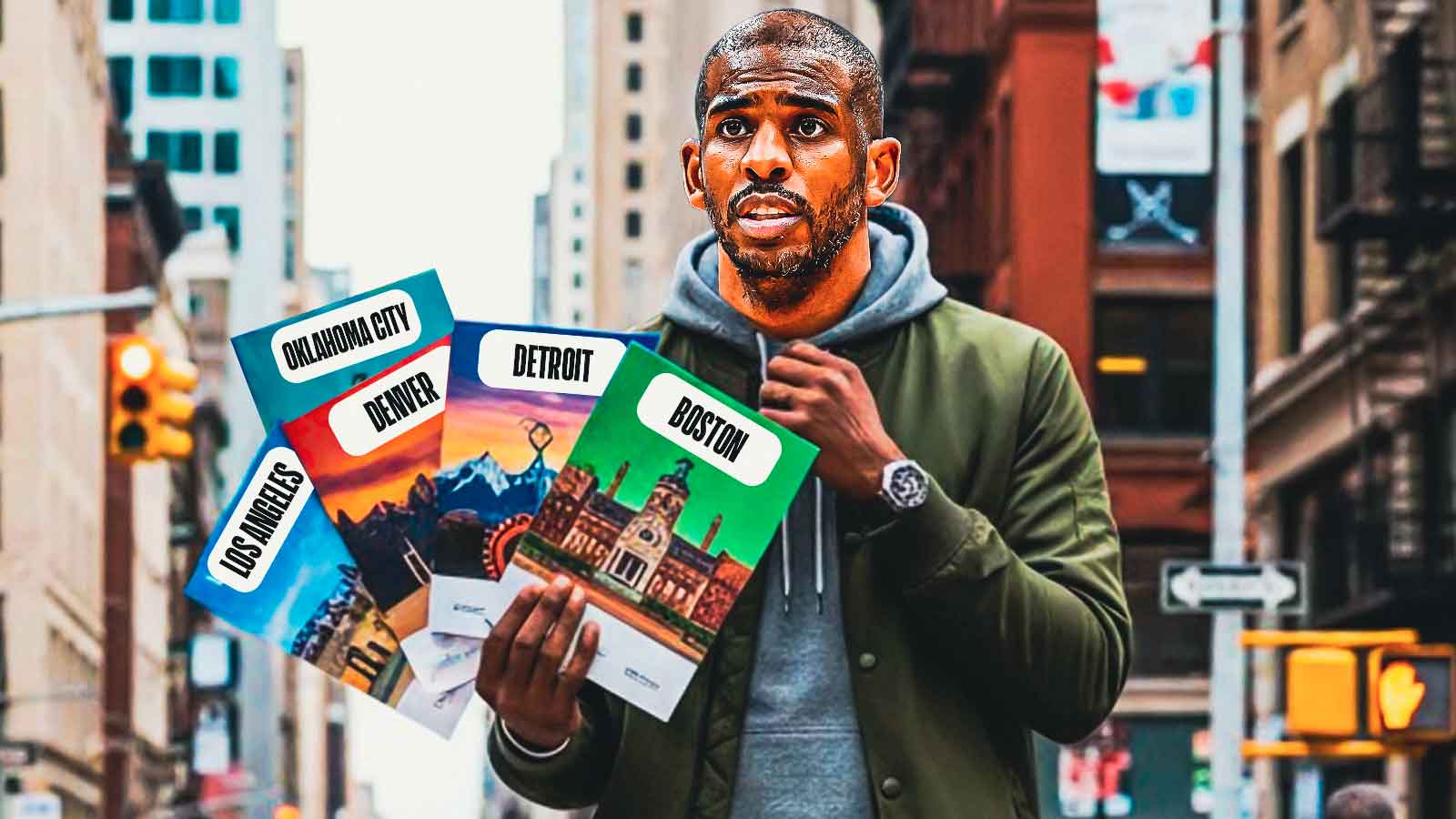In this NBA 2K25 MyCAREER Beginner's Guide, we'll help new and returning players understand how the mode works. MyCAREER mode lets you take your MyPLAYER into the NBA, where you'll become the undisputed GOAT. However, there's a lot to know about the mode early on that can help you out in the long run. This guide will cover the MyCAREER experience for New-Gen Systems (PS5, Xbox Series X|S, and PC).
NBA 2K25 MyCAREER Guide
Welcome to the World of #NBA2K25 where it's always #BallOverEverything 🌐
Play #NBA2K25 now with Early Tip-Off! ⤵️https://t.co/ax7cNL2lvS pic.twitter.com/MOTbm2tzKm
— NBA 2K (@NBA2K) September 4, 2024
In this NBA 2K25 MyCAREER Guide, we'll cover five main areas you should familiarize yourself with.
Building your MyPLAYER
In order to begin your NBA 2K25 MyCAREER, you'll first need to create your MyPLAYER. While the process seems complex, Visual Concepts has actually made this feature easier to use over the years. You can create your player from scratch if you want, but for newcomers, NBA 2K25 offers both real NBA Player Builds and Pro Builds which do all the work for you. So if you know you want to be like Steph Curry, choose the Steph Curry Build. You can even customize it if you want to change a few things.
When you create a custom player build, you'll have the choice of customizing your player's height, weight, wingspan, and attribute allocation. Where you allocate your attribute points is up to you, but keep in mind your four physical traits:
- Speed – How fast the player can run or sprint around the court WITHOUT the Ball
- Agility – Affects how fast the player can accelerate, move in short bursts, and move laterally without the ball
- Strength – Determines who wins contact battles. Additionally, helps dictate how successful the player will be when backing down or being backed down in the post (with or without the ball)
- Vertical – Gate for dunk animations, and in combination with attribute counterparts, allows a player to jump higher on rebounds and blocks
All players, regardless of their position, should focus on Speed, Agility, and Strength. This will help you most faster, win more contact battles, and prevent getting backed down on the post. However, Centers and those who love to dunk should consider picking increasing their Vertical Skill. This allows them to jump higher on rebounds and blocks.
Another thing to note is Badges. Depending on how you allocate your attribute points, you'll unlock, or pave the way to eventually unlock new or better badges. Overall, NBA 2K25 features 40 total badges, all of which improve your skill on the court. Each badge comes with five different ranks (lowest to highest):
- Bronze
- Silver
- Gold
- Hall of Fame (Purple)
- Legend (Red)
So after you create your build, make sure to see what badges you have, or will have over time. Fortunately, NBA 2K25 lets you test your build before finalizing your creation. In terms of customization, NBA 2K25 lets you scan your own face to use in-game.
Play Heart of A Dynasty
When you first start MyCAREER, you'll begin at your MyCOURT Apartment. Your manager, Patrick Wells, provides you with three options to start your career. Personally, I recommend taking things back and re-visiting your come-up with Heart of A Dynasty. You can find this feature right across the court in your apartment.
This mode offers four different levels, with different objectives required to win. The main thing here is to try and get the three-star reward for each level, which rewards players with VC. Overall, you can earn over 5,000 VC upon completing all missions. It might not seem like a lot, but you'll soon learn that VC is a precious commodity in 2K nowadays.
Explore The City
After you complete Heart of a Dynastytake some time to explore the new City. Like previous entries
- Ronnie 2K
- Offers Rebirth Questline
- Chris Brickley's Gym
- Brickley's Gym runs 3-0n-3s during the weekdays, with 5-v-5s on the weekends. Playing in these matches accelerates your badge progression based on the diffiiculty
- Easy – 2x Badge Progression
- Medium – 3x Badge Progression
- Hard – 4x Badge Progression
- Brickley's Gym runs 3-0n-3s during the weekdays, with 5-v-5s on the weekends. Playing in these matches accelerates your badge progression based on the diffiiculty
- Art of Shooting Gym
- Work with Chris Matthews to improve your hot and lethal shooting zones with one of three drills. Each drill lasts a certain amount of time, with longer drills providing a higher challenge and reward. Some examples of drills include:
- Team Practice Facility – Inaccessible until you play a few games first
- Gatorade Training Facility
- Upgrade Stamina, gain an additional turbo meter, earn MyPOINTS every week here
- Subways
- A fast travel system which lets you move from one place to another quickly.
- The Track
- A racetrack which offers VC to the best racer every week. While winning the actual 1,000,000 VC reward is tough, racing in the track at least once earns you some VC.
Of course, The City also offers a bunch of online courts and modes to play in. But by the time you enter those courts, you probably won't need this guide. Some of the modes include:
- Pro-Am
- Street Ball
- The REC
- And many others
Overall, you do not need to become a master of The City right away. However, keep these locations in mind and try to visit them on occasion to improve your MyPLAYER.
And when you're all done in the City, it's time to enter the Arena.
The Arena & Playing
When you first enter The Arena, you'll need to select a personal goal for your first season. Select the goal that works best for you and what you want to achieve. Perhaps it's beating your rivals, or beating the teams ahead of you in the standings. Either way, the goal you select affects which Key Games you'll need to play in MyCAREER.
Afterwards, you'll want to talk to Donna about your Media Day Interview. When you finished speaking with her, head up the Elevator to the Practice Facility to speak with the Media. Your answers impacts you as a player. Do you want to focus on your Team Chemistry, or your follower count? Regardless, make whatever decision you like.
Afterwards, speak to your coach about earning a spot in the starting lineup. Overall, this won't be too difficult to do in your first season, but keep in mind you'lll have to fight for starting time.
Unless you bought the All-Star Edition and automatically began with 100,000 VC, your MyPLAYER will have a 60 OVR right off the bat. With such a low rating, you'll obviously struggle early on. Therefore, it's important to play well relative to your skills. Pass the ball often, earn assists, make smart shots, and play good defense.
And for every match you complete, you'll earn VC based on your performance.
Spend Your VC Wisely
VC is the most important currency in NBA 2K25. You must spend it carefully, whether in MyCAREER or MyTEAM. If you prefer the former, then only spend VC in MyCAREER. There are plenty of other ways to earn VC, like Locker Codes, 2KTV episodes, and more.
Furthermore, the difficulty you play on in MyCAREER decides how much VC you receive:
- Rookie – 30% VC & 75% MyPOINTS Modifier
- Semi-Pro – 60% VC & 85% MyPOINTS Modifier
- Pro – 100% VC & 100% MyPOINTS Modifier
- All-Star – 120% VC & 120% MyPOINTS Modifier
- Superstar – 140% VC & 135% MyPOINTS Modifier
- Hall of Fame – 160% VC & 150% MyPOINTS Modifier
Of course, NBA 2K25 also lets you buy VC with real money. However, we recommend you save your money and try to earn VC in other ways. There'll be plenty of ways to earn VC throughout your career and the lifespan of 2K25.
Overall, that wraps up our NBA 2K25 MyCAREER Beginner's guide. We hope this helped you understand a bit more before tackling it yourself. With NBA 2K25 launching this week, try to get a head start in MyCAREER to earn some sweet rewards over the course of the year.
Additionally, feel free to check out all the rewards for NBA 2K25 Season 1.
For more gaming and NBA news, visit ClutchPoints. Furthermore, subscribe to our gaming newsletter for more weekly info.