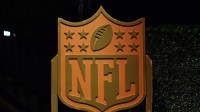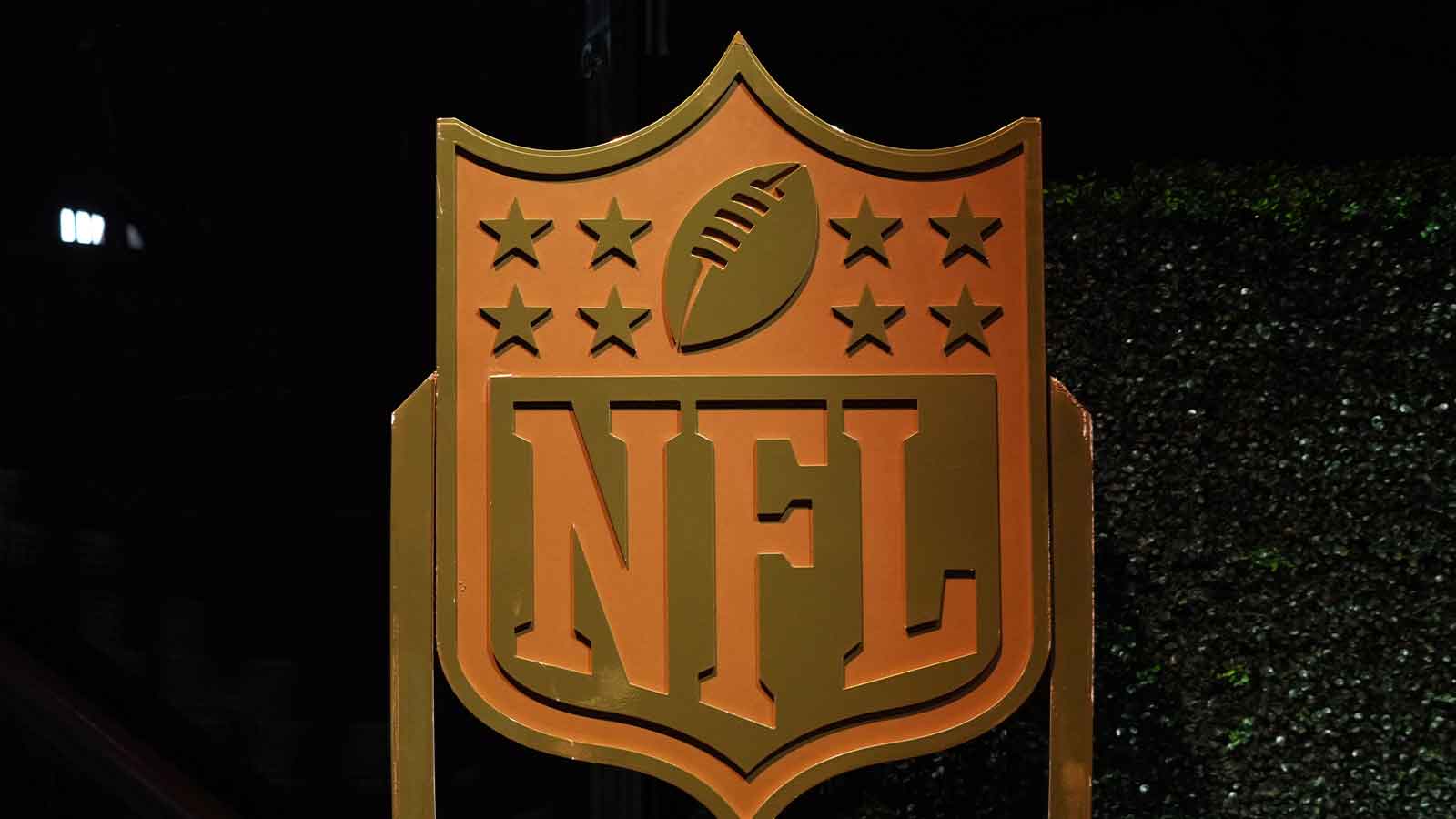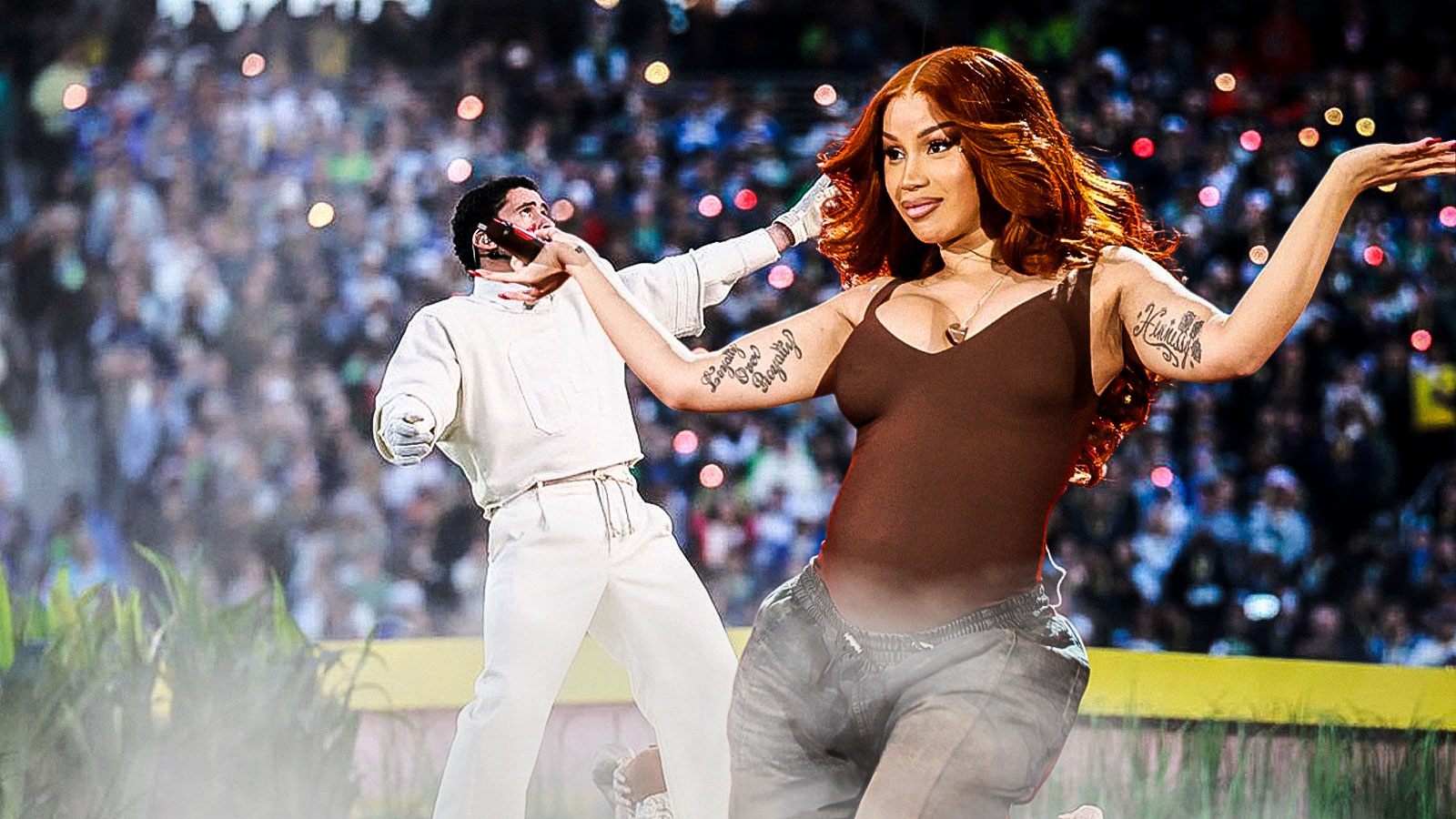Madden 24 players seem to be encountering yet another glitch that's ruining their experience of the game. The Madden 24 Draft Class Glitch, as it's called, affects users playing Franchise mode. The issue is that at a certain moment, all draftees begin to look exactly the same. You'll draft a 330 lbs. defensive lineman only for him to look exactly like your 215 lb halfback. Eventually, all players start to look exactly the same.
It seems since Madden 24's release date, fans just kept discovering more and more problems with the game.
At a certain point, players aren't even able to tell the difference anymore who is who based on their size, taking the immersion you want from a franchise mode. As far as we know, the glitch appears across all platforms of the game, including PS5, PS4, Xbox Series X|S, Xbox One, and PC via EA App, Steam, and Epic Games Store.
This issue is just one of many glitches and bugs hindering many players' experience with Madden 24. The game, which was supposed to be a “make or break” for the series, certainly turned out to be more like the latter. We don't know if EA Sports is aware of the issue, but we may have some solutions that may fix it for you.
Madden 24 Draft Class Glitch Solution
First and foremost, do not import or download any draft class in the game. For some players, this tends what causes the glitch for some. If the glitch occurred without you doing this, then read further for some possible solutions.
As of right now, there is no official way to fix this glitch. EA Sports needs to release an update that addresses the issue and creates more realistic player models in proportion to their position.
However, a few users on Twitter and the EA Community boards found some temporary solutions that may help. One of the main fixes we keep hearing is to keep the rookies set to auto generated. Then, users have to manually edit each rookie themselves. This tedious process only unfortunately works on the franchise you edited them on. Additionally, you may have to repeat the process every season as you draft new players.
Yep. The only way to get a custom draft class is to keep the auto generated rookies, then edit them all yourself. It only works for the franchise you edited them on though, if you export the file to use again the glitch happens. One of the worst glitches ever. #Madden24
— Nate (@lunchboxnat) August 23, 2023
If you want to try this, here are the steps:
- Enter the edit player screen in Franchise Mode (Accessed via the draft class or roster menu)
- Adjust the weight and height slider for the player reach the appropriate size
This solution only affects your team, as you can't edit players' appearances on other NFL teams. But it seems even this temporary solution doesn't help everyone.
One user on the EA Community Post shared he was having the same issue for PS5. Unfortunately, he wasn't even able to edit his own players. “My player body types aren’t being edited. It isn’t saving and it leaves everyone in the class with the same size body. I thought this would get corrected with this mornings update.”
If you're afraid of this glitch happening to you, then we recommend avoiding franchise mode altogether. If you already encountered this glitch, perhaps you may need to consider a new franchise but without an imported or downloaded draft.
Hopefully, EA Sports addresses the glitch soon in a future update. The team recently conducted a server maintenance for PC players, but none of their notes mention this problem.
ClutchPoints recently reviewed Madden 24 for the PS5. We also noted the glitches and bugs that plagued our experience with the game. Madden 24's release date was August 18th for all platforms.
For more gaming and NFL news, visit ClutchPoints.