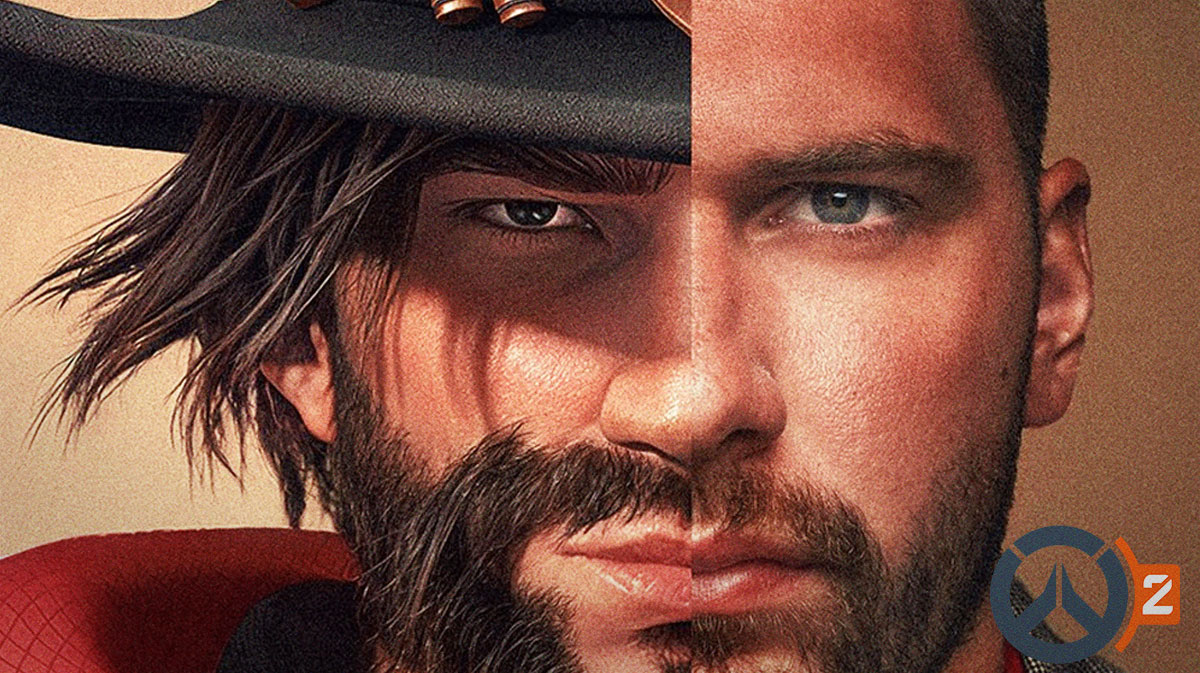NBA 2K24's Face Scan allows you to scan your face and import the data to the game. Therefore, you're able to create a MyPLAYER that looks exactly like you. It's been a feature in NBA 2K games for years and NBA 2K24 is no exception.
In this guide, we'll show you how to scan and import your face into NBA 2K24.
NBA 2K24 Face Scan Guide – How To Scan and Import Your Face Into The Game
The first thing many players like to do in NBA 2K24 is create their own MyPLAYER and use them in MyCAREER. Then, you'll be able to live out your dream of becoming an NBA superstar. To do that, follow the guide below:
Firstly, you'll need to download the MyNBA 2K Companion App, available on both iOS and Android. This app allows you to perform various tasks, including redeeming codes, but the Face Scan feature is perhaps the most popular. For now, we'll just focus on the NBA 2K24 Face Scan feature.
From there, you'll need to sign into either your PSN, Steam, Nintendo, or Xbox Live account, to connect with the game. From there, you begin the scanning process. Here are a few tips to create an accurate player:
- Stand in Natural Light
- Generally, doing a face scan at night doesn't seem to come out as well as it does with daylight.
- Find the perfect distance
- The app may tell you constantly to move back or get closer, just do your best and don't worry too much.
It might take you multiple attempts to do this, but the game also lets you retry as many times as you'd like it.
And that's everything you need to know to scan and import your face into NBA 2K24
NBA 2K24 releases tomorrow. Fans can look forward to all the new changes to MyCAREER, MyNBA, MyTEAM, The W, and more. The latest title marks 25 years of NBA 2K games. This year's game features Kobe Bryant on the cover. Re-live seven of his classic games through the MAMBA MOMENTS mode.
For more gaming and NBA news visit ClutchPoints.